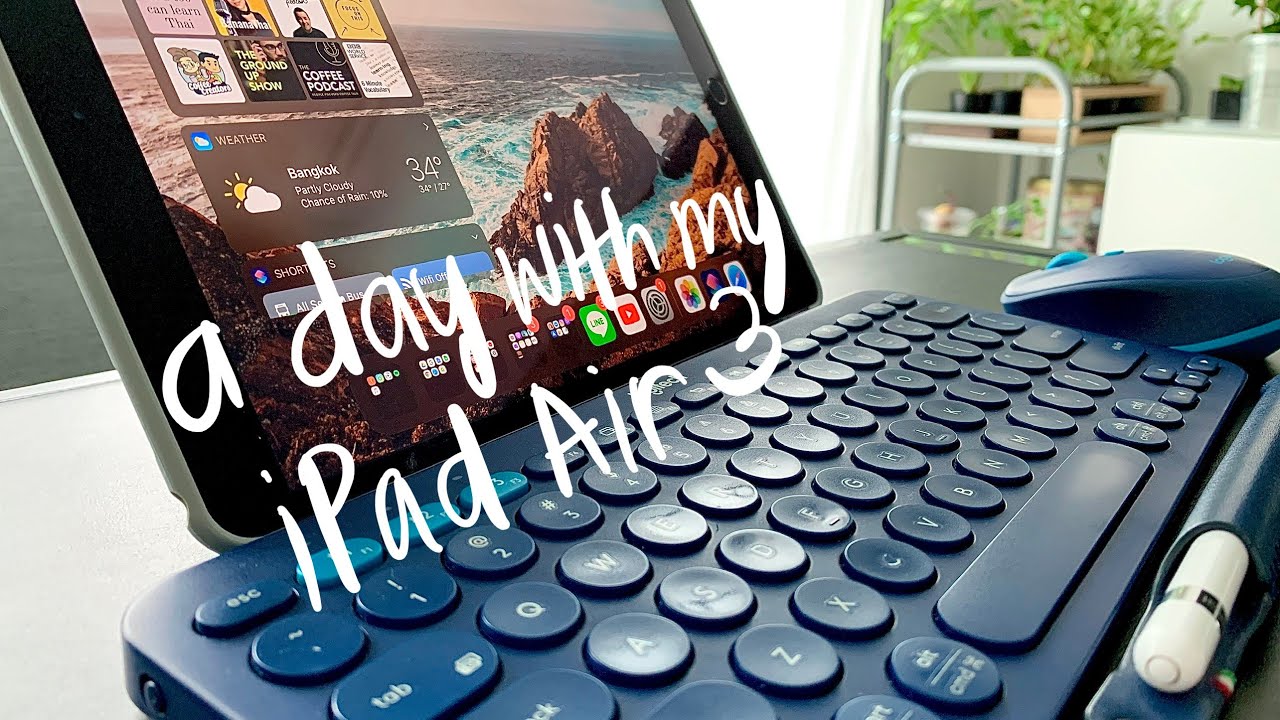iPad Air 3 in 2020 (A day in a life review + Logitech keyboard + battery life) By YdnimC
Hi everyone hopes you're all doing well and safe back here for another video and in this video. Let me take you through my day of using my iPad Air 3 and how I use it along with my accessories, like the Apple Pencil and my Logitech k380 keyboard and m337 mouse. Then let's see how the iPad's battery life holds up for almost whole day of use. So let's get into it. I don't know about you guys, but I use my iPad straight out of bed. I like to watch some YouTube videos or my WNBA basketball games.
While I'm having breakfast, I made many videos about my mocha versa cover, and this is so versatile and very useful for me when I want to use it anywhere on top of my dining table or on top of my lap or on my desk. So I can watch and use the iPad screen so freely. I'm a big coffee fan, and so I make and brew my own coffee, using my French press, while I'm enjoying videos or this basketball game that I'm watching right now after breakfast, so the game is not done yet. So I continue to watch it this time. I move into my tiny desk and I start working on the to-do's or the tasks that I have planned for the day.
As you know, I use a planner, and I've shown this in some of my videos, and this is where I check what I'm supposed to do and first off in the list, is to update my expenses and budget spreadsheet. I take advantage of this holiday for my free time to catch up on it. I must admit I'm a few days behind on updating it, so today's the great day to jump right into it. Furthermore, I use my well trusted Logitech k380 keyboard, along with the m337 mouse. While I work on the spreadsheet, this gives me more space on the iPad screen, rather than using just the on-screen keyboard and just a side note, I haven't changed the battery of the k380, since I know I mentioned in some of my videos that it has run low already, but no it's still going strong.
I haven't replaced it yet, as you see here, I'm really into my basketball games. So, even if I'm updating my spreadsheet, I still have the basketball game playing using the picture and picture screen. At the same time, I'm also doing some chats on the side using the slide over screen. I just really like and love the iPad's power, because you can do multitasking easily. As for the battery life, it's almost 11 am and with watching the basketball game continuously since around 8 45 and doing all these other tasks the battery is at 92, so pretty good so far.
I continue, then, with my next task on my to-do list, which is to do some research. I've been wanting to apply for a driver's license here in Thailand, so I'm just researching on the internet how foreigners are doing it. Apparently, the requirements are surprisingly, not that many it's almost similar to what's uh. What are the requirements for the locals? It's just that. I need to have a certification coming from the embassy and I need to pay money for it.
Let's see, then just a quick story: I've been practicing to drive here by renting a car, so I'll be ready. When I get my Thai license drivers test and last week I went out of town and here's just some photos of that beautiful place. So I continued my research switching between typing and using my Apple Pencil to take notes, and before I go into my next task and finally going on for lunch. It was so far productive morning. So now it's time to order lunch and while waiting for my food to arrive, I just watch and some YouTube videos to take a break and relax.
I watch some of my favorite YouTubers, like Levi Hildebrand and peter MacKinnon, and if you're interested to see here's my yummy lunch after lunch, I'm on to my next task this time I'm studying my Thai book, and I'm practicing writing and reading Thai, and I think my handwriting is quite cute. Today's lesson is about Thai food, so let me try an attempt to write down what was my lunch today. I was a good student for over an hour before I moved on to my next task, which is updating my script for this YouTube video. Now I switch from using my Apple Pencil back to my keyboard and mouse to type in the scripts, but mainly it's just I'm trying to make just notes bullet points for my scripts, and now I'm trying to record it freestyle. So hopefully it turns out okay at this time the battery is below 60, and I went on typing for around 20 or 30 minutes or so before.
Moving on to my next task, next task is working out, so I worked out with my usual fitness blender videos, and I did this for around 15 minutes and I did not turn off the keyboard and the mouse. While I was doing this and at this time the battery life is around 55 or 56. The iPad's battery was doing great, it's just now a bit over 50, but I was dead tired after this great workout, so I needed a break. I didn't really use the iPad while I was on break and I just started using it again at around 7 17 p. m, and at this time the battery is around 48.
So before going for dinner, I decided to continue working on the notes for the script of this video and also to search around for copyright music and that I can use as the background I found a channel of leaky inspired. I hope they said the name right and the music. It's perfect, and, so thank you for sharing your work you're a great artist thumbs up. Then it's dinner time at around 9 p. m and usual.
I watch YouTube while munching my dinner away this time, I'm watching Mr Kate, after dinner and clearing up the dishes, it's almost 10 p. m, and the battery is around 39 percent. So that's after watching Mr Kate's 37-minute video. Now I'm back on my iPad going back to work and started editing. This video, I'm using the all editing app, which I was happy to discover through one of my recent favorite YouTubers Diana.
I find that all is a very good alternative to iMovie, because it's the free version of VLF has more features compared to iMovie. I continued editing until I gave up at around 11 30 pm at this point. The battery stands at around 29, I'm really happy with my iPad Air 3. I think it's a very capable device that I can do almost anything I want, and the battery life is excellent too, as you can see here, it lasted for me the whole day if you're still here. I appreciate you sticking with me until the end hope to see you in my next video.
So that's it, thanks for watching you.
Source : YdnimC