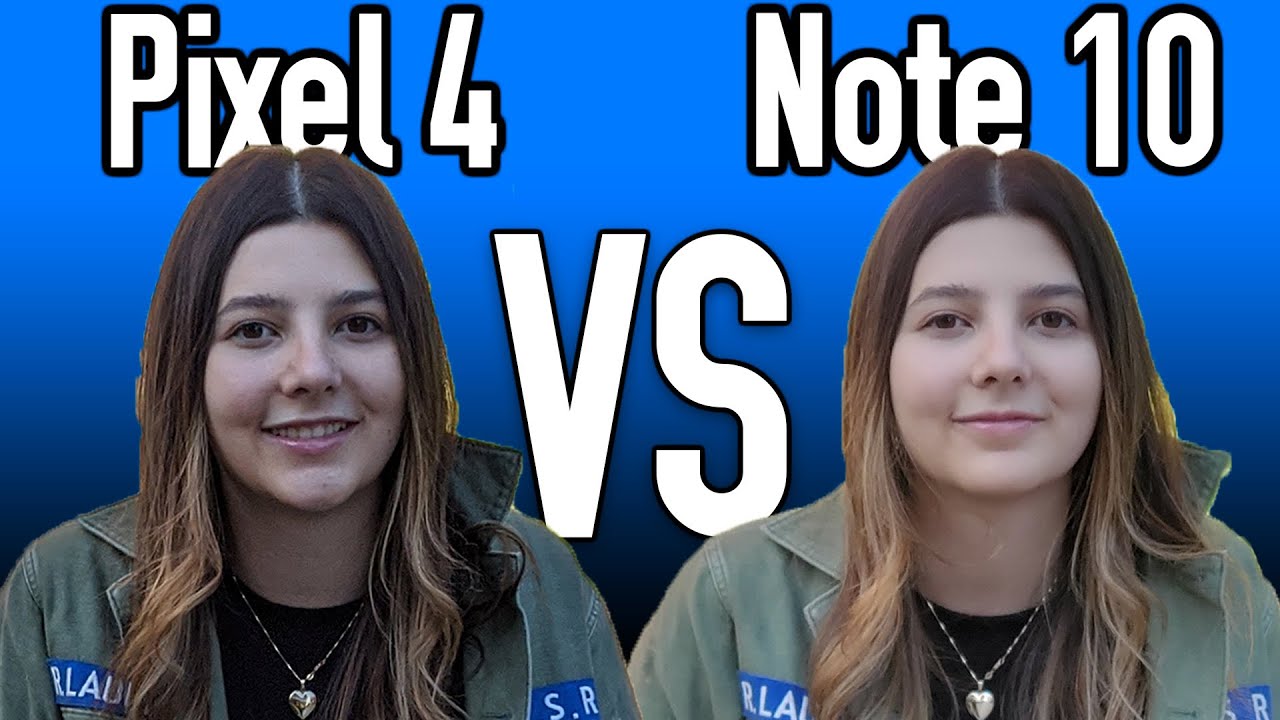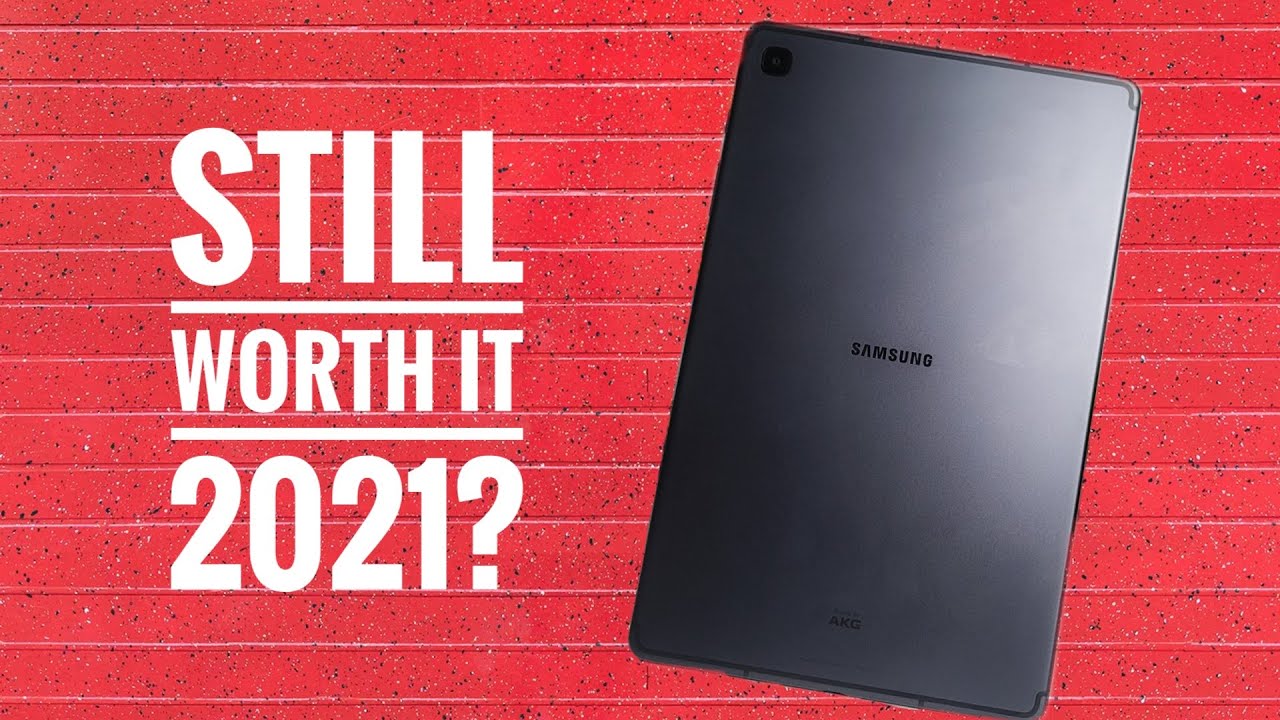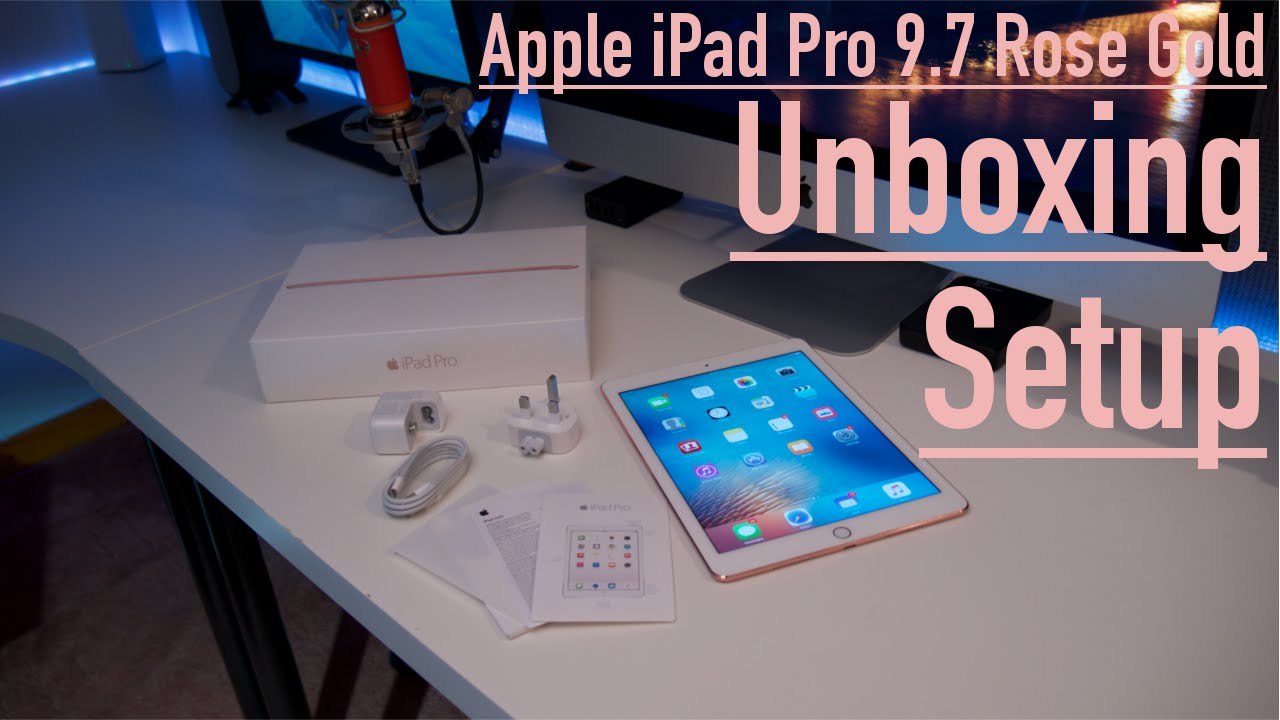Xiaomi Redmi Note 8 Unboxing & Hands-On - Impressive! By Redskull
What's happening everyone, my name is Alex and welcome back to a new unboxing video. Today we have to show you my Redmi Note 8. This is a phone that you can get for under $200 and a phone that offers perfect value for its price. So, first we get the 6.3 inches screen with a 1080p resolution. We have the snapdragon 665, and you can get this phone either 4 or 6 gigs of ram. I personally have the version with 4 gigs of ram.
Aside from that, we have a four thousand William hour battery and a 48 megapixel main camera and glass on the front and on the back so quite impressive for the price and with that being said, let's get this box open and check out the forum. Alright, then we are ready to go alright. So on the front here we see the Redmi Note 8 and on the back we see a bunch of Chinese. I have the Chinese version of this device, so I'm pretty sure that I'm not going to get the Google Play Store on installed, but it's fairly simple to install, so I'm, not worried about that. Alright, so we took the plastic off and let's check out this phone, so first things first in here what we have in here.
We have a little case for it and user manuals. It's nice getting these cases, because otherwise it's a bit difficult, finding cases 'I'm on the phone. Some are first released right so leave that aside and then the phone itself, and it comes in a little plastic bag wow. This looks quite amazing. Actually I mean from what I was used from the Redmi Lunar.
Before I mean this doesn't look like a budget phone anymore, alright, and in here we get a USB, cable and the power adapter, and that's about it. So leave the box aside and let's check out the phone, so we have a sticker on the back, we'll remove the sticker on the back first, two stickers actually and then on the back that we have what looks to be like four cameras: I'm, pretty sure it's like three cameras. I have to look into those cameras, but I'll cover all that for the for review later on after I turn on the phone I'm also going to show some sample pictures I'll go outside, and then I'll do that we also have the fingerprint scanner at the top. We have what could be an IR blaster, so that would be a nice thing to have. On the left hand, side we have the slot for the SIM card and the slot for the SD card and I believe this phone takes two SIM cards and an SD card.
At the same time, and at the bottom we have a 3.5 million Eric, the USB-C port, of course, the speaker and the holes for the microphone and on this side on the power button and the volume, keys and I have to say that I am quite impressed by the way this phone looks. It doesn't look like a $200 for anymore, alright, so we'll remove this plastic from the screen, and we also have the red mean logo right there at the bottom. That's against something new from the red, me7 red me, 6 and so on. So what I'm going to do I'm going to go ahead and turn this on I'll set it up, and then I'll come back, so I can shoot. The screen I'll probably have to install the Google Play Store as well.
So I'll come back when I have the benchmark results. Some pictures we'll check out them the fingerprint scanner and so on, and just in case you don't know how to install the Google services. On your note, 8, you basically go on here to the Xiaomi store search for Google and then install this on here and once you install that you basically have the Google Play Store and from here you can sign in, and you can download whatever run apps you need. So it's that simple to install the Google Play Services on this device. Alright, so after about 20 minutes or so, I am back.
First, let's start with the screen. This is a six point. Three-inch screen the 1080p resolution and the screen does get them quite bright. I'm not gonna. Leave it like this, because you won't be able to see it on camera, but the screen look really nice and up.
It gets some quite bright and the bezels all around the screen are pretty small, mostly considering how cheap these devices next I want to show you, the fingerprint scanner, so I've set up the fingerprint scanner on the back, the fingerprint scanner, it's quite small, and it is a bit difficult to find them till you get used to it, but once you find it, it doesn't seem to work um quite good. The next thing I want to show you is the camera apps. So on the back, we have that 14 megapixel camera that I mentioned earlier. We also have a hit megapixel on ultra-wide lens, and then we have two other cameras, one of them. It's a macro lens and the other one.
It's used for portrait mode pictures and I took a few pictures in front of the house. All the pictures that you're seeing we're taking this device and I haven't changed anything for any of these pictures, so unedited and the device can also record them in 4k at 30 frames per second and I want to show you a quick recording that I've done, but once again just in front of the house here. So let's check out that video, and I'll be right back. This is a super quick 4k at 30 frames per second up sample. Video filmed with me, Redmi Note 8.
Now, supposedly this has an image stabilization, but from what I'm seeing on the screen here- and it doesn't seem like it's working or I- have to use a different camera app. So this is how I'm recording from this device looks like moving on to the settings apps. So we have the Settings app here. The device is running me UI. Ten point three point two, and if we click here, we can see some more specifications, so the snapdragon 665, the four thousand William hour battery, all the cameras and outer the six point range is screen the screen resolution and, of course, on the four gigs of ram.
So I believe that this is running Android nine at this time, but I'm sure that this will be updated to Android 10 in the near future as well other than that you're all go. You're going to find all the settings that you've seen in the past for other Che ramie devices, so nothing that spectacular, I think that I'm crazy, but the phone does come pre-installed a bunch of Chinese apps that you're going to want to uninstall it's fairly simple to uninstall them, but um it takes a little while so uninstall yes, so you have to do that to pretty much all the apps that um, you don't want, because these apps will show you ads and so on, so which is the one I keep them on the end to benchmark the score that we got is one hundred and seventy thousand I think this is a pretty decent score for that um, processor and I mean for under $200. What? What could you possibly expect, and I'm sure the device will do great for gaming as well? I'm? Actually going to do a gaming video, maybe tomorrow or the day after tomorrow, so stay tuned. For that so yeah, that's um. All that I can show you at this time.
On the Play Store works. Great I was able to install um some apps from it and I don't see any issues with this device, I mean sharing me devices always get updates um. So even if the camera doesn't do that, amazing now I'm sure that the tool um be improved in the near future. So I'm going to follow up with a full review in about a week. I need some time to actually use the device and see how it does to see how the battery life is set up.
But if I get any other devices like this like equal value devices, I will also do a camera comparison. Video, if you do have any questions, or you want me to check anything on this phone leave a comment down below, and I'll. Try them to do that as well. Alright, guys, thanks for watching, don't forget to subscribe, and I'll, see you in the next one.
Source : Redskull