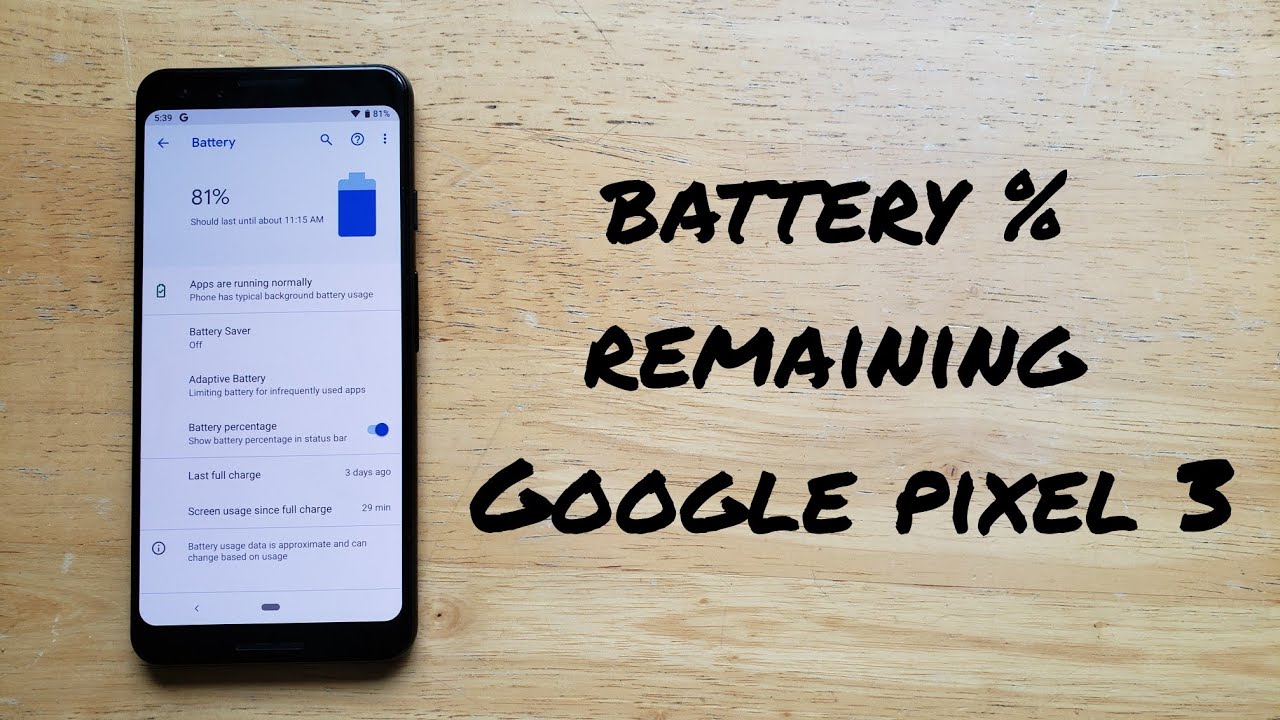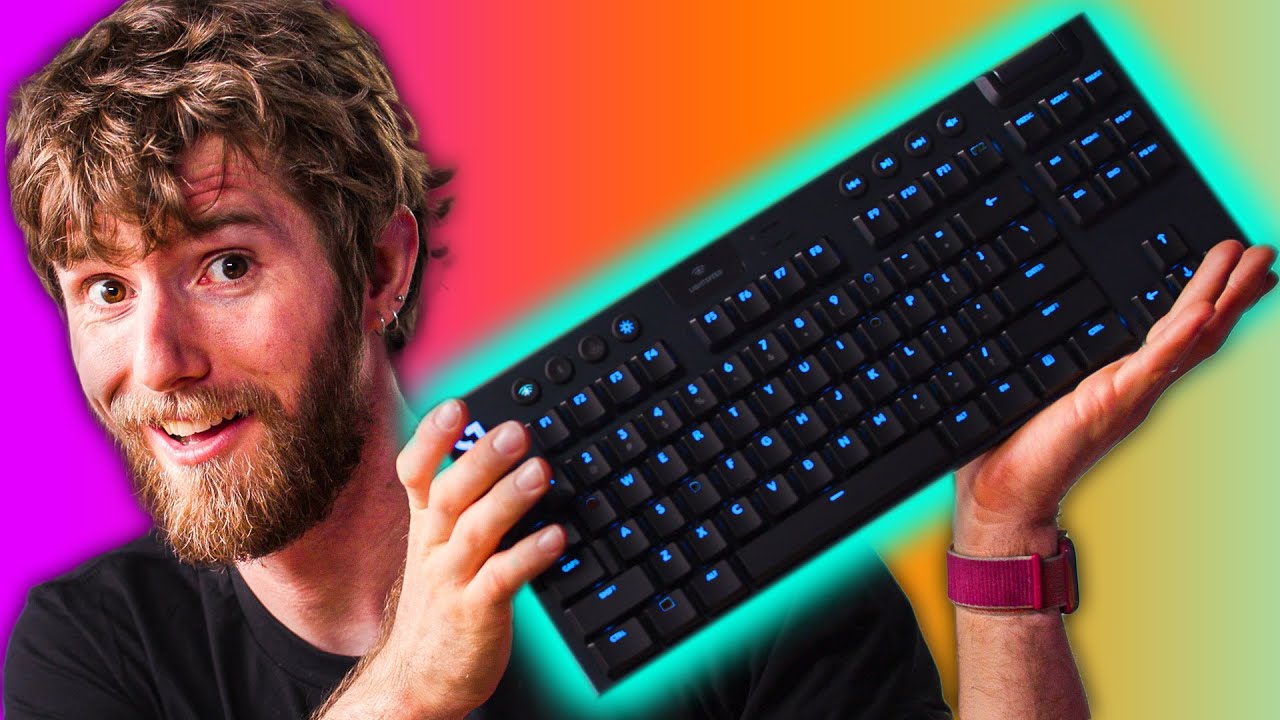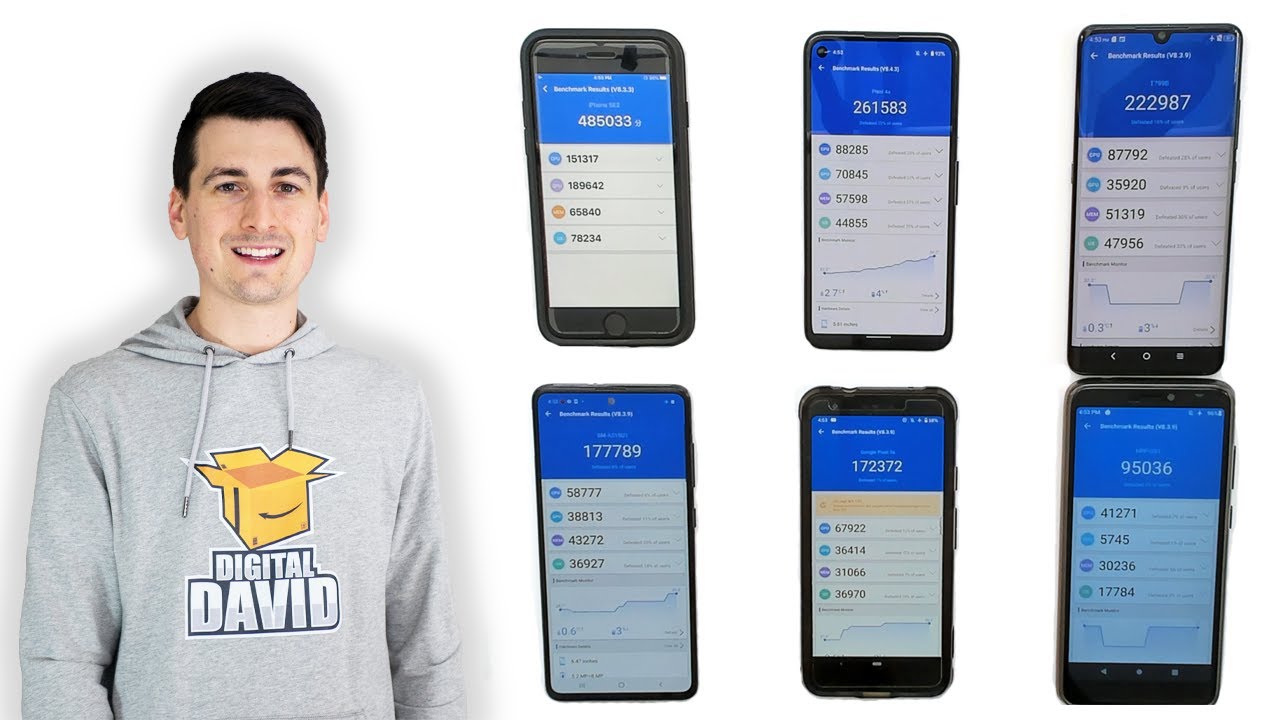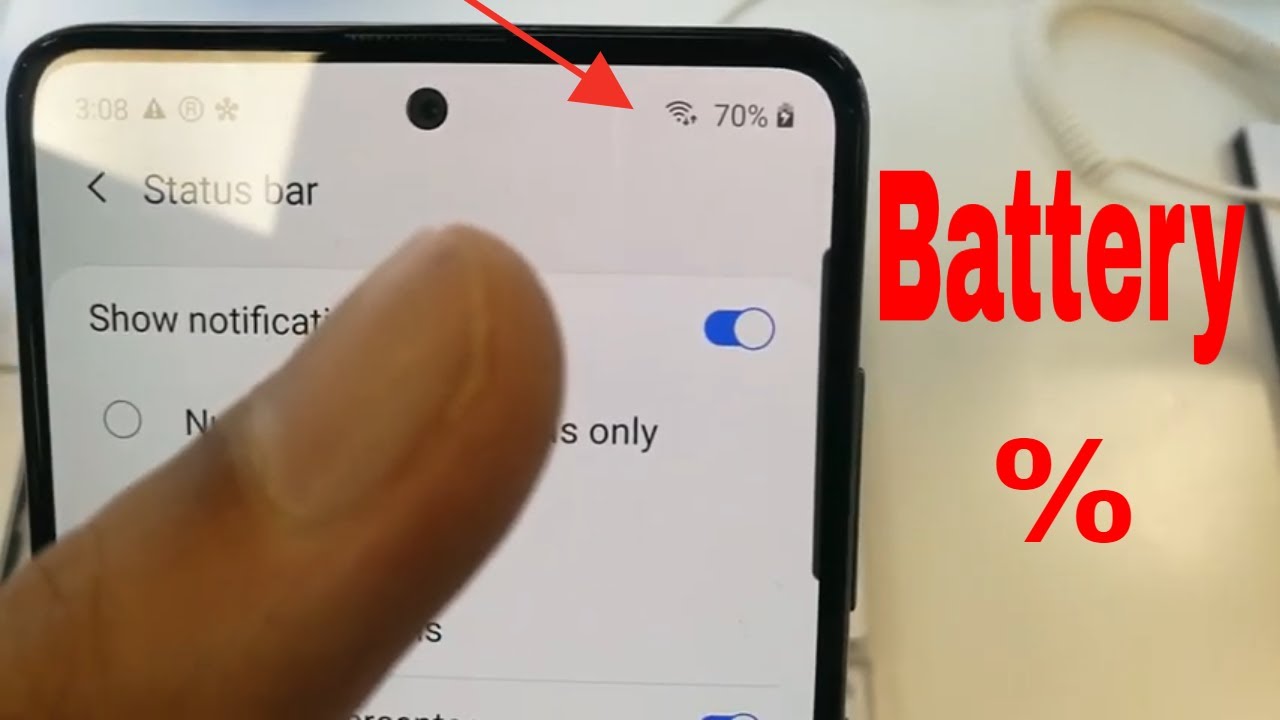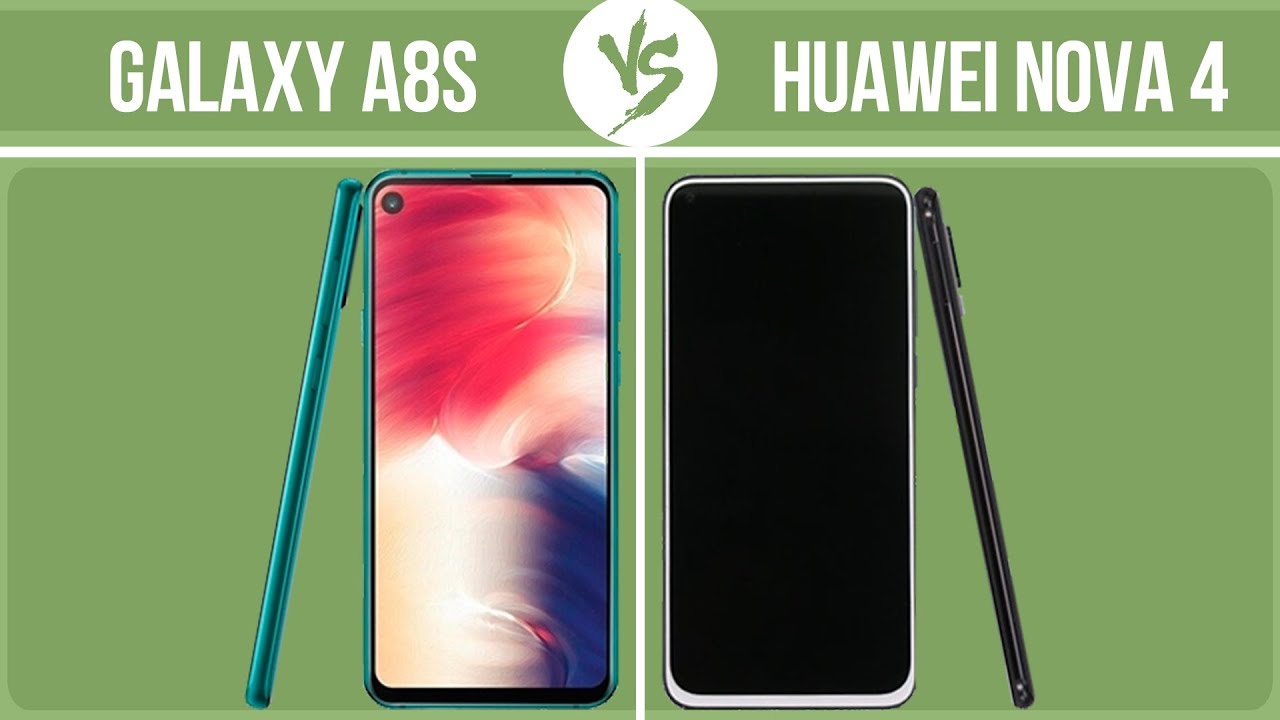X7 SMARTWATCH UNBOXING & INITIAL REVIEW | ENGLISH By Joshua Densing
Hi guys this is josh chick here and for today's videos, we're going to have the unboxing and the initial review of the x7 smartwatch. Let's go hi guys. This is josh here again and welcome back to our channel and for today's videos we're going to have the unboxing and our initial review of the x7 smartwatch. So I actually got this one for around ten dollars. So that's around 500 pesos. So I got this one from sharpie.
Alright, so I've waited for only one week, and then I can receive this package all right. So here it is guys the black packaging of the x7 smartwatch. So, as you can see here, there's a x7 on top yes and the sport deck product at the bottom and on the sides there are no labels. Yes, and let's look at the back so at the back, you can see there the functions, so there's exercise step distance calculator. Yes, it's it calculates a distance calorie.
Heart rate, monitor Bluetooth, music, sleep, monitor, Bluetooth, call short message, reminder and intelligence alarm clock sedentary, remind multi-exercise mode blood pressure. Looking for bracelet find the cell phone raise a hand bright screen to write the screen all right, so there are lots of functions case, so let's open the box alright. So what we have here guys is the watch in white. So this is the strap. So it's it feels good.
Yes, okay, and here is the watch itself. So let's take a look that one later on, and we also have here the charger, I believe and also the manual yes. So if you have any questions, you can just look at the manual, so this one is in Chinese and also in English case, so you shouldn't have any problem, understanding the instructions all right. So now, let's look at the watch guys. Okay, so let's take it out, okay, so guys.
It reminds me of the w34 smartwatch that I had before. Yes, so it has this metal body, yes and the screen yes, and on the right side. There is a crown here and also the off and on button, and I believe this one is a microphone and on the left. I think this is the speaker grill here and at the back. There's our sensors, I believe, and also the charging area, and it's quite heavy guys so uh you can feel that it's premium it might look premium and also might feel premium it's because of its weight as well.
Okay, so, let's put the strap okay! It's really look like an eye watch guys. Yes, okay! So let's try to turn it on hoping that there's still battery left and yes, okay. So we are greeted with this moving wallpaper here and let's try to swipe okay, it's powered down, so we think we have to charge this one so guys we will be right back. I will have to charge this one for a couple of minutes and let's look at the features and guys, so I'm just going to show you on how to charge. So you just have to use the mobile adapter and, as you can see there, there are pins and also the pins on your smartwatch, so just place it all together, and you can see that it's already charging.
So, let's wait for a couple of minutes until it has enough battery hey you guys, we're back with our x7 smartwatch, so guys uh. Here it is the watch. So when you try to swipe to the left, then you can see lots of watch faces that you might like. So let's try to count how many watch faces does it have, so we have one two, three, four, five, six, seven, eight nine! Yes, it has nine watch faces. So I think that itself is already a good thing, guys all right.
So now, let's try to swipe uh down. Okay, so it says there now. So I believe that is for your messages so later on when you connect that one to your smartphone and when you slide swipe to the right so there it's just also changed to the watch face and also when you try to swipe up guys. So here you can already see lots of functions of the smartwatch. So let's try to change the setting first so that we can see the features of the watch.
So, okay, we have here steps and also the heart rate, guys. Okay, it also has the spo2 and the blood pressure. So, as you can see guys, the sensor is lighting and now, let's try to check guys our blood pressure and our spo2. So let's have we have to wear it. Let's do it again, guys all right guys, so that's our heart rate is 90 and our speed in 96 and our blood pressure that is 113 over 72.
Guys. This is only for your friends and I don't really recommend you to use this one for medical purposes, all right and then there's also weather and the dialer. So I believe you can do you can use this function later on when you connect this one to your smartphone. Yes, all those features guys are available on your x7 smartwatch. So when you wear it guys, so it feels quite heavy, but it's not uncomfortable yes, so it really looks like an eye watch and yes, okay and for me guys, I think, for the price and with the watch faces.
I think it is reasonable all right and then later on guys, I will be uploading lots of tutorials on how to use this uh smartwatch, and I will also be testing it for a couple of days and to let you know what are the pros and cons of this smartwatch as well as its functions? Okay, so guys, if you have any questions, just comment down below and if you like this video guys kindly click the thumbs up and also consider subscribing once again, this is josh, and I'll see you soon. You.
Source : Joshua Densing