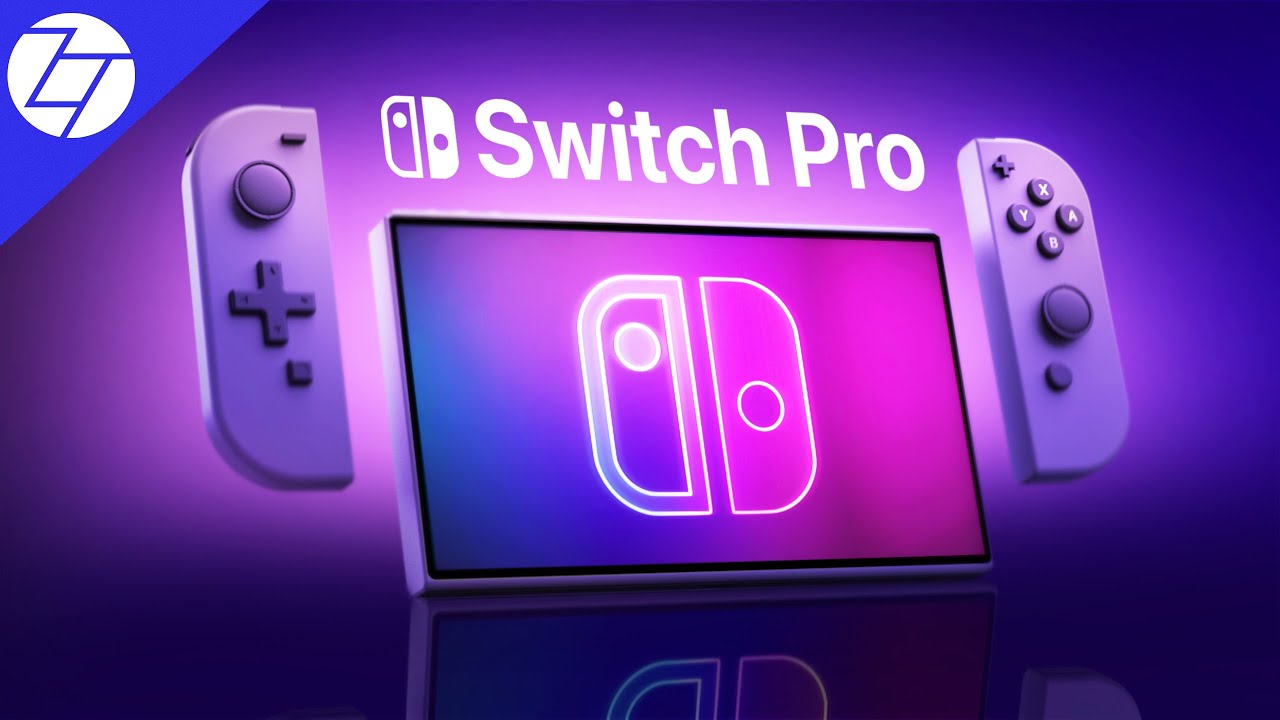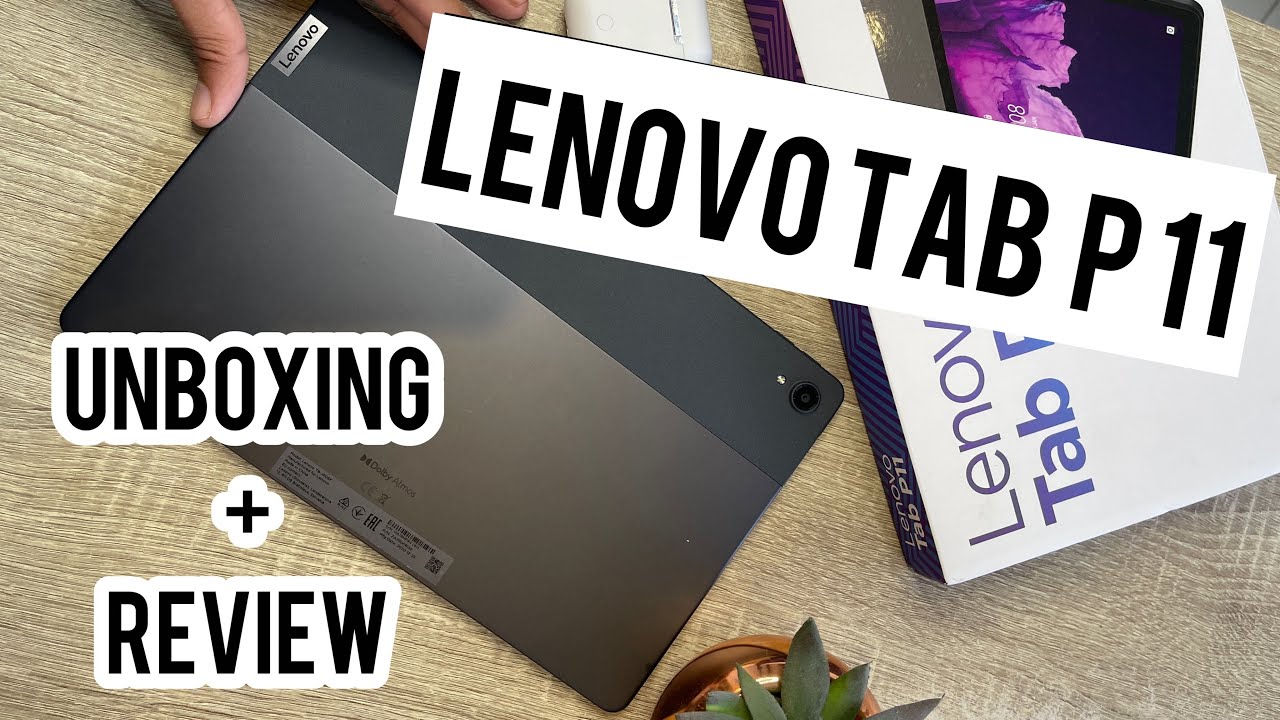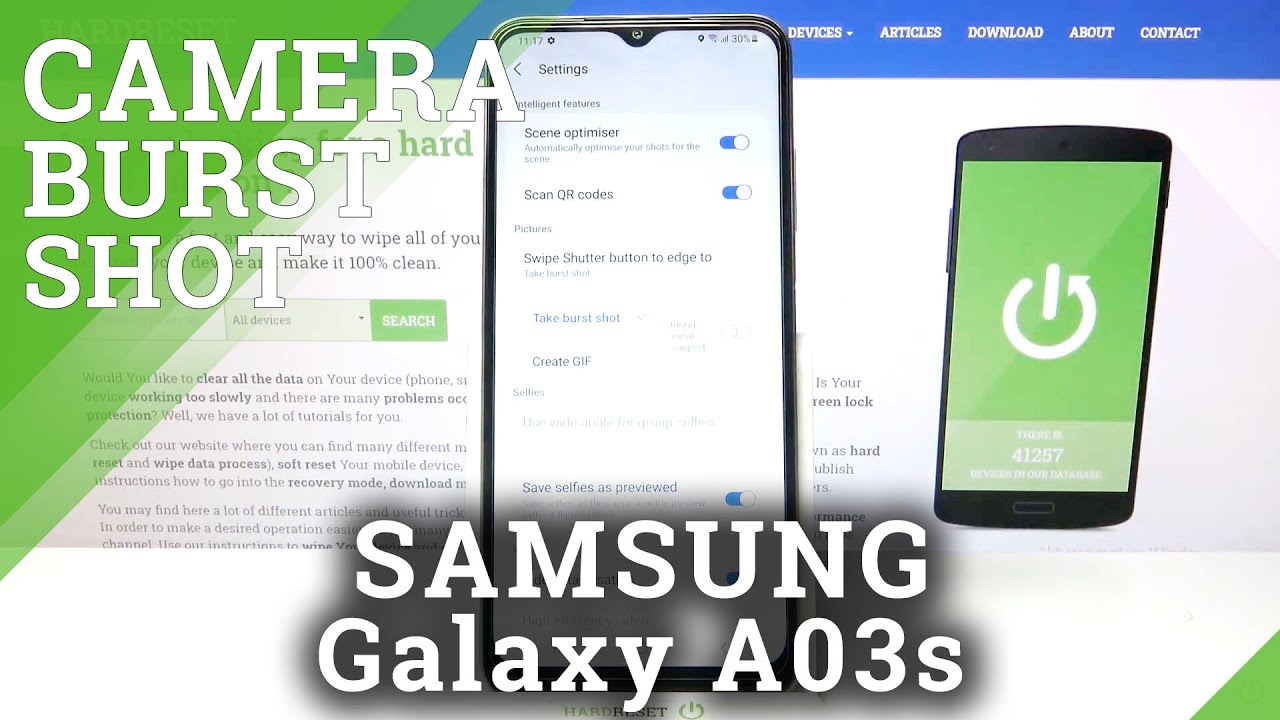Xiaomi Redmi Note 10 Pro Gaming Test - Fortnite - PUBG - LOL By Geeky Stuff
Hey guys, welcome back to the channel. This is going to be a gaming test on the Redmi Note 10 Pro. The phone has just been launched by Xiaomi. It's powered by the Snapdragon 732G. It has 6 GBs of RAM, the Adreno 618 as well. And we're going to see what this smartphone can do in terms of gaming.
I'm going to have every game set to maximum settings, the most settings I can add on each game I play. Some of the games I play on this, I've never even played. I put a request in yesterday asking people what they want me to play. So there's going to be games like Arena of Valor, which I've never played. I've set it up on here, had a little tutorial, did that.
And Wild Rift. League of Legends, Wild Rift. I'm going to be playing some of that as well. Never played that, again. So, you have to bear with me.
But first, a disclaimer. Number one, I am crap at games. Don't watch this video to expect fantastic gaming techniques and skills. That will not happen here. Number two, do not expect to see overreacted screaming, shouting excitement when playing games.
No. That's... not me. I'm gonna be playing the game, and basically, making sure the phone operates fine with these high intensive games. And hopefully, if you spot something as well, you can pop that down in the comments below.
And number three, I have timestamped this video. So if there's a particular game that you want to see directly, just click that and it will take you straight there. So, let's get into it. Okay, so the first one we have: PUBG. I'm going straight to the graphical settings.
Frame Rate is to High. And, you don't have the option yet for Ultra HD, UHD Ultra, nor HDR. So that's the max you can set on here. HD and High. And I've gone for a realistic style as well.
And then Controls, you've seen these before. I've reviewed these. I'm using these lilltle air triggers on there. Okay, so these triggers are set up in the custom layout. Let's jump in and play.
Let's turn them off. Teammate: Hello Paul: Bye bye. That's my problem with using these. So you can see there's lots of detail here. When you have it on low graphical settings, some of this scenery and terrain is not very visible.
Things are looking smooth. Things are looking great. So far so good. Let me know if you see otherwise. I'm sure you will.
And, we're down. Let's get some clothes on there. Open. What have we got here? Uh huh, okay. So we've got a pistol, and we have machine gun as well.
Let's chuck it on. What else have we got? So obviously playing this game, it is on 120 Hz refresh rate as well. So maximum graphical settings, maximum refresh rate as well that's available on this device. Looks really nice, and someone's shooting at me already. Why isn't it firing? Oh no, my trigger-thing is not working! Ah, now it is.
Here we go. Why on Earth did my trigger thing not work? Okay, good. I mean, that's it. That's fine. Don't know what happened there but it's working now.
Oh yeah, let's have that instead. Let's have the bike. Who is that? Oh, it's my mates! Hello dudes! Hey, that's my... Alright. You nicked my bike, mate.
That was mine. All three of us are on there. Can't I fire when I'm on there? I can't shoot my gun. Someone shot at us. Oh, man! What the hell is that? Oh it's him.
What are you doing? Idiot. That was my kill mate. Who's there? Oh, that was close range. Okay, I think that'll do for my gaming test on PUBG. I've not noticed any issues while playing this game at all.
Visually, it looks excellent. It's responsive. Yeah, super happy. It's on the maximum settings that it can be as well. So yeah, let's jump on to the next game.
Okay so, Asphalt 9. Stupid ad. Game Settings, just to make sure we are at high quality settings. So it's the maximum it can be. Let's go home, and... 'You just modified... ' Oh yeah, okay.
It needs to restart. Let's see what we've got here guys. Oh, a little... A little skip there, I've noticed. Police! It looks visually stunning on this display.
It really does. So that... Is that race finished? I think there was a couple of times in that race where there was a tiny glitch, but nothing hindered the actual game. Let's try one more race. There we go.
Have some of that. Looks so good! It really does look so good, this game, on this display. No issues on this race. That was a perfect, smooth race. Okay, impressed.
Onto the next game. Okay, now this is a game... This is a game called Arena of Valor. I've just quickly set up into the tutorial. Alright, I've never played this before in my life so I haven't got a clue what the aim of the game is.
I'm playing this for you, whoever commented, replied to my post the other day. What am I doing? Fight! Game: We must destroy these wretched towers. I don't know what I'm doing. Game: Your team has destroyed a tower. I think this is a lot of 'button bashing' game.
An enemy has been defeated. I don't know what graphical setting it is on because I can't seem to find the settings within the game. If you're someone who enjoys playing this game, it seems to run okay on here as far as I'm aware. Graphically, it looks nice. I'll do that.
An ally has been defeated. Well done. Well done team. The team has destroyed a tower. Is that another one? Go! Game : Go down on the spot on the mini map to survey the battlefield.
Game: You team has destroyed a tower. Oh yeah! Well done team. You have defeated an enemy. Yes! I just died! Victory! Yes! Yes, a victory! Settings. Game: Get ready, minions will be deployed.
General, High Frame Rate Mode. Turn that on. Yes, so I just turned High Frame Rate on. Show Frames per Second as well. So on the phone there, I don't know if you can see it.
Just see at the top there. It does say, at the top there, FPS: 60. So we're getting 60 frames per second. No, I will not stand my ground. So I'm still at 60 frames per second.
It went down to 59. What's this? It's much better than what I had earlier. Yes, Arthur. No Arthur, you're gonna die. I think, I think that's enough Valor gaming now.
You get a consistent 60 FPS, sometimes down to 59. It looks and feels really smooth. It looks better, I think now. I've increased the frame rate as well. But yeah, absolutely fine.
Not too fond of the game but gameplay was good. Okay, so now I'm going to try this Wild Rift thing. League of Legends. I've done the tutorial on this, and it looks exactly the same as that Valor game I was playing. There's hardly any difference.
Welcome to Wild Rift. So, I've got to Settings. I think I did set this one up when I did the tutorial earlier. It's set to 60 FPS. Doesn't seem to be any settings for like, graphical quality.
But it's 60 FPS, and we're getting 60 FPS there. It's in the green, top right hand corner. Yeah, this looks exactly the same as that Valor game was playing earlier. Looks excellent. Nice, smooth, sharp graphics.
Does that make sense? Smooth. Smooth motions and gameplay. Sharp, dazzling graphics. C**p gamer. I don't like these sort of games but I'm doing it for you guys.
Yeah. No, no, no, no. How do I heal myself? A baddie. Is he a baddie? What have we got here? Boom. That's a pretty cool weapon.
What's this. Ah, slayed again. That's enough. That is enough. I said I wasn't really good at games, but you could see 60 FPS it was running at.
It seems to be quite consistent as well. Yeah, runs absolutely fine. Let's jump on to the next. Alright, a proper man's game. Call of Duty.
Anyone can play it really. I'm joking. Simple mode. I like it simple. Audio and Graphics.
Let's see what we can do here. Graphical quality, we can set to Very High. Frame Rate, let's have a look. We can set the Frame Rate to Max, but graphically, it goes down to High. Very High, Very High, we'll do that.
Very High and Very High. Okay, we're in. Nice. So again, Very High graphics and frame rates. Come on, die.
What are you doing? 120 Hz, that's what the display is running at. Graphically, looks really nice. Feels responsive. Graphics look great. And also the speakers as well, the way they're situated here, I'm not covering that speaker there.
I'm covering that speaker a tiny bit on the side there, but because it also fires out the earpiece there, you're okay. So, alright. You can hear things. This looks really smooth and nice. Game: Lost that round but it's not over yet.
So out of the games I've played so far, this is the most enjoyable and visually pleasing for me personally anyway. I'm so glad they're rubbish as well. Makes me look a little bit better. We've won? No, we're defeated. That'll do.
Very happy with the gameplay on this. Very high graphics and frame rate. I didn't notice any glitches at all while playing this, so that was great. And it looks visually... Visually, it looks stunning.
On to the next. So I love FIFA. Mainly on the PlayStation and stuff but I thought I'll try FIFA Mobile. Graphical settings are in High. So that's good.
I'm gonna jump into a game. Okay, so I want to do a bit of FIFA now. I'm in the blue. Tackle. Come on.
It's going to be one of those boring games, isn't it? Tap. Pass to him. Who's making runs? Shoot. So you need to have big, long thumbs and fingers on obviously a big screen like this, playing FIFA. Especially if you want to pass over to that over there.
You need to do some gymnastics. Come on. Go in. Gameplay is good. Graphically, it looks nice, smooth.
It's just not the same -is it?- FIFA on Mobile. It's just not the same at all. They need to have controller support with this. I haven't found a controller that's compatible with this yet. Well, that was rubbish.
Sorry, guys. That was absolutely boring. FIFA runs fine. Okay, so the final game we're playing here, is Fortnite. I do not play this game at all.
Again, just to show you what it's like. To be honest, I think it's struggling. I've set the graphics and the quality, to Auto. So I think it's at 30 frames per second, you can just see there. And, medium graphics as well.
And I'm just playing online game right now. I want to see how the frame rates... Whoa! Now, I know.... Well, where are we going? Geez. How do you drive this thing? Oh my god! What on Earth is going on here? You all are having a laugh, are'nt ya? Come on, let's go.
I know, a while ago there were processors and graphical chips that were not compatible with Fortnite. And I know, slowly, Fortnite has gotten around to adding these chips and whatnot to their compatibility list, testing. Jesus! What the hell is happening here? I'm just driving in the water. Nice and steady. Oh, voice call.
You can see.... It's not the smoothest of gameplay. It's quite stuttery actually. So if you're a Fortnite gamer, you might... you might want to avoid it.
I don't know. Jesus! This is absolutely terrible. Let's get out of that. Seems to be some action over here, so let's have a look at this. Whoa, I've got a gun, okay! Swap the gun, okay.
I'm being shot at. Oh well well, that's a proper glitch there. I know it's an online game as well so there might be some, maybe network problems in terms of internet connection, potentially. I'm gonna get my ass kicked here, aren't I? I haven't got a clue what to do here. Oh, I killed someone! Oh my goodness! Gotta be a bot.
Oh, I got lots of stuff here. So although it's glitchy, I got a kill on Fortnite. So you could go into Settings and, let's have a quick look, and you could reduce it down to 20 fps. And also put it on low graphical settings as well, which I'm sure will give you maybe a less glitchy experience but it might not look as good. What's that.
Jeez! Is this another bot? I'm out of bullets. Let's use the shotgun thing. Wow, really glitchy. Come on. I knocked him.
God, it's so glitchy. There we go, some more bits. Okay, I'm going to wrap it up I think, guys. It's just about playable. I've got a couple of kills, probably against some bots.
But you can see, very, very glitchy. Probably more suited for more high-end sort of chipsets, CPUs and GPUs as well. I know Fortnite can be a little bit, a little bit patchy on some of the GPUs and CPUs because of compatibility. So that is the gaming test completely guys. Thank you very much for watching.
I hope it wasn't too boring. I think overall, it's a really good device for playing games. Fortnite was the only issue but you do get that on quite a lot of phones anyway because of the compatibility issues that Fortnite does have. But the rest of them played absolutely fine on very high settings and max settings as well. So if you're after this Redmi device and worried about gaming, do not be worried about gaming unless you're a Fortnite player.
Any questions, put them down below guys. Thank you very much for watching, and I'll see you in the next one. Bye bye.
Source : Geeky Stuff