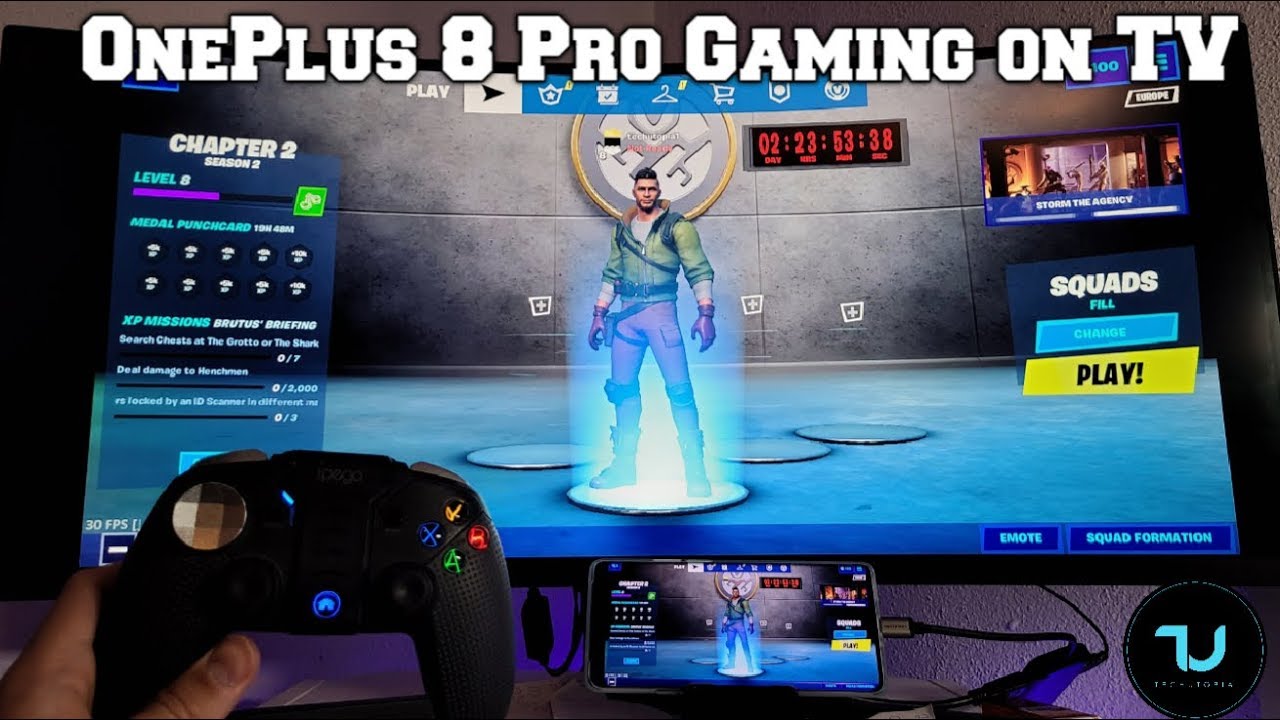Xiaomi POCO F3 GT / Redmi K40 Gaming Disassembly Teardown Repair Video Review By PBKreviews
You're watching the Poco f3 gt, disassembly. If you need any tools, there are links in the description first, the sim train is to be removed once this intro is removed, we're going to use a hair, dryer or a heat gun to apply heat to the backplate, so we can loosen up the adhesive underneath, and then we're going to use a plastic pry tool to pry the backplate off. Here's a better look at the glass backplate at this point. There's a plastic bracket over here covering the connector for the flash which needs to be removed. Now we need to remove the flash diffuser or cover over the LED flash in order to gain access to the screw underneath once that's removed, we can disconnect the cable for the LED flash. There are 20 Phillips screws which need to be removed once all the screws are removed.
We can lift and remove the top plastic cover. The glass portion of the camera lens cover over here can be replaced by applying some heat and prying the glass portion off. There are some light gray, color antenna lines or boxes over here which are drawn over the plastic there's also a graphene film over here which helps transfer heat and, of course, the LED flash with the flex cable is located over here. Here's a look at the other side before we continue. First, we need to disconnect the battery cable once the battery cable is disconnected.
We can proceed to disconnect the rest of the cables. There are four wire cables or coaxial cables which need to be disconnected or popped off. Now we're going to disconnect these two camera cables, there's one more flex, cable underneath which needs to be disconnected, and then we can disconnect the front facing camera. There's one standoff screw located over here, which needs to be removed. That's holding down the main board, and I'll place a link in the description for that standoff screwdriver.
Now the main board can be lifted and removed on the main board. There's a secondary microphone located over here on top underneath the shield, the other camera is located over here and the connector can be disconnected by just popping it off. There's some copper tape over here. On top of this shield, once the copper tape is peeled back, we can see a red thermal pad underneath on the other side of the motherboard, we can see a proximity sensor located over here and more copper tape on the back shields, as well as some thermal paste over here also there's an IR, blaster or infrared blaster over here on the top corner. Once we peel back the copper tape, you can see more thermal paste on top of the ram processor and these chips over here the speaker assembly can be lifted and removed.
There's some more graphene film over here on top of the speaker assembly, there's also a mesh filter over the opening of the speaker itself. So taking a closer look, we can see there's an additional cable over here for the battery which connects directly to the sub board itself, which I assume is going to be helping with the 67 watt fast charging we're going to go ahead and disconnect that cable. Next we're going to disconnect this flex cable, which connects the main board to the sub board over here. There's a wire, cable or coaxial cable here, which needs to be popped off and disconnected now the support can be lifted and removed. The main microphone is located over here underneath the shield there's a rubber gasket around the charger port itself and here's a look at the other side.
With this removable shield removed. We can see some thermal paste on top of these two chips in order to remove the battery. There's a provided, pull tab over here to help you pry it off. Here's a better look at the battery and here's the other side. There's a black coaxial cable over here connected to this antenna assembly on the corner, which we can lift and remove once that's lifted.
We can see the screen cable over here in the corner, which is connected to this flex. Cable. That also has the same reader over here and runs along over here underneath the battery and connects to the main board and the connector for the screen can be disconnected by just popping it off. So if you have to replace this screen, you would need to remove the back cover, and then you'd remove the screws on the bottom portion, remove the speaker assembly, and then you remove the antenna board over here in the corner, which would then give you access to the screen cable. At that point, you would disconnect the screen cable, and you turn the phone over apply heat to the front side where the screen is so, you can loosen up the adhesive underneath, and then you pry, your old screen off, apply new adhesive and reapply your new screen and reassemble your phone.
So moving on the haptic feedback motor is located over here, and here are the two gold contacts for it, which make a connection with the sub board. Next we're going to remove these two plastic covers over here, which are covering the male triggers and gt switches. Once the covers are removed. There are metal brackets underneath which can also be lifted and removed once those metal brackets are removed. You can see two Phillips screws on each of the switches which need to be removed if you plan on removing those buttons or switches also, the flex cable for this one is routed over here and here are the contacts over it and the flex cable for the top one is located over here, which also has four gold contacts.
There's a small antenna board over here, as well as one over here which this black coaxial cable and the white coaxial cable, go and attach to here's. A look at that. The flex cable over here in the center underneath the camera cables is the flexible for the power switch and fingerprint reader over here. So if you want to remove the fingerprint scanner or power button, you'd have to gently peel off this flex, cable over here and there's also a rubber cover over here, which you have to peel off and remove once that rubber cover is removed. You have access to removing the metal bracket on the inside, and then you'd be able to remove the flex cable for the power button and push in the physical key itself and remove that as well.
On the other side, the flex cable for the volume keys is located over here, which also has a rubber cover over here, which can be removed. The same way as this side. These two cameras over here are held down with adhesive, so if you wanted to remove them, just gently pry them off. Also, your earpiece speaker over here on top is located over here. It's also held down with adhesive.
So if you need to remove that, you just have to apply some heat and gently pry it off this speaker over here. On top also has the small white foam balls over here and those basically just help generate a louder sound once the battery adhesive sticker is peeled back. You gain access to this flex, cable over here, which leads to the sim reader over here, as well as connects to the screen cable over here. If you need to peel that off and remove it, we can also see some graphene film covering a large copper heat plate. Once we peel the graphene film back, we can see the copper heat plate underneath it, which also runs over here, underneath the motherboard.
As far as repairability goes, I give this phone a 7 out of 10. There aren't too many components that need to be removed in order to remove the screen, as well as the provided, pull tabs to help you pry the battery off or a plus. However, removing the rest of the parts can be a little more complex. Now I'm going to go ahead and put the phone back together once all your screws are back in place, apply new adhesive and reapply your backplate, let's flip over the phone power it on, and you're done. I hope you guys enjoyed this video and if you guys want to see more videos like this make sure you like subscribe and click on the notification bell, so you'll be notified the next time.
I upload a video thanks again for watching guys, and I'll see you guys in the next video you.
Source : PBKreviews