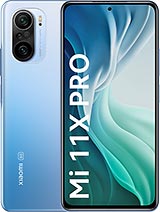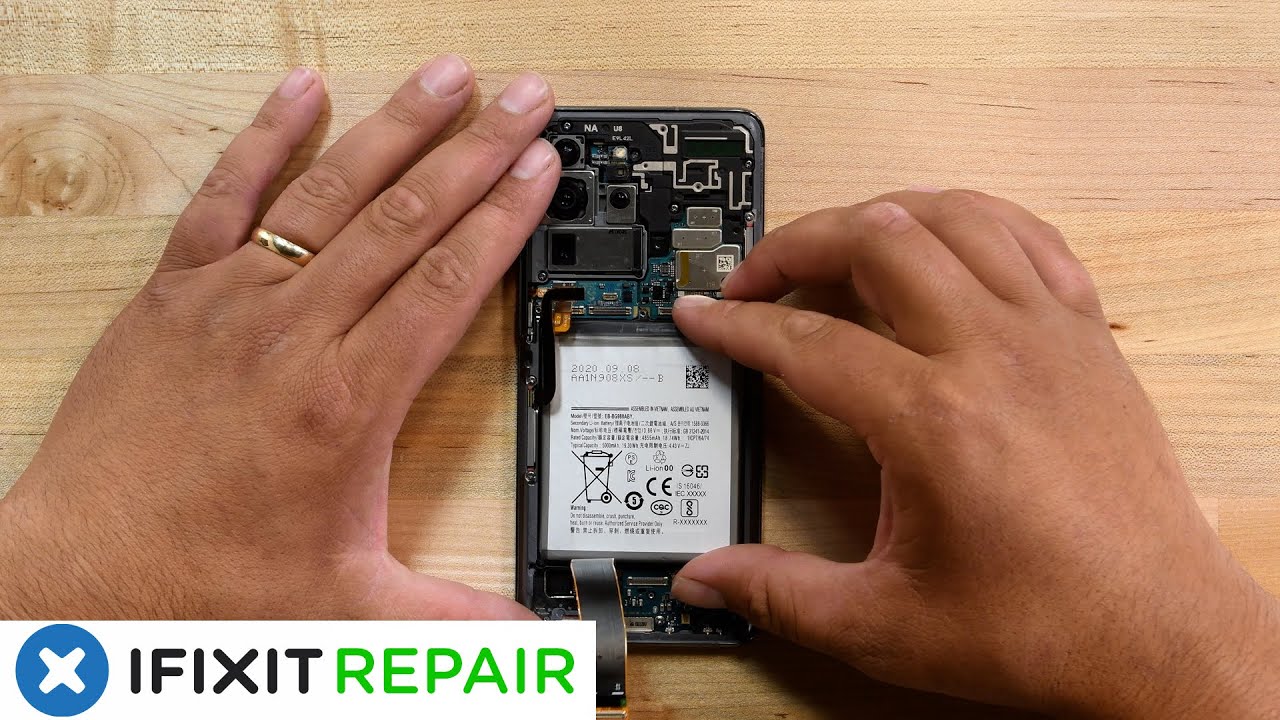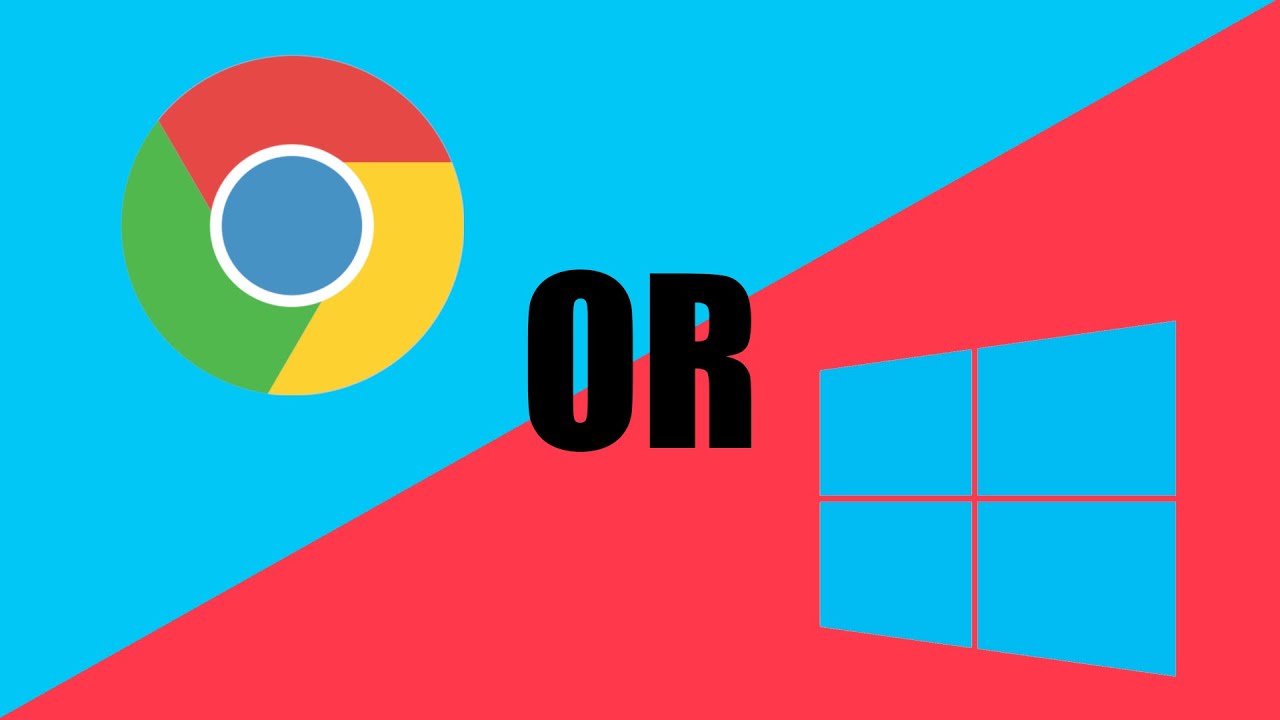Xiaomi Mi 11 Unboxing and First Impressions By Joshua Vergara
So good morning, it's Joshua, what's going on everybody, give me one. Second, as you can see from the title, this is the Xiaomi me 11 that I'm using in this clip. This is the front-facing camera, and we are going to go through some of my first impressions and a few camera samples throughout this video. But of course this is a first look at this device, which was just announced for the global market. It has been out for a little for china already, but yeah, I'm going to give you some of my first thoughts uh after we unbox this phone, because in case you haven't heard already, the Xiaomi mi 11 can come in two different packages, starting off with one that does not have the charging brake in it. That way, the package is smaller, and apparently it lowers e-waste, but you can still get a regular, a more traditional package that actually has the accessories in it, and it might be one that you want to look out for, because this phone is capable of really fast 55, watt, wired charging and, of course, you're going to need a specific charger for it.
So if that interests you, then of course you have an option which is great for Xiaomi to provide so that you can get that charger in the box. As I'm sure you would expect from me already. I really like that Xiaomi adds in a clear case for most of their phones, if not all of them. It shows that you do have an option already in the box in order to protect your device, but it's also a clear case which is not going to hide just how shiny and colorful the 11 is. That being said, there was another case that Xiaomi provided with my review unit, one that is a fabric case that also feels real nice to the touch, especially the fact that it is pretty thin.
So it's not adding a lot of extra bulk to the already a fairly sized phone, which leads me to first impressions on the general feel of the device for a phone. That's supposed to be really powerful in so many respects. I really enjoy the fact that the mi 11 is quite thin. There are curves on the front and the back of the phone which might irk some people out there who prefer flat displays, but that curve on the back will allow for better ergonomics. Let me know what you think of the backing of this device.
Personally, I think it's really hard to not just stare at the design aspect of this phone. It has a really lovely shine, very colorful, but of course, there's also that crazy camera hump at the top. It's being very clear about what capabilities it has right down to a silver ring around that 108 megapixel sensor as we're going through the setup of the mi 11. We are already enjoying one of its other marquee features and that's, of course, the display covered in gorilla glass victim. This is a quad HD panel at 120, hertz, adaptive refresh rate, so this is going to be an incredibly smooth experience as I'm flying through mini 12.
It has plenty of other tricks up its sleeve as well that hole punch on the top left will be housing that front-facing camera and then there's an in-display fingerprint reader. Now, apparently, the fingerprint reader is also going to be able to read heart rates, but that's not something that I can do yet in the current build of this device, there's going to be an OTA software update that will unlock that capability. Once I'm done getting a fingerprint set up here and going through the initial setup, I do go straight into the display settings that way we can take a look at the resolution and the refresh rates uh. Oddly enough, the 120 hertz, refresh rate is called a medium refresh rate makes me think there might be a high refresh rate at some point but uh. That is just what they decide to call it in this version of mini 12.
Of course, we're going to turn all of those settings up to the max that we possibly can so what you're going to see in my upcoming coverage of this phone uh is the highest refresh rate and the highest resolution possible quad HD at 120. It's really awesome to see that in a smartphone which will make it really awesome for just general use, but also for videos for media and, of course, gaming going into other display settings. I did change it up so that, of course, I want to have an app drawer here, that's more of an interface thing, but I also wanted to go to the gesture controls it defaults to having the actual nav bar at the bottom, which is not a real peculiarity, but it is something I wanted to change immediately and from there. I go around some other elements inside the settings which show off the style of mini 12. If you want me to do an actual rundown of the mini 12 features how it handles the latest version of android uh, then yeah.
Let me know in the comment sections down below and also subscribe to, my channel so that you can look forward to when that video actually comes out. Another place where I wanted to dive in for a little was the always-on display settings. This is something I always love to see on screens like this. It is, of course, an AMOLED screen and coupled with mini 12's many customizations that are possible, you can get a very personalized always-on display, which is great. In my case.
I just put half of my life's motto, and then I actually put it sideways so that it looks even more different. So now that we are through with the initial setup, let's go ahead and go through some other specs. Now, like I said earlier, this was the first phone to be announced to have the snapdragon 888, but of course, as things went uh, it's not the first phone that I've actually experienced the snapdragon 888 in that crown actually goes to Samsung with the North American version of the galaxy s21 and the galaxy s21 ultra. That being said, though, this phone has been out in China for a little, so the snapdragon 888 has already been making waves. We just now get our global versions with today's launch.
The sound on this phone was tuned by Harman Kardon, which means that, if you're not already trying to use headphones, uh Bluetooth headphones in this case, because there is no headphone jack well, you might get a perfect experience coming from the dual stereo speaker setup here and to round it all out. You get 8 gigabytes of ram and up to 256 gigabytes of onboard storage. Now that brings us to the battery and, of course, fast charging which Xiaomi has been making waves with on their social media. So when it comes to the 11, what you get here is a 4 600 William hour battery, which is fairly standard. It's a nice size, especially considering how thin the phone is, but then, of course, you get something that we all love in the tech enthusiast world and that's really fast charging.
Let me flash back to the unboxing one more time, because it is significant that you don't have to pay extra. If you do want to have the included 55 watt, gallium nitrate charger, you might have seen other unboxing, where the box is a lot thinner. Well, because I got the actual accessories alongside the phone. I wanted to make sure I showed off that experience as well, because it might be becoming more of a rarity in our flagship smartphones, moving forward, let's not discount the fact, though, that there is 50 watt wireless charging, which is fascinating. I don't think I even have a wireless charger.
That's anywhere near that, but, let's just say, wireless charging on here pretty nice, and we'll see what Xiaomi provides as far as those fast wireless chargers are concerned, which finally brings us to the cameras and there's a little of a give and take here when it comes to the Xiaomi mi 11 camera package I say give and take because there are a ton of phones out there that are trying really hard to put as many lenses on the back. In this case, Xiaomi is actually putting a lot of their let's say, effort into just one really powerful sensor. That's this 108 megapixel sensor right here, so the main camera on here being a 108 megapixel sensor. They are hoping to use for some of the best video content creation. Now I'm going to be going through a few of those things during this video I'll give a few of my early thoughts, but this is not a real world camera test still because I'm able to give some of these opinions uh off my first impressions, I will say this front-facing camera.
This is 1080p video that you're looking at. If you really want this phone to be as good as a video making phone can possibly be, maybe it would be nice to put 4k video recording on the front. I don't know just my opinion. There are a couple of other sensors on here. You still get an ultrawide, which is nice, there's no telescopic or zoom lenses on here, you're just going to be cropping into the original uh main sensor and then, for whatever reason we still get a macro sensor on here, but as I'm going to go through a couple of shots that I took on Super Bowl Sunday, uh of the food that I cooked, that is uh, you might be able to see that the macro lens at 5 megapixels is actually not too shabby.
Now, like I said earlier, it is a little of a bummer that the front-facing camera at 20 megapixels is not able to do 4k. Video recording. I think this is one of those oversights that has to be addressed in the future. If you're going to make a flagship phone, you've got to have high resolution front-facing video. After all, we are living in the social media, ticktock generation and the higher resolution.
A front-facing camera is potentially the more versatile it can be, especially in those social media apps. Now there are a ton of features, as you can see, from just the menu system of the camera app. It's always interesting to see just how far Xiaomi is willing to go in order to provide really fun extra modes, even simple things like a toggle to go straight into HDR video, recording or a movie frame mode that will actually crop the top and bottom so that you get a really tight aspect. Ratio is available just in one portion of the app. The main thing that Xiaomi is trying to tout with the mi 11 is the six one: click AI cinema modes.
Essentially, these are six different modes for six different scenarios that you can turn on. When you want to get that done, it will guide you with a small prompt at the top as to how to get the best looking shot there. The cinema modes will bring a fresh perspective to certain types of video modes, but you also get the returning vlog mode, which just puts together a quick highlight reel of various shots that it will guide you to take and then, of course, there's the clone mug, which I have used once or twice in the past, and these are all things that I'm hoping to put to good use in my upcoming real world camera test for more on the Xiaomi mi 11 make sure you subscribe to my channel with all that said, I'm going to call it on this one. Thank you so much for watching take care of yourselves and each other and enjoy your tea. Everybody.
Source : Joshua Vergara