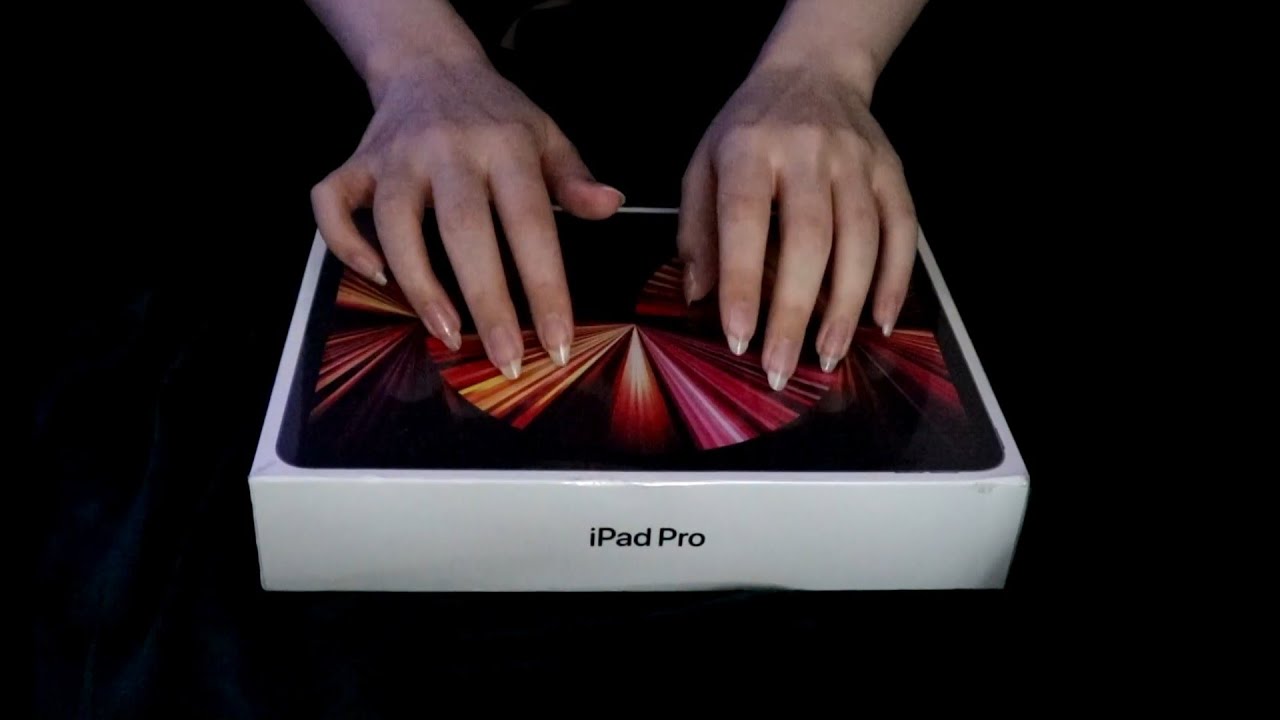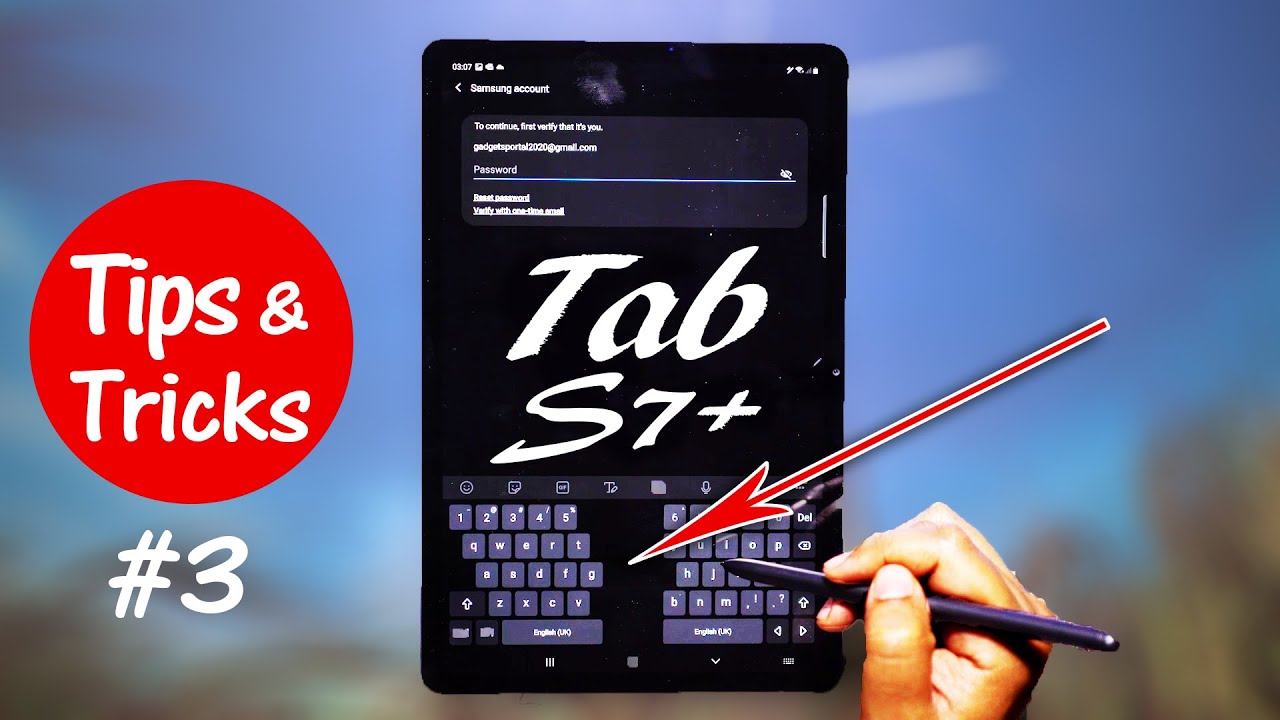Xiaomi Mi 11 Lite Unboxing (pre-launch) Part 2 By techtechtech
Yes, am I how I stopped the recording for some reason, I will not send all my data to google. I won't allow scanning in case your news is okay. The phone feels really, really light. It's super light, considering the fact that there's a 5 000 William hour battery in here this is your European special search provider selection screen. That's because we have antitrust stuff in Europe. Um yeah, I'm going to set up the phone for you.
I mean you shouldn't take that long and I hate Google Assistant skip new things, and we should be done any second now skip, and we'll set up the fingerprint I'm going to enter some pattern. Remember your password got it drawing an unlock pattern: yep! Oh, the fingerprint is actually on the side. So it's not on this under the screen, as I told you falsely, I'm just gonna quickly get this set up, so they are actually putting the fingerprint reader into that tiny, pretty much flush with the device itself. Um power button right there, adding more info to the fingerprint and at ex 6, successfully experience program. No, no, no personalized ads turn off.
Oh yeah, I, like my app drawers on devices, and we're done setup, complete loading apps. Yes, there's actually planes flying in Berlin, but it's only small ones. Loading apps come on, so we've already lost three percent of the battery charge. Doing all this, probably because of the high brightness on the screen right now, it's taking a little long for it to get ready. I actually bought this just to find out if I would be able to deal with mini nowadays, because mini is not my favorite UI.
Just too much customization it's taking ages to get set up alrighty, I think we're pretty much done and there you go. There's your android home screen using that mini 12. I was talking about it's obviously still a bit laggy right now because of getting all the stuff set up right now, there's your official Xiaomi owned device model number. It's called k9a! Actually, okay, so I think we're pretty much done. Let's see how well that screen works, I mean it's super bright.
It's easy to read right at least right now and yeah, auto brightness, see if I can find where that 90 hertz setup is screen recorder, floating windows, not right there. Obviously, okay and yeah seems a bit not the fastest device. There's a bunch of pre-installed crap on here like block puzzle and Amazon shopping, Agoda dust shuttle, all kinds of eBay and lords mobile LinkedIn Xperia is on this device. Pre-Installed. It's actually turning down screen brightness right now for some reason, which I don't really know, it's coming back tile fun, WPS Office, tick, took and all kinds of crap that you wouldn't want on here.
Uh Xiaomi said they would be allowing me to reinstall system apps, I'm just gonna. Try that yep it does me store uninstall same what else? Is there calculator yeah I mean yeah so far seems a pretty decent display for a device that is this cheap. It's launching at 279, I believe, with the 64 gig version. This is the 128 gigabyte version. Here we have the device info 128 yeah.
He got that right device name me, 11 lite. As I said, all specs are right here, come on turn up the brightness again, it's super aggressive at turning down the brightness six gigabytes of ram 2.3 gigahertz yeah. Not that much info in here all specs is what they call it. Let's go into the camera for one. Second, let's see if we yes allow location info.
Yes, while using the upper oh come on, there's a ton of stuff in here shoot selection and now the screen is super Jimmy yeah. Well, it's really aggressive with turning down the screen. Brightness got to change this to automatic and turn that off auto brightness off. Thank you. Now there we go alrighty yeah, I'm just gonna, take a quick and dirty picture, and now, let's have a look at it.
This is taken through my haze, my anti-fly net, but so far it seems pretty decent for such a cheap device or rather cheap device. It's not the cheapest yeah. Let's go into camera settings for a second! So up here you select the screen resolution or the HD camera resolution, shutter settings, watermark and stuff mm-hmm camera settings, there's not much of pro mode in here. I believe, but I have to be honest- I haven't been using any oh there's a pro mode. I haven't been using any uh Xiaomi devices for ages now, so I don't really have any clue about the UI.
So yeah, that's just been a very quick look at the Xiaomi mi 11 lite. I just came in from Italy today. As you can see, it attracts a ton of fingerprints. It's got the 11 camera style and yeah. So far, it looks pretty neat seems like a fine device for what it is.
The snapdragon 733 thread.732 is already a bit older and if you don't like that, just get the 5g model, which should have the 780 g, which should be coming out just today, a bunch of hours to go and yeah check that out all right have a good one. This has been Poland from wind future. the. Follow me on Twitter, like this channel all that stuff. Although this video wasn't the best and yeah taking a quick look at the me11 lite, thanks see ya.
Source : techtechtech