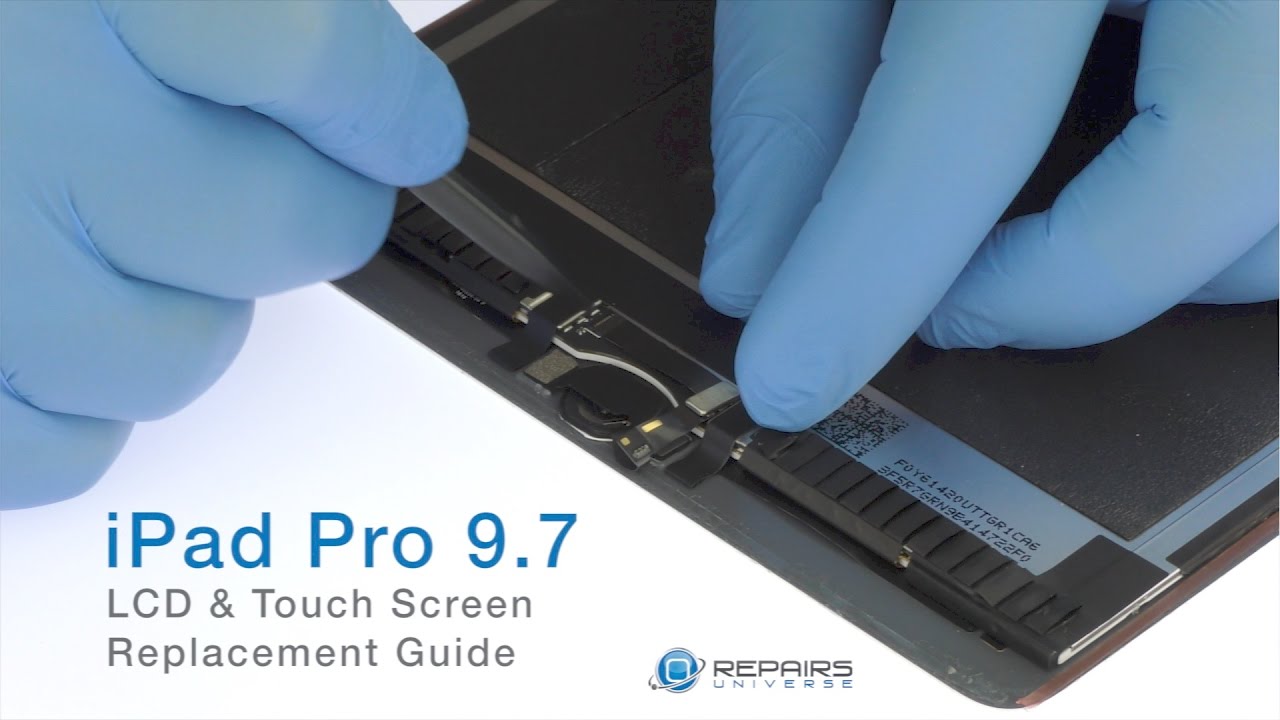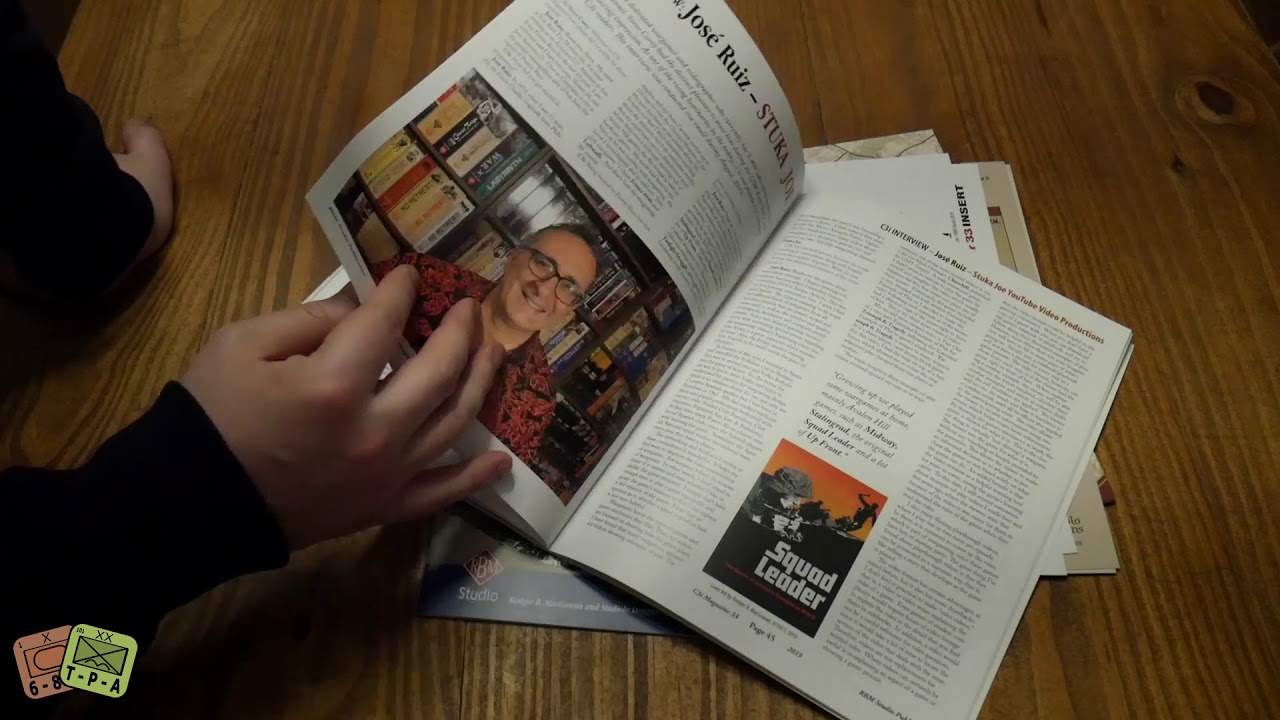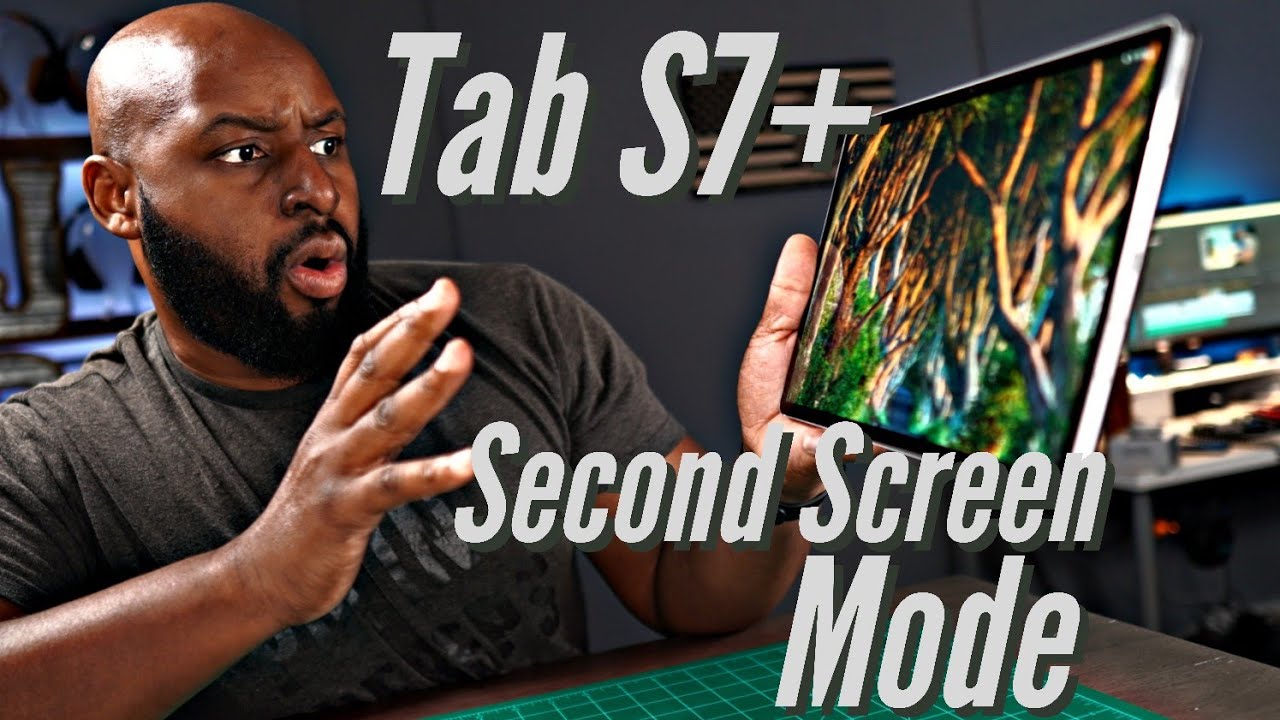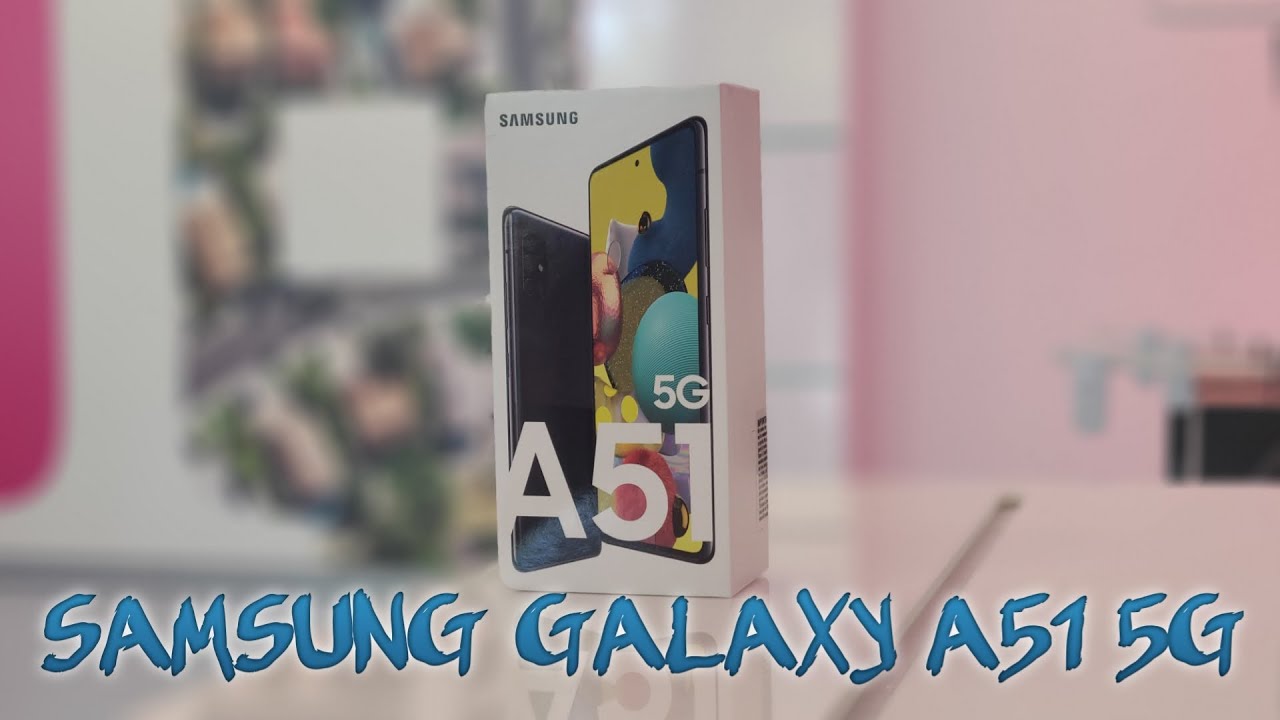iPad Pro 9.7 LCD & Touch Screen Replacement Guide - RepairsUniverse By Repairs Universe
iPad pro 9.7 LCD and touchscreen replacement, guide warning. You are performing this repair at your own risk. We claim no responsibility for any damages that might occur to perform this DIY repair. You will need plastic triangle, opening tool, nylon, spider, fine tip curved tweezers precision knife said premium: two millimeter red adhesive, roll multi-purpose, heat gun, professional Phillips, screwdriver power down your nine point. Seven-inch iPad Pro tablet, the nine point: seven-inch iPad Pro oxide TFT, true tone display assembly, is glued on solidly and is a tight fit within the rear case. Apply heat.
The soft need heated, use a precision knife to create enough space to insert a triangle opening tool with the triangle: opening tool; slicer the sticky adhesive and carefully D couple. The iPad Pro screen. Don't try to fully separate the display, yet as several fragile ribbon cables still connected to the iPads logic board. Remove the following: 3 Phillips screws securing the bracket that covers the displays cables with the bracket out of the way, detach the cables from the logic board and free. The nine point: seven-inch iPad Pro display assembly peel up the piece of black tape releases.
This connector and carefully slide out the home button assembly. Cable, the bracket that secures the iPad Pro home button and touch ID, is held in place with two gobs of adhesive use, the tweezers to pry it up from the front panel. Remove the nine point. Seven-inch, iPad Pro home button and touch ID assembly carefully slide. The precision knife between the camera bracket and front panel make sure to take a look at our other DIY smartphone and tablet repair.
Tutorials, don't forget to subscribe to our YouTube channel like us on Facebook and follow us on Twitter.
Source : Repairs Universe
Phones In This Article
Related Articles
Comments are disabled
Filter
-
- All Phones
- Samsung
- LG
- Motorola
- Nokia
- alcatel
- Huawei
- BLU
- ZTE
- Micromax
- HTC
- Celkon
- Philips
- Lenovo
- vivo
- Xiaomi
- Asus
- Sony Ericsson
- Oppo
- Allview
- Sony
- verykool
- Lava
- Panasonic
- Spice
- Sagem
- Honor
- Plum
- Yezz
- Acer
- Realme
- Gionee
- Siemens
- BlackBerry
- QMobile
- Apple
- Vodafone
- XOLO
- Wiko
- NEC
- Tecno
- Pantech
- Meizu
- Infinix
- Gigabyte
- Bird
- Icemobile
- Sharp
- Karbonn
- T-Mobile
- Haier
- Energizer
- Prestigio
- Amoi
- Ulefone
- O2
- Archos
- Maxwest
- HP
- Ericsson
- Coolpad
- i-mobile
- BenQ
- Toshiba
- i-mate
- OnePlus
- Maxon
- VK Mobile
- Microsoft
- Telit
- Posh
- NIU
- Unnecto
- BenQ-Siemens
- Sewon
- Mitsubishi
- Kyocera
- Amazon
- Eten
- Qtek
- BQ
- Dell
- Sendo
- TCL
- Orange
- Innostream
- Cat
- Palm
- Vertu
- Intex
- Emporia
- Sonim
- YU
- Chea
- Mitac
- Bosch
- Parla
- LeEco
- Benefon
- Modu
- Tel.Me.
- Blackview
- iNQ
- Garmin-Asus
- Casio
- MWg
- WND
- AT&T
- XCute
- Yota
- Jolla
- Neonode
- Nvidia
- Razer
- Fairphone
- Fujitsu Siemens
- Thuraya