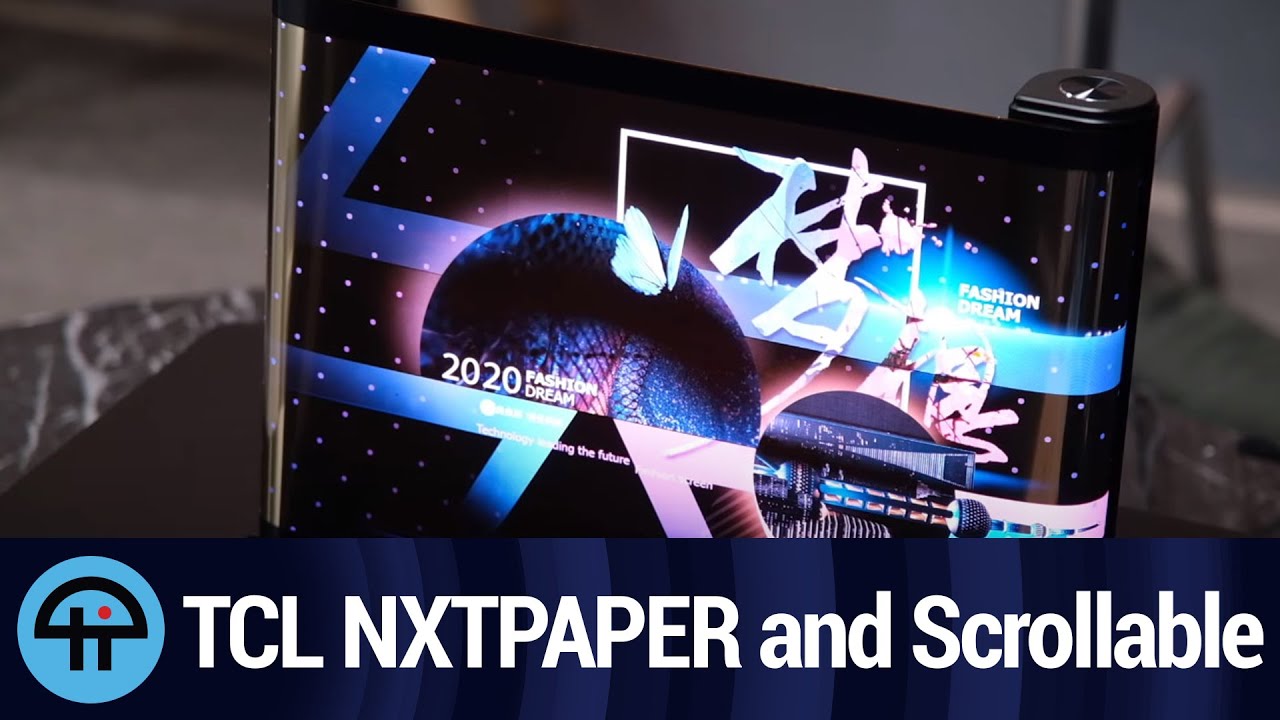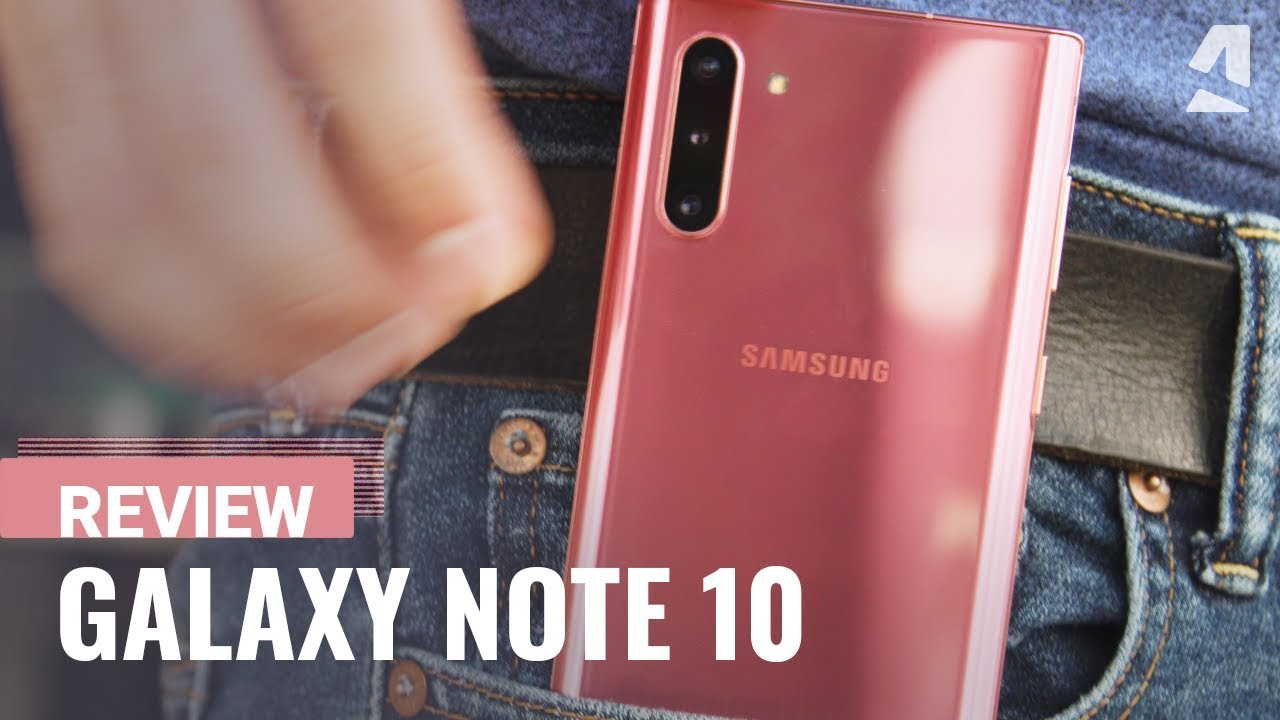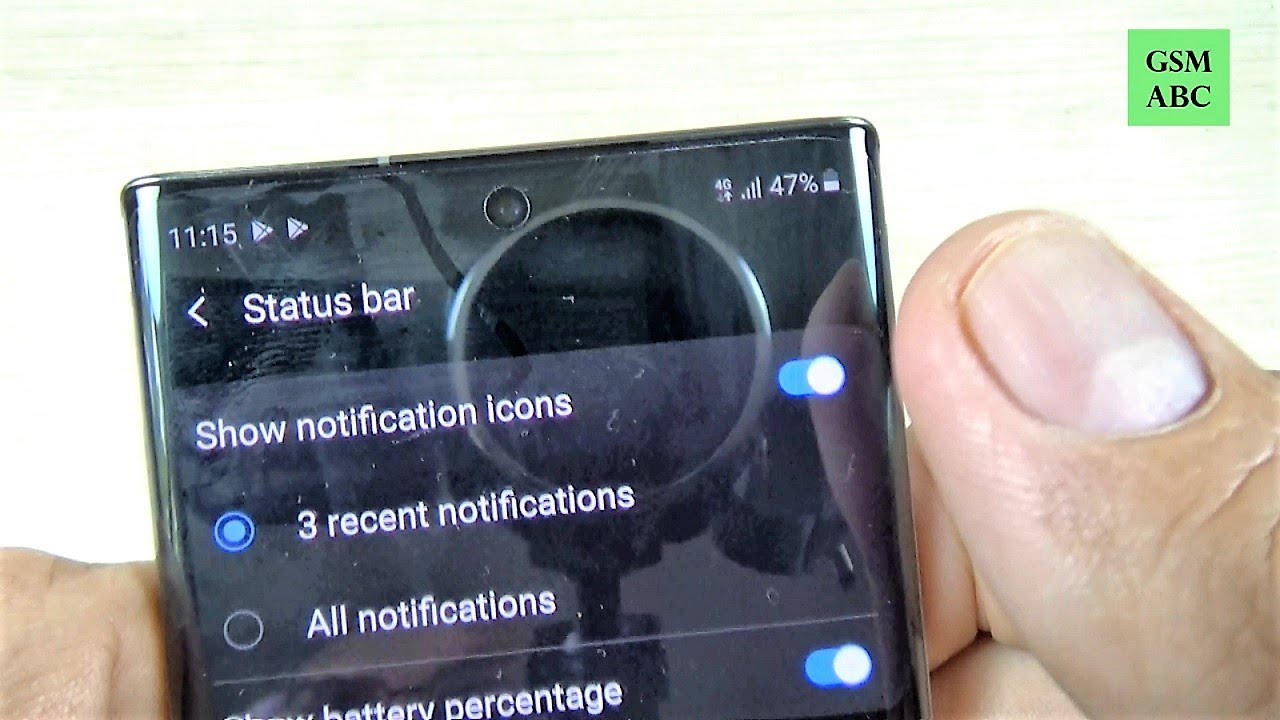Wiko jerry 3 UN-boxing and review || wiko jerry 3 review By mobile solution world italy
Hello we were welcome back today. I am going to unbox brand-new week, AJV 3 smartphones. If you are new in my channel, please hit the subscribe button and press the bell icon here. You can show a beautiful packet, but it is not mean inside. There is an another packet I think, so this phone is buy from me. Gross now, I am going to cutting the beautiful box using these tools.
Slowly, slowly cut this side and open this part. Yes, here is an another box. This is the same card that include into the phone. If you are watching, this is the same card, and it is prepaid card I put it into the box. Let's try how to open this box.
First I try to open this sticker. Oh sorry, here is another sticker. I cut it same way now separate the box wow. This is the foam. It's looking so nice I'm, not saying this is the best fall ever, but in this price this is good.
Here is three buttons. One is power button. One volume up and other is volume down button camera size. Looking too small and small flashlight here is used, be port I mean a charging port beside 3.5 mm audio headphone jack I keep its side. Let's have a look.
What is inside the box? First, there is a wanted to guard against echo company little. There is a 3.5 headphone jack. There is a paper 5 mm headphone, sound quality is only good, but it's not based, and this is a standard use. The cable and charger using this cable can transfer data I keep it all separate. Here is 1 2 and 3 user manual different language of leave it there is the battery I am going to turn on my phone keep all separate here.
You can press here and try to open backside. I am pressing power button. Wait a little. Oh, I have to remove this plastic without remove this plastic. I can see anything wait a little for turn on your phone.
This may take few minutes. I am using fast-forward video, now set up your language and basic sitting. I. Do it fast-forward again after few minutes later, it's open first I have to check Android version go to setting. Is called ROM here, press about the phone, and here you can show about phony status, I mean Android version, 8.1 point zero and model is showing model. Wk3 hundred I mean it's it's other name in jd3 we call jv3.
Now using the ALP at I am typing star hash, zero, six hash, it's showing on I mean number have it is showing to mean number. That means this whole supported two SIM cards. You can use to GSM SIM card. Okay, let's check Mira this allows it is the main part of a phone yeah you can show. This is the main part main camera now I'm in using selfie camera yeah yeah.
This is on me. Okay, let's say other thing: try to zoom out zoom in good. It's good Nazi is showing sitting. You can use 5 megapixel camera front camera. That is enough for this phone.
Let's check phone story, space go to menu and go to settings scroll up scroll down. Here you can find storage. Space resistor is showing 3 point, 3, 5, GB use, that's mean 4, GB, RAM and here is also showing 21% already used here. I am added some quick description for more information. Please visit my video description.
You.
Source : mobile solution world italy