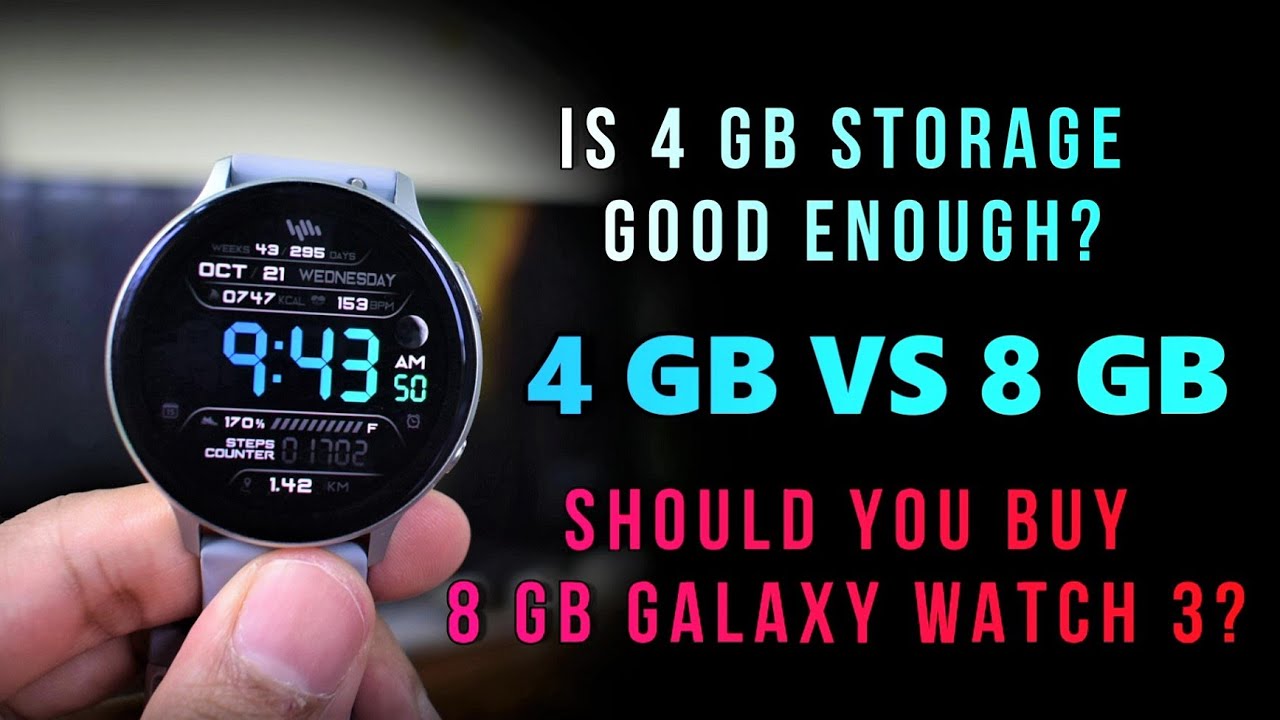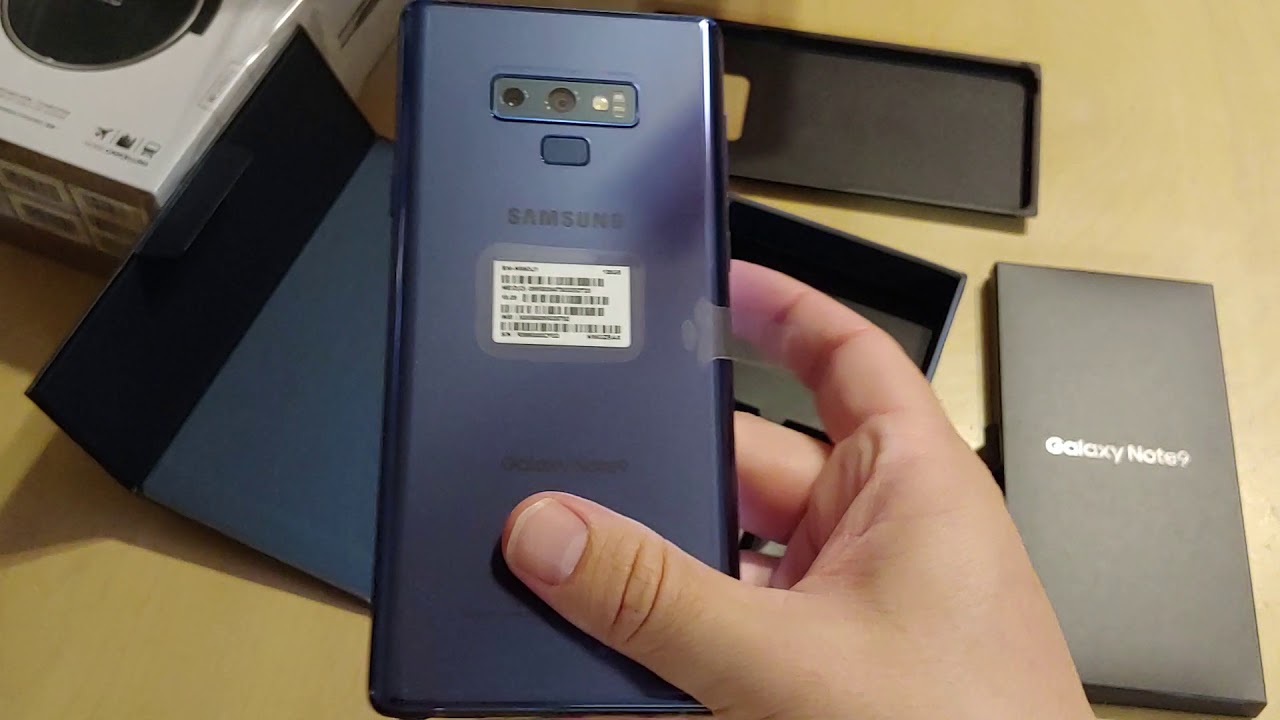What to do if battery is draining quickly from android device By Android Apps Junction
In case if the battery of your android device is draining quickly then there are certain things which you can do in order to try to fix this issue. Let's start with the basic at first. If you don't need to use the internet all the time then the best practice is to switch off the cellular data or the Wi-Fi when you don't need. Swipe from the top of the screen to open the control center and then you can switch off the Wi-Fi or you can switch off the mobile data. Also you can switch off the Bluetooth so that those functions will not be open in the background and they will not consume battery. The other thing is when you open the control center you have this brightness adjustment.
Make sure to be minimum so that you can see. Don't make it too much bright because it consumes a lot of battery. Also what you can do is you can tap on this down arrow here and always select this adaptive brightness so that the device will adjust the brightness according to the surrounding. Now the other thing what you can do is you can go to these settings here. Go to device here.
Go to battery here. Now from here what you can do you can see there is an option here power mode which is right now optimized. Let me tap on it. So if you want the least option which you have to select is optimized or if you want the battery to last longer you can select this option maximum power saving. So this will what it will do is it will limit the CPU speed it will turn off always-on display it will restrict background data so many of the functions will not be running but this will at least preserve the battery from your device.
So at least we have to select optimize. Don't go for this high performance also if I go here I can see what applications are using most of the battery in one week or as I can go to today and I can check today which application have used most of the data. So make sure that those applications which is using most of the battery for my Android device it is necessary. If you think that you can survive without those application then you can actually remove the application from the device. Also one of the factor which causes the battery to drain quickly is the video calling app such as Skype botim etc.
Whenever possible it's best to use the audio calling app instead of the video calling app and the last thing what you can do is update your android device always to the latest version of the operating system. Sometimes if there is a bug in the Android software then that can be fixed by updating your Android device to the latest version. For that one you can go to settings here. Scroll down. Go to software update and go to download and install.
The device will check if there is any update for the operating system. For me the software is up to date but if there is a new version of the operating system it will be automatically downloaded and installed in my device. So these are the certain things which you can do to fix the issue of battery draining quickly from your device. If none of this method works then maybe the battery of your Android device is damaged. So in that case you need to replace the battery.
Thank you for watching this video. Please like and share this video if you found it helpful. Also click on subscribe button and hit on the bell icon to get the notification of all latest videos for free.
Source : Android Apps Junction