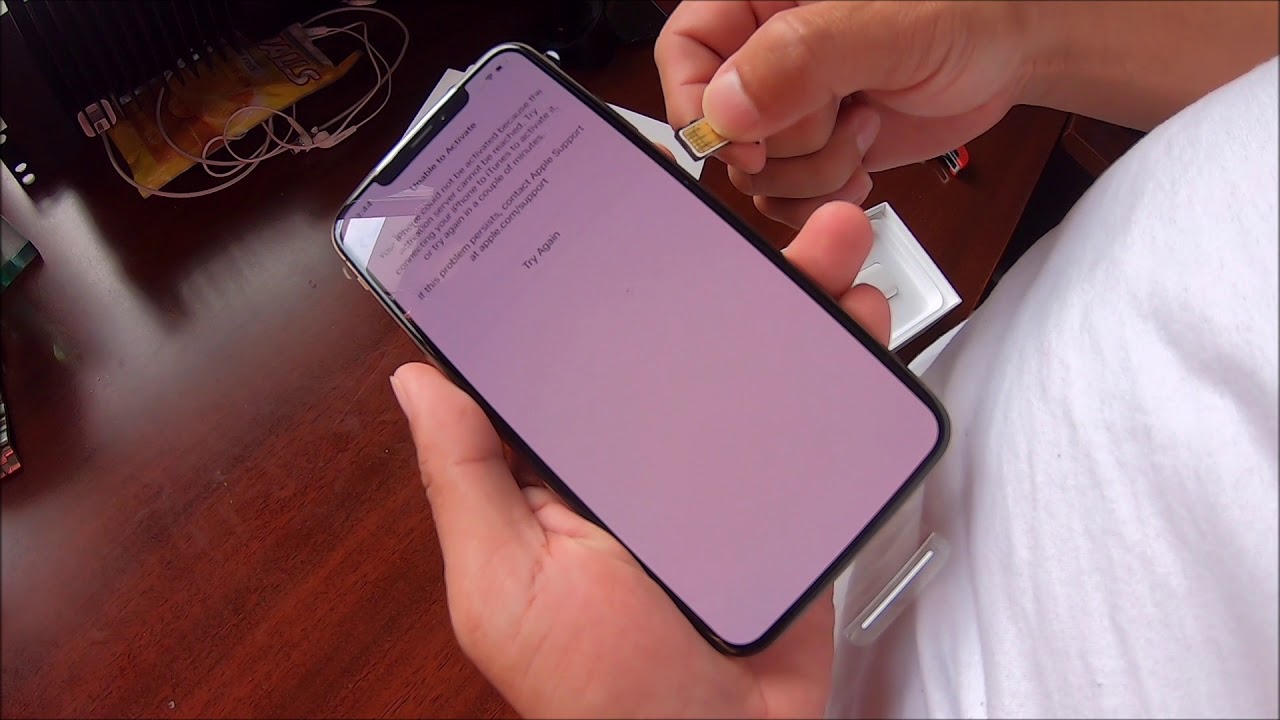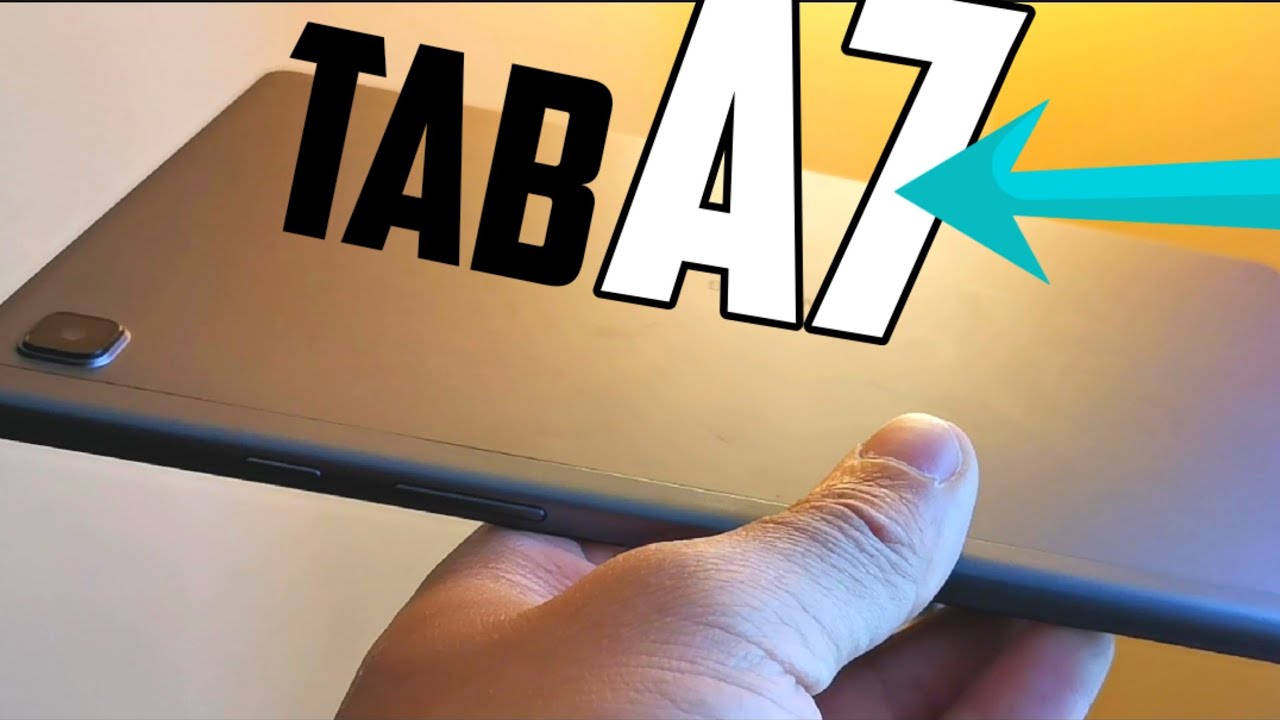Vivo X60 Pro Plus Review - Gimbal Stabilization Returns By MRVL TECH
What's up guys, I've got a good one for you. Today, VIVO was the first to put a gimbals into their smartphone with the x50 pro from last year and, as it always is with the first generation products, it was good, but it didn't come without flaws fast-forward. Nine months later and VIVO comes back with the gimbals in their newest camera focus flagship. The x60 pro plus is the second gen solution. More polished, we'll see, as always, I'm not going to bore you with all the specs of the phone, and I'd rather talk about what impressed me in this device and what wasn't that great and in the end, we'll see whether you should consider the x60 pro plus as your next phone. Let's start with a very early stage of experiencing this form, precisely with unboxing.
In today's era of manufacturers, removing almost everything out of the boxes, it is really refreshing to see that VIVO didn't skimp on the contents of the box. Apart from this unknown object, apparently known as a charger we're also getting some USB earphones and a hard plastic case, albeit a pretty garbage one still. It is very nice to see that not all companies follow apple in this trend. Next up is the software, and this is something else. I have to say upfront that this is the Chinese version of the phone.
If the phone gets released on western markets, it is safe to assume that the software would change in one way or another. The phone comes with origin, OS 1.0 on top of android 11 out of the box, and at first it might look fairly standard, but quite quickly we can notice that there is a lot going on here. First thing that stands out is the fact that the usual notification panel that we get while swiping down on the home screen, is actually split into two separate panels. Swiping from the left side down brings us our notifications, while swiping from the right side down brings us all the shortcuts. The shortcut panel looks very similar to the one on the iPhone, so that might be pretty polarizing to a lot of people.
I don't really mind that, especially since we're getting a lot of customization in here, you can add pretty much anything you might need to the shortcuts. It only gets more interesting. Once we dig deeper right on the home screen, we can notice an interesting app called a reformer opening it up, and we find ourselves with a little customizer that firstly allows us to change the window style. We have the couple of options available here. The most interesting ones are probably the sky option which changes the theme depending on the weather and the time option, which changes the wallpaper and shadows depending on their time of day.
There are also some icon options, namely changing the style from minimalistic to exquisite, which doesn't really change a lot, mostly some little accents and changing the shape from irregular to rectangular. The most important part is in the bottom right corner, though we have two icons here: one is the android logo and the other one is just a circle. Currently, the android one is active, so let's click the second one. We are greeted with the sentence traveling through a parallel world quite interesting and bam. Suddenly, our whole home screen turns into this very different.
Look. Our icons are very different. Now the whole screen turns into more of this widget style grid and allows us to change the size of individual icons or even merge some of them together. Of course, we are mostly allowed to change the icons of the apps that are pre-installed on the device. It unfortunately doesn't really work on the apps that we installed.
I assume that this is something that might come with future software updates in the origin, OS style. We also get access to a couple of nice ridges under the core components section in the app drawer, matched with the reformer app is another interesting one called the interaction pool. This also allows us to configure what happens when we swipe from every direction on the screen. Like I previously mentioned, swiping from the left and right side down brings us the notification panel and the shortcuts respectively. No other options available here.
Swiping from the left also can be changed from the back option. While the right side is divided into two sections, and you can change the size of each section, there are two options available here: buck and super card pack. Super car pack sounds interesting, so let's see what it does turns out, we have two cars available. First is the original as payment card, and the second one is the lens up. The payment card won't be of much used to people outside China, since there are only Chinese payment methods available here I would assume if the phone was to be available worldwide.
We'd see Google Pay. Here I will talk about the lens app later in the video. When we discuss the camera system going into the super card pack settings, we can see that only those two cards are available for now. Possibly more stuff is going to be added later on. Definitely a neat feature, though I really like the implementation and last but not least, we also have access to the dynamic effects, options that were already available in the previous iterations of fantasy OS.
If that's something you'd like to customize in general, this is obviously the Chinese version of the phone. So if it's going to be available worldwide, quite a lot of stuff is probably going to be different right now, outside China, it is announced in India and unfortunately, it comes without origin, OS supposedly they're waiting for some user feedback from China before rolling out the new software to international models, but I do hope it stays. I really like the double stuffing. If someone prefers the more default android look, he can have it, but if you like the more customizable style, then boy is that a thing for you? It is snappy fluid not over the top, and frankly it is now at the top of my list for software implementations for android, and I do hope, VIVO releases the x60 series worldwide and tailors the origin OS to the western markets. Next up is what this phone is really about, which is the camera system.
This is a true camera, focused flagship from VIVO this year. It's clear that they upgraded the gimbals solution from last year and that they really put a lot of thought into it. This time around, they actually used the exact same sensor from last year for the gimbals. The mix 598, but they've put an ultrawide lens onto it, which is a really smart move. In my opinion, the ultrawide lens is much harder to stabilize than the wide lens, which is why you only really see optical image.
Stabilization on the white lenses and the ultrawide are often stabilized via software having the ultra-wide lens with the gimbals stabilization, not only makes it great for shooting ultra light videos, but it should also help a bit with the low light photos pair that, with this huge one over one, three inch gn1 sensor on the main camera and a capable zoom system with the five times optical zoom, and we have a perfect package. We've come to the point in time when most of the higher end phones take very good photos under good lighting and the x60 pro plus is no exception. Daylight photos are awesome with very solid, dynamic range and great detail. The colors are very true to life, not overly saturated, so they are quite nice if you want to edit them a little after, as you can see next to the photos from the Huawei p40 pro, the photos are almost identical and that's definitely a good thing considering. This is one of the best cameras in a smartphone to this day.
Let's move on to some low light situations, so the main sensor, the gn1, is huge one over one. Three inch over a 50 megapixel sensor means that you basically never have to use night mode in this phone because it just takes huge amounts of light. It is a bit of a double-edged sword, though, while it's good, if you want to take good pictures when it's really dark, the pictures are not an accurate representation of the scene. So it's really hard to capture the essence of the night. If you will, if you want to be a little more artistic, because the photos will always come out brighter than the scene really is take a look at these photos, they're pretty bright for a nighttime photo and in reality it was a lot darker in these situations, in real life.
Another thing to take note is, as with every big main sensor, this one also suffers a bit when trying to focus on an object that is close. The right side of the bird is nicely in focus, but it is a bit out of focus on the left side, which is a result of a big sensor and a low aperture. On the other hand, portrait photos are great with a very nice naturally, blurred background and good object. Separation, definitely very pleasing to look at moving on to the gimbals camera, the ultrawide one. It is very solid photos under good lighting conditions, are very nice and detailed, they're, obviously not as sharp as the main camera, but it's not far off the distortion on the edges is kept to a minimum as well, which is nice.
Okay. As for the video capabilities, the stabilization, you have two options available. If you want to shoot 4k, you have the standard stabilization, which is basically is and as on the main sensor and the gimbals stabilization on the ultrawide, and if you want things even more stable, there is an ultra stable mode which crops in a bit and also drops the resolution to 1080p. As for how the stabilization performs, the gimbals does a perfect job at minimizing these little shakes. For example, when you're walking your body naturally moves a little up and down and gimbals compensates nicely for the small vertical movement and the ultra stable mode is obviously really stable.
It's kind of unnatural feels more like swimming instead of walking, but if you want a really stable footage, this is a really great option. Now on to the other side, the less impressive stuff it doesn't necessarily have to be important for you, but it might. While this is clearly a flagship device, it is missing a couple of flagship features. Mainly two of those first is the wireless charging. The phone supports 55 watt, wire charging and, more importantly, actually comes with a charger that can supply this kind of power, but to some people the lack of wireless charging might be a dealbreaker for me.
I can live without it. I like the convenience, but it won't be a deciding factor. For me. Second missing feature: is the certification no ip68 here, so there's that it won't like the water. Next up is something that turned up in all the newest phones coming from under the wings of BBK electronics like the new OnePlus or Oppo phones, the other display, fingerprint scanner is so damn low on the screen, no idea why they decided on this.
Of course, you can get used to it, but it's annoying. At least it was for me other than that it works fine, it's fast and precise, and, lastly, the battery life. It's not the best 4200 William hours, so it's not the biggest sell around, so it was kind of expected, but just throwing it out there. It's mostly a one day. Phone around six hours of screen on time is what I've been seeing on average.
Luckily, the 55 watt fast charger comes with the phone, so you can top it from 0 to 100 in under 40 minutes. Okay, conclusion time, I really do like this phone and I hope it gets released internationally, just like they did with the x50 series after a couple of months. Currently, the x60 pro plus costs about 800 bucks, and I think this is the upper limit that you might want to pay for it. While the camera performance is perfect, it is missing some of the flagship features that other competitors have, namely the wireless charging and the IP certification. The screen is also 1080p instead of quad HD like on some other flagships, and while I don't notice that much of a difference, it is objectively worse, but I definitely recommend it if the stabilization and the general camera performance is really important to you.
It is a great choice and I hope they keep the origin OS in the international models. It really is, in my opinion, one of the best software implementations for android. That's it for me for today guys, as usual, drop the thumbs up and subscribe. If you like the video and want to support my channel, and I'll, see you in the next video you.
Source : MRVL TECH