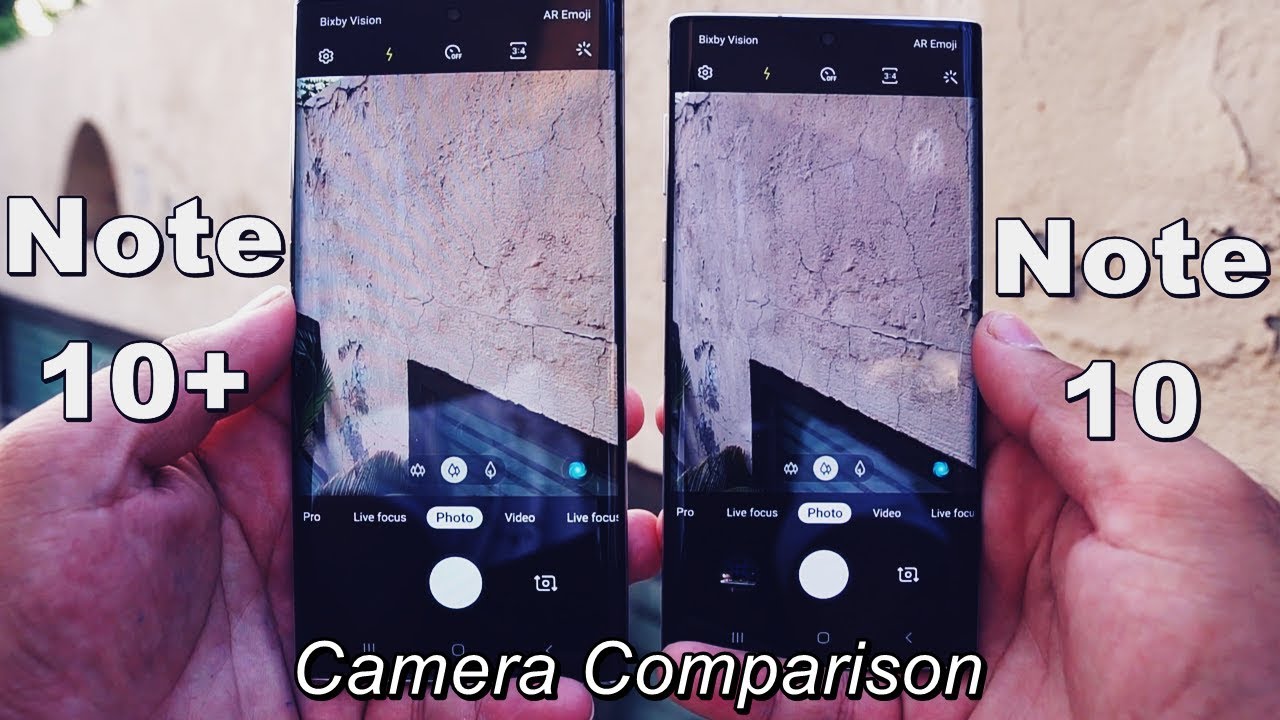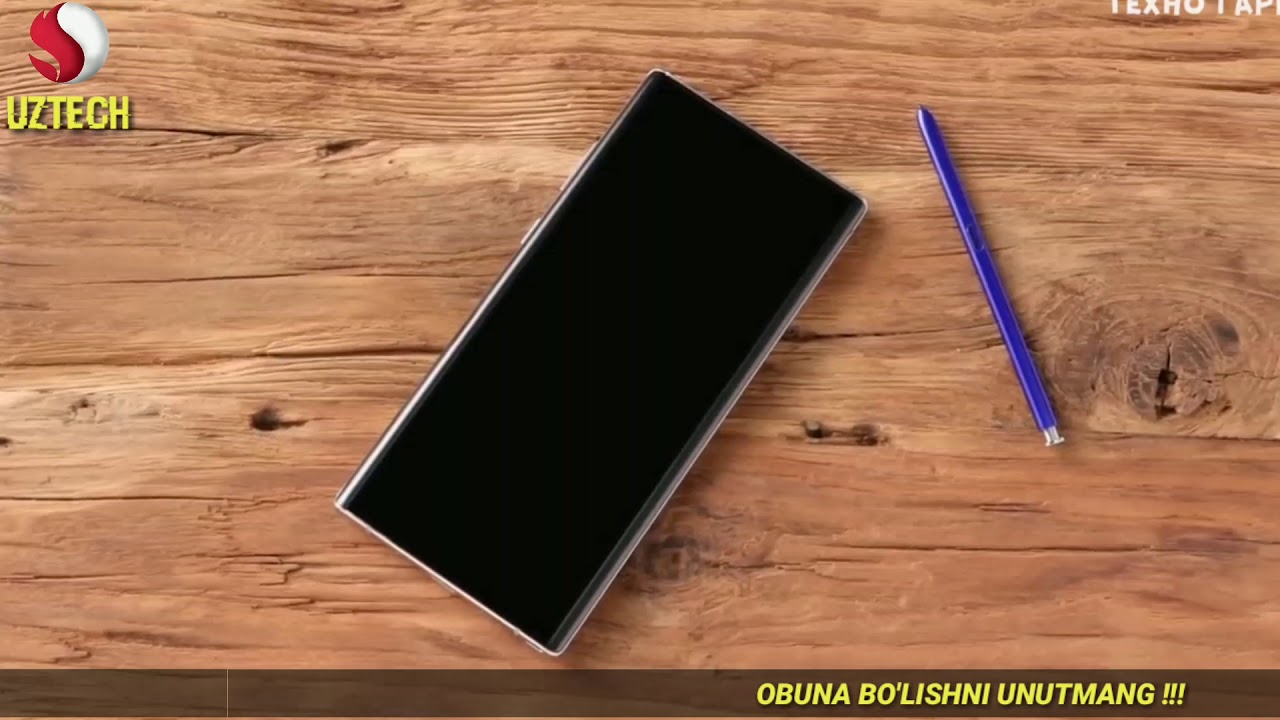Unboxing the Samsung Galaxy S20 By Jack Leigh
Hey guys Jack here and welcome back to the channel hope you all doing well. Today, we've got hands on the new Samsung Galaxy, S 20, and we're going to go ahead and unbox. It takes a look around the phone and see what it's all about. So you can see here the box itself. It's got s 20 on the front pretty similar to previous Galaxy phones, but nothing on the back no list as the specs this time. So we'll go ahead.
Flip overtake off the top here, and you can see they're presented with the phone as normal lifting it up flipping it over. You can see it is in the cosmic gray there, and you can see the three cameras no depth sensor. This is just the s20. You get different versions, so ranging s 10 see the Plus version and the ultra rest of the box just a bit of card there. Then we have the charger.
So here in the UK, that's a 3 pin charger with this pop-up one, and then you have the USB type-c connection on the back.25 Watts, very faster charging I'll be doing a tongues charge. Video. So make sure you're subscribed for the upcoming Galaxy S 20 content. Then in this little sleeve here we have the type seed, type-c connector 3 foot long. So that's what you can use to charge it.
Then we have this last little box here that will be the USB headphones. We no longer have the headphone jack, so it's now USB-C, but nice pair of AKG headphones from Samsung, and then you have the ear tips as well, and that's all you get inside the box, so we'll push that all off to the side and bring the phone back in on the side. Here we have the power button, the volume rocker, so we'll go ahead pair it up. For us. We take a look around the phone, as I said on the back here.
You've got these three cameras. If you had the Plus model, you would have that depth sensor as well, and the ultra has all the cameras up to that hundred times. X, OOM, but Samsung are really pushing I'll go ahead and peel off this plastic cover along the back and along this side. This time you don't have anything, no buttons on this side on the bottom. You've got the microphone, the USB, C, port and B speaker and then along the top.
You have your sim and micro SD slot along with another microphone in there and then on the front here. Furthermore, you've got that awesome screen with the new hole, punch screen a hole, punch camera in the middle this time, instead of over to the right like the s10 versions. So more like a note this time round, and we'll go ahead, hit start I'll, do a separate video. Just in case you don't want to watch this, but linking the top right. If you want watch this setup will come back once I've set it all up, so the s20 is all set up, and you can see straight away.
We've got a pretty cool wallpaper by default. This kind of purple gradient with this object going on the top right. There we'll go ahead and check how much storage you get out of the box. So this is a 128 gig model, and you scroll down into device care, and you've got 23.9 gigs used out of that.128 so 104 point one three so over 100 gigs, which should be plenty- and let's say you do have that micros card in the top there. So you can expand it with a terabyte micros.
If you want to spend that kind of money going back to the home screen, you can see here. This is the new screen, and it does have that 120 Hertz display, but it's not on by default. So I'll go ahead and switch that on now you go into settings and then easiest way, probably just to go into display. Sorry hit display down to motion smoothness, and you can see here high refresh rate 120 Hertz at the standard rate is 60 Hertz, which is what it's on, and it says you will get slightly decreased battery life, but we'll go ahead. Hit apply, go back to the home screen and that's on that 120 Hertz.
You won't be able to see much difference on these 60 frames per second video and on YouTube, but I'll, see if I can see a difference and tell you in some future videos I've never used the 120 Hertz phone, nothing about sixty Hertz. So the interesting see it actually makes any difference and whether the battery life goes down at all. But you are then cap to that 1080p resolution. You can't have it at 1440p, which is what this phone can do, but you can't have both at the same time at the moment and that 120 Hertz is locked all the time. It's not varying, depending on what you're doing on the phone and then take around software.
You've got Samsung Bailey over here to the left. Few pre-installed, google apps so pretty much useful ones. There Samsung pay their Microsoft apps are on there, they're partnering a lot and then a few default apps, but nothing too crazy, a few copies of each other, but pretty low-key. For a Samsung phone I know in the UK. You don't get many apps in the u.
s. You can get quite a lot here, but that's the s20 4g model, not a 5g model, so you can get that as I said in some countries in the cosmic gray, you guys have any questions about the s20. Did you go ahead and post a comment down below if you're new to the channel go ahead and hit subscribe as well, and I'll turn it back to you with any questions? If you have them down below hit like if you did enjoy this video, and I'll see you guys in the next video.
Source : Jack Leigh




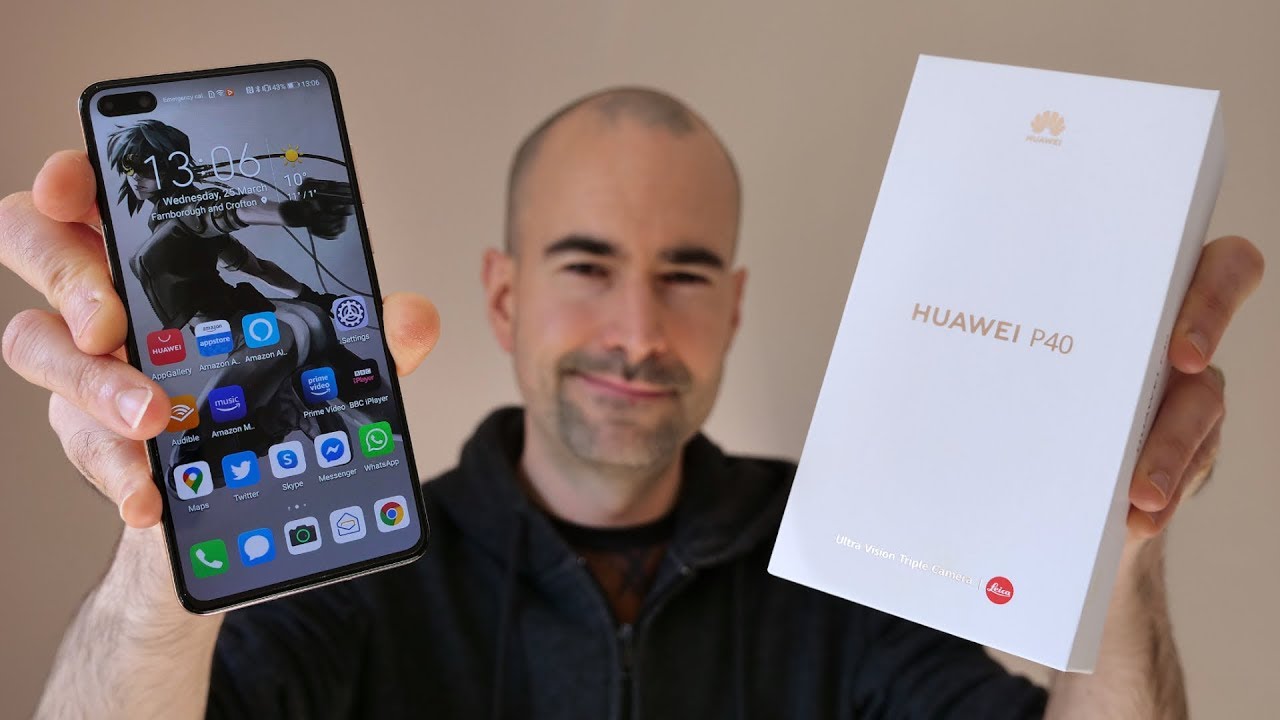


![OPPO Reno6 Z 5G Unboxing [Keeps The BEST Features]](https://img.youtube.com/vi/dFLZYyi_e-w/maxresdefault.jpg )