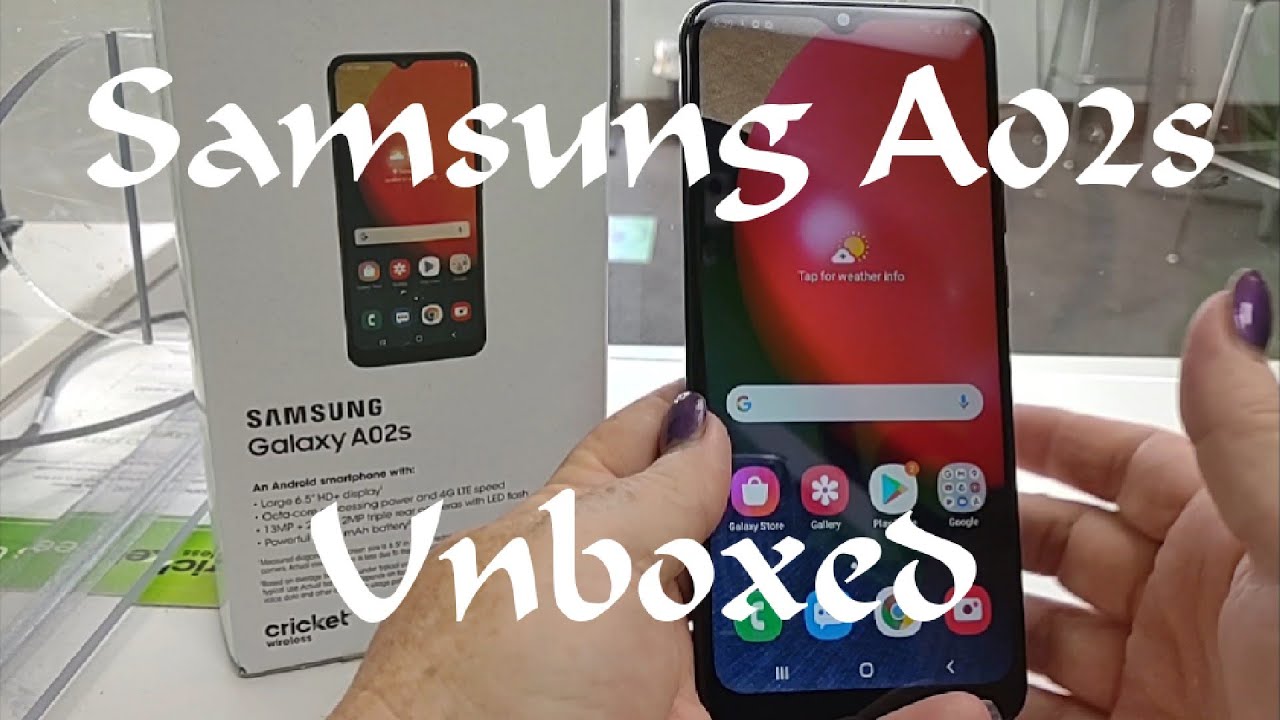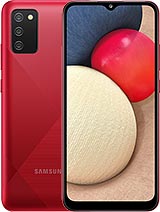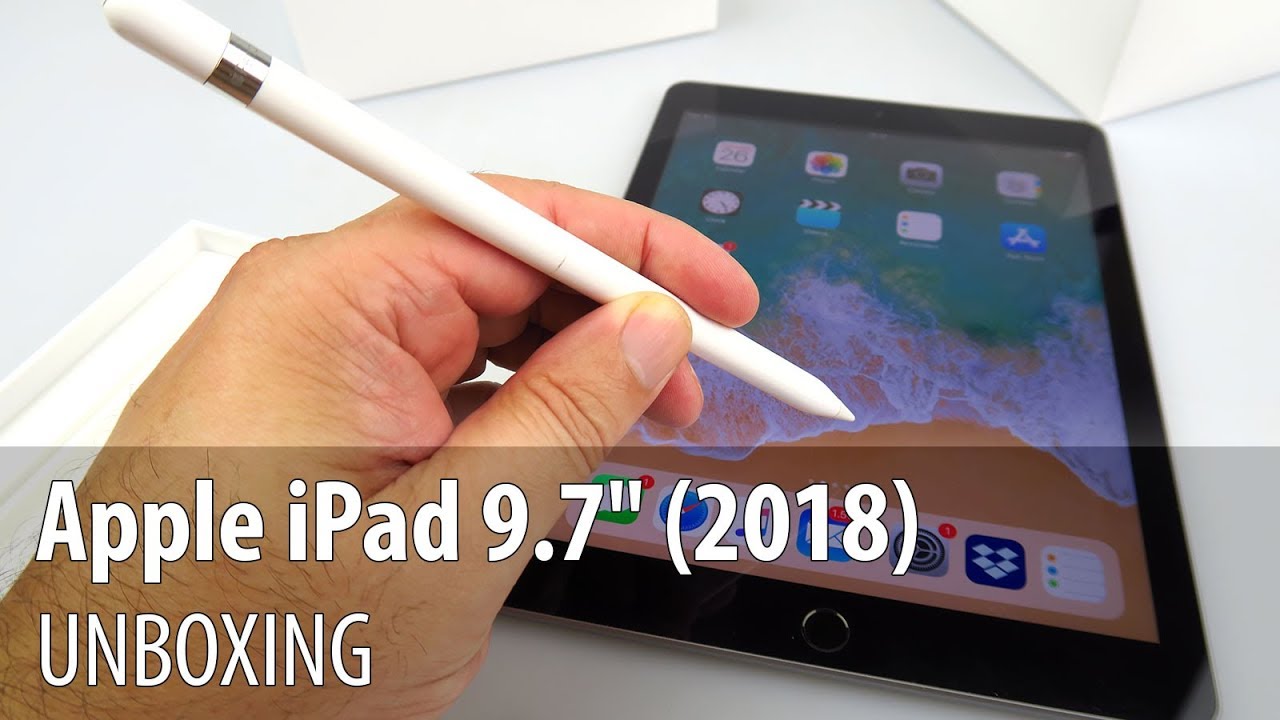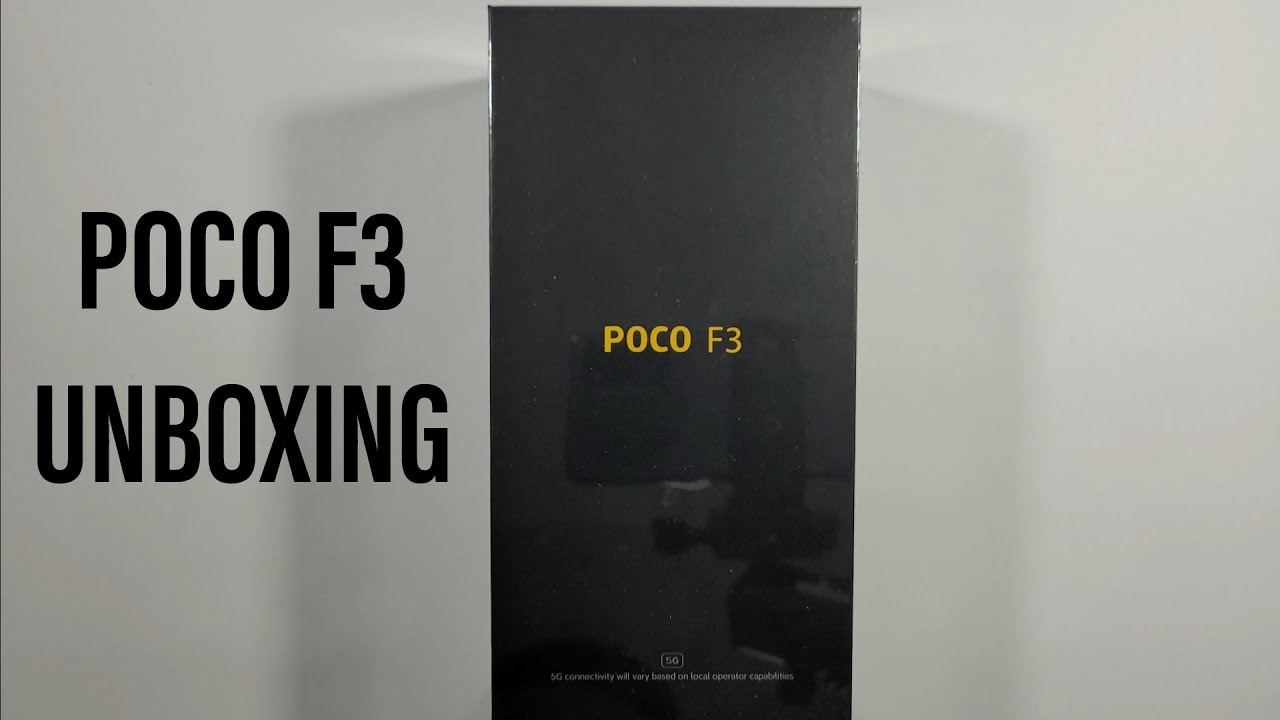UNBOXING: The Samsung A02s, by Cricket Wireless By Lady Red's Tech Reviews
Hey everybody I'm lady red- this is lady, reads: tech reviews today we're going to take a quick look and unbox the Samsung a02s brand new and available at circuit wireless, so stay here leave a like on the video. If you enjoy the content drop a comment, if you have any questions and as always subscribe to the channel ring that bell and get all the notifications for the new videos. Okay, so we have a new uh device in the lineup. The Samsung a02s brand new right here, cricket wireless we're going to take a quick look, not go too far in depth with the Samsung a02s today so stay here. Let's take a look at it and as always, pricing and availability. Please call your local retailer or check online, and full specs will be at the very end of the video.
So stay here watch those there all right. Here we have the a02s brand new by Samsung android smartphone, with large 6.5-inch, HD plus display outscore processing power and 4g LTE speed 13 by 2 by 2, triple rear cameras with led flash and powerful 5 000 William per hour battery. Let's take it out and take a look at it: okay inside we've got the device we'll take a look at that in a minute volume. One of stuff people don't read your sim card. It comes with every circuit branded device volume, two of stuff people don't read.
We have your type c charging cord and you're charging block and for all specs, including charging specs stay until the end of the video all right. Now, let's see what we got here, something I have noticed with the last few phones that have come out is a big five thousand million per hour battery. That is awesome because any more of the 27 25 3000 William per hour that has been standard for so long in so many phones. Even the 33 is still not enough for the power that we are looking for in our new devices today. So with that, this does have a good weight, because it is a little heavier.
The back of the phone has a new kind of grid, texture, very nice, no circuit trim stamp. We do have your Samsung branding and there is your triple camera dock. On top, you've got your top mic on the front. There is your neat little near notch. Display and you've got your volume, rocker and power keynote.
There is no Bixby button. There is no Google Assistant button, but you do have your sim slot right here: 3.5 millimeter, headphone, jack, microphone, type c charging and bottom firing speaker. So let's fire it up and take a look. Okay, so we've got it all set up and there is no oh wow, there's nothing. Of course, we have the scoop, but, as you noticed as you've known Samsung, when you swipe it used to be, it was Bixby.
Then it was. I don't know it was something else, and now we have nothing. So if you do like the Google News feed, you will need to download that Google launcher all right. Let's check out the settings found some vibration. That's where you're going to be able to change the volumes in your volume settings your ringtones, all of that good stuff, all right! Your connections, your Wi-Fi! You can check your data usage here.
If you have mobile hotspot and tethering, that's where you would go. Let's check more connection settings, and here you have your VPN information and if you are getting poor signal, you can reset your network settings moving right along. We've got the notifications, which I prefer to do these another way. But if you want to change the sounds of your notifications, we're going to do that here, and we're going to go ahead and turn the scoop off just because it annoys me that much so display. This is where you would change the brightness.
I go from light mode. Dark mode is available, of course, font, size and style. If you have trouble seeing your screen, you want to increase the font size, make it a little easier. You can use bold font here, change your font style. All of that will be available right here and your wallpapers, your themes lock screen, and you are going to have different options, including facial recognition.
There is not a fingerprint scanner: okay, biometrics, facial recognition is available but, like I said, no fingerprint scanner encrypt or decrypt your SD card and your other security settings, privacy, location accounts and backup. Google advanced features. Let's see what we've got here. The side key, a quick launch to the camera or open the app for a double tap direct share, reduce animations motions and gestures. One handed email, dual messenger: this is available if you've got like two people, or maybe you have a business account and a personal account send SOS messages, that's something new, and if you want to switch over to the navigation bar, you would do that.
You could do that from there, and here we go down into the funky part. The apps, the bloatware is strong you all. The bloatware is strong, with circuit in 2021 you're going to have a lot of bloatware. So yes, I expect to hear about this in the comments. No, I can't do anything about it.
It just is what it is, but what you can do about it. It's very easy and install them just like that. You find the apps that you don't want and uninstall them just like that. Some apps, like chrome. This is what you're going to want to do, go to notifications and turn them off.
Why? Because you will get some very obscene notifications into your phone. I have seen little old. Ladies just scared to death, somebody had done hacked into their phone because they were getting some obscene and vulgar notifications, and it was just chrome, being chrome, so moving right along what you're going to definitely want to take out is going to be mobile services turn this off as soon as you get your phone, and you're going to do it like this, make sure it says: no permissions. If you don't, if there are permissions, then turn them off turn the notifications and mobile data turn it off. Don't let it have your don't let it use data and then disable and that's all you got to do.
That's a tracker in case you're wondering what that is. It is a tracker and the scoop. I hate the scoop. It's the dumbest thing. I've ever seen turn off data.
Do this one the same way permissions? No permissions notifications are already blocked, and then we're going to disable it just like that. The scoop is a news feed, and it's just there to annoy you. Basically anything you don't want in your phone, that's how you can take it out general management, language and input. If you want to use different languages in your keyboard and there to factory reset or reset your network settings, software updates are going to be found here about phone. We don't have a Siri sim card in there, so there is no phone number, your IMEI information, legal software information.
We are still running android 10, but we're running one UI 2.5 and to open up developer options tap that seven times and that's how you turn that on, and you can see android security patches. What is current as of March 20 march, 1st 2021, all right developer options. If you don't know what you're doing stay out of that one, all right, general nag for negation, um you've got a few on-screen apps flip up and then sideways to see what you have and apps, as they download may not always land on your home screen, but you will be able to find them here camera. Let's see what we've got going with the camera. All right and you've got a quick little tutorial here.
Those things just irritate me. Sometimes all right live focus. This is what you're going to use for portrait mode uh. Just a standard picture and you're going to have wide angle available with this, you can use it either way, either in landscape or portrait mode. I prefer landscape for wide angles.
You can see there is this definite difference, um, video mode more and that's where you're going to get your pro mode. Your panoramic and the macro are available with this one too. So that's pretty cool and then that we've got pretty standard stuff here, standard Samsung. So without further ado, this is a quick unboxing. Tell me what you think about it.
If it is, if time it allows in the future, I will try to do a further in-depth video, but for now this is as quick as it's ever going to get for an unboxing on my channel. The specs for this are rolling up, so just make sure you stay here and take a look at those, and that should answer all of your questions about the camera and all other internal specifications for this phone. Thank you so much for watching don't forget to subscribe. I'm lady grant. Let's take a look at those specs.
You.
Source : Lady Red's Tech Reviews