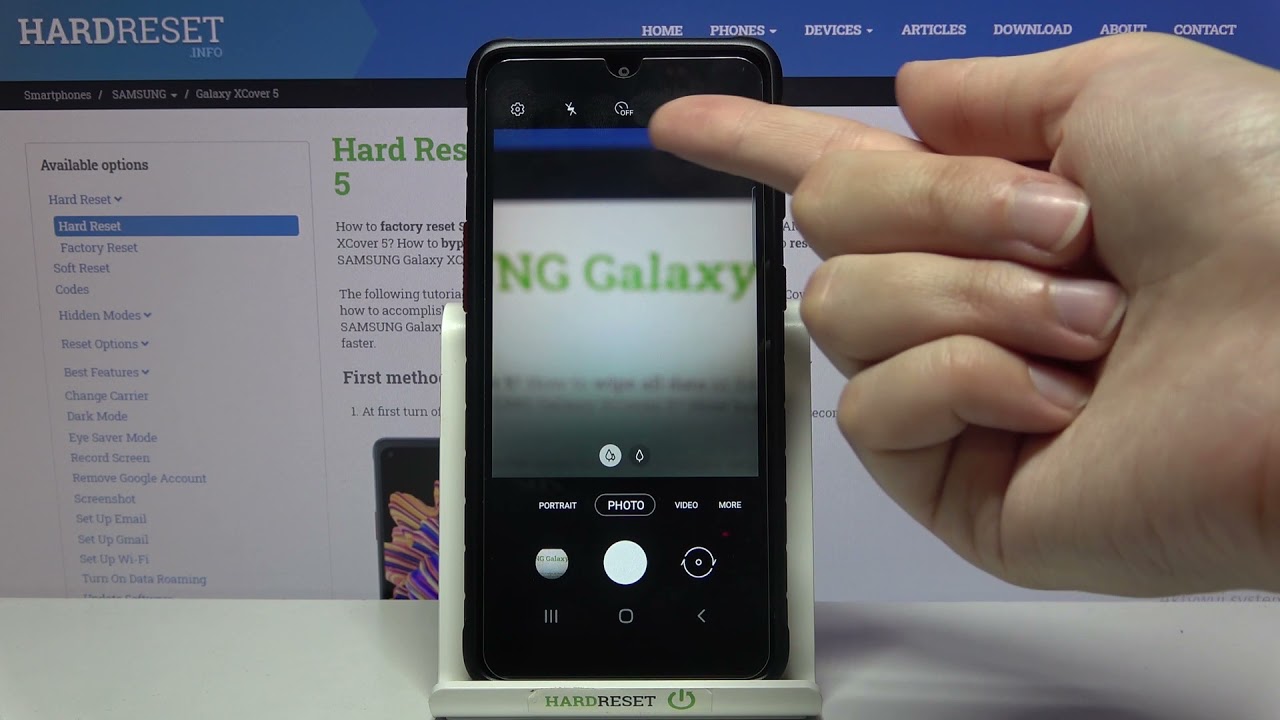UNBOXING: The Pixel 5a 5g, Made by Google #teampixel #giftfromgoogle By Lady Red's Tech Reviews
Hi everybody I'm lady Brynn. This is lady, red's tech reviews, and today we're going to take a quick look and unbox the Google Pixel 5a 5g, so stay here, leave a like on the video. If you enjoy the content drop a comment, if you have any questions and as always subscribe to my channel ring that bell and get all the notifications for the new videos. Okay, so in today's video we're going to unbox, the Google Pixel 5a 5g just got this device had a couple of days now, and I am so impressed with it. So I want to show you the unboxing. Now we're not going to go too awful deep into it.
Today, uh there will be more videos in the future, with more in-depth reviews on the camera and the features and the functionality and performance of it, and even some comparisons to the Motorola one action which I'm using to record right now be sure to stay here. Until the very end of the video there will be a full spec list and some camera samples. I don't have a lot. It's been raining for a couple of days, but I got some pretty good shots. So, let's take a look at.
It includes pixel 5, an 18 watt, USB power, adapter, charging, cable and quick switch. Adapter requires google account internet access and or paid subscription to some features. Acceptance of arbitration terms of use, blah blah blah blah blah requires a 5g data plan not compatible with 5g millimeter wave. So without further ado, let's open it back up and see what we've got. I have had this phone about 16 hours and I'm dying to get it out of this box and there we have it the pixel 5a 5g.
We have your device feels good feels real good in the hand, not too light, not too heavy in the box. We have your sim key, your stuff people don't read. This is your adapter USB to type c, and you can use this to transfer your data from one phone to another, and we have the type c to type c power cord. This will also come in handy if you do not have a type c charging block, but you can also use any standard type c charger and you're charging block, which is type c to type c, all right. Let's take a look at this fantastic device.
All right here we have a very durable, very solid, build. The color on the box is almost black. It's almost black all right, it's kind of a greenish really on the back. We have your dual camera dock right here with your LED flash, your fingerprint sensor and on the side, your power key and volume rocker. I want to make a little note on the power key.
It's got a little texture here, so it's easy to find if you're fumbling in the dark on the top, we have a 3.5, millimeter, headphone jack and a microphone on the front. You've got your front camera and your speaker on the bottom. Look at that dual bottom firing speakers and type c charging port and your sim tray is right here on the side, let's put a sim card in it. Okay, now here I have my g stylus and, as many of you know, I have circuit service, so I'm going to take my sim card out. I checked the IMEI yesterday on this on the pixel and I checked it on the website on the circuit website, and it says it is compatible with circuit service.
As stated in a previous video, you should always always check your sim cards before or check your device before you put your sim card in any new device to make sure it's compatible, because you could end up with your line suspended, but I checked this one on the website yesterday. It says it is compatible with our service and not only is it compatible with circuit service. It is hotspot compatible. So let's fire it up. Okay, so we're all set up and ready to go and, as you can see, we have still got some stuff downloading.
So what it's doing right now is downloading 96 applications. I keep a lot of apps in my phones so once those have downloaded I'll set up my home screen, but until then we're going to go ahead. I like a clock on my home screen. Furthermore, I like this one, so there's your clock on your home screen. Let's check out those are the apps.
You have the complete Google suite, and it is still downloading all of my apps in here, so we're just gonna. Let it keep downloading before we set up my folders and my home screen. Okay, so we're going to go through the settings, while that finishes its setup process and turn the screen up just a little. So it's easier to see all right Wi-Fi. We are connected to spectrum right now, and I'm not going to disconnect just yet to show you the hotspot just because I'm still downloading my apps, so we have uh network and internet and there's your connection options and once again, hotspot is available with this device, but we're not going to open that just yet.
I want to let everything finish downloading first connected devices, if you have anything paired to Bluetooth, which I'll be doing that later NFC is available. Of course, this is a pixel um. You can connect to your printer uh. The cast feature is available with this. If you want to connect and cast it to your TV, uh nearby, share, android, auto and moving right along, we have your apps and notifications and right now, I'm sitting at 61 apps, and I have several more to go.
So we're going to go on past that and there is no bloatware with this phone. So there's nothing to show you how to uninstall uh your battery. Now this has a huge battery in it, the biggest battery of any pixel uh. So if you're curious, if your battery's running down, maybe you've got an app kicking on in the background, then you would tap this right here, and it will show you if it's running normally adaptive battery is on extends battery life based on your phone use, and it does this by shutting down apps that you are not using so anytime. Someone comes in my store talking about their phones dying quickly.
That's what I check first to see where the power is going. Uh display, of course, um dark theme is automatically enabled with this one, because it copied my settings from other phones and I always use dart mode. If you want to turn off dark mode, this is where you would do that you just toggle it off right there and get blinded by all that white light screen timeout. My previous setting was at two minutes. You can set it wherever you would like it.
I turn off all auto rotate, but there you go. You get an increased tension, sensitivity if you're using tempered glass, which I will be installing liquid glass on this later today and um, then you would definitely want to do this because, sometimes with tempered glass, you have to really mash on it to uh get your phone to do anything uh, sound and vibration. This is also where you would set your do not disturb schedule, which I already have mine set every night. It turns off at 10 o'clock, live caption. Oh! This is interesting, automatically capturing your speech, we'll be playing with this later in another video media.
There's your show your media player, with your clock now playing uh. This is, if there's um, let's say you're in a store, and you hear a song that you like, and you can check out the now playing and see exactly what song that is, so you can download it or add it to your playlist uh, the phone ringtone dial pad tones um. These are handy to keep turned on because many systems, when you call in everywhere you call now you have to push a button and some older systems won't register unless you do have a dial pad tone. So I always keep those turned on. So when I call somewhere, and they say, push a button it hears the button, uh screen, locking sound, I'm going to turn that right back off charging sound and vibration.
I like that because then I know it's been plugged in touch sounds meh. Don't need that. I do like my keyboard to tap a little though uh storage, plenty of storage, 128, gigs, onboard storage, and it's just 20 user likes. I've got a lot of apps loading into this phone right now, we're sitting 11 gigs. Look at that lots of apps, 3.9 gigs of photos and videos, lots and lots of storage, but it is a pixel. There is always cloud storage available, uh privacy, your permission manager, your passwords display characters.
Briefly, as you type and Ada Ada Ada. Here we go and your security um play protect security update. It is up-to-date, find my device. The screen lock swipe for now, I'm going to turn that right back off again, I'm going to set up my fingerprint with it later on, and once I do that then I'll be able to use Google smart lock, which google that's, where google saves your password for you app pinning off we're going to leave that off sim card lock just leave that alone, just don't even mess with that too many people screw. I have to go and get a new sim card because of that, because sim cards are sensitive, and they don't like to be locked just leave that alone and accessibility.
I always make sure these are turned off. Font the largest display size default. Magnification is all turned off. That is where you control all of that. Okay, and if you want to do anything in your Google account like if you want to restore your contacts, this is where you would go to do that system.
Everything you want to know about your system. If you want to change your keyboard, the gesture navigation, if you would prefer different gestures, this is where you set it up system navigation, and if you prefer the three button, you can always go back to it. Here I, like the gesture, so we're going to leave it there flip to shh uh. You can turn this on if you want to just be able to flip it over and make it stop ringing about phone, and here we go with all the phone information that you're going to need um if you need to call your carrier and register your IMEI with them. This is where you would find your IMEI model.5A Bluetooth, address uptime build number to open, developer options. There we go.
That's all you do tap it seven times and there you have your developer options as you can see we're looking with six gigs of ram right now. Some of it is in use, while it's bringing in my backup and your bug reports stay awake. If you don't know what it is, a good rule of thumb is don't mess with it. What I do like to do with every new device that I have is scroll right down here, there's a couple of things maybe make sure mobile data is always active. Hardware acceleration.
I disable absolute volume, because I do use Bluetooth speakers. I do use my earbuds and if I want it loud, I want it loud, and I go right down here to the animations and turn them all off, and that is generally all I do in the developer options. If you want to check and see, if you have any system updates, you would check that here. Clearly we're updated to android 11. We are up-to-date with this all right, so the gesture navigation on this one is going to be a little different from what I'm used to um you're going to flip up for your app drawer, and this is where I'm I've been using this all day today, and I'm still trying to get the hang of it.
Uh flip up down here for Google Assistant and just tap to excuse it and then flip same thing down here, Google Assistant now to get to your recent apps. This is the tricky part for me. You're going to make a curve. You can also take a screenshot that way too it's a little different. The back button is still the same.
You know if you were reading something, and you wanted to just hit the back. You just flick it so camera, that's what we've all been waiting for right. This has a fantastic camera. I have been playing with it all day today, now the different camera modes, those where you all can see them. Uh standard camera now up here, you're going to notice 0.6! That's your wide angle.0.2 is a bit more zoomed. We're going to look at some pictures in just a second.
The portrait mode is automatically adjusting you're not going to need you're not going to find it necessary um to blur to adjust the blur, and again we'll look at those in a few minutes night sight. The sun just now went down, so I haven't had a chance to use that one. Yet video modes, slow motion, normal and time-lapse, uh, there's your auto stabilization and the different modes. The panorama is standard stuff, I'm still getting the hang of the photo sphere um. I played with it a little today and, of course, your Google Lens, which is super handy.
If you're just wanting to look something up, you know you got a picture of it. You don't know what it is: a flower I've used it for flowers, I've used it for um food. If I wanted to look up like the nutritional content of something um for your settings right up here at the top you're going to see the little arrow you're just going to bring that down and there's your settings now. One morning I would like to issue um in 4k. I'm going to have to flip that back over to full HD and 30 frames per second um.
Now I did notice in 4k with 60 frames per second, which is the absolute best. It took a really great shot um. I was just kind of playing with it for a couple of minutes, and it did get hot took a two minute and 22-second video- and I noticed at the about the two-minute mark- is where it started to sort of heat up on the back, not real hot, but it was warm um. I ran it, for I felt it gradually getting warmer, so I just went on ahead and cut it off because I was at work. Furthermore, I didn't want to kill my battery just yet uh, because 4k does take a lot of battery, but when a phone gets hot like that, that means it's really working, so you might want to keep that in mind.
Furthermore, I'm going to reserve the absolute best for short shots, I'm not going to use that for standard video recording for standard video recording. This is fine full HD at 1080p at 30 frames per second. If I'm doing something- and I want more detail, then obviously I can make some adjustments um, but definitely be aware of the overheating issue if you're in 4k with 60 frames per second, that's the only real issue I saw. I didn't have any issue at all with anything being pixelated um. Let's look at some shots.
My dogs had a party while I was gone today. Um these will also be featured. If I can get that to flip, and it's not going to do it uh at the very end of this video you'll see them um took some portraits. I took some standard selfies uh. This was my day this morning.
You can see it was a funky stormy nasty mess kind of like the house was after I got home and the dogs and the cats had been in by themselves all day. So you can see here really, really good definition, and this was my attempt with the photosphere still not real good with it, so we're just going to keep like yeah yeah. I still haven't quite figured this one out yet um. This is just a short little video here that I shot at work in between storms. You can see it was a pretty funky day today and I did get to play in like with the uh portrait mode and wide and in portrait and in landscape and check that out.
You can actually see the bricks, and you can see the mortar. Furthermore, you can even almost read the time on the door there. The hours and blurted out really nicely great detail, and I don't use filters or beauty mode or anything like that. Um I feel like that's fake, and it's a misrepresentation of myself, so I don't use those you can see it really blurred that background very nicely and play with I like this. This is color pop, where it blurs the background.
I really like that one. That is very nice. You can access that in your editing. Another one that I took is some horses and that was seriously on the side of the road. Like I stopped in the middle of the road, there was a car behind me.
It was terrible, but um that is uh. I is an awesome camera um, definitely better than my g stylus. I will be comparing this to my Motorola one action. Yes, it's a 2019 phone, but it has a fantastic camera. That's where I'm recording with right now and um, so definitely will be looking forward to that in the future to seeing the comparison between those two um.
Overall, this phone is quick. It is snappy, I've been using it all day. Um. You can see the difference in the time between this morning when I was recording- and this is 8 48 pm um- so uh definitely digging this phone. I have absolutely no complaint about it.
You want to hear the speakers we're going to have to wrong one still not used to that YouTube music, app, it just kind of gets in the wakes. I don't use it. What we're going to do is pull up one of my videos, so I don't get into any kind of copyright claim madness, and let me find one of my there we go and then let you see the display on it too. I've been watching tick, took and all kinds of stuff on it today, and you can follow me on tick-tock too, and lady red's tech reviews there hi everybody, I'm lady bread- and this is lady, braids tech reviews in this video- we're going to take a look, and you can zoom in zoom out turn the volume up: AI power, noise, canceling, true wireless earbuds, not too loud that it not so loud that it blares super excited to look at these, but it does. It does have good clearance about a year or so ago.
I did a video on a pair called the arias and I really loved those, and they were so happy. They said: hey we really like the display is sharp. Would you like to take a look at these? I said: hey yeah, they wouldn't, they're great quality, great sound, and I'm really looking forward to this new ai. You can feel the vibration wireless earbuds. So let's stay here and take a look leave a like automatically turn on when you take them out just touch it.
You see how quickly that picks up on either one a lot of phones will lie. Of course, I've got good Wi-Fi here too, on the left skipped previous three on the right to go to the next one. Let's find one of my unboxing and there is a reason for that. There's one right: there hi everybody, I'm lady red! This is going to end over here. You got your Google launcher, maybe I'm a little of this phone.
That sounds really nice, um yeah, definitely great sound quality. Great display, I'm very happy with this one, and this I want to show you the difference between what I'm used to using and what this is. It is so hard to text from this side of the phone like I can't reach all the way over there. I can reach the whole thing with this one, so that's really cool, I'm so excited about this phone. This was my gift from Google, the 5a 5g pixel.
How awesome do you think it is? I think it's pretty awesome. I'm really happy with it. It is now my daily driver and there will be further videos in depth with the camera and comparisons um for the camera, at least with my Motorola one action, which is not a 5g phone, but it does have a fantastic camera, so please stay tuned for the full specs and the photo samples. At the end of this video. I can see the sky you.
Source : Lady Red's Tech Reviews