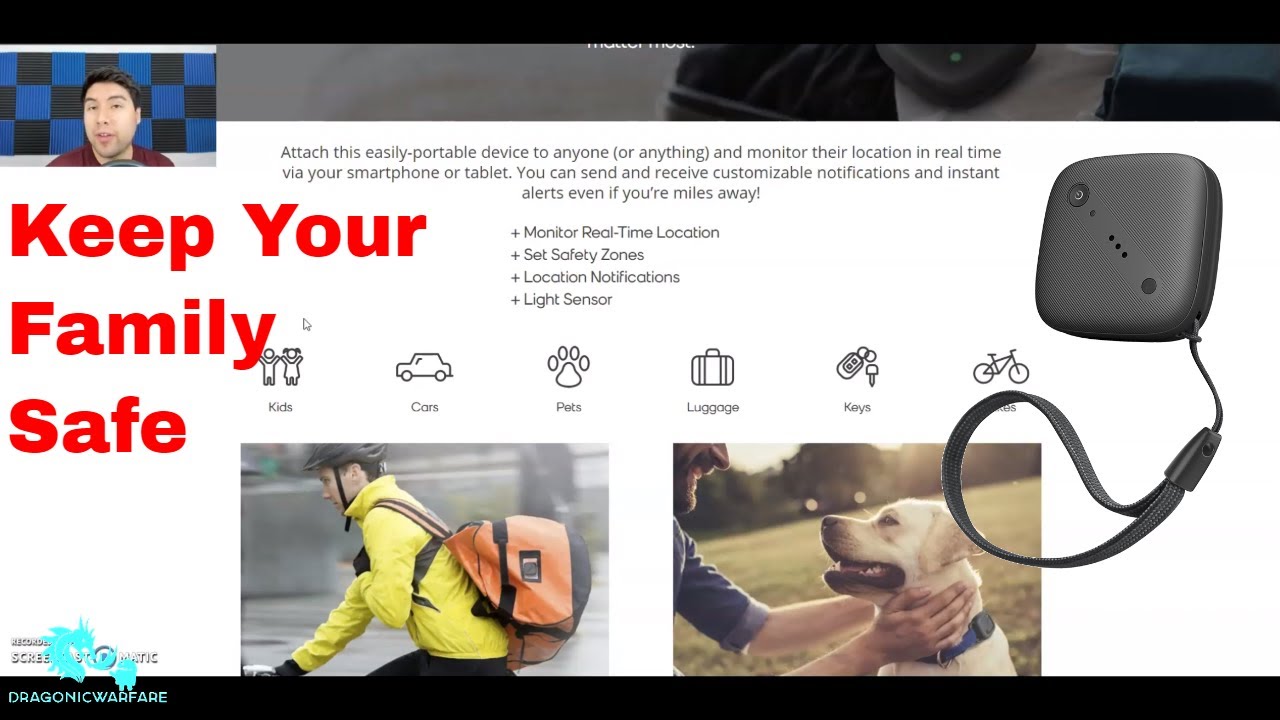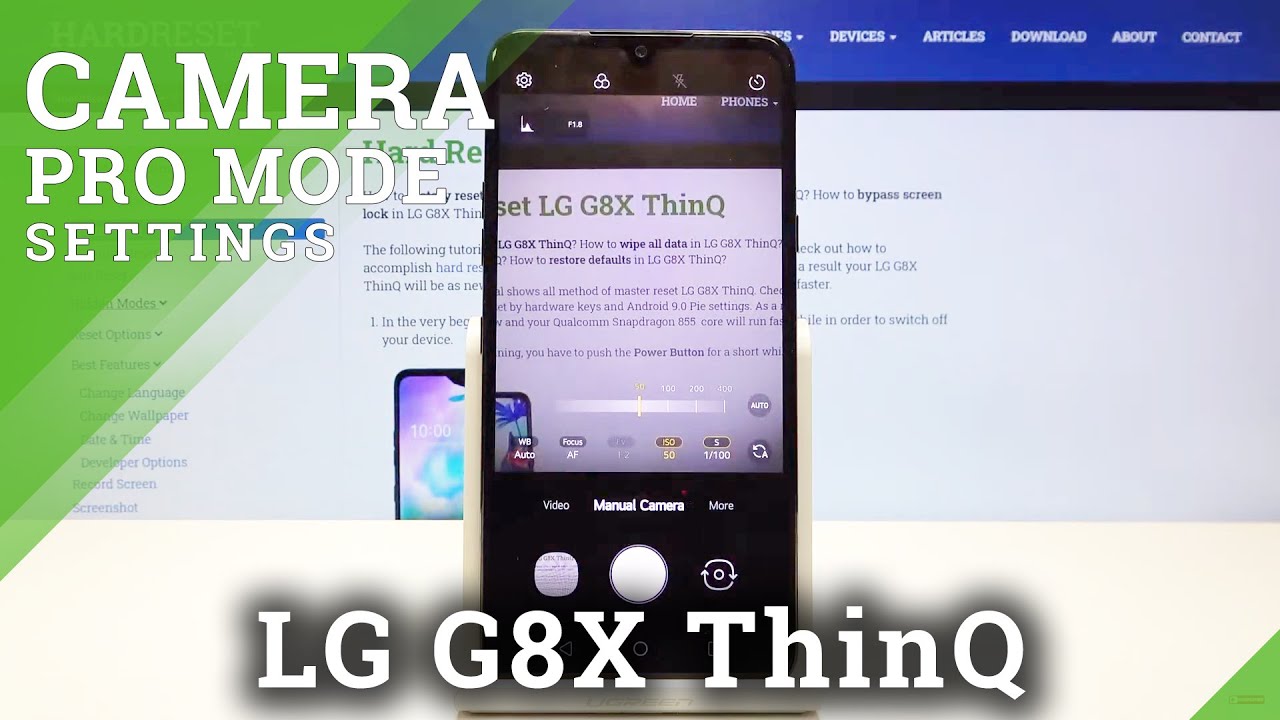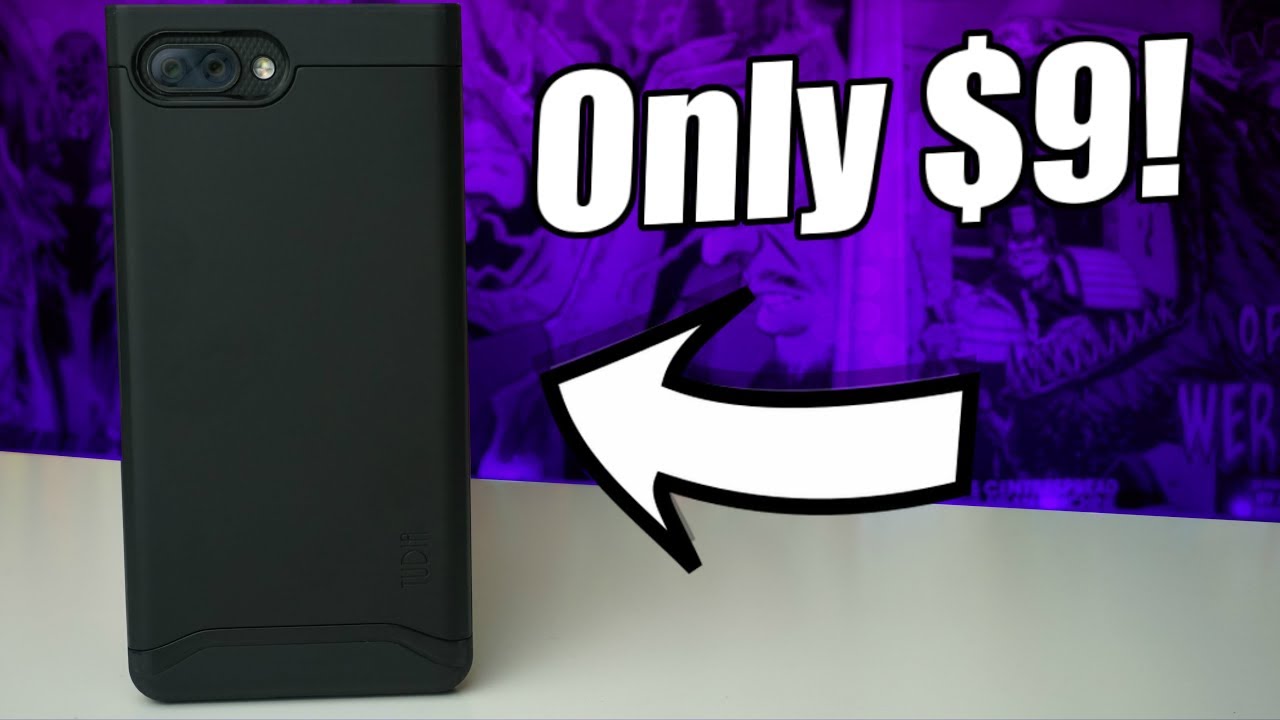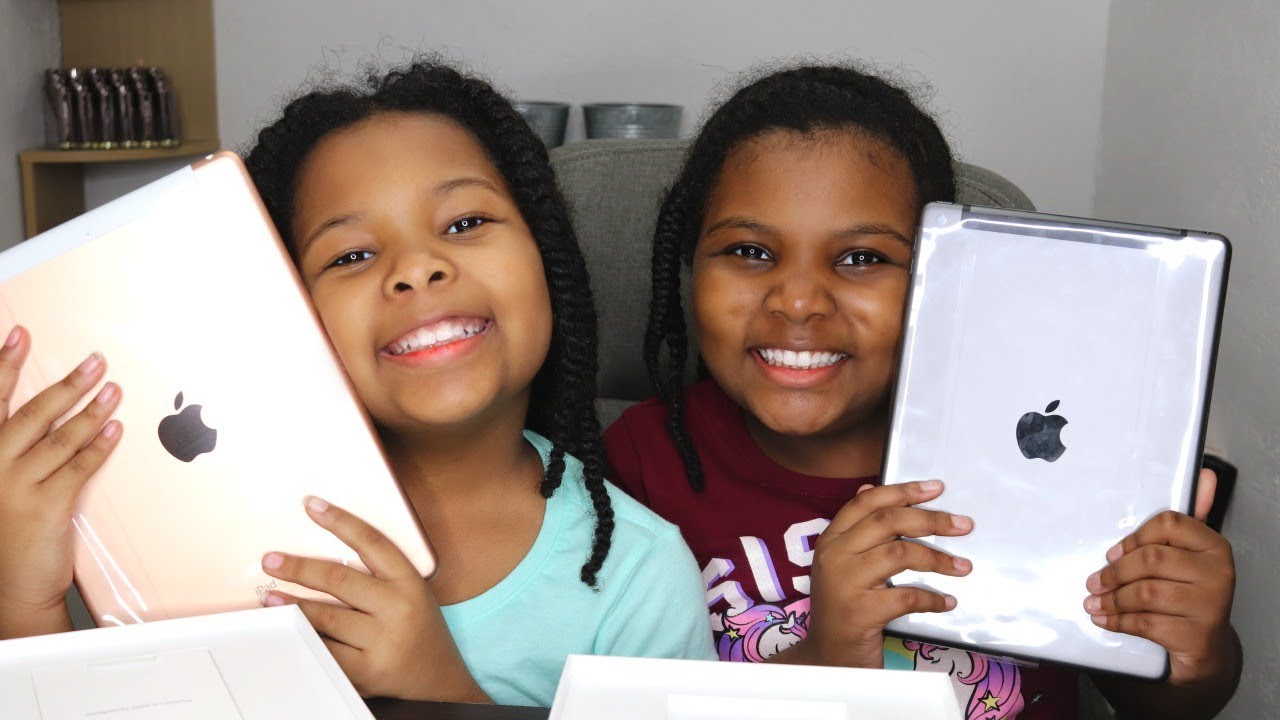UNBOXING: The Ovation, by Cricket Wireless By Lady Red's Tech Reviews
Hi everybody I'm lady red. This is lady, red's tech reviews. Today we're going to take a quick look and unbox the circuit ovation brand new from cricket wireless, so stay here leave a like on the video. If you enjoy the content drop a comment and subscribe to my channel get the notifications when you ring my bell: okay, so we're going to take it out. Take a quick look at it: the circuit ovation brand new from cricket wireless. It's not an in-depth review.
This is just a quick look and an unboxing, and we're going to see what this one is all about for the full specs for this film. Please watch until the very end of the video and the specs will be listed there. So, let's get into it. Okay, we have the cricket ovation, android smartphone, with large 6.5-inch HD plus display OCTA core processing power, 4g LTE, speed 13 by 5 by 2, triple rear camera with led flash 8, megapixel front camera long, lasting 4, 000 William hour battery fingerprint reader for added security and backed by a two-year warranty. So, let's get it out and the tape has already come loose, so you've got volume, one of stuff people never read the device, the sim card that comes with all of them volume, two and three of stuff people never read, and you have your charging block.
Let's see how much juice is going to run through this block. Let's see here, okay, this is going to carry up to three amps with the appropriate cord, so make sure you've got an if you're using a different cord, make sure it's going to be a cord with good heavy insulation, and we do have type c charging all right. So the device itself, the back, is a gradient. I really, really like that and make sure that you peel off the protective cover from the triple camera there with the LED flash and your fingerprint scanner. Of course, you have.
This is product information. We at the store are not allowed or supposed to remove this, but you can do that at home, um your cricket stamp and on the side, that's your sim slot and there is a sim key included in there and uh. You've got your bottom microphone type c, charging bottom firing speaker and a power key and volume rocker on the top. You got a 3.5, millimeter, headphone jack and a secondary mic. So on the front there is going to be a tear, drop not, minimal, bezels and there's your front camera and your speaker right here.
On top that's going to be your top speaker. So if you are installing tempered glass, be mindful not to cover that up, let's fire it up and take a look at it. Okay, so we've got it all set up and, as you can see, it is running android 10. Your apps are going to be tucked away nice and neat in the app drawer. There is going to be some bloatware coming in.
So what you're going to want to do to remove that bloatware open your settings, go to apps and notifications and then app info, and you're just going to want to take out the apps that you don't want just like this now you just want to go through the list, something you might want to do. Also, if a lot of people complain about this turn off the chrome notifications, just like that, and they won't be constantly finding their way into your notification panel, so there's your apps, and also I would like to point out. Finally, we have a device from cricket that does include NFC. Many people have expressed a desire for NFC and uh. How cricket doesn't have anything that offers it now we do.
We have the ovation with NFC enabled so there it is, and you just got your basic uh stock android experience screen. Lock, you got a fingerprint here. There is no facial recognition. Uh software updates are available. If uh you want to do this, and would definitely for the software update.
I have a lot of people uh trying to do these. You have to be um around some Wi-Fi. So keep that in mind when your software update comes up, you have to be on Wi-Fi for that all right. Moving right along, you are going to have your Google launcher and your Google News feed and now what we also have is a direct link to circuit wireless news feed. That's the circuit partner tab.
Let's see if we can disable that in the apps I've seen it in the apps all right, we're looking for circuit partner tab and there it is. It is in your system, apps disable when you disable any app, which you also want to do is make sure there are no permissions turn off. Any notifications deny permission for background data and there you have it, that's what you want to do, and that is how you turn off the circuit partner tab. It's still going to be there, but it's not going to interfere with your phone. We've seen a lot of interference.
A lot of ads showing up in phones definitely want to turn that off that way. So let's take a look at the camera, and we're going to have a few features that are available, and these are actually a few more features with this one than with other devices. Time-lapse, and you can set your time-lapse here. Video recording, regular, taking pictures, and you're also going to have landscape wide angle mode here, and you can change it. There's your zoom completely out, and you do see you are going to see the difference between in and out so there you go, and you're going to have.
The portrait is, of course, going to be available where you can adjust the blur in the background and stickers are going to be available, so we're like. I said this is a very quick unboxing and a quick look. We will not go in depth in this video today. Um there it is, it seems pretty zippy we're going to flip back. I don't have a lot open.
So, let's open up some stuff, all right Final Fantasy, we're just going to let that load, and we're not even going to load it all the way there we go, and then we're going to open up files. That would be your built-in google file manager, and you can also use this to clean up your ram, and you'll. Be able to do this in here. There is a never any reason whatsoever to download a cleaner app. You would open files and just click clean.
That's all you would do now. We're going to reopen the camera popped right up, we're gonna, reopen Final Fantasy and there we are, and we're going to reopen files, popped right up and dismissed them, and then we're going to open up Game of Thrones slots and see how quickly that loads and there it is, so it's pretty zippy, let's open up a couple of native apps, there's the calculator. Oh, that's a little different! There we go. No, there we go yeah. We can okay and turn on dark mode.
Dark mode is available, go to display right here, dark theme and there it is. You have dark theme. You'll also be able to change your font size. If you want it bigger, so you can see better and your display size in case. You know you have trouble seeing the screen so there it is.
There. Is your circuit ovation, a very quick look, not a full review, wait until the very end of the video for the full specs. What do you think about this phone? Is this in your future? Contact your local retailer for pricing and availability, all right, so that's it! That is the brand spanking new cricket ovation, uh for pricing and availability. Please check with your local retailers and stay tuned, because, right now the specs are rolling. Thank you.
So much for watching see you in the next video you.
Source : Lady Red's Tech Reviews