UNBOXING THE BRAND NEW 2020 IPAD AIR 4, APPLE PENCIL 2 + ACCESSORIES 🍎 By becomingnursebri
Hey guys welcome back to my channel, I'm Brianna or free, and I'm so excited today to be finally unboxing, the brand new iPad Air 4, and I'm just super excited to have it in my hand, because we had to wait a month after the event. I had to wait two weeks personally to get it into my hands, but it's finally, here I've been wanting an iPad for so long, and this will be my very first iPad, so I'm just super excited to unbox it for you guys today and show you guys what's inside, let's get right into the video okay you all. So first things first tell me why my package came with the flaps open, like this, like we're. Going to have to look in here and make sure everything is in here, because I don't know why ups dropped it off like this, and they were supposed to get my signature when they dropped it at my door. There are pull tabs over on the side here. So I'm just going to pull there's not one on the other side, okay and there we have it.
It is our iPad Air and I obviously, as you can see, I got it in the blue, color um. They have it nice and tightly sealed in here. Oh cool, okay, it almost fell. This is the main event. I obviously have some accessories to go along with it, but we're going to go right in for the kill today there are full tabs on the actual Apple device as well, so you can just pull right there super satisfying.
I love that the box has the iPad Air and the little apple sign in the sky. Blue color, it's very exciting, so we're just going to shimmy, this top part off. It's pretty airtight. I love apple's packaging. It's so great, and I'm super excited about the touch ID on the top of this.
Your iPad and there it is okay, I'm gonna, try and show you guys without breaking anything. So here is the iPad. As you can see, there is a tab so that you can pull it out without like breaking it, so we're gonna, set it to the side just for a second okay and then on the inside. It just says design by apple. In California- and I was really hoping that we were gonna- get the colored stickers that go with this, but not that apple, pencil, 2, actually magnetically charges to this one- and that was one of my biggest things about the iPad- is that I didn't want to have to plug in the old Apple Pencil on the bottom of the device which I felt like.
That was really weird for people to do in the past, really funky just to do in general. So I'm really glad that this one magnetically charges on the side of the iPad look at the color. Oh my gosh, it's so beautiful. It's such like um, a very baby, baby blue, and I'm really enjoying the color of it. I feel like.
Let me um. Let me unwrap the final piece, and then you just slide it out and there she is yes, that is my iPad and my hands are really sweaty, so you can probably see all of my little hand prints on it right now. D is so beautiful and blue and blue is my favorite color you all. This is beautiful. This is pretty beautiful, and I feel like it's a good size now that I'm like actually looking at it, because at first I was like uh.
This is tiny. I'm going to set this aside just for a second just to show you guys what else is in the box underneath the instructions there is a 20 watt, fast charger that has the USB plug-in. I think this is the same one that used to come with like the iPhone 11s, but this year they stopped doing it with the iPhone. So the new iPhone 12s will not come with this fast charger, but we actually get the 20 watt one. So that's pretty cool, I think, even with the iPhone 11, you got like an 18 watt, fast charger, but this is a 20 watt, fast charger, and it came in the box.
So thank you apple for still, including the fast charger in the box for the iPad, and then the charge cable is USB to USB, because the iPad's heirs now have the USB plugin. So I just press the on button and let's see if it will boot up for us, it's not. Turning on, maybe I have to hold it for longer there it goes there we go apple. So while that's turning on I'm going to tell you guys a little more about what I exactly got, so this iPad is the 749 version, so it is the 10.9-inch iPad Air in the sky, blue color, with Wi-Fi and 256 gigabytes of storage. So that is my device.
Okay, sorry, before I do anything else, I want to put my case on my device so that we can be safe and make sure that no hurt or harm comes to this because there's a lot of money, the one that I got is from final, which is an Amazon brand, and I'll have everything linked down below. If you want to get the same things that I got, but I don't have a screen protector right now. I can't decide whether I want a matte one or just a regular shiny one. So I'm just going to test out the screen for a couple of days and then decide like a white marble color, which I thought would look perfect with this sky blue, so we're just going to unbox it right now unbar it so, as you can see, it's just like a really marbling kind of color. So that's the front of it and then the back is just clear.
So you can see the blue, hopefully of the iPad Air, so we're just going to pop the sucker in and see how she looks now that we have our iPad in our case, look how beautiful it looks you all. This is like the. I think this is the perfect decision. This is the perfect choice. It has a little pencil slide.
They can still charge from here because it doesn't like to have anything blocking the Apple Pencil from the iPad. So it's literally going to look so good. It's real premium! It's a real premium case, like I said it's by final, and it's really soft on the inside. The blue looks so good inside there, it's so beautiful. It looks so beautiful inside this cake.
So the last thing we're going to open is the Apple Pencil and the Apple Pencil came obviously way before my iPad Air. But I've been waiting to get my iPad Air because you can't really use the Apple Pencil without the iPad. So here we are here's the box, and I'm just going to pull the tab, and then it just opens up right there she is there she is so there is the Apple Pencil and this actually just slides out. It has a tab on the side, and it just slides out more instructions. And then here it is, it looks so different from I thought it was gonna look, it looks so different and everything is out of box now.
Okay, so one of the last things I'm going to do is set up touch ID on camera with you guys, so I'm going to press continue, and then it says start by placing your finger on the top button. So I'm just going to kind of do it, and you want to do this if you have a case, go ahead and do it like with the case on there that way, your you can get the amount of your finger that is going to be using that keep going to capture the edges of your print. It says it is 10.9 inches, and it does have these smaller bezels. The bezels are tiny compared to the last iPad Air. The last iPad Air did have a home button at the bottom, but now we just have the edge to edge display like we have on the iPad Pro and on all iPhones currently got it in the sky, blue color, but it also comes in rose gold, the green color, the silver and the space gray.
It does have the new a14 bionic chip. It comes with the five nanometer processor and 16 core neural engines. Furthermore, it has the touch I'd built into the top lock screen button. Furthermore, it is the smallest touch ID sensor ever in an apple product, so I'm super excited to try it out. Furthermore, it does have the USB c port, which provides 10 times faster transportation between devices.
Furthermore, it has a front 7, megapixel, FaceTime, HD camera has a back 12 nanometer camerae with up to 1.8 aperture, which is actually the same aperture, I'm shooting on my camera right now. So that's really cool um. It has stereo speakers not the same as the iPad Pro exactly because the iPad Pro actually has four speakers, two on the top and two on the bottom. This does have four outlets. It still only has two speakers, so it just sends the sound to both of the speakers on each side, so you can choose between the 64 gigabyte and the top of the line 256.
I decided to go with the 256 for me just because of the purposes that I will be using this for, and I'm really excited that I did spend a hundred or so more dollars just to get that not have the 120 hertz promotion display. It does have up to 500 nits of brightness apple, pencil, 2, smart folio and magic keyboard supports, as well as 10 hours of battery life and the 20 watt fast charger. That comes in the box, okay, guys well, that is it for the unboxing. I'm super excited to make more of these tech videos if you guys did enjoy, go ahead and like down below and subscribe, but I was super blessed to be able to save up my money this entire year to purchase this iPad, and I'm so excited that it's finally here, and I get to play around with it- hope you guys enjoyed this video. I really love making apple product videos, so if you guys enjoy go ahead and subscribe, and that will definitely be a part of my channel going forward, and I'll see you guys in the next video.
Source : becomingnursebri




![Redmi K40 Gaming Edition Unboxing and First Look! [English]](https://img.youtube.com/vi/mQGTTOvhdio/maxresdefault.jpg )

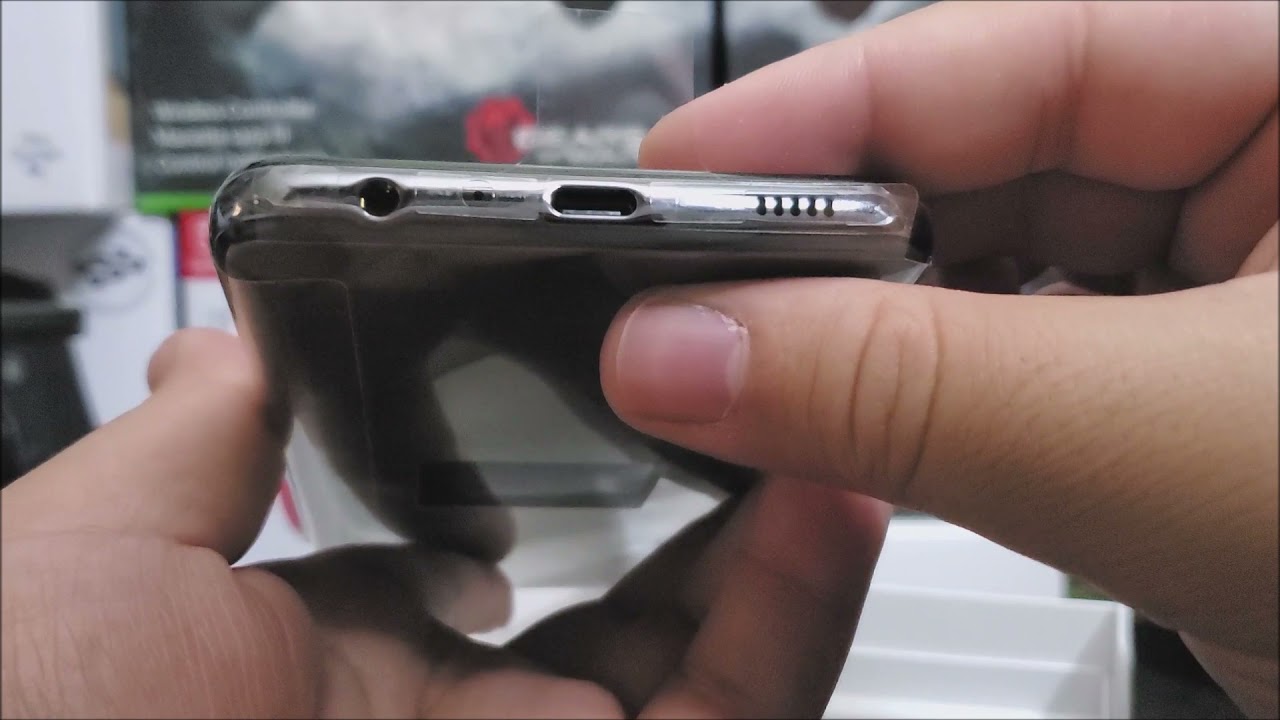






![Arcade1Up's Infinity Game Table: Board games on demand [EXCLUSIVE first look]](https://img.youtube.com/vi/yyUD07Me6mc/maxresdefault.jpg )











