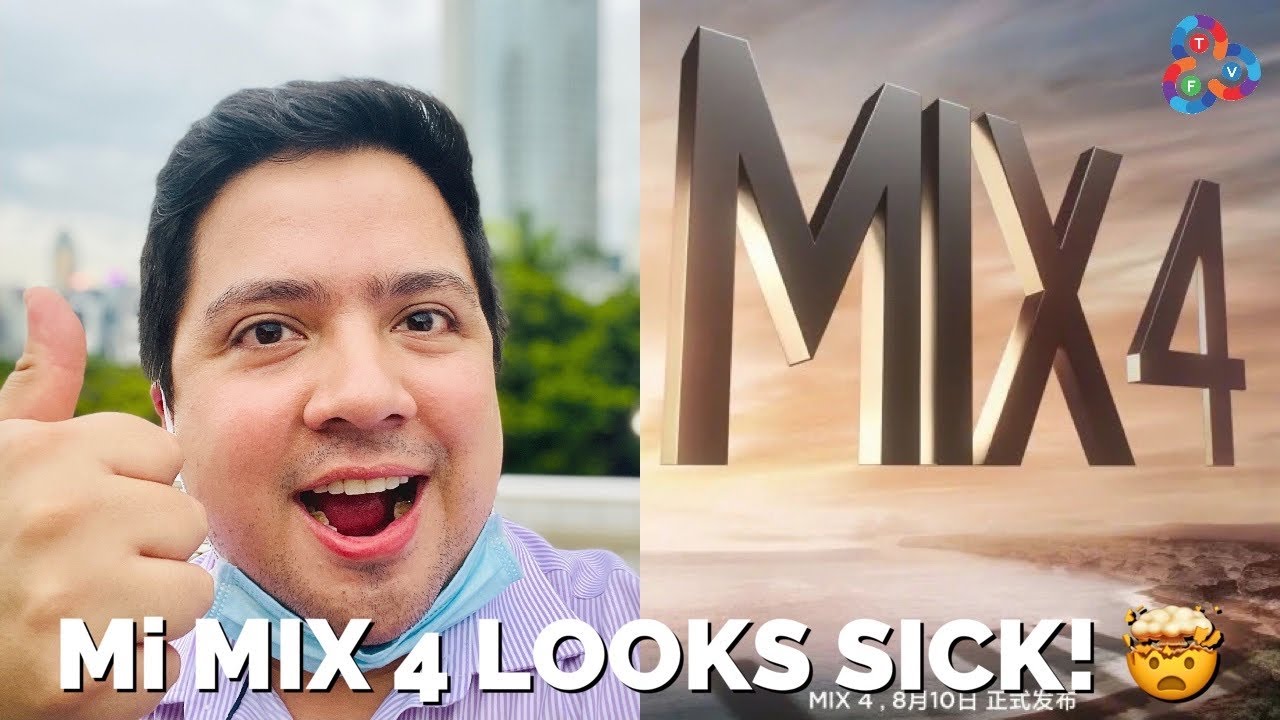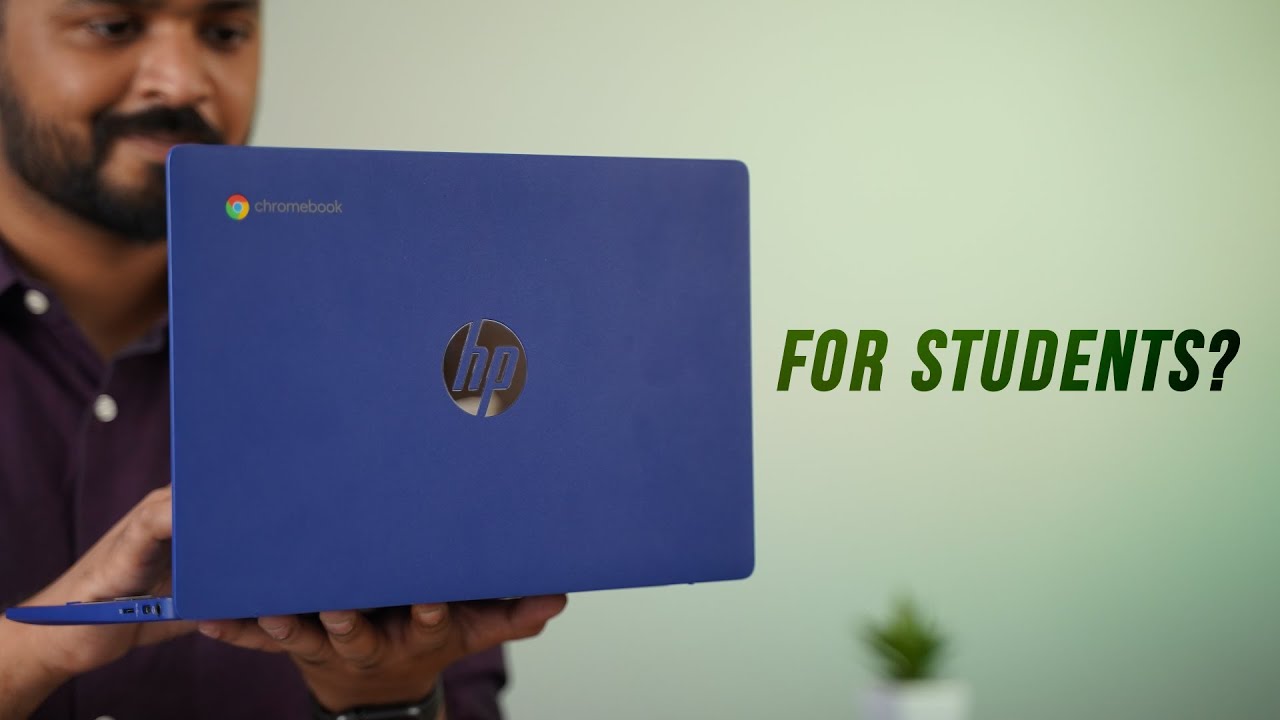UNBOXING NOTE 10+ Aura Blue & Aura Glow | Short Version By Jimmy is Promo
Hey guys, what's going on, Jimmy is promo hair backing it with another awesome video, and today we will be doing a live-streaming of opening and unboxing the Galaxy Note 10 ? I'm sitting right here in front of me. So actually one of them is mine, so I got the color of Ora blue and then the fianc? has the color of the aura glow. Now, for some reason on the shipping label it says silver, so hopefully everything came out who a way supposed to with the colors being of aura glow. So now, let's actually open these two boxes up here. Let's see all the contents inside these boxes, so let's check out the colors and compare them now. I did go to the unpacked event where I was able to see all of these colors, and so it's going to be really nice just to see it in the house itself.
So, first off going for the one that I pre-ordered myself, this will be the aura blue. So there we go so here is the aura blue, and so this way now you guys can see it as well. Well, that just looks super nice now. The only things we really need to do now is got some cases on these things, as well as protection. So I already have some protection.
I have the white stone, dome glass for the Galaxy Note 10.1, you know adapter for the brick that's inside the box, so you'll have Type C on this end, as well as another type C on the other end, which will plug into your phone. So this one looks like a small adapter, so this way you'd be able to have type C. That would be plugging into anything. That's USB a so this way, if you want to plug in an old phone, if you're doing Samsung, Smart Switch I feel, like I, missed something inside this little box. What is this little? Ah, yes, I did I forgot about this.
For the note series, this one is inside this small little box that I forgot to actually notice on this one, so you guys might miss it as well, but this is if you need to take out the tip of the s-pen. So there is a couple different tips in the middle of there, which I'll show it here on this camera now inside. The next area here is gonna, be your USB type-c 2 USB type-c. So this one is the cable that goes one end into the phone and the other end into your little power, brick, and really it doesn't matter which way you put it, and then here is the AKG headset. So when I was opening up, the Galaxy AAT I was noticing that the headset inside there is USB-C on one end and then on the other end was just your headset, but they were a Samsung headset, which kind of seemed just a little I, don't know just seems a little cheap, so I'm very, very glad that we got these here.
These are AKG headsets, so you can plug these into your ear, and you still can plug it into your phone. So, even though the 3.5 millimeter headphone jack is gone, you are able to still plug this into the phone which I don't really see the issue with so and by now you should already have a Bluetooth headset. Already inside here is going to be a little of a user manual on the inside, and you also have your SIM popper. So that's what this metal piece is also in the box is gonna, be different, ear tips. So now, let's open up the or ago, but this thing it's basically kind of like a rainbow color and I believe originally Samsung was gonna.
Maybe call this one silver based on the packaging, but they went over into the word of or a glow, which I think is a much better word. We got blue, and then we also have the aura glow. So I'm going to show it also to the top camera here, so this one might be used in a future video where I'll be basically doing a comparison of the two different colors. But here is the two colors side-by-side or a blue, and also the or a silver on the very top. Will be pretty much a user guide along with your sim popper here? Is your power, brick, so the power brick says everything looks like everything is black, so you will not get like you know a white or silver plug if you get a white or silver phone.
Unless, if you do, let me know in the comments below, but what I'm seeing here is everything will just be black on black keeping it all. Just kind of uniform here is that USB type-c plug for a regular. You know USB as well. This one right here will have that blue S Pen. That is going along with that aura glow color.
So when you look at the S Pen, you look at the aura glow color. That is what you will get with that device. So if you get white, it'll also match white, this one is going to be the aura blue S Pen that again matches with that device as well too. This one again is going to be your USB type-c, two USB type-c cable. So if you have USB type-c ports in your computer, you can just plug this directly into there without having that USB, the regular USB a and then with this one again, it's going to be black, the AKG headset or the earbuds, and it is a threaded or braided.
You know headset or a little cord here, so it's going to be something that is gonna, be quite a bit more durable, and also it would not be able to tangle as easy. So this right here has been the unboxing of the aura, blue and also the aura glow galaxy. Note: 10-person, really everything you need to know about advanced features and settings and cameras and really anything and everything you need to know about the Galaxy Note 10 will be coming up, but other than that makes you guys give this video a thumbs up, don't forget to hit on subscribe other than that guys hope you guys have a great night I'll see you guys soon, and I'll talk to you later.
Source : Jimmy is Promo