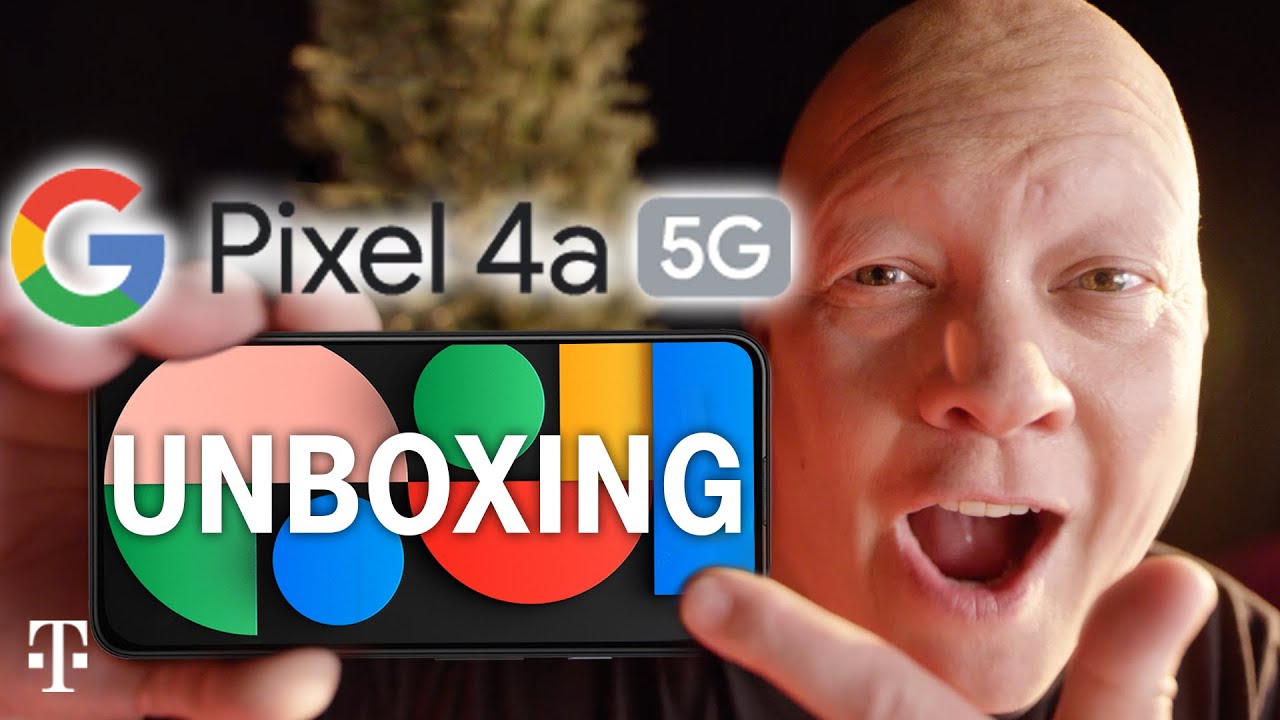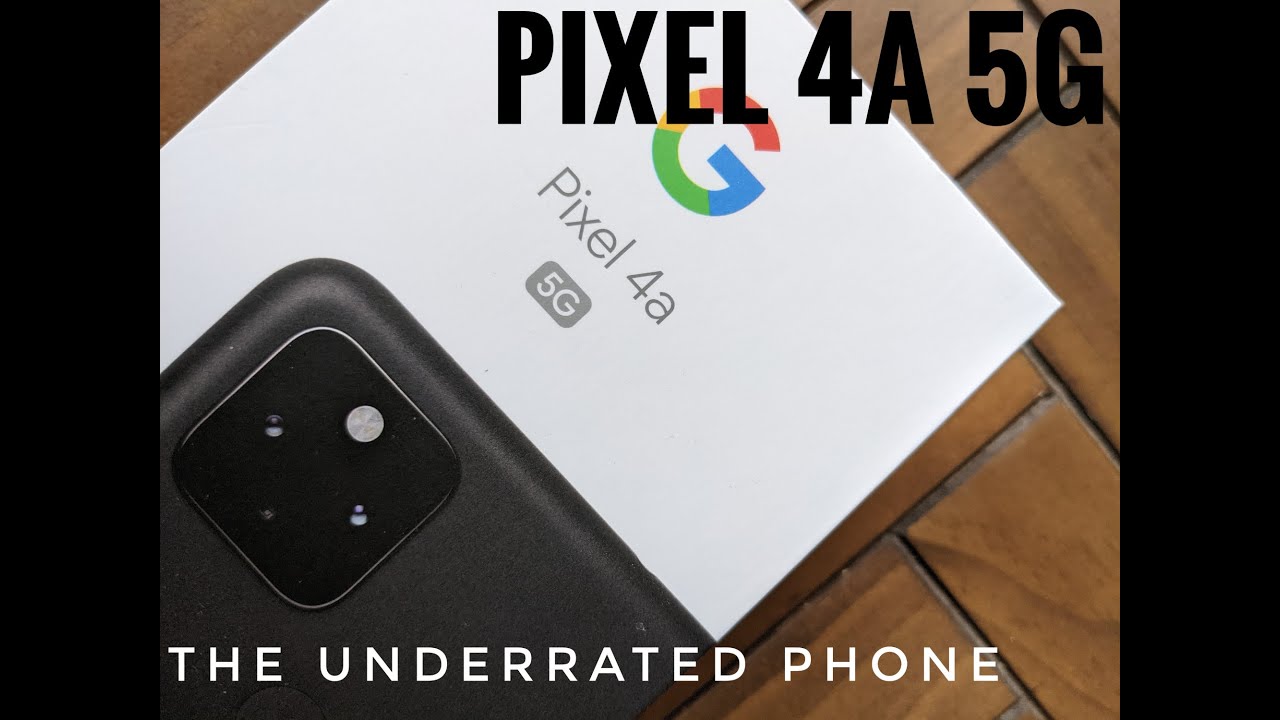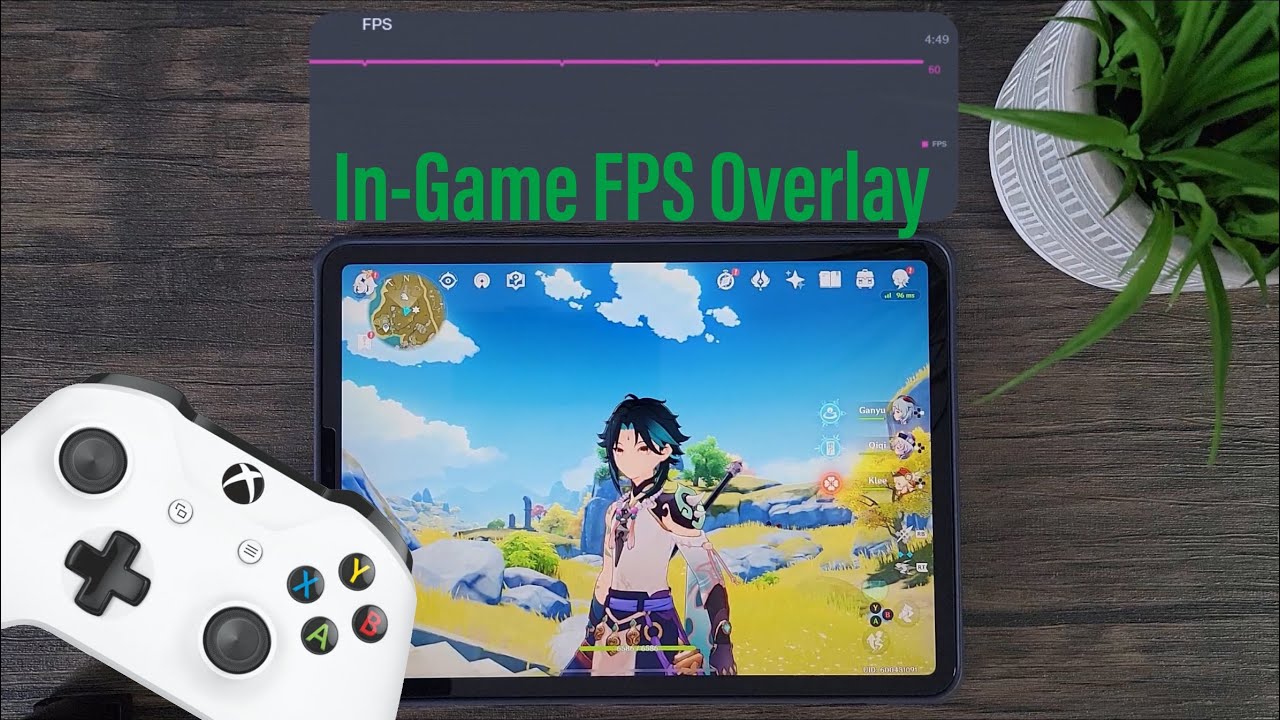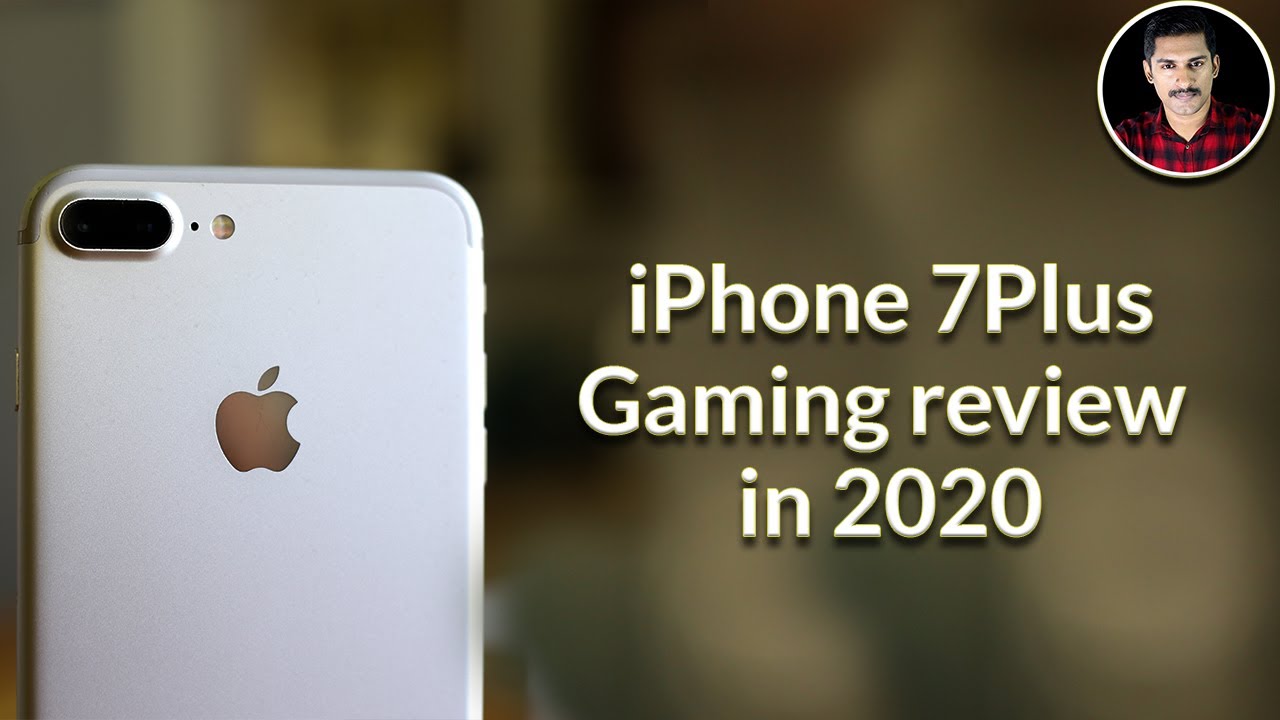UNBOXING MY NEW IPHONE 12 PRO MAX IN GOLD!! | Unboxing, Accessories, Camera Test & Setup By Danya H
Hi guys welcome or welcome back to my channel, so today's video is a very exciting one, as you saw by the title and the thumbnail, I am going to be unboxing my brand new iPhone 12 Pro max. I am so excited about this unboxing. My excitement right now is literally through the roof of this house. So obviously this was a huge, huge, huge splurge for me and right now, it's kind of like Donna won bank account zero and obviously my bank account is not happy about that, but because I am a full-time content creator- and this is my job, I think of it more as an investment as I am literally 24 7 on my phone, and I was really due for an upgrade. So my current phone is the iPhone 10, and it's just a regular one. I got it around one and a half to two years ago, which honestly is not a long time, but it is time for me to say goodbye to this one, because silly me, I did not put a screen protector on and obviously as clumsy as I am um as you guys can see, I dropped it a few times and there are cracks at the bottom and also scratches on the screen so um yeah.
It is time for me to a bit of farewell to this one, but the main reason why I decided to get the iPhone 12 Pro max is because when I actually got the iPhone 10, I didn't know that there was a difference in camera quality compared to the pro and the pro max versions. So I just ended up going with the iPhone 10, because I didn't want my phone to be bulky and then eventually, I found out that the pro and the pro max versions had better camera quality. So I was actually going to purchase the iPhone 11 Pro max, but then there was news that the iPhone 12 was going to be really soon. So I just decided to wait it out, so I have got the package right over here um I actually went, and I picked it up from the mall yesterday. It was going to take like three weeks for it to be delivered.
If I got it shipped, whereas I could have just ordered it online and picked it up from the store, so I obviously decided to do that, and it was actually very convenient. Um where I live, which is Toronto, is in lockdown right now. So all the malls are closed, but Apple's got like an express pickup area, so you can order your stuff online and just go pick it up. So I ordered the iPhone 12 for max in gold, and I believe I got the 256 gigabytes one um. My current phone only has 64 gigabytes and your girl is running out of space every single day, I'm not even kidding.
My phone literally keeps uninstalling all of my apps and I have to keep installing them, which is so freaking annoying. So I figured that the 256 gigabytes is gonna, be more than enough for me um at least, let's hope so. I was also very confused in the beginning whether I wanted to get the silver one or the gold one, because the silver one almost kind of looked like white, and I love like the whole minimal, look too, but I am also such a girly girl and I love my gold and rose gold, so I ended up going with that and let's hope that I don't end up regretting my decision, but anyway the moment you all have been waiting for. Let's go ahead and unbox my new baby. Are you guys ready for this? Because I don't know if I'm ready? Oh, my god, you guys.
Are you ready all right? I just needed a moment with my new baby, but, oh my god, you guys look at it. It is so stunning wow. It feels really, really light. I honestly thought this would have been much heavier so um. I'm surprised that it's not, so obviously they've got this new black box design, and it's actually really cool.
Furthermore, I really like it. Furthermore, I don't know if you guys remember, but the previous boxes were white and also the new boxes are smaller they're almost half the size of the older boxes apple did that to basically reduce its carbon footprint and also have more sustainable and environmentally friendly packaging, which is great- and I absolutely love that, but they have not included wall chargers and earbuds in this new box, which honestly is very annoying because that means that you have to go and purchase them separately and honestly, at this point, it's just like come on apple. You might as well change your motto to an apple. A day takes my money away because clearly it's working anyway, my little rent is over. So let's finally get into unboxing my new iPhone and oh my god, I'm so excited guys.
Let's get into it. Oh my god, she's stunning guys look at my new phone wow. I think I'm in love guys. I actually really like this gold color. Furthermore, I am so glad that I ended up going with it.
Um, I'm gonna, try and see in the lighting, if you guys can see it properly, but it's actually kind of like this very whitish gold almost looks like a little white, but it has these like rose golden gold hues in it and I almost dropped it um, it's just so freaking stunning, I'm just I'm so glad that I ended up going with the gold. This looks beautiful and, oh my god guys like. I finally have the three cameras like look at my old phone and look at this phone like I'm just so excited about the camera. I can't even tell you guys how excited I am so, let's take it out of the box wow. So this is what it looks like out of the box, as you guys can see in the front.
We have this white protective cover, that's actually made out of paper and not plastic like before, and you've also got these um. These icons that tell you what each button does. So that is really cool, because if someone is just getting an iPhone, they know what each button does. I'm not going to take this off right now, because I did get a screen protector from Amazon, so I'm going to put that on, and I also got a case for my iPhone, but the one that I actually got that I'm going to have on. It hasn't arrived yet, so I did get a secondary case from Amazon, so I'm going to be putting that on it as well, but before I go ahead and put the screen protector on and the case, let's just go ahead and unbox the rest of this.
So obviously, since this is a much smaller box, there's not a lot of items in here, but the first thing that we've got in here is this paper holder, which just says designed by apple in California and then inside. If you've got this um sim card. I think it's this sim card ejector thing, and then we've also got some instruction manuals that I literally never read, and then we've got one apple sticker and I think previously they included more than one apple sticker, but this time there's only one and that too I literally never use so um. I don't know why they even include this in here. Furthermore, I think, if they're trying to reduce carbon emission, they should stop making these stickers, and then we've also got this charging cord in the box.
So this is what it looks like. So this one is an USB cable, um, it's a different cable than what they used to have in there before the lighting head that goes into the iPhone is still the same, but then the one that goes into the wall charger is different. Unfortunately, Apple has not included the charging block in this box, so you do have to purchase it separately from apple and I think it costs around 20. I believe I didn't end up getting the charging block, because I actually also purchased the new iPad Air, so that comes with the charging block, and I'm just going to use the same one. I think you can also still use the old USB cables, but they just won't work as fast.
The new USB cable apparently works a lot faster, which is why they have changed the cables in here but yeah. So, for my case, I actually got one from this company called case app, but it hasn't arrived yet so um for this video. I just ended up getting one from Amazon and I actually really like it. It's this clear case with these dried flowers in it, and it's actually so cute. So I may just end up keeping this as a backup, but before I put the case on I'm going to put on the screen protector that I also got from Amazon.
This one is the ESR tempered glass screen protector. I actually used their screen protector on my iPad as well, and I really like them, so I decided to get them for my iPhone as well, so this actually comes with a bunch of stuff inside, and I'm just gonna quickly show it to you guys, but basically it comes with these three cleansing kits and then there's also um. I'm not sure what this is uh. Furthermore, I think it's kind of like a board that maybe you would put around your iPhone to just put the protector in place, but they didn't have this in the iPad thing. So I think that's really cool, and then you've got this instruction manual, some prize draw thing, and then it comes with three screen protectors, so I'm going to go now and put on the screen protector on my iPhone because, as you guys know, last time I broke my phone, so I need that protection.
So wish me luck guys, because the last time I put a screen protector on my iPhone. Let's just say it took me like five years to put it on, or it felt like it, so I'm hoping by this time. I am an expert in doing this. So let's go, so it comes with this dust removal sticker, and then it's got a wet wipe, and then it also has got a dust cloth. So I'm going to go ahead and use the wet wipe.
First, all right now, I'm going to take this frame board, and I'm going to put it on. I'm going to take the dust removal sticker. All right! You guys wish me luck. It's the hardest part, so it says to lay this side on the screen. We did it.
Okay, guys I'm definitely getting way better at this. It took me way less time, um and I actually did a good job. There weren't a lot of bubbles, so that's good, and so now I'm going to put the case on it all right guys. So I just put my case on, and I also put my screen protector on, so we are good to go. We are fully protected, but, oh, my god, you guys.
I still can't believe that this is my new phone. I am so excited to open it and set it up, and I just I can't wait to use it, and I'm also low-key obsessed with this case. Furthermore, I'm actually so glad that I ended up getting it. Furthermore, I love like the clear case with the dried flowers, and so I may actually just end up keeping this case but yeah, so I'm going to try to turn the phone on now and set it up. Alright guys.
So I just turned the phone on, and it is doing the hello thing, so I'm going to go ahead and swipe up. So now it's asking me to select the language, so I'm going to go ahead with English. Obviously, because that's the language I speak, and then I'm going to go with Canada, because that is the country that I'm in so let's go ahead. Now it's asking me to quick start, so I'm going to bring my old iPhone and place it next to the iPhone 12 on the table and then set it up. So I've got my old phone over here, and it's already asking me um to set it up, so I'm going to go ahead, and then I'm going to hold it up in front of the new one.
Now it's asking to enter the passcode, so I'm going to do that. So now it's asking for face ID, so I'm going to set that up all right. So the face ID setup is now complete. I'm going to hit continue and then now we're going to go on and transfer the data, so it gives you the option to transfer from your iPhone, or you can download from iCloud I'm just gonna transfer from my iPhone. So that way I have everything directly onto my phone, and then it also says that the time to transfer from iPhone is 25 to 35 minutes.
So this is gonna. Take a while, so I'm going to do the transfer, and then I'll see you guys in a bit eventually all right guys, so the transfer is finally complete. It definitely took like 25 minutes, I think um and I think it's still loading a little, so we're just going to give it a little more time and report back all right guys. The transfer is finally complete that actually took so long. I went, and I had breakfast um during the time that it was transferring but yeah it literally transferred everything um from my old phone to this phone.
Even the wallpaper of my home screen is exactly the same um and, let's see what it looks like when I open it up all right. So when you open up the phones, as you guys can see, everything looks exactly the same. All of my apps and folders were automatically transferred um. Some things are moved around, but all the apps are in here. So this is really, really cool that the iPhone automatically transfers over everything from your old phone to the new phone.
I really have to organize my phone. It is such a mess right now. Obviously, the new phone has the widget system and my old phone does not have that because I was running out of storage. I wasn't able to download the widgets and organize and customize my phone, so I'm really excited um to do that. Also, please ignore my 60 000 emails.
Yes, I'm one of those who never deletes her emails um. I know I'm due for a major declutter, so that is definitely on the horizon, but yeah. So we are finally all set up and good to go, and I am so excited to finally play it with my new baby, and especially I'm really excited to customize it with the new iOS 14. So definitely stay tuned and be sure to subscribe. So you guys don't miss out on my iPhone customization video.
Lastly, I very quickly wanted to show you guys a little comparison between the camera quality of the iPhone 10 and the iPhone 12 Pro max. So, as you guys can see, I took the same photo of my iphone 10 and the iPhone 12 max and holy guys. You can totally see the difference in the camera quality. The iPhone 12 Pro max definitely wins the competition by a hundred times. The quality of the camera is so insane, and you can see that the pixels are extremely sharp, so I am definitely blown away by the camera quality of the iPhone 12 Pro max and at nighttime, especially, this is just insane and such a game changer.
The iPhone 12 Pro max literally looks like it is a daylight, whereas the iPhone 10, I don't even want to talk about it, it's just so terrible. So I am really excited to take my new iPhone 12 Pro max out in the field and shoot content with it, because it is going to be wild so anyway, guys that is it for today's video. Thank you so much for watching I'm honestly so thankful and grateful for this new iPhone 12 in my life, and I can't wait to make memories with it. I hope that we have a long-lasting relationship and that I don't break it or lose it, because that's just going to be really sad. So here's Suez having a great relationship but anyway, that is it for today's video.
Thank you guys so much for watching make sure to like to subscribe and hit the bell down below that way. You guys don't miss out on my future videos and yeah. I hope to see you guys in my next video bye.
Source : Danya H