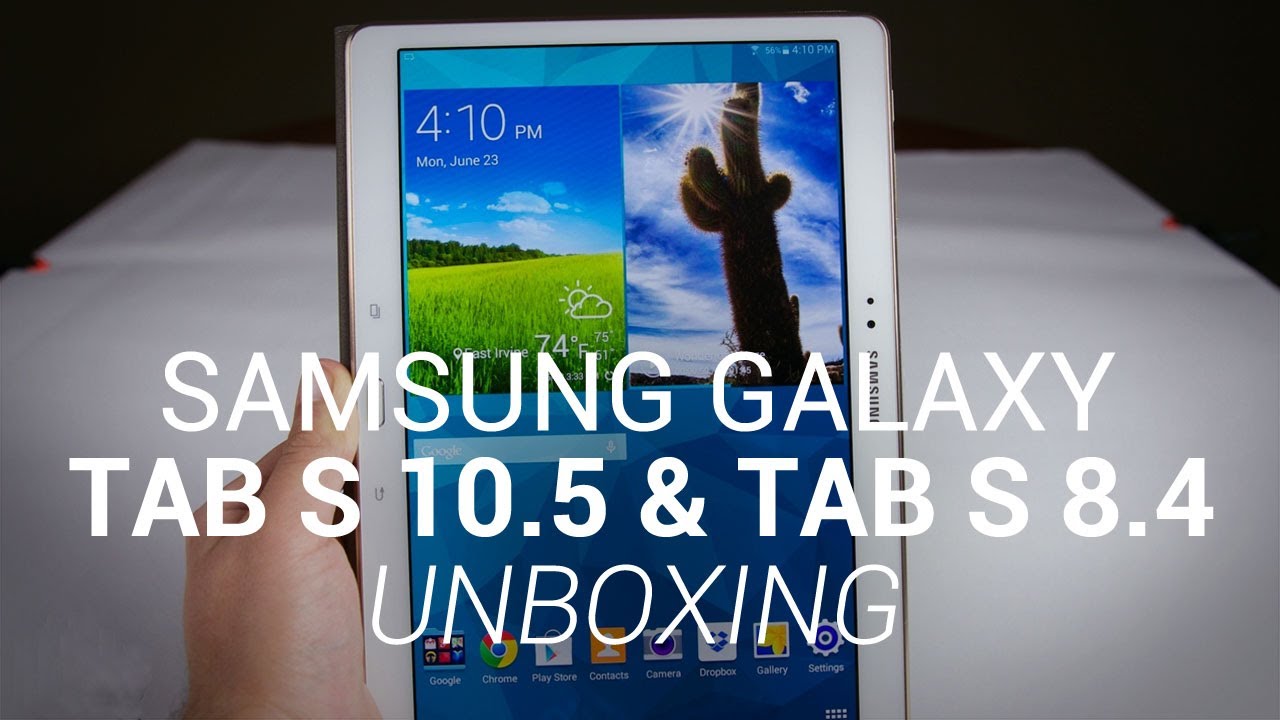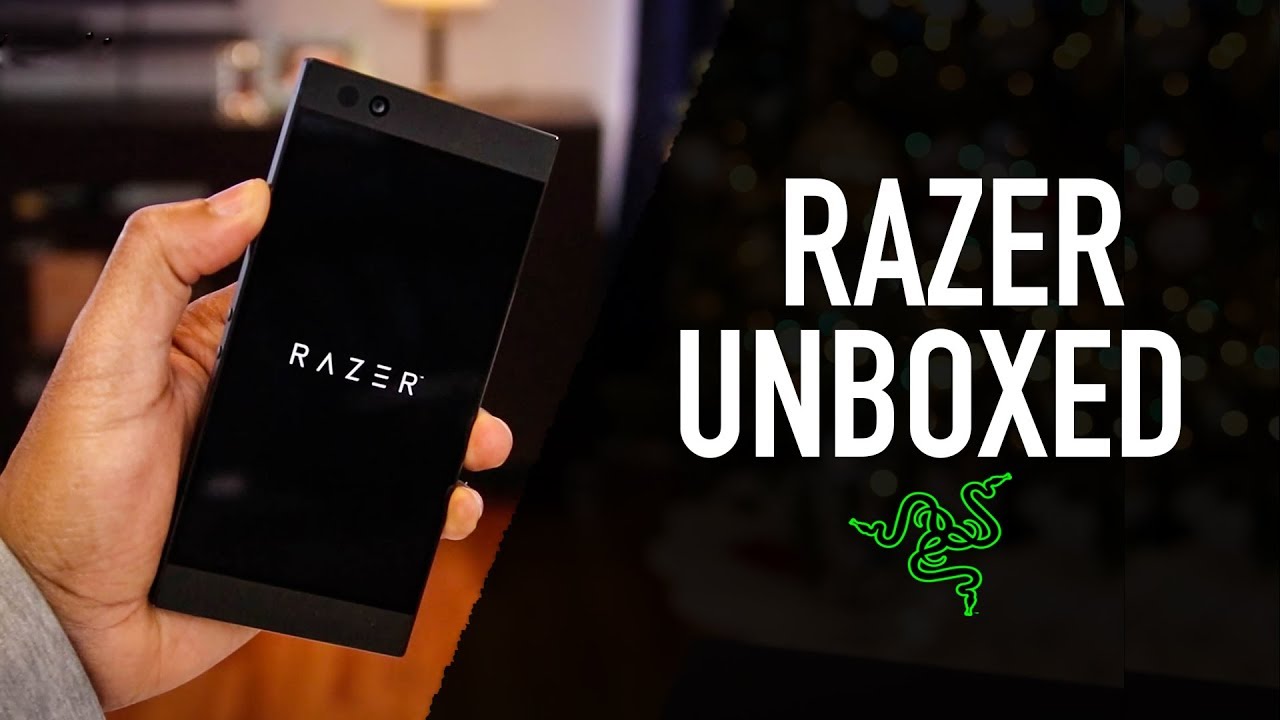UNBOXING: Moto G Power 2021 by Cricket Wireless By Lady Red's Tech Reviews
Hi everybody I'm lady red- and this is lady, red's tech reviews, and today we're going to take a look and unbox the Moto G power right now at circuit wireless, so stay here, leave a like if you enjoy the content subscribe to the channel and ring the bell, get all the notifications for the new videos all right. So today we're going to take a quick look and unbox the Moto G power. I'm going to try not to go too far in depth with this one uh. There probably will be some future videos so make sure that you have the bell ring um we're just going to take a quick look at this one. The specs, the full specs will be at the very end of the video and as always, pricing and availability. Please contact your local retailer for that one okay, so we have the Moto G power.
This is the 2021 4g LTE outscore android smartphone. So this is not 5g compatible, beautiful 6.6 inch max vision, HD plus display up to three day battery life with the standard, 5 000 William per hour battery we've all come to know and love, 48 megapixels, triple camera system with led flash, 8, megapixel front camera and a fingerprint sensor. So let's get it out all right in the box, we have a beast of a phone wow. This has some weight to it, some guts to it. I like it already all right, and we have your sim key sim card volume.
One stuff people don't read volume, two of stuff people, don't read and volume three of stuff people don't read. We have a monster of a charging block here. We're definitely going to be fast charging, because Motorola doesn't do anything less and type c charging which is coming standard on pretty much all the better phones all right and what we've got here is beautiful back design. Here I really like that. It's nice uh way kind of half of a spiral there.
You've got your triple camera set up here with your flash nice little box setup and your Motorola branding your circuit stamp. Here. We've got your power key just like on the g stylus. It will have the fingerprint sensor in the power key. Your volume rocker, no Google Assistant key, just your sim tray and on the top we've got a 3.5, millimeter, headphone jack and the microphone you've got your bottom firing, speaker, type-c, charging, port and another microphone on the front. You have your front camera and tucked in nice, and neat is your main speaker.
So, let's fire it up and see what it's all about. So this is the second one I have seen that was a sim lock device, like you have to put the sim card in it to set it up. So this is how you insert the sim card to set the phone up all right, so you just want to pop your sim card right out. Do this over a table? So if you drop it, you don't lose it all right! Take your sim key! There's a little pinhole pop it in there. You'll fill a switch pull.
It right out sim card it'll only fit one way. You can see the little notch fit it right in and then just slide it in just like that, all right, so we've got it all set up, and what we're going to do now is take a quick look through the settings through the menu we're not going to go real far in depth. I will be doing another follow-up video real soon, so networking internet, as you can see this- is where um you're going to be able to check your Wi-Fi status, your network status, um back and mobile hotspot and tethering. That's where that's going to be make sure if you have unlimited data turn your data saver off go ahead and set that to off all right connected devices. As you can see, we are not NFC enabled apps notifications.
This is the best place to uninstall any kind of unwanted apps. Now cricket phones, like many other carrier phones, do come with a lot of bloatware uh to turn those off. You would just click on one click, uninstall and okay, and that's all you have to. Do you just find the ones you don't want, take them right out and as with every video, every unboxing on my channel mobile services absolutely do this turn off all the notifications go down to mobile data and Wi-Fi make sure you do not deny all those permissions and then disable the app dude in that order? Oh, look there. Sometimes that is on.
Sometimes it's off make sure it's switched to off, because this app causes lots of problems all right and, as you can see, there is going to be some bloatware involved here. Um. You can just take all of that right out. Just like that simple quick, take it right out something else you might want to do: go to chrome and switch off the notifications, because chrome can send you some really funky notifications, it'd be quite embarrassing if your parents or your kids got a hold of it. Even if you had nothing to do with it, it's just chrome, being chrome it'll still make you look bad, so uh battery.
Now this does have that monster 5000 William per hour battery uh, so you're going to get a lot of battery usage from one charge uh. If you want to see what may be eating your battery- and this is one reason we take out mobile services because sitting here on the counter for the last couple of hours doing absolutely nothing drained two percent of the battery on here. So that's a lot of work for an app that wasn't even in the foreground uh, but that's what you would check if you wanted just to see you know maybe something's draining your battery that'll show you what's eating up your power. Uh display all right now to turn on night theme or dark mode, dark theme. Whatever you want to call it, you would go in here to display and scroll down right.
There switch it right on and there it is, and for the purposes of this video we're going to leave this on, I prefer it anyway to change your font size, make it a little easier to read we're going to make it bigger. So you can see it easily here on your screen, while you're watching this video display size. You can change that here too, if you, you know, have trouble with eyesight um sound. This is where you're going to be able to adjust your volume set your ringtones, all right and storage. If you want to see how your storage is, holding up, you've got 64 gigs of internal storage, and you can see now the system only takes up 15 gigs, which is not bad, not bad.
At all. Now, once you've taken out all of these and right now the games are taking up none because we haven't actually turned them on um other apps. That's what we're yeah see! Look at that pit rescue yeah you can take up. They go out, and you're going to save yourself, some space, so system, android, 10. , all right now, moving right along um, you check your privacy here.
Location uh just depends on what kind of app you're looking at is whether you want to have access to your location or not. If it's a weather, app absolutely have access to your location, so you get reliable weather information security, you're going to have a screen, lock fingerprint and face unlock sim card lock. Now this is a nice new feature, I've not seen. Yet this is going to show you. Yes, it is locked to circuit if you want to unlock it contact customer service they'll, tell you how okay accessibility, let's make sure all of this stuff is turned off, and you would definitely want to do that because you can accidentally turn it on and your phone will drive.
You crazy talking to you. So that's how you would do that, and this is everything else that is available here, and we're going to keep moving it right along you've got your Google rating and feedback most people ignore that I am one of those. I am most people, let's check about phone now. The full specs for this will be at the very end of this video, but we're just going to take a look right here. You've got the energy power 2021 hardware, information, four gigs of ram 64 gigs of storage 1600 by 720, display you've got your information here for your camera mega 8 megapixels, that's your selfie cam rear if they see that a little better, 48 megapixel uh by two so again full specs at the end of the video, and you can see it's running android 10.
Now, if you want to um open the developer options, what you're going to do scroll all the way down to build number tap, tap, tap, tap, and now you have developer options. Okay, if you want to go back real, quick that right, there gesture navigation all right, now we're going to go into system- and here are your gestures. Now. This is where you're going to be able to change system navigation, and you can go back from gestures back to three button navigation if you feel more comfortable with the three button navigation. But I'm accustomed to gestures, I don't mind the motor gestures uh, so we're going to leave it there, but if you do want to change it, this is where you do that.
Okay, now you've got three fingers. Screenshot super handy. If you're looking at phone numbers, anything like that um, let's see fast flashlight, my favorite favorite favorite, look shake it flashlight on shake it flashlight off super, super handy. That is probably the thing I use the absolute almost every day. More than likely.
Without a doubt, I am shaking my phone turn around the flashlight. Quick capture is kind of annoying. You can switch your phone like this and, as you can see, you turn on your camera and flip it around and back again, but you can't turn it off so back and swipe to split the screen. This is a little tricky. I'm still trying to get the hang of that one reset options: anytime, you're, not getting a good signal.
What you want to do is reset now you can do this right here, reset your settings and that's going to unpair you from all Bluetooth like if your Bluetooth connection is not holding very well, or you're, having trouble linking up to Wi-Fi um, maybe you're not getting a good data signal. This is some of the first things that we do in the store factory data reset, make sure you remove that Google account first all right and so adaptive performance turn that on um I'm finding this to be something I don't even notice is running, but I do notice that my phone's a lot smoother. I have this with my g stylus, and I'm coming to love it so much the AI functions. It holds your place. It's like a bookmark, it's going to keep what you use the most um sort of on hold in the background and things you don't use very often it's going to shut them down and clear out your ram for you and now the developer options all right.
This is where you can check your ram usage and some pretty standard stuff here nothing. This is uh. These two are new. Let's see pretty standard stuff here feature flags. This is something new and it's still experimental.
So it's not going to tell us anything about it all right. This is something I do. I keep Wi-Fi scan throttling on because a lot of phones will be constantly looking for Wi-Fi and that will drain your battery, and it can affect your performance and mobile data always active. I always turn that on just because I have unlimited high speed data and I don't want to have to worry about turning it off and turning it back on. So I automatically turn that on uh, okay, your default USB configuration now this is, if you're, using like a laptop um, you're, gonna, transfer, videos or pictures.
You can go ahead and set it up. However, you want to do it there, all right, uh, disable absolute volume. This is something I do with all of my devices too um. This gets you a little of a volume boost whenever you're listening to speakers or earbuds. You want it loud turn that on all right and another little trick that I like to do is turn off the animations.
This will give your phone a little performance boost it'll, make it run a little faster, just turn off those animations and everything else looks pretty standard background check, that's kind of new there's. Nothing running in the background right now, so if you want to see what's running in the background, that would be where to go to look yep, I'm not seeing a lot: uh bubbles, some notifications, comparisons, bubbles on the screen that annoys me. It's like chat heads. I always turn off chat heads, and then you can change the color and themes of your background in your apps. Not going to worry about that right now, system updates it is current and up-to-date.
This is your security patch information straight out of the box December 1st got it all right now we're going to take a quick look at the camera and what features are going to be available, so you are going to have portrait the cutout spot, color night vision, cinema graph, panoramic group, selfie, live filters and pro mode slo-mo time-lapse and spot color is really cool. If you just want to be fun and creative um we're not going to get real deep into that right now, um. We will do that in a camera. Video comparing this camera, which has a triple camera, set with the g stylus, which has a quadruple camera, set pulling it up. You can see these are your choices for your flash, active photos, aspect ratio.
You've got three by four number 16 and square full frame right there. Now, let's take a look at a few pictures now this is portrait mode with Maya, the house wolf. She is the star of lots of pictures and, let's flip it over and like it, let's get a little better look bring it in right here, okay, so this is in portrait mode. Up close, you see, Maya the house wolf, looking as beautiful as ever in her little shitty spot. She does love to shed, but all of that is blurred away, and her face is front and center next same just another shot.
I am not a photographer, and this is Oscar. This is using night mode in a low light situation. Um and you have to give it a second it'll say hold still. It means hold still, or it looks like this, and this is without low light. This is just standard point and shoot.
No flash- and we have Borodin here standard point and shoot now wide angle- will not be available with this foam um. This is just point and shoot and that's not a real bright area, but it's not a real dim area either. Now, let's see if we have macro available and how good it is, I'm pretty sure we're going to use. This is what I use for the g. Stylus put it down here and, let's see how good the macro is now macro should automatically engage right.
There switch to macro and hand off the light you can get really close, and it stays nice and clear I'm about two inches off of it. Let's get a little closer, let's see that's about an inch all right. Let's see how that looks. That is really clear. You can even look like see the grain of right here.
You can even see the grain of the aluminum yeah. That's really nice. So macro is fantastic. With this foam all right and there it is. You got your Google launcher here.
Your apps are going to be here now if you want to switch from one app to another flick it up, and there you go. If you are, let's say, get rid of that. Looking at pictures, and you just want to go back to the main menu just to flick. That's all you have to do just to flick, or you can go into your settings menu and change it right back to the buttons. If that's easier for you to navigate, you want to change your home screen press and hold your finger here, wallpapers, and you're going to get a selection of them.
So there it is! That is your Moto G power 2021 by circuit wireless. Tell me what you think about it. Is this the next phone for you? Let me know down in the comments leave a like on the video and don't forget, subscribe to the channel and ring that bell and get the notifications for more upcoming videos and now your spec screen. Thank you so much for watching I'm lady red all right now we're going to take a quick look at the camera and what features are going to be available, so you are going to have portrait the cutout spot, color night vision, cinema graph, panoramic group, selfie, live filters and pro mode, slo-mo, time-lapse and spot color is really cool if you just want to be fun and creative um we're not going to get real deep into that right. Now we will do that in a camera.
Video comparing this camera, which has a triple camera set with the g stylus, which has a quadruple camera set pulling it up. You can see these are your choices for your flash, active photos, aspect ratio. You've got three by four number 16 and square full frame right there. Now, let's take a look at a few pictures. Okay, so this is in portrait mode.
Up close, you see, Maya the house wolf, looking as beautiful as ever in her little shitty spot. She does love to shed, but all of that is blurred away, and her face is front and center next same just another shot. I am not a photographer, and this is Oscar. This is using night mode in a low light situation, and you have to give it a second it'll say hold still. It means hold still, or it looks like this, and this is without low light.
This is just standard point and shoot no flash, and we have Borodin here standard point and shoot now wide angle will not be available with this foam um. This is just point and shoot and that's not a real bright area, but it's not a real dim area either. Now, let's see if we have macro available and how good it is, I'm pretty sure we're going to use. This is what I used for the g. Stylus put it down here and, let's see how good the macro is now macro should automatically engage right.
There switch to macro and my hand off the light you can get really close, and it stays nice and clear I'm about two inches off of it. Let's get a little closer, let's see that's about an inch all right. Let's see how that looks. That is really clear. You can even like to see the grain of right here.
You can even see the grain of the aluminum yeah. That's really nice. So macro is fantastic. With this phone all right and there it is. You got your Google launcher here.
Your apps are gonna, be here now, if you want to switch from one app to another flick it up and there you go, if you are, let's say, get rid of that. Looking at pictures, and you just want to go back to the main menu just to flick. That's all you got to do just to flick, or you can go into your settings menu and change it right back to the buttons. If that's easier for you to navigate, you want to change your home screen press and hold your finger here, wallpapers, and you're going to get a selection of them. So there it is.
That is your Moto G power 2021 by circuit wireless. Tell me what you think about it. Is this the next phone for you? Let me know down in the comments leave a like on the video and don't forget, subscribe to the channel and ring that bell and get the notifications for more upcoming videos and now your spec screen. Thank you so much for watching I'm, lady red you.
Source : Lady Red's Tech Reviews