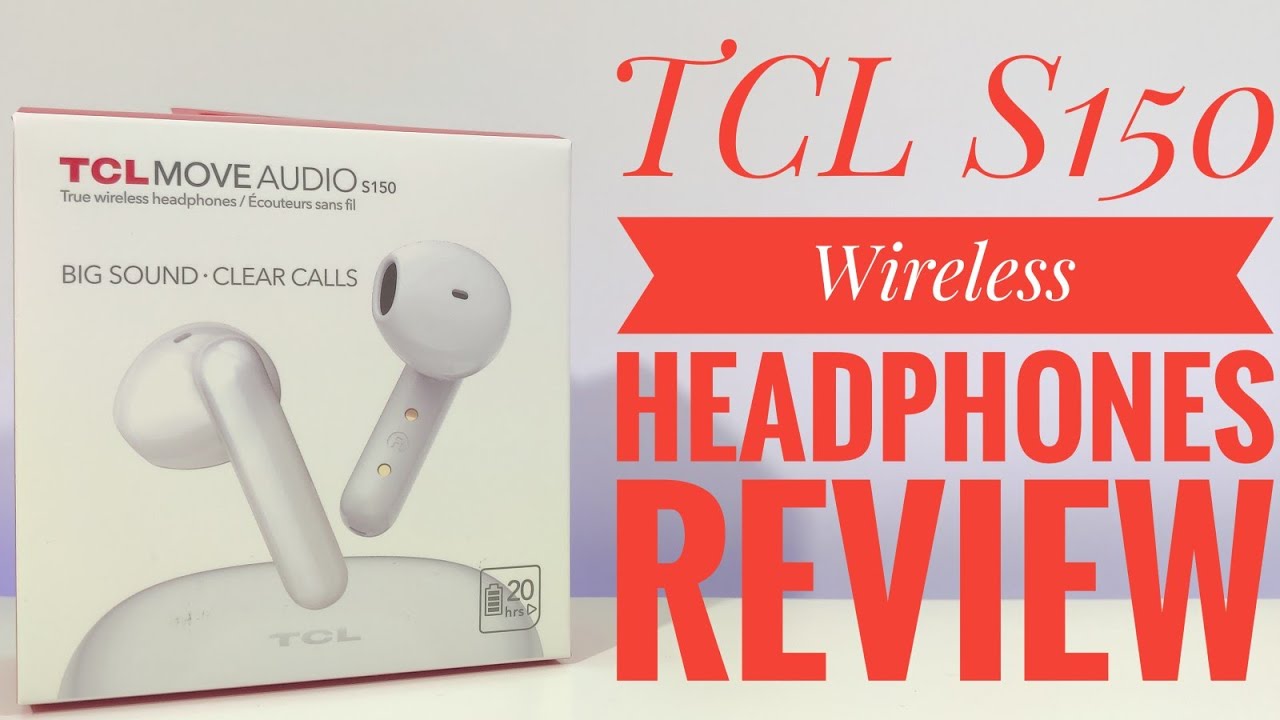Unboxing Lenovo Tab P11 Pro By thomas vanderkin
Hey everybody Thomas Anderson, from the wander converse back again. I got another unboxing video this time. It's the Lenovo tab, p11 pro with keyboard pack and precision. Pen 2. Super excited okay, the Lenovo tab p11 pro. So this is a really probably our best tablet that we have right now.
It's 5.99 for this combo pack on our website us price on our webs right now, uh, but you're going to see it does come with the tablet, with the keyboard with the pen all built into it competes with the best out there from Samsung and apple. So, let's open it up, take a look at the packaging, and then we'll talk a little more about it. So uh just at high level, it has the uh snapdragon 700 series processor in it actually the 730 g um. But, more importantly, it's going to have premium. Uh features like OLED screen 2k, you know the pen uh it's going to have all built into it.
So, lets uh, take a look at the box. Here looks perfect um. Here it comes okay, so here's the package with the tablet in it comes out like this. You guys, if you've been watching many of my videos, you may have seen me already open the duet, chrome and the duet windows, so this is going to be a similar packaging from Lenovo to that, but this one's. Obviously it's going to have the keyboard in here.
So let's open this up. Okay, here's this uh keyboard, it's going to be the back for it. I think it's going to have that same kind of cloth back material that we really have started to appreciate from the other devices. We got yeah very similar to that uh, but then it's also going to come with the keyboard in here. Let's see great, it's got a nice keyboard, good-sized trackpad.
So we're gonna. Take a look at that um. It comes with a sim popper in here. So we'll check that out what else do we have herebeen the pen package right here in the bottom? This is um the Lenovo uh. Let's see exactly what it's called active pen um, let's get rid of this material, so precision, pen, two! So right here the packaging and the keyboard, so here's the pen, and it's a container looks great just to finish.
This off comes with a booklet in the pack um a little tiny arrowhead. What is that a hole? Hmm! I guess I should probably know what that is, but let's see this is going to be a sticker to put on there so- and this is going to be our US adapter power adapter. Oh, it's going to come up this side and that's it. Okay, packaging done we'll leave this here. Just a little forgets we're talking about the tab.11 pro. Let's take the tablet out very premium super thin.
Look at that looks perfect um. Let me check some of the specs I have here. It is just a run through quick comes with android 10 11 and a half inch we wax g8 25 by 2560 by 1600, 350 nits uh, let's power this on. While I read a couple more specs: where do we have power? Here's the volume, rocker, here's the power on this side. I may have to plug it in first to get the power cord.
It's really thin. It feels great yep, that's powered on, so let's do that we have to plug it in, for the first boot just bring this up. So I've watched a couple other videos on this um online couple, other YouTubers. I appreciate them um doing their reviews. I always find those super helpful, and they've all know.
They've all said the same thing when you first open it. The quality of this is incredibly um amazing. So it feels like a premium product for sure. Here's, the volume rockers and let me find that power button again here. It is, let's see how we go here.
Okay should do it yep uh, let's check to make sure the keyboard attaches sure enough. Now, let's make sure the back attaches looks good. It's going to have a kickstand back here. Yep looks great active pen and a couple more specs, so this one in particular comes with six gigs of memory. Uh 128, gig, um SSD.
It's got Bluetooth 5.0, it's got a ton of cameras on the front. It's got an 8 8 megapixel camera on the front, with an 8 megapixel infrared camera. On the front that it's got on the back, a 13, megapixel camera and a 5 megapixel camera on the back uh and then, as I said, wireless and um, um, the snapdragon 730 that I mentioned, so we're at the boot up screen. I can already tell the quality: it's probably too bright. My guess is its a five at the 350 nits, it's way too bright, so uh, you can't even tell you can't see the screen now.
Let me try to turn the brightness down here, but it's really bright. Hopefully, that's better, looks great. The old I'm super impressed with this. So I'm looking forward to booting it up running through some more tests, but for now I'm going to leave it at this. The trackpad nice and big.
Let me uh just like last time with the other tablets, use it for a few days I'll come back and give everybody an update. So for now that's it! Thank you, everybody for watching, and we'll check you next time. Bye. Everybody.
Source : thomas vanderkin
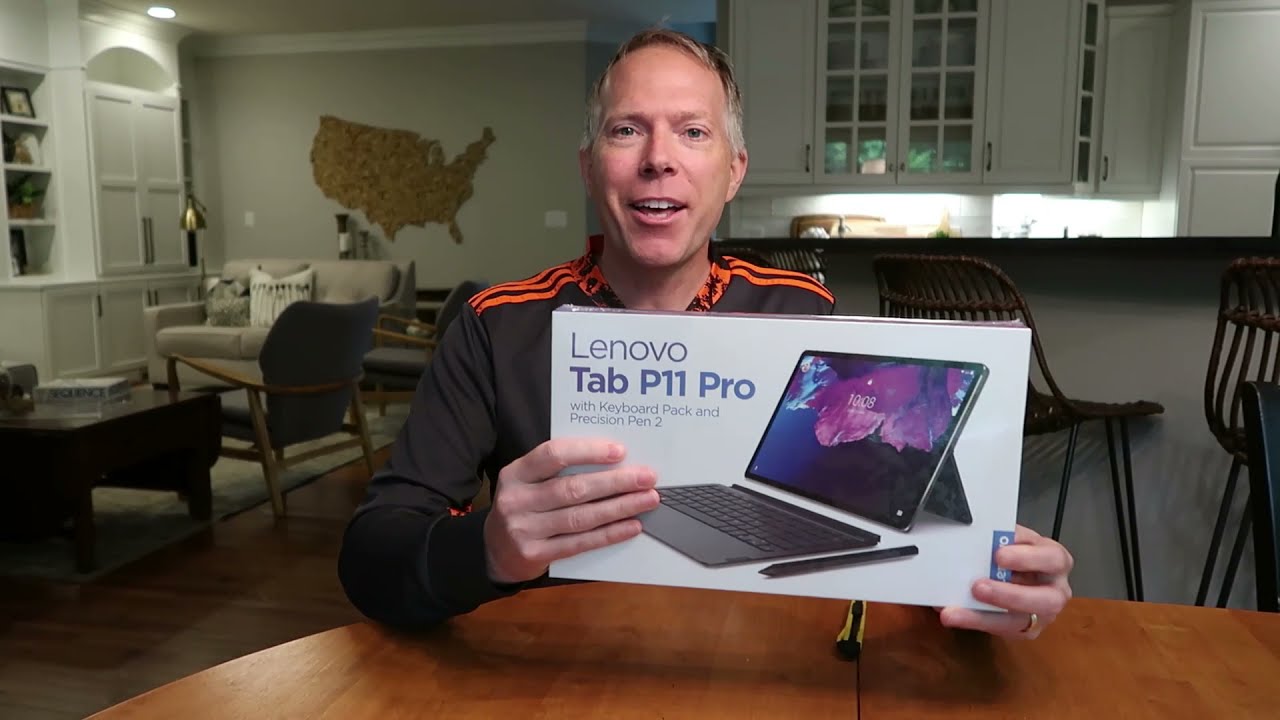


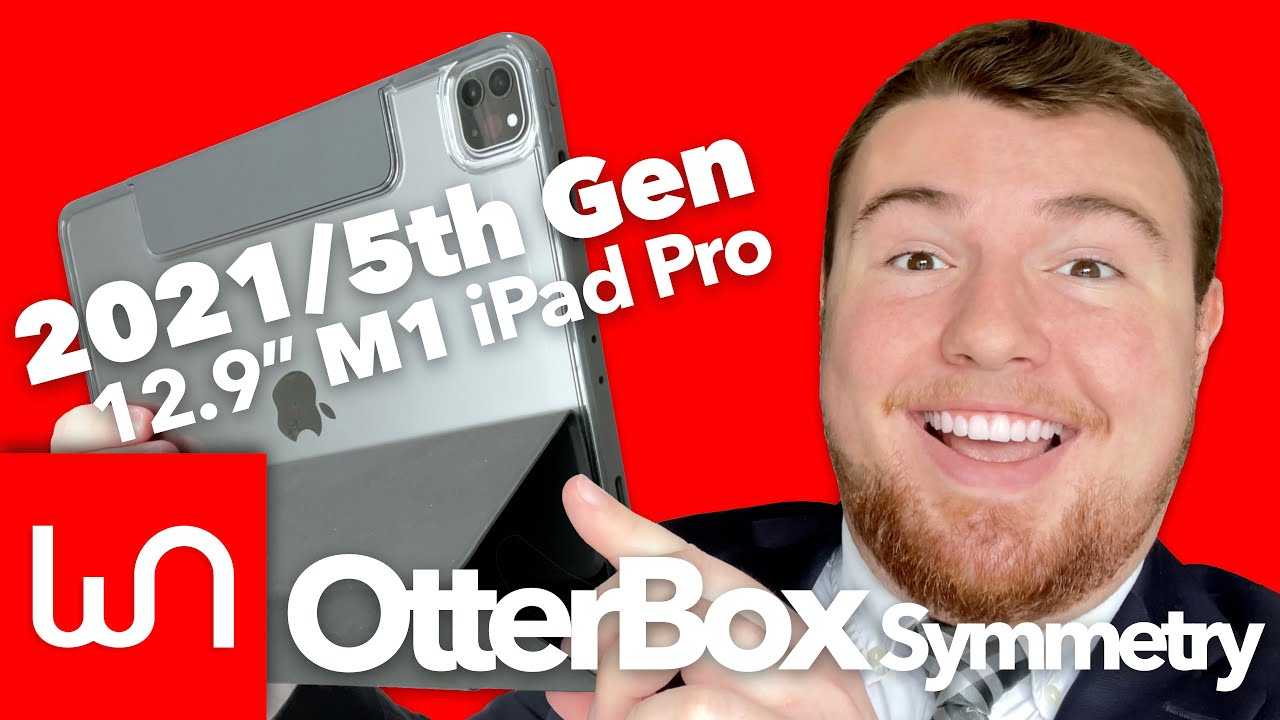
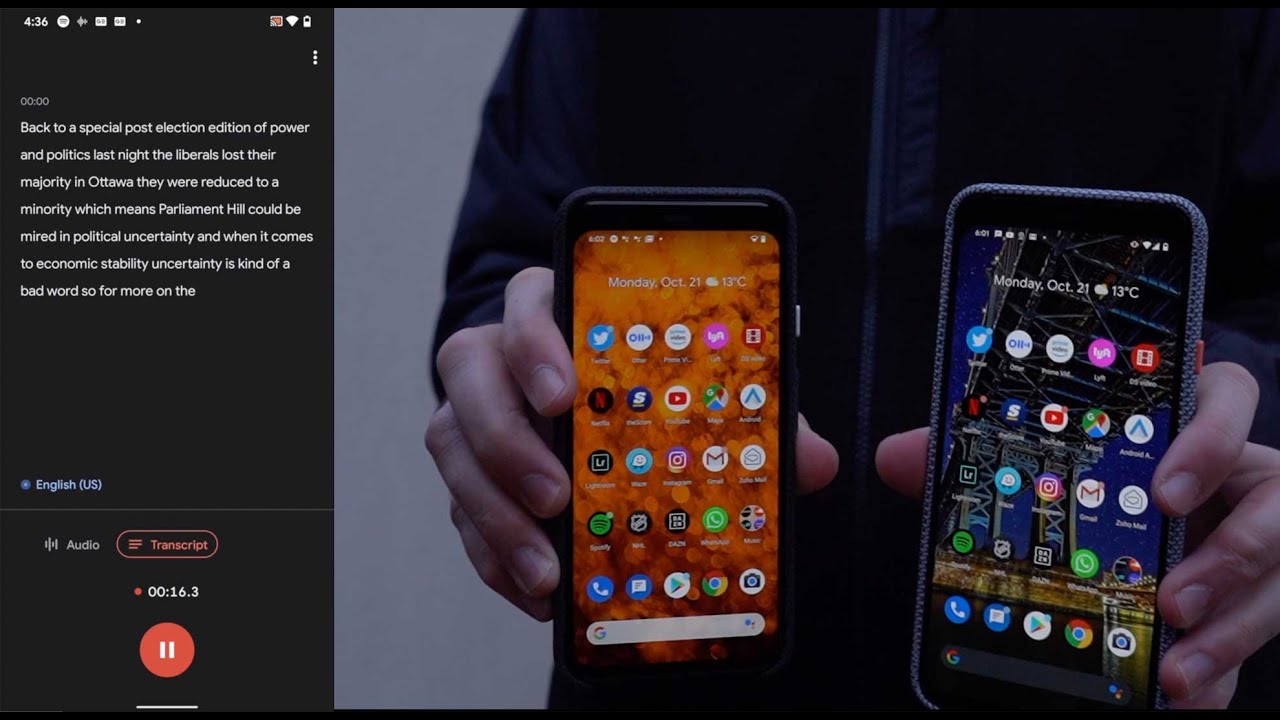






![Xiaomi Black Shark 3 - Ultimate gaming phone?? Full walkthrough review [xiaomify]](https://img.youtube.com/vi/_JuPrG4Dk0A/maxresdefault.jpg )