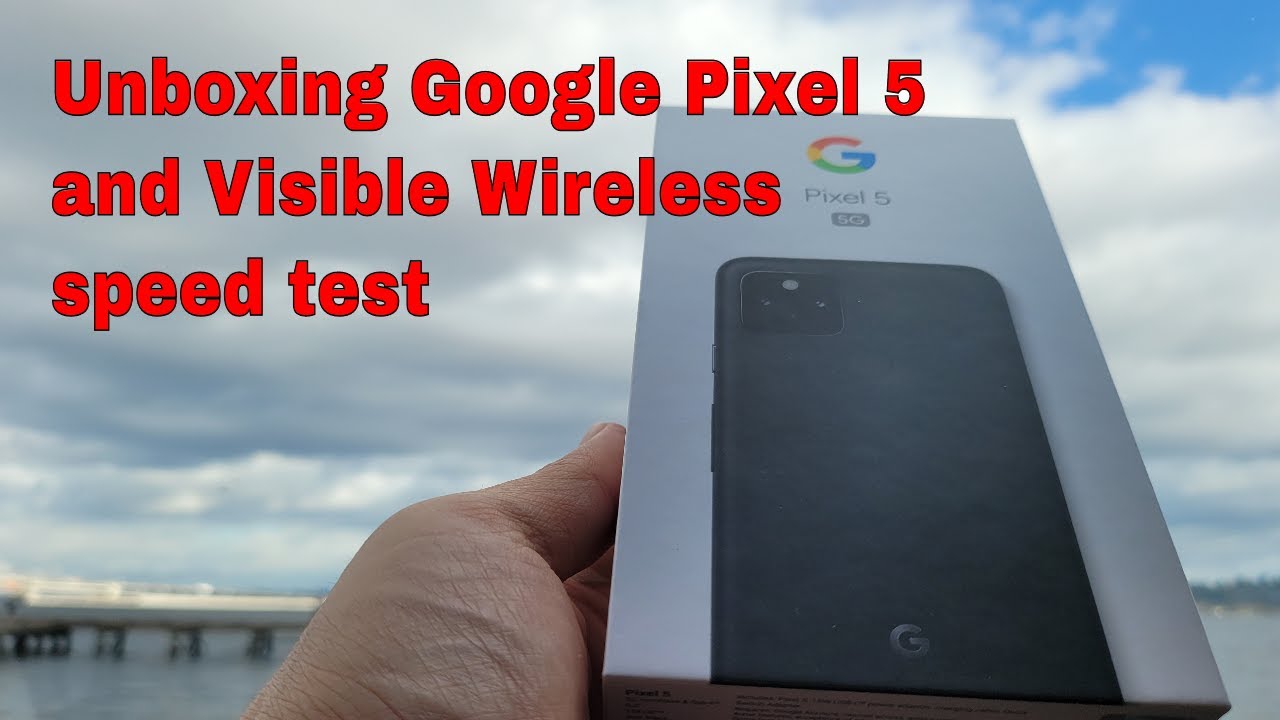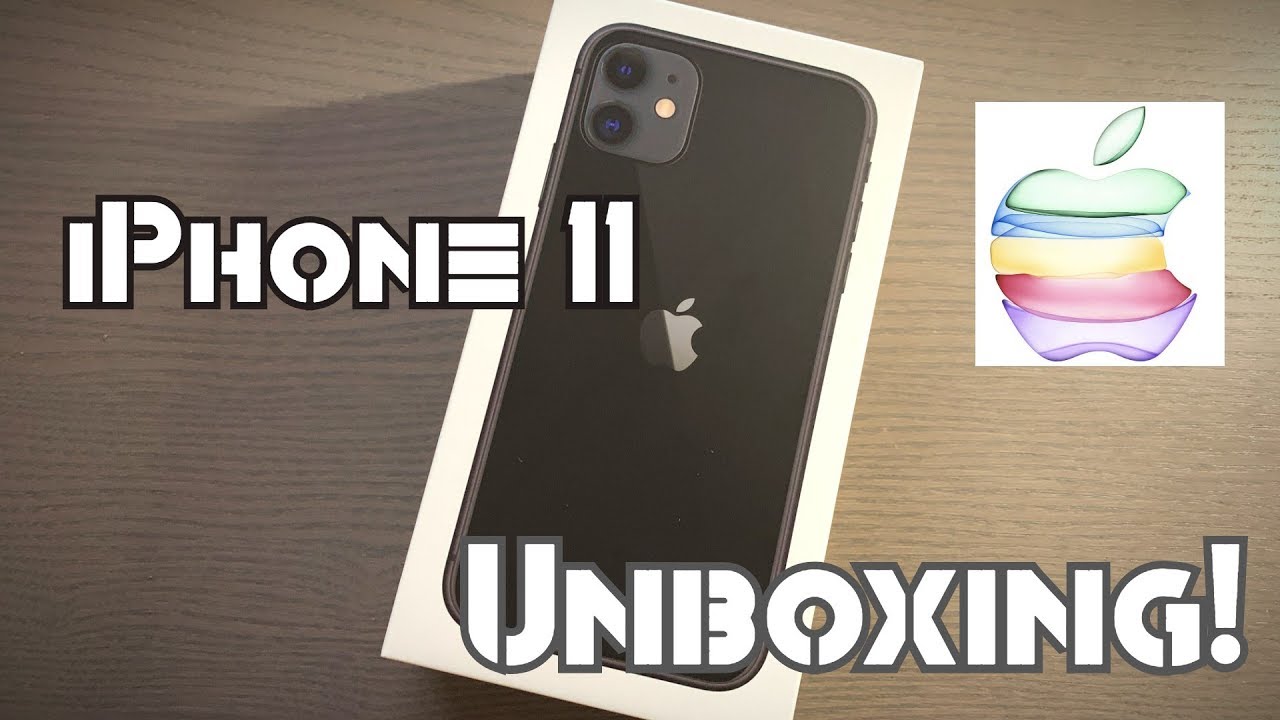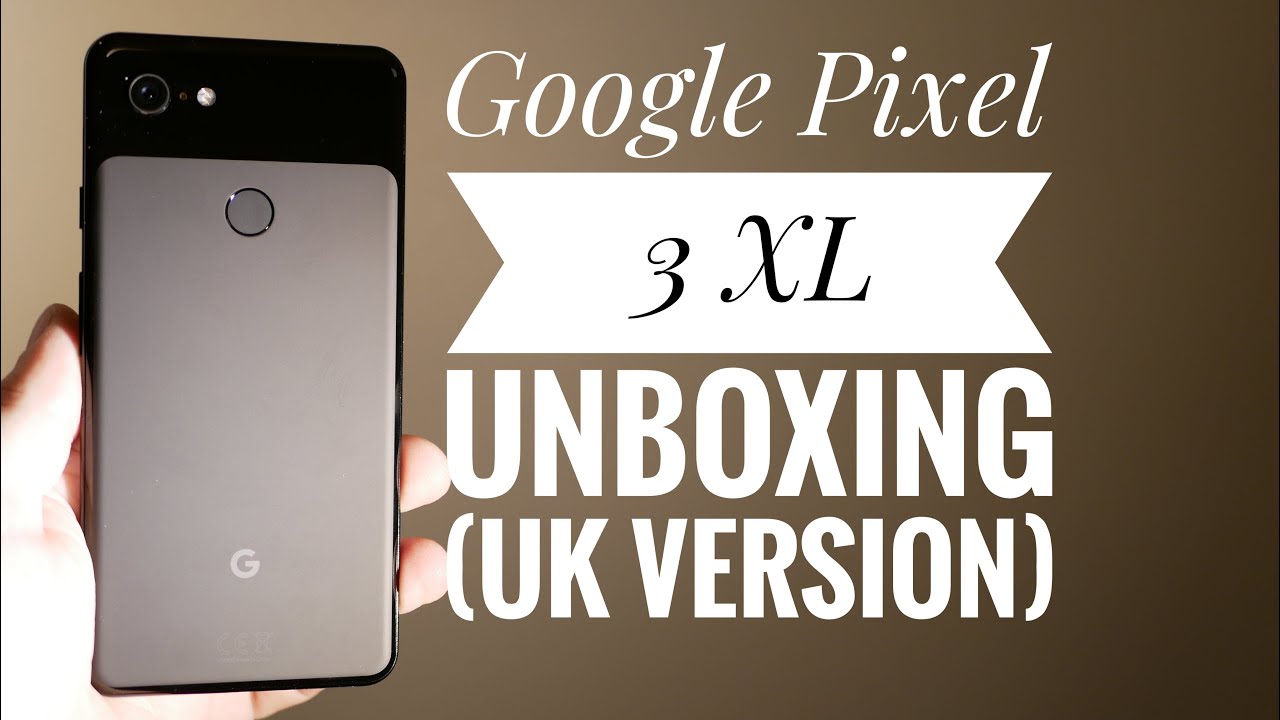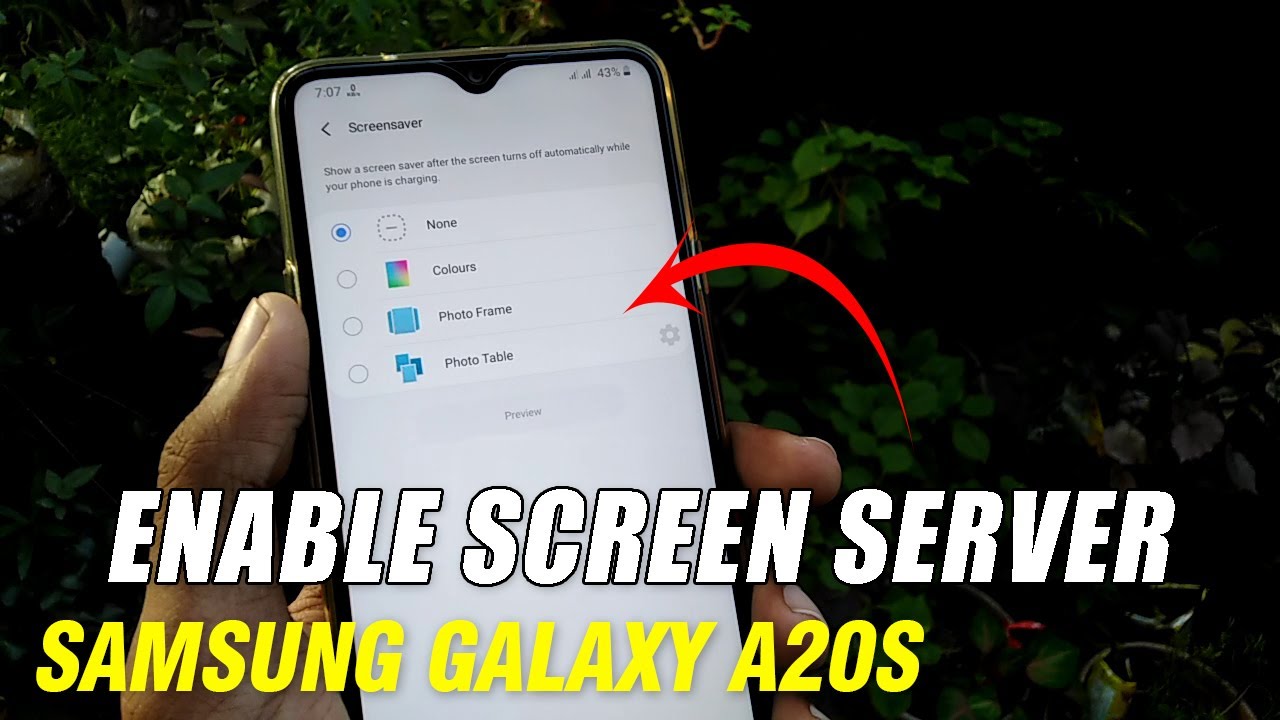Unboxing and Visible network speed test of the Google Pixel 5 Just Black phone By RecordLifeMedia
All right so here is the pixel 5. It's a 5g team, pixel. Okay, I'm not sure if I'm going to be a 10 pixel, but here it is including the pixel 5 18, USB c and power adapter charging cable, quick, switch, adapter, pixel 5 is a 5g millimeter wave and sub 6 6 inch display 128 gigs, just black model, and I'm going to be opening this all right. So nothing on the top case is the pixel phone. Looking nice, it's supposed to be aluminum feels uh. It's got some kind of drippy um feel to it.
So it's not bad looks like a single sim again and, of course, from what I've read. It's basically the same sensor, nothing new, nothing, uh, no improvements on the camera sensors, but uh, basically the same software. This one just happens to be a 5g model and I would have got the 4a5g, but 4a is not available till the 19th, so Google Docs eject sim pen, cable, OTA adapter, I believe, and the power adapter interesting to see that the sim um has a straight metallic look to it on the thing most other ones are usually uh empty on the holes there right. So here it is, I'm going to be injecting it into the phone, and we'll turn that on okay on the on position, it's taking some time, I'm going to pause it till it boots up some more okay, it's booting up, hi there, English start use mobile network for setup, continue set up we'll see if this one works. I do see the LTE signal on that.
Getting your phone ready, hopefully visible, works with this one, because it should be okay. So this is working. It's saying: copy, apps and data don't copy again, I'm going to be setting it up as a new checking info, I'm going to log in, and I'll be right back. Okay, I'm going to agree to this. I did log in and getting account info.
Okay. So I'm accepting, and I'll be right back unlock the up with pixel and print fingerprinting, and I'm going to set that up as well, and that is the fingerprint sensor. So I can hear I can feel the haptic feedback. Fingerprint done continue setup, and it is keep going continue. Set up, continue: okay, just a sec uh us I'll, skip that so Google Pay I did.
I did do that. So whatever accept says your screen lock will be used for contactless payment, okay, anything else, and I'll say no. Thanks, say battery with dark theme. I'll say yes to it. Friday, October 30, google set up and LTE is working.
Fine, I'm actually using the mobile network to update everything so far so good, and it is looking pretty nice app updates, already uh use mobile data, repairing pixel setup, okay I'll just do start getting your phone ready and in the background I already have some other stuff going on. But next I can't use old phone cancel. Next, no cable, okay, don't copy okay! So getting your phone ready! Okay! I am installing the speed test right now, and I'm going to test it out because um visible does not do a five um g right now, uh, it is a LTE, but I want to test out the speed okay. So here it is I'm going to test out visible's internet connection on the LTE network. This is from my home, and it's not as fast as when I tried it out in downtown Seattle location but uh.
It's still pretty good 83.9 to 5.4 megabytes of load speed. You.
Source : RecordLifeMedia