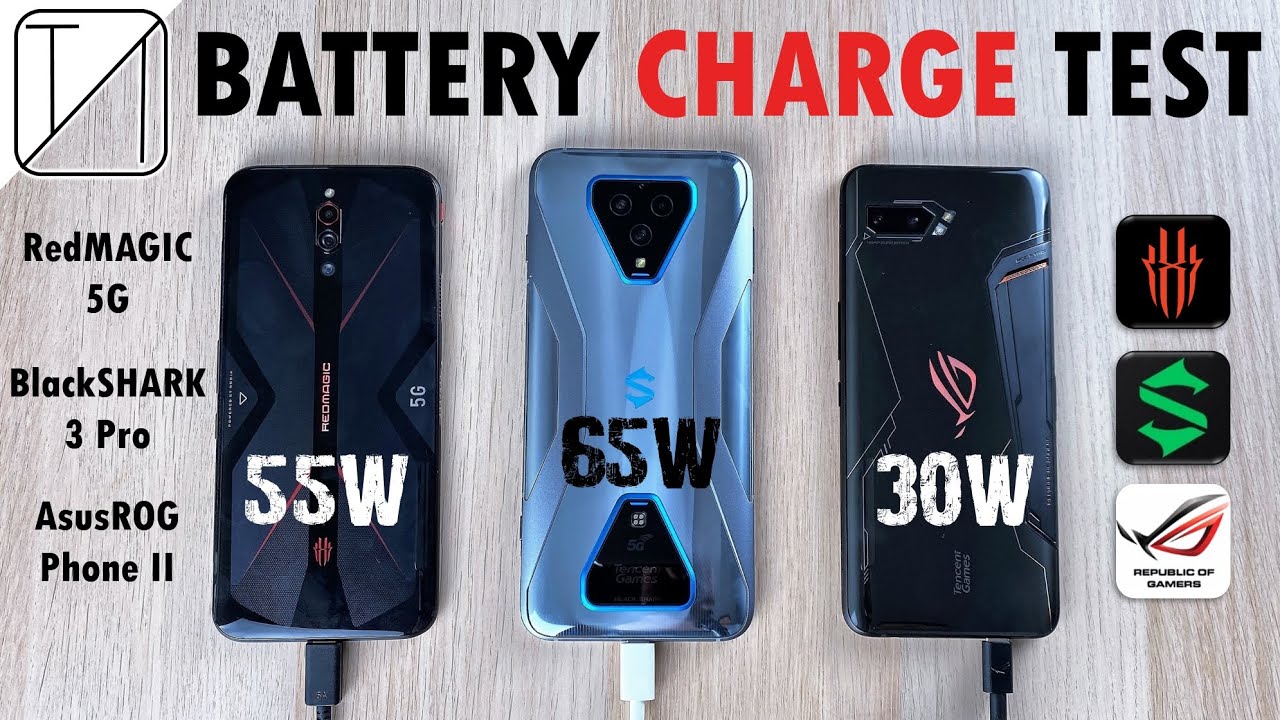Unboxing a refurbished IPhone 11 pro Max from Apple. Is it worth it? By Apple Expert - خبير آبل
Hey guys welcome back to my channel today I will be unboxing a refurbished 11 pro max that I just uh purchased from apple. com, but before I do so, please don't forget to like and subscribe to my channel and let's get started. So what we're going to do in this video is four different things: we're gonna, unbox it and see how it looks like, and then we're going to try, sim card to make sure it's unlocked. Then I'm going to show you how to determine if your iPhone is the new refurbished replacement or personalized, and the last thing that we're going to do is to check the battery life and make sure it's 100. So let's go ahead and unbox it right now I received the package from USPS today: Apple had the phone up for sale yesterday, uh last week. Actually, for the first time see the box, I see this is how it looks like let's get it out.
This is how you actually take the iPhone out of the box. As you can see, it says: 11 iPhone 11 Pro max. It looks like it comes with a charger like the old packaging. Now the new packaging, so that's a good sign, so this is the box. This is how it looks like let's go ahead and unbox it right here.
Let's throw this away, I got it for actually I know someone who works there, so I get it for 722 dollars. Plus taxes says apple, certified, pre-owned, I'll, leave the link down below you can save money and get it from eBay or cheaper. But it's not going to look like that. Look at this, it's literally brand new. It has no scratches.
I can see, as you can see, zero scratches, not even thumbprints or anything. Let's turn it on. It looks literally brand new there's, no scratches nothing. I can't see anything here. So what they usually do is replace the outer casing, and they replace the battery as well to make sure it's brand new.
So you can see it right here. These are my thumbprints. Actually, but look. This is the midnight green color, this one's 64 gigabyte by the way um I got it for 7.29. I mean if you know someone you get.
If you know someone who works there, you get it for cheap. If you don't, it's going to cost you 849, just letting you know it's not that cheap. So let's go ahead, and I'm going to insert the same card and make sure it's unlocked. I actually forgot to show you guys what's inside the box, so as you can see, there's an instruction manual here, uh ejector, and also you got a charger like that good old days, 18 watt charger as well as um, AirPods or AirPods, and USB-C to lightning cable, so apple's not doing that anymore, but it looks like in refurbished phones. They use they're still doing it so anyways.
Let's go ahead, I'm not going to do that! I'm just going to set it up later code no code do not use code, and then I'm not going to restore anything and then here set up later in a setting. Okay right now, I'm going to insert my sim card. I have circuit as you guys can see and make sure the phone is unlocked. So I have some connection here. So it looks like the iPhone is unlocked.
So let's go set. It up it's the home, page anyways, so right now, I'm going to show you how to determine if your iPhone is new, refurbished or replaced or personalized, and in order to do that, what we're going to do is we're going to go to the setting general about and the model number here. So if the model number starts with m, that means the phone is brand new f, as you can see right here, that means the iPhone is refurbished. If it starts with n. That means the phone was, the iPhone was replaced at an Apple Store.
Let's say you have an issue with your phone, and you go to the Apple Store they replace it. That will be that will start with n or sometimes the iPhone can start with p, which means personalized, so you might have engraving in the back or something so the answer this question, so the last thing I'm going to show you guys is the battery so the batteries at 100. I know that for a fact, but people usually ask me this question. I have unboxed other refurbished iPhones from apple before, and people just ask me this question so yeah what we're going to do is go to setting battery and then battery health and, as you can see, the battery is 100 apple has replaced the battery. So that's pretty much it if you guys have any questions.
Just leave it down in the comment. I know respond to it as soon as they can. Please don't forget to like to subscribe and share my video, and I will see you guys in the next video.
Source : Apple Expert - خبير آبل