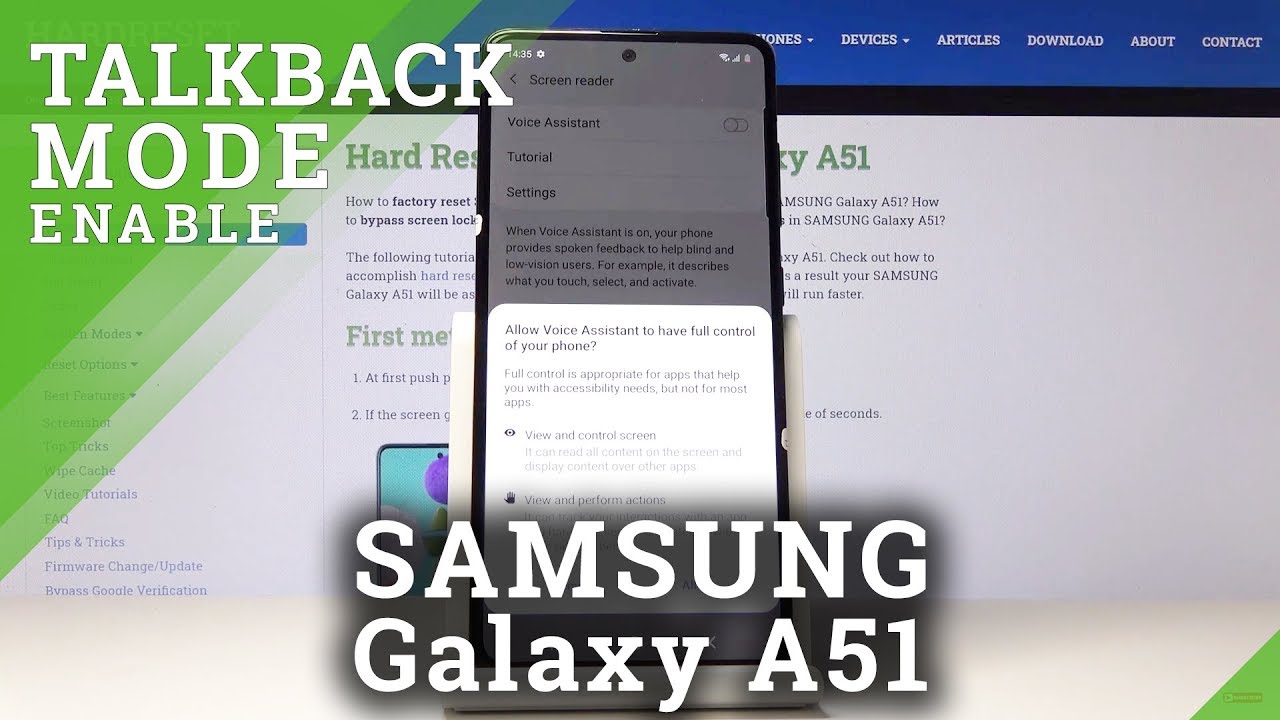Troubleshooting slow charging phones and tablets By Bob Christy
If, your phone or tablet isn't charging as fast as you think it should, you're, probably right, but we can probably do something about it. I'll cut to the chase. Most of the time it's going to be your cables or your charger in this video I'm, going to show you how you can tell if your cables and chargers are doing a good job. This should work for any Android or Apple device that charges over USB. Let's start with the Chargers, take a look at each of your Chargers and search for the output line. That tells you the voltage and amperage that that charger will put out, they all should say, 5 volts.
The next number should be amps or Williams designated by an A or a lowercase M, and in a 1000 Williams is one amp most devices the charge over standard USB will take between one amp and two amps right around there. Next you'll want some software to load on your device that will watch the current that's coming in and tell you how much is making it to your battery. I have used several programs for this. All of them have been free for this demo I'm using one called ampere all right, so you've gathered your cables, your charger, and you've loaded your software. Now, if you can pick out the cable and charger that came with your device, it is most likely going to be one of the most efficient combinations.
These are the ones that came with. My tablet now start the app and plug your device into your charger. You're going to want to do this when your device really needs a charge. This will make the differences between the different combinations more apparent. This is the size of your battery.
With this number and the charging rate you could figure how long it would take to charge your device. The William number is the amount of current that's making it into the battery the higher this number, the faster your battery charging. This rate depends on the battery and the charging circuit in your device, the cable and the charger. Don't worry about the exact number just how it compares to the other combinations. The number jumps around because your device is doing other things at the same time and those things draw power.
So this is a net value watch this a little while, and you'll get an idea of how much juice is making it to your battery. Here my device is charging in around 1200 Williams, which is a perfect rate. Now we have a baseline next I'm going to try this Blackberry charger. It has the cable permanently attached. This works pretty well, maybe not quite as good as the OEM, but good enough about 1140 Williams.
Here's where things get interesting, I'm going to take the OEM, cable and use it with this inexpensive charger. Remember this cable could do 1200. Williams I bet you've seen this pop up before it basically says this device is capable of charging at a much faster rate, but you plugged me into something slow. The charging circuit tries to pull something like 1200 Williams, but it can and eventually settles on something around three hundred and sixty Williams, even with an excellent cable. This charging combination would take four times longer than the OEM test.
All your Chargers, with your best cable that'll, make it easy to tell the good Chargers from the bad Chargers. Now we're going to test some USB cables, we're going to use our best charger. We know this charger can do close to 1300 Williams with this particular tablet. Let's see the differences just the cable itself can make. As you can see, this is a terrible cable, even with the OEM charger.
It would take ten times as long to charge this device with this cable. If you're going to keep it at least mark it, so you know not to use it for charging. How can you tell a good cable from a bad cable by looking at it? Well, you can't really, but there are several rules of thumb. Thick wires are better than thin wires. A cable, that's a little stiff is often a good sign.
If you have more than just a couple of cables lying around. Consider marking the good ones as well as the bad ones shorter is better than longer. If you have the exact same cable but different lengths, the shorter one will lose less current on the way to your battery. You should look for cables that have good connectors and strain relief. This will help protect the connection between the connector and/or, the plug and the wire.
By the way, car chargers are usually worse than chargers, but you can test them the same way. Hopefully you can use this technique to weed out the duds in your collection and put together your best cables and chargers. So you don't have to wait too long for your devices to be charged up thanks for watching.
Source : Bob Christy
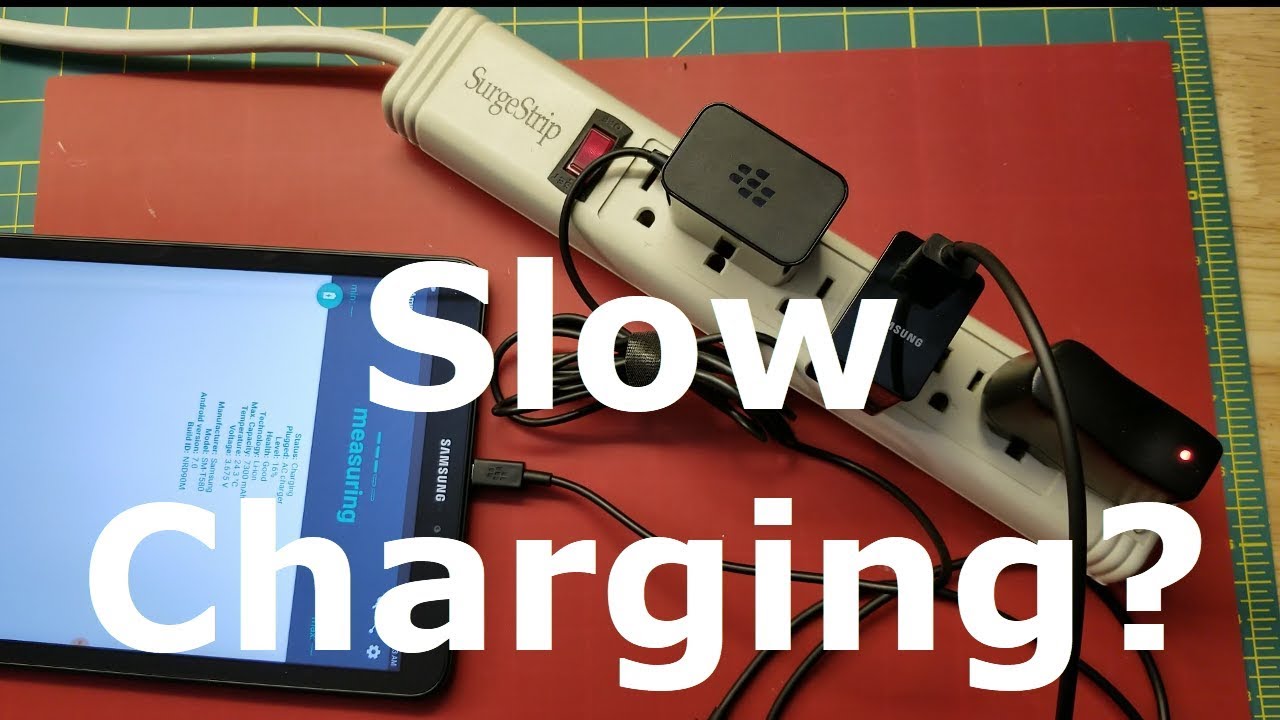

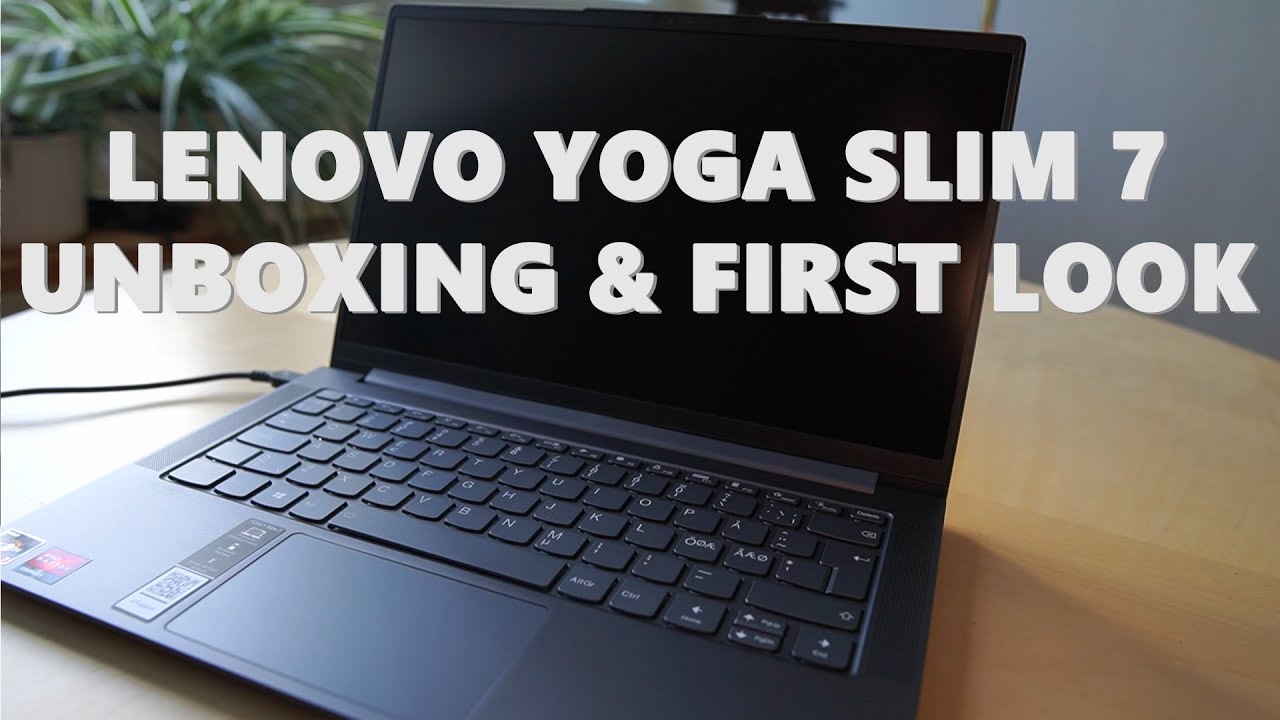





![Thunderbolt 3 vs. USB-C - What Is The Difference? [Simple Guide]](https://img.youtube.com/vi/ilQTUWKQRMA/maxresdefault.jpg )