Top Features Of The 2020 iPad Pro! By AppleInsider
Welcome friends, it is Andrew here from Apple Insider, and we have no time to dilly-dally today as we explore the top features of the 20/20 iPad Pro. So let's go ahead and dive into it with the first in-depth look at our first feature, which is the increase in RAM, the new iPad pros across the board ship, with six gigs of RAM. Now previously on the 2018 models, only the one terabyte configurations would ship with that six gigs of RAM now there's a few different impacts of this will have on you for daily life. So with the four gigs of ram, there were times when it would just drop apps in the background, the ones that were just kind of sitting in that cold storage there you weren't accessing them frequently, and they'd, need to reloaded when you go back to them, and here we are with six gigs of RAM, and we can open a ton of apps, let them load and then go all the way back and pull up any of these without any of them to need to reload. It is very nice, especially with your multitasking. You have a lot going on.
A lot of people never really hit that four gig space, but it did happen at times and 66 gigs. It just gives you a little more Headroom in there, so you shouldn't bump up into it, and future versions of iOS or iPadOS are definitely going to want to take advantage of that as it becomes more capable you're, also going to open up more tabs in Safari and jump between them. Without those pages having to reload, then we have the ultra wide-angle lens. Now, let's go ahead and admit a fact: people take photos with their iPads. It may be embarrassing, but it happens a lot more than the all one to admit.
So now we have the 12 megapixel sensor as well as that 10 megapixel ultra-wide lens, and you can see such a difference that it makes. We first saw that ultra-wide lens coming on the iPhone 11, the iPhone 11 Pro and the iPhone 11 Pro max, and now, of course, it has made its way to the iPad. There's a lot of nice stuff. You can do with it whether you're taking photos around your house or you're planning things or, if you're doing in a professional capacity where you need to be taking shots out in the field, say: you're an inspector you're going on somewhere snapping pics on your iPad and making annotations it's very important to have that extra wide-angle lens, which is look around the house and our quarantine. Now you can see taking pictures of dogs or even of our furniture and stuff, there's a huge difference between these standard lens and that ultra wide-angle lens sitting.
Next to those two cameras is the new LIDAR scanner lighter, basically just sends out light and measures how long it takes to bounce back. It can do it up to five meters away, and you can see a huge difference here. We spoke to one of the developers behind the primer app which allows you to preview wallpaper or tile and paint inside your own home, and they showed us an early build of their primer app. You can see all the occlusion being able to kind of separate the goldfish from the Brat background and create that mesh in real time. It, of course, has other practical applications as well, including revamping the measure app, which is actually our next top feature.
The measure app is almost completely new here in the new iPad pros, so it has the same functionality as before, so you can go ahead and measure things using the camera on your iPad, but it now works from further away is far more stable and handled weird rooms. A lot better. Take a look at this really odd corner in one of the rooms in my house. Even as I move around going over all the different surfaces, the iPad Pro is easily able to detect those surfaces and it just the kind of that your cursor there on any of those it'll even put lines on all the angles there. So it's really, really good at snapping to the correct positions, no matter which way you're kind of moving it around.
Sometimes I had to flip to be up or down, but it still knew the orientation of the wall. So it's doing a far better job. You can see again on the window, so here it puts a line. There allows you to kind of snap to that edge and start measuring. You can even see this angle here where it's measuring the right angle up down in sideways, as we go up to the top of the window again snapping to all the edges.
This is so much better than it is on our 2018 iPad Pro even bright angles. Here, it's just so much more functional and useful. It's recording all this stuff into a little log, so you can pull it back up at any time. So, while we're capturing all these numbers, I can go ahead and tap on that little list icon and see all the measurements that I've captured so far works better in this room. Here we had a huge wall.
We have artwork on the wall. I want to kind of get a rough idea of how large that is, I want to measure the width of the wall and this something we actually had to do, and it was a pain in the button near impossible to do with the previous generation iPad Pro we'll show you that in just a second, but I want to show you how easy it is with the snaps. The corners go all the way across the room boom I can get closer. I can get further away if I have to. You can't use the ultra wide-angle lens, which is a little of a bummer.
But overall we've been very, very happy with how well this works. You can see it jumping around our artwork on the wall. It does kind of get confused with the shadows, and you can mainly put those in, but overall, it's done a great job. With this new version of the measure app, it's actually going to be useful for me going into the future, with the new pros accordingly jumped into the old iPad pros. It had me move around the iPad, a lot longer know, and the other one is immediately started.
Working. The old iPad Pro needed a second to kind of orientate itself, and then they kept telling me to move closer to everything, because I was just too far away, which makes it really hard when trying to measure something larger, or you're in a room. So I had to go really close to that corner and move all across to this corner, and when I was doing this originally before the wallpaper was up, it was impossible because it was a gray wall and there was almost nothing for to kind of snap on to and even there it seems like it's not even getting that corner quite right. It's even worse, going around the artwork on the wall and there's no Listed. So overall, the measure app on the updated iPad pros is fantastic, partially things to possibly that wide-angle ending a little further out kind of give it better perspective with two lenses and that LIDAR sensor before we wrap up our last few top features.
I want to take a moment to thank our sponsor for this video paper like, so you had enough loot paper like before I just discovered this, and I'm already in love with it. Basically, it's a screen protector for your iPad, but it makes it feel like paper instead of a glossy fingerprint trapping display. You can see here with it attached my iPad. It looks seamless, it has a matte finish: it's not nearly as matte as the anti-glare ones. It's very easy to put onto your iPad.
Furthermore, it only takes a few minutes. They include everything you need and then, whether you're drawing using the Apple Pencil, it feels a lot nicer with your reading, which cuts down on glare. It makes it feel almost like you're reading a book or a newspaper thanks to that matte finish. It's not so kind of hard on your eyes and theirs feels really great to move your finger round on there's not as much drag, and it's actually a lot more comfortable to use the iPad for a longer period of time. So the paper like screen protectors, I, am in love with these.
If you guys want to learn more and I, encourage you to do definitely check out the link down in the description, I'd love to hear your thoughts. I've already put these on, but with my new iPads. So it's definitely something that I'm going to be using going forward resuming our top features. We have the 12 Z Bionic processor, now the priests' generation iPad Pro launched with the 12 X Bionic processor. So what's the difference with the 12 Z? Not all that much.
If we look at Geek bench we're getting around what an 11 17 for single core in a 46 53 for multi-core, that's really similar to the previous generation, which is an 11 16 and a 45 84. So not a huge difference in that, and it's basically the same clock speed the same processor, but it does have an additional core for the GPU. So we should see some improvements in our GPU testing using the Geek bench 5.1 app and testing metal, and we are seeing that we're getting a 96:19 from metal on the new iPad Pro's compared to a 96 t 9. So some significant improvement they're, not huge, but it is definitely noticeable. We also saw some good improvements in export times from iMovie and other video applications.
Now our next feature is base storage for number.6 Apple is increase the bay storage from 64 gigs to 128 on the entry-level iPad pros, whether you're looking at the 11 or the 12-inch version. That is important. Now, if we were having a 64 gig version, you can see how much B's has already been eaten up, and we have a really install anything. There's almost 20 15 to 20 gigs of space already eaten up by the default applications and the software 64 gigs has been not enough for a long time and were thrilled to have more on the new version. Now we have Wi-Fi 6 wife--a 6 may not be as important today, but it will be in the future and if you're buying an iPad Pro you've likely one to last for a number of years, Wi-Fi 6 is going to help in a number of ways, including in congested areas.
It's going to connect a lot better and take a lot less toll on your battery life. You're going to have better battery life in general because it has a new way of communicating with a router. It allows the device to say asleep for longer, don't have to check in quite as often, and you should see better speeds. So you have to have a Wi-Fi 6 router take advantage of this. But when you do, it'll definitely be an improvement, then we have 24 frames per second, when shooting 4k video previous generation could shoot 30 and 64 for a second in 4k.
But if you like that, more cinematic look like what we're using here in our videos of 24 frames per second, then you'd have to change it and post. You have to go through your app and make sure you're changing it to 24 frames per second on export, and sometimes people's didn't do that, and it gave it kind of really odd look to the video kind of soap opera. Like that kind of motion blur it was it just didn't, look right, but now there's a new 24 frames per second option. For those minefield, so that's pretty much it. Those are our favorite new features on the updated iPad Pro I'd love to hear what you guys think was your favorite new feature, and are you going to be picking up a new iPad Pro? Let me know on Twitter at Andrew, underscore OSU and be sure to check out our sponsor for this video paper-like at the link down below in the description.
Hey everyone did you guys, like that video be sure to click on that like button, so we can create content that we know that you guys want to see and follow an apple insider in all social media channels. If you want the best prices on any Apple gear check out the Apple insider price guide that is updated daily and until next time we'll see you later.
Source : AppleInsider














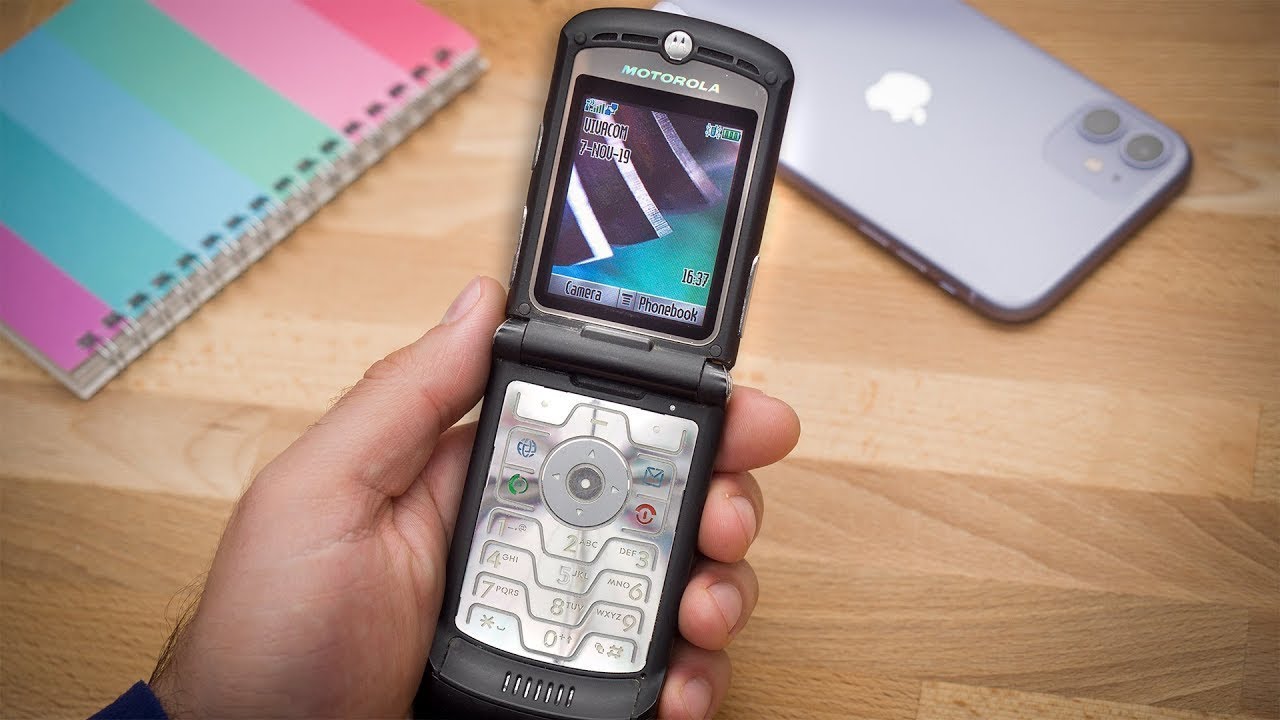
![What I Like About Samsung Galaxy A70 [Review Vlog 8] 我喜欢三星Galaxy A70 (2019)](https://img.youtube.com/vi/cmXid5yBjGI/maxresdefault.jpg )










