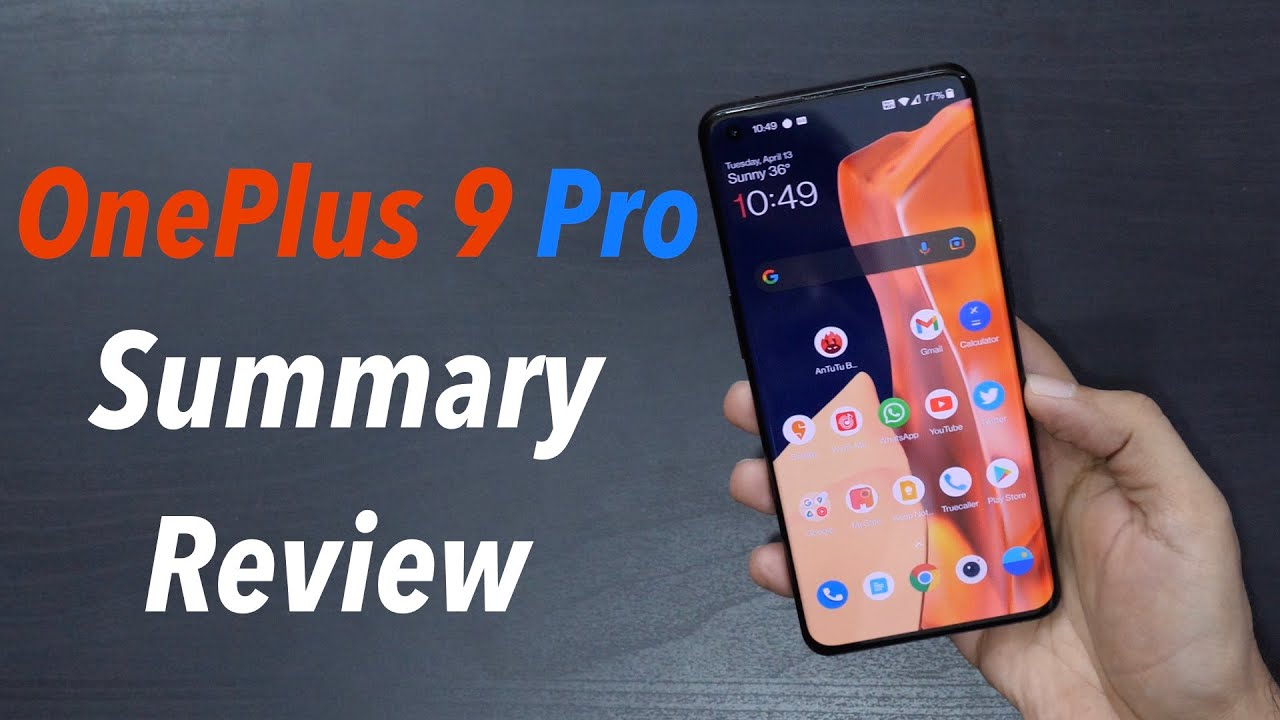The Xiaomi POCO X3 NFC - This is THE Budget Smartphone King of 2020 - Real Review (Banggood Event) By SMOOREZ
Greetings everyone and welcome to a video review that is part of bang good's November sales for Black Friday, which means a lot of products are heavily discounted, and you know I love my bargains and the fact that I'm a bit of a cheapo but any who bang good has chosen four products for me to review each of them being completely different, I'm not being paid to say anything about these items. All opinions are my own. The bang good promotional events are linked in the description below and just a full disclaimer the links to purchase any of these items are affiliate links and I will earn a small percentage of commission if you do use that link to purchase. You are not obliged to it's just there for your convenience. Also attached down in the description is a coupon sheet. So if you want to browse through that and get some dealing while the sale is on feel free, everyone deserves something nice once in a while, especially with everything going on in the world at the moment.
Big. Thank you to bang good for providing me with these samples for review. I really do appreciate it and, with all that being said, let's get on to the review all right for the fourth and final item. In this event, we're going to be having a look at the Xiaomi Poco x3 NFC. This is currently 239 us at the moment.
The regular retail price is somewhere around the 299 us mark I'll display all different currencies and stuff like that here for you all, but this is likely to be one of the best phones I have featured on my channel and as a bit of context a couple of years ago, Xiaomi debuted, the Poco line, which was basically high-end phones at a budget price, and I personally own a Poco f1 with an iPhone 10s max screen protector applied to it because that's completely fine- and this was an absolute beast. I have the armored Kevlar edition and I used this for about yeah eight months and the only reason why I upgraded was because the main camera in this doesn't have is. It is definitely a great camera. I've known about poker phones for a while, and I've always wanted to have a look at another one. Finally, I've been given the opportunity to have a look at one: let's go into the specs first, so you know what we're dealing with and um we'll continue on.
So this device was released in September of this year. The dimensions of the phone are listed here. It is a bit of a heavy device at 215 grams. It has a glass front protected by gorilla, glass, 5, an aluminum frame and a plastic back. The sim cards are hybrid, dual sim, so you can have dual NATO sims or a micro SD card and a NATO sim.
Now speaking of the whole sim cards and stuff, I'm going to display all the bands here that are supported on this device. So I know that last time in my Redmi Note, 8 video, a lot of the bands aren't supported in America. So please check these bands here to see if they work in your country before you even think about purchasing this device, because I'd hate to think that you purchased this, and it doesn't work in whatever country you're in. So please make sure that your country does support this, and your network is supported on these bands listed here. It also does have an ip53 splash proof certification, which is quite nice to see this screen is a 6.67 inch, 2400 display with a 20 by 9 aspect ratio, and it is an IPS LCD, but it also has 120 hertz, which means that the motion on the screen is super, super smooth, and hopefully I'll be able to show you that during the video it is running, android 10 based on me, UI 12. , the processor is a Qualcomm snapdragon 732 g, which is an OCTA core.
The GPU is an arena 618 in terms of storage. We do have 64 gigs of internal storage, but we do have an option to expand. The storage via micros card should be good with up to 256 gigs of external storage. The cameras on this phone are listed right here. You've got a 64, megapixel main camera, a 13 megapixel ultra-wide camera, a 2 megapixel macro one and a 2 megapixel depth one.
The main camera is also capable of capturing video in a number of different resolutions, especially 4k at 30fps. We have a front camera that is a 20 megapixel one with video that is 1080p at 30fps. We have dual stereo speakers on this unit, as well as a headphone jack, which is super appreciated. With the usual Wi-Fi ab GN ac, dual-band Bluetooth, GPS NFC we've got an IR blaster we've got a FM radio, it uses USB type c. There is a side mounted fingerprint accelerometer, gyro proximity, etc.
We have a 5 160 William hour battery, which is an absolute beast of a battery to have in this, and it also supports fast charging of 33 watts, which accordingly, you can get to 100 in 65 minutes using the included adapter, which the included adapter. That's in this box is a European one, but bang good will send you a travel adapter according to your country. So in the package you'll have the box and then a little travel adapter to get you going, the colors choose from a robot blue and shadow gray. I went with blue and that's basically it in terms of the specs of this, and I'm going to quickly just show you some of the pictures that are on the advertisement for this device feel free to have a look at them, but there's not that much that we don't know from the specifications just listed, but there is one interesting aspect and the fact that it has a large heat pipe inside this. So when we get to the tear down, it'd be perfect to see how big the heat pipe is.
Hopefully I don't have to rip off the screen, because I really don't want to do that. Hopefully I can just take off the back and get to the motherboard and see it, but yeah that'd be really cool to see that it also has a dual antenna, design, which I will test the signal. Strength on this as well. It also has a z-axis linear motor, just like a game console. I think that's just a fancy name for a vibration motor, but you know so be it all right.
You've seen the specs you've seen the pricing, let's go ahead and unbox, probably the best smartphone. I'm going to have a look at on my channel yet so can the Poco x3 live up to its bigger brothers and stuff. Let us find out in this very long review. Oh, I just deflated the air bubble. Sorry wait! Why am I apologizing okay here? It is so, as I mentioned before, in the specifications when you order this, you will get a travel adapter according to your country, because this has a 33 watt charger, and it's a European one.
That's already in this. So you do get this bonus. Little travel adapter to get you going, but there it is x3, NFC, very basic box, actually a throwback to the um, the Poco f1, with its color scheme, it's yellow and black color scheme. But yet this is the cobalt blue one with six gigs of ram and 64 gigs of ROM, and it also has the serial number and IMEI info printed on that little sticker. There as well so go ahead and just crack this open.
This is very exciting, actually very, very exciting, because I can't wait to test a lot of the features with this. This is a 229 us dollar phone, and it's packed with specs. I know we've looked at the um digit s5 pro and while that was still a good phone, I'd much prefer Xiaomi. At least I know it's a reputable company. I know I'm going to get updates and all that sort of thing it was just the whole advertisement thing that Xiaomi has on their products, which I did mention in my Redmi Note, 8 video, which you can have a watch up here.
If you want to feel free, it's up to you if they're on here. Hopefully we can disable them, but we will have to see so in this first little yellow box here, which I've just ripped. We get a sim eject tool. We do have the user guide just there, as well as a warranty card and the case that is included and pulling that out there you go. That's it there hey at least it comes with a case and a charger and a cable and a lot of other things.
Unlike a certain other company, I'm going to get flamed in the comments of saying that, no it doesn't matter, we have the device itself come on out. You come ooh, that's a bit of a heavy boy. Oh, it's got a bit of heft to it all right and inside here we have our 33 watt fast charger. Just here. Oh, that's got weight to it holy holy, that's a 33 watt charger just there.
So if I use my travel adapter where's, my travel adapter excellence, the definition of power, brick, is exactly what that is, and we also get an USB cable, which is quite thick and also has red accents in it as well. That's pretty cool, but you don't get anything else. You don't get any headphones or anything like that. But at least it comes with the charger. A 33 watt, one at that, and here it is folks the poker x3 NFC, with our Qualcomm snapdragon 732 g, the 120 hertz 6.67 inch, full HD dot, display 64, megapixel, AI quad camera array and the 5 160 William hour battery in this beast, the camera bump is quite a large one, does stick out quite a bit, but I mean that camera sensor is probably going to be a pretty big one in there I'd say, but if you do put the case on it, this was the same with the Redmi Note 8 as well, and this also has a little charging door on the case to protect your charging port. But putting this case on makes it sit pretty much nice and flat, which is quite good and also there is a screen protector already pre-applied to this.
It's not a tempered glass one. It's just a film one, but that's more than enough. At least you don't have to go out searching for a screen protector. There's already one applied all right so going around the device quickly. We have our volume rockers, as well as our power button, which is also our side mounted fingerprint scanner at the bottom.
We have our speaker, grille a microphone hole, USB type-c and our headphone jack. On the other side, we just have our sim tray and at the top is quite interesting. We have our IR blaster just there, but we also have two holes. One of them is for a second microphone and the other one is a small hole for the dual speakers. So the earpiece is just located here, but it will also fire the sound out the top of the device as well.
So that's going to be fascinating to see when we get to the sound test, and now this unit is going to be prone to getting fingerprints all over it. I highly suggest putting that case straight on once you get this, we can see Poco on the back there. We have a huge sticker for the IMEI info and all that sort of stuff we can see made in China the model number and Xiaomi just there, but our camera array is very, very interesting. It's a very strange setup. We've got the flash just there, our ultra-wide camera right in the middle, which seems a little strange to me, but it also makes sense.
We've got a 2 megapixel macro and 2 megapixel depth camera, which we'll try them out. Furthermore, we have our main 64 megapixel sensor right there, which does not have is. When I tear this down, I will have a better look at the camera array. As mentioned, the build quality of the phone has glass on the front. It has an aluminum frame and a plastic back.
It feels like a plastic frame, but I'm giving it a small scratch. I can see that underneath the paint seems to be a metal layer, so that is pretty good for stability fairly solid straight out of the box fairly solid. I don't think that's going to be bent in half anytime soon, so that is quite nice and while it is plastic, it still does feel quite premium because of the heft to it, which at 215 grams it's definitely not the lightest phone ever, but in the hand it actually does feel quite nice without the case. The camera bump sort of provides you with a location to sort of hold your hand like that sort of thing. But of course, I'm going to be using the case on this at the top we have our hole, punch camera as well as a very, very long speaker, grille going along there.
I hope we have a notification led somewhere on here, maybe on the chin, just there, which we will investigate once we switch on the phone and all that sort of thing now, as I've mentioned earlier with the specifications, you've got the option for two NATO sims or a micro SD card and a NATO sim there's also a small rubber ring around the sim tray, because this is ip53 certified. It's only splash proof, but at least it's something, so I'll populate this with a 32, gig micro SD card, as well as an Optus sim just to test it out all right, and here we go first power on there. We go nice lot of fingerprints and stuff like that on here. Sorry people have told me: it's me UI, because Xiaomi mi UI, it makes sense it's okay, and now we can have a closer look at the screen and the bezel size which actually the bezels are quite minimal. You've got a bit of a chin there, but at the top, you've got the whole punch camera just there, anyways mini, 12, and we'll choose well United Kingdom, because I don't think we can choose Australia.
No, we can't there's the scrolling. I mean you probably can't really see that scrolling motion just there, but I can see it in person. That's smooth! That's nice! I'm going to choose United States just in case! Oh! Can I choose Australia? No, I can't choose a stroke. Oh there, it is there, and we're going to connect to our five gigahertz network. The keyboard is also the standard g board, which is always nice.
Okay, we're connected, so this menu here is just the terms and conditions um. So obviously we're going to agree to this, but hopefully we can choose where the ads are the personalized ads. Hopefully it's on the next screen. We're not going to be copying any data over to it. I'll sign in to my Google account.
I really like the 120 hertz. Already, that's really, really nice. As I said, you won't be able to see it due to the camera, but I can tell you it's definitely working, so we're going to continue set up we're going to skip our Google Assistant. Send me a joke every day. No! Thank you.
Google! That's! Okay! Uh skip the voice assistant skip Google Pay. There was actually no toggle for the ads. That's a bit concerning. We will probably have to go through settings to find it we're going to skip the Xiaomi cloud. We will do the fingerprint.
Actually, why not? I don't have a lot of real estate to work with due to my uh fashionable accessories, but I can absolutely try okay done. Aha, this is the part I was looking for so location. I will switch this off user experience program. I'm going to switch that off. Diagnostic data is also off automatic system updates.
I will leave but the personalized ads. That is what you want to switch off, but it says, however, you'll still receive ads that are irrelevant to your interests. You can learn more about personalized ads in Xiaomi privacy policy, so I'm really hoping that they don't pop up, and the wallpaper carousel will just leave that, as is chosen a theme, we're going to do a classic and that's it we're good to go. That's it, so we'll just quickly see if it will unlock well yep, even with such small real estate, with my thumb just poking out, there works every time we do have a small, tiny little notification led just there. So if I take it out, look it goes away.
So while it may be a little difficult to see, there is a slight shadow just around the hole punch camera just there. It's really, really difficult to see, and you'll only see it when you've got a white background. Otherwise, I can't see any other shadowing going around the display. So that is all good. Oh, we do have the games that are built on here as well.
I did feature these in my Redmi Note: 8 video they're, just the pre-installed Xiaomi ones, which are just basic things, but you can uninstall them if you want to, so it has been a couple of days, and I've been able to test this phone out pretty much extensively. I've got to play around with it, so I know what's going on with it, and I can tell you that the ads did pop up. While I was using this like, so I was installing asphalt, 9 and that came up. So I went okay time to google and see if we can actually remove these, and you can disable the ads on this device completely and basically the way to do that is to come into settings password security, authorization and revocation disable MSA, that's the first one that you need to do. It will come up with a little timer wait for that to finish and then switch it off.
Then in privacy come down to add services and turn them off and then basically, from this point on any app that you use that's built onto the phone, for example, the music themes, file manager and everything. I've gone through completely because all you've got to do is open the app up come to the settings cog, and you will see if you come down here, you can see, receive recommendations, switch it off and the ads won't pop up. I know it's a bit annoying, but that's the only way to disable ads completely on this phone, because that's a way for Xiaomi to lower the cost is to put these ads on, and while I didn't do it with the cleaner, I've done it with most other apps, and I haven't had a single ad pop up since, if you want to follow a guide on how to do this properly I'll leave a link in the video description below and if you watch that video, it's only a four minute. Video it'll basically show you how to disable all the ads and stuff like that, and you'll be good to go. So if you haven't already seen my Redmi Note, 8 video basically what's on this is the same as what's on that in terms of applications, we've got the normal google applications as well as a bunch of Xiaomi one's like so the usual google ones.
As I said, and then we do have a couple of other ones located here, which it's completely up to you. If you want to use the inbuilt Xiaomi ones or if you want to go onto the play, store and download alternatives, but for doing the testing that I need to do I'll, be using chrome for the browser, obviously going onto YouTube using Xiaomi music. If I need anything else, I'll show it along the way. Now, in the days that I was testing this, I have done a standby test. The battery on this is absolutely amazing.
After 93 hours from 100, I was down to 76 this here. Battery wise is good. While I didn't use the Xiaomi fast charger, I just used a standard 15 watt charger. I put it down for about half an hour, and it was charged fully. Obviously, when you start using applications and stuff you're going to start to drain the battery as expected, but as a standby test that I do on every phone that I have, that was what I got on it, and that is more than acceptable.
Now, in terms of sim cards and mobile networks, I've got my Optus one already in here with mobile data enabled at the moment I've currently got 4g working with 4 out of five bars of signal strength, but I'm going to give this a call just to test out the earpiece quality and the microphone quality and see how that fares up. It's a very nice ringtone, all right testing, the quality, that's actually perfect. That's actually perfect. This is the earpiece quality of the poker, x3 and yeah. It sounds quite good on the x3 is pretty much like this.
So in that regard earpiece and mic quality awesome, no problems whatsoever, so we'll also be testing this with Telstra and Vodafone, and I'll edit. In a little note here to let you know if it all worked, but I'm fairly sure that all three major telcos in Australia will work on this device also, while I can't demonstrate GPS navigation properly on this device, I can safely say that it found my location very quickly, and you shouldn't have any dramas using the GPS with this all right, let's jump straight into settings here we are about phone, my UI global 12.0.4, while testing the phone. I did get an update, so the security patch is for the 1st of October 2020. We can see all the specifications here as well, which we all know what's going on. We do have a system apps updater, which will just update the apps that are built onto the phone.
You don't have to use this. As I said, you can download alternatives from the play store. If you want to, we have the security status, which is like so sim cards and mobile networks. We've basically went through Wi-Fi is both 2.4 gigahertz and 5 gigahertz and works no problems on my 5 gigahertz network. Bluetooth is also there as well connection and sharing should have our NFC, which is right there, and you can set up tap and pay and all that sort of thing, but I actually want to know where the NFC location is so using my tiny little MasterCard here.
So we can just sort of place it somewhere and see. So it appears that it's about there or on the camera bump yeah. It seems to be about the camera bump. That's where the NFC is so when we get to the tear down we'll see where the uh NFC is located, but NFC works. A lot of budget phones do ditch NFC, considering in this day and age that everyone's using contactless payments now and just using their phone to pay with this having NFC it's perfect for that, but also in connection with sharing you've got my share as well, which you can share stuff with other Xiaomi devices and Redmi devices.
I'm pretty sure this is just a glorified version of Bluetooth, that's probably faster for Xiaomi devices. You do have a portable hotspot. You also have a VPN as well, which yeah. Why not? Whilst display connect to a display using Wi-Fi, I don't have any, so I can't test that, unfortunately, and that's pretty much it for the connection and sharing and in lock screen settings, we've got a couple of options here like raise to wake double tap, to wake or turn off-screen lock, screen format like so launch camera and pocket mode. In the actual display settings itself.
We have the brightness level reading mode color scheme. What is color scheme, so you can basically just make it really warm like that or cool or custom I'll, just leave it at default, because it looks nice, and I will say that the screen on this is absolutely amazing for what it is because of the refresh rate- and I just switched to dark Mario, but I'm going to stick to light mode, because my camera likes light mode a little more than dark mode. It's really difficult for me to explain, but 60 hertz, basically is what you're seeing there, and 120 hertz is just a lot smoother motion, and that's what I mean the display on this unit is quite good. Everything is nice and clear. The brightness on this is also very good, but I really love they were able to throw a 120 hertz panel on this phone for the price can't argue with that got a couple of other options here as well: control center and notification shade hide notch.
Why would you want to hide the notch? It's fine. I mean it looks okay, but I'd rather have the hole punch just there in sound and vibration. All the basic settings just here to change the volume fiber for calls additional settings, we'll have a look at this dial pad tones tap sounds screen. Locking sounds all that sort of thing sound effects as well. We do have the Xiaomi presets, so when you plug in some headphones, you can use these to customize the sound and all that sort of thing you can have controls, but it only works with Xiaomi branded headphones.
I don't think any other headphones with a button can be customized through these notifications, lock screen notifications, floating notifications, notification, badges pretty much all normal stuff. It's up to you how you want to have all this, but there may be some things in here that I'd like to turn off. If I was going to use this as a daily driver, but basically you can come here and just disable whatever you want. If you don't want to have notifications pop up for apps that you don't use just come through here and start disabling them home screen, we can change the launcher to well the poker launcher. You can change it.
If you download another launcher of the play store backgrounds, we can also change that to light dark and system icon pack as well. You can get more from the theme store if you want to my UI has a lot of customization a lot of people, don't like it, but I do I kind of like the customization options and honestly from the earlier versions of my UI to now it's improved so much. We can change some settings within the app drawer home screen change home screen settings like so notification, badges all that sort of stuff wallpaper. Let's go through the wallpapers. Ah, these doggos! Oh, so basically you can come to here and just have whatever you want.
That's on here. You can download your own wallpaper if you want to, but you've got these here on the store, so you could have a cute little dagger. If you wanted to oh look at that. Oh that's, adorable and that's the same thing with themes. You click on it, and it takes you to the themes.
Some are premium and then some are free. So it's up to you. You can spend money and get a pretty cool, looking theme pack or just go with a free one or just leave it, as is uh passwords and security. We've already tried the fingerprint, but the face unlock is basically just the front camera taking a photo of my face and then going is that the guy? Yes, it is unlocked phone done, so we're gonna just test that out, because why not it's exactly like what we've seen on the Redmi Note 8, so loading camera there we go, keep face inside of frame no problem. That was very quick.
If I just now look at phone, it has a little tick up the top, and it's done so. Does it automatically unlock but yep? That does work, so no problems with that privacy protection is basically just the permissions you give to apps to use your phone in certain ways. Battery and performance we've basically had a look at, but you can do battery saver or an ultra battery saver with 400 hours. It's just that's just crazy but, as I said, I've done the standby test and 93 hours, 76 good stuff within apps. You've got the system app settings which are all here, I'm not going to go through all the apps installed on this device, because I completely trust this.
It's fine. It's show me, I don't believe, there's anything dangerous. Lingering on this, you can have dual apps. If you want, so I'd, say one app's up here and one app's there, because you've basically got a 6.7 inch display. You've got enough real estate to have two apps going on.
At the same time, within additional settings we have the full screen display, so you can have buttons and the full screen gestures which I'm not going to learn them. I'm just going to pretend that I know how to use them and I don't know how to use them, but you can use gesture functions if you want to. But since I am ancient school, I'm going to stick with buttons shortcuts. Basically, you can do shortcuts on the device to open various functions, notification light which I've already shown quick ball. I still don't know what quick ball is, but maybe it's a ball that comes up or something I actually don't know what that is clear.
Speaker. Oh, that's right! This has a sound that plays to clear the speaker if there's any dust or dirt in it, it's quite interesting accessibility, just like so nothing special enterprise mode. No, we better not, and I have actually enabled developer options and put the window animations down to 0.5. You do this by going into settings going to build number tapping that seven times to enable developer options, and then you can come down here and do a couple of things that you're sort of not supposed to do, but you can do it if you know what you're doing you come in here and turn off certain things and all that sort of stuff you've got digital well-being and parental features, which is good, special features, game, turbo, video toolbox, floating window and second space. The game turbo keeps coming up, so it's an UI to play all the games and stuff.
Maybe we'll come back to this when we do the gaming test, we'll use this, my account, google, accountancy privacy, location and services and feedback- that's pretty much it within settings now we're at the point of the video where we're going to be showcasing off the main feature of this phone and that's its quad camera array, while the 2 megapixel macro and 2 megapixel depth, camera are pretty much useless. The main camera and ultrawide camera are pretty good. So if we open up the camera, it's like so very similar to what we've seen on the Redmi Note.8 you've got a pro mode. Video mode photo mode portrait more, which has a bunch of other options just there, but I found myself just using photo just all on auto. I didn't have to do pro mode.
I had HDR on automatic. You can also have beauty mode on for the rear camera because we wanted to make Stuart the gnome look happier than usual, so I just left it as normal. These three little dots you can toggle that for the ultra-wide like so the normal one is one times, and that is a two times zoom and then within this actual menu itself, you do have the other options at the top for a flash, and if you come to just here, you can toggle the aspect: ratio timers and then you can come down into settings as well. As you know, macro and all that sort of stuff the other settings are like, so you've got the watermarks scan. Qr codes picture quality volume, button functions, there's no as menu within the actual photo settings.
If we switch to the video settings and then come to settings, we do have image stabilization just there, which I used the whole time, and it does work now. You can see my ugly mug staring at you right down there, because I've already done the camera test, and I can certainly reassure you that the photos and videos on this are absolutely exceptional for a device at this price range. The camera hardware is certainly good, but I will go into this a little more after. I show the very long showcase of all the photos and videos the 64 megapixel shots. The default photo shots ultra-wide macro depth, shots everything, you're gonna, see everything.
So, let's jump into that sit back, relax, listen to some la noir music as it plays throughout the photo showcase, and then we'll come back and have a bit of a discussion about what's going on here, so, foreign all right testing, the Poco x3 NFC at 1080p, 30fps with as on and that's definitely doing something that is very, very smooth. What I can find is that I don't have to use the macro camera. I can just actually just point the main camera at stuff and see it very, very close up, and it's quite clear, even the depth effect with just the main camera doing. Its thing is quite good, just a bit of walking, so you can see the as in motion pan along the brick wall. That's pretty smooth! So here to stew if it's hot today! Isn't it? Yes, it is very hot! I'm glad you agree.
We have a lonely lemon and then like one there and one there, I don't know where they went and just a bit of a sky shot as well down to the zircon where I'm going to go resuming like. So that was very, very smooth. Wasn't it all right, 1080p 60fps with as on super, super smooth, look at that walk along browse the flowers that are sort of just blowing around in the wind as they are. If I tap the screen, I can manually focus, so that's good, but I can get very good shots just using the main camera instead of the macro one. So I'd rather do that, because that looks a lot better and then just walking to test the stabilization panel on the brick wall still sun, baking, lemon lonely, lemon other lemon.
Instead of me filming the zircon at 60 fps, I've switched to ultra-wide at 60fps, so there you go. It doesn't warp that much either. It is very, very, very nice here it is here being the killer, 4k 30fps, with as. On I mean I can definitely tell it's a little sort of stutter, but that's kind of to be expected. I suppose it looks nicer.
That's for sure all the various objects are very, very dynamic which I like there we go see. Look at that that looks so nice, I'm going to go on a bit of a tangent here, because I had the poker f1 as my daily driver, and the only thing I didn't like about it is is. The camera was a bit shaky even with Guam installed. It was still a little iffy, but they've ironed out the kinks with this one, it's actually not too bad and with 4k 30fps doing as well as is doing, I think they've done well far away air con zooming in like that all is a bit Jacky, but that's okay, front! Video quality is 1080p at 30fps. It is very, very sunny outside today, very, very warm, but it's good and uh just having a bit of a squeeze, it's got autofocus.
I can see that I look. Okay, supposedly it's beautifying me. Let's just agree to it. Stay positive people stay positive. I know it's hard, but keep at it be good people, alrighty, you've, seen the photos and videos.
I hope I have done a good job at uh, taking as many photos and doing the video tests as accurately as I can. Furthermore, I will elaborate that the macro camera and the depth camera are basically useless. They just sort of throw the two megapixel depth and macro cameras on just because, but you can honestly use the main camera to achieve both macro and depth effects like, for example, this was a macro shot done with the 2 megapixel macro camera. So then this one is the normal camera combined with the depth effect. So the background is slightly blurred, but we do get the same sort of quality, of course, from the main camera.
Instead of using the macro camera itself, you can just hold the main camera up to whatever and take a photo instead of using the macro one. It's a lot easier. For example, that's the top of frog go one using the macro camera yeah. You can see the details and stuff, but you can also just use the main camera and point it straight at that, and it'll likely turn out better. This is a 64 megapixel shot of those same flowers, that's the quality of it.
So you don't need to use the macro, and you don't really need to use the depth camera because, as you can see, it blurs out the background quite well just by default. Anyways, the two megapixel depth and macro ones are pretty much useless. The main sensor and the ultra-wide one are the standout ones on these. Obviously, so, for example, this is an ultra-wide photo. I was standing in the same spot took a photo of the ground, then done it with the standard camera.
So that gives you a bit of an idea of the perspective of the wide-angle lens, but I did get some fairly good shots. I mean frog. One here looks amazing. The background looks quite nice. All the colors are very vibrant, and I'm really, really super happy with what this has to offer now.
For some reason, I'm unable to put the slow motion clips into Vegas to show you, but this is 120 fps. Just me just kicking my sneaker like so this one should be 240 frames per second yeah that works, and this is 960 fps, which I kind of failed on. I can tell you that the 960fps does work. I just sort of uh kicked my sneaker off a little early. Furthermore, I don't really have a proper use for using slo-mo, but you might have a reason to I don't, but each of their own, but all in all camera wise, very impressed with it for a budget device very, very impressed with the quality of shots that I got.
You can experiment with the macro and depth cameras. If you want to honestly just use the main sensor, and you'll achieve the same, if not better photos, anyways, internet, YouTube and speaker tests, let's go, so we'll just type up: polo, x3, NFC click that there we go and um yeah. We can see that it's 359 Australian for the 64 gig and six gig one. So that's actually not too bad. So it's 239 us on bang good, convert that to Australian.
That's about right, I'd, say, and we'll just go to the website of the poker x3 NFC like, so it loads everything we can see our beautiful poker, x3 NFC in both of its colors and all the specs and stuff. It's a bit strange this. How it's all like that? Maybe the site's not optimized for being on the Poco x3, because you've already bought the phone, and they think well, you wouldn't have to open it, doesn't matter. It's fine, but yeah. We've seen all the specs of it and the specs on GSM arena, like so but web pages, just open superfast, no problems at all.
I didn't expect it to lag around while just opening web pages and stuff, but you will be absolutely fine just using this to browse the web and all that, and we'll test videos as well. That's coming up, but now, all in all for internet you're going to have no problems all right for the YouTube test, I'll be using the Costa Rica in 4k, 60fps, HDR, ultra HD by Jacob and Katie Schwartz. This will be linked down in the description below. This is a great video to test the display and the 60fps motion, as well as the 120hz refresh rate, switch this into that away, and we're going to bump it up to 1080p 60fps, and this is what it looks like it's super, super smooth. I mean you should be able to see it, but because of the 120 hertz refresh rate, it looks absolutely amazing, and we can do that to fill the entire screen like so look at the colors on that, though man, that's insane also the speakers they sound amazing, I can feel the sound vibrating through the phone BFG division is going to sound awesome on this.
Isn't it but YouTube is fine. You will be able to do 1080p, 60fps video, and you should have HDR support as well, which, yes, we do HDR support is on, so you'll have the best possible viewing experience with YouTube videos, except you won't have it in 4k, but for 1080p 60fps with HDR, not a problem at all, all right. We're at the point of the speaker test. We want to see how these dual speakers are working, I'm going to open BFG division up we're going to pump it up to the max we're going to see what our sound decibel meter says and uh try some headphones as well and see how that goes. It is pumped up all the way, so I'm going to go ahead, and we're going to see what this says.
So we got to 107.2 now I've bumped the volume down ever so slightly because at max it does sound a little distorted it's not too bad the kicks and the snares in this are just so clear. That sounds really, really good. If we turn it this way for dual speakers, let's bump it up right, so I'm blocking the bottom speaker and letting it just fire through the top. I can definitely hear an imbalance with the sound, so the bottom one is a lot louder. Obviously, and the top one is just using the earpiece, but I'm going to measure that and see what we can get to.
This might be a little inaccurate because the sound's obviously going to be traveling from the bottom up to the top, because I'm covering that, but I'll try my best so 101.2 with the top speaker so yeah. There is a bit of imbalance with volume. So, if you're watching something in landscape honestly, you probably won't notice it. If you are paying close attention, you'll hear that the left side, or whichever way you have orientated, is going to be a little quieter than the main speaker itself, but the main speaker itself does a good enough job of providing beefy sound, probably one of the best speakers on a device and the first dual speaker device on this channel too so uh thumbs up for this one. I'm going to plug in some pretty terrible headphones just to see if the audio effects come up in settings.
But if I press the button on it, it plays sound effects there. We go so adjust sound to earphones. We can have that on, but it basically is all the Xiaomi ones. So if I was to just select them, I wonder if it will sound any different. Oh yeah, it sounds a little different sort of puts it into more of a surround sort of sound, and then you've got the equalizer, as well as the volume adjustment up to 30 years old yep.
That's me, that's fine! I'm close enough! Equalizer yeah! You can sit there and stuff around with that. If you want to its good to have a 20 20 devices with a headphone jack on a budget, good stuff, Xiaomi keep doing what you're doing. I know you guys have put the ads on here and stuff, but we have a way to turn them off, which is good. One more thing I'll do with the headphones. Actually is we're gonna, try the FM radio, that's finding stations for me, hey, okay, cool! It works good stuff.
We also do have a screen recorder on here, which is quite good to have. I think it's actually within the drop-down menu, which I completely forgot to show you, which is just like, so you've got all the shortcuts in the drop-down menu and basically everything's here NFC the screen recorder. So yeah you can toggle it there. You toggle the brightness all that sort of stuff get to the settings easy by just tapping that up there seeing the battery level all that good stuff, I'm going to try the infrared blaster, I'm going to see if I can switch on my VHS, that's just to the right of me. So I'm going to add remote.
I can't remember the exact one I chose last time. Maybe it's a av receiver. Let's try that there you go. It works. I honestly wish more phones had IR blasters built into them, but this has got it before we go into the games test.
Let's do a little of a quick recap so far for this phone good camera good display, good battery life, good, build quality, stereo speakers are awesome, side mounted fingerprint, and it's Xiaomi and running android 10 and has NFC so far. I think this is pretty good, but let's push the performance I'm going to try some games on this, then we'll do a geek bench test. Compare it with some other devices. Probably the Numedii s5 pro is the best one I can compare it to as well as the Redmi Note 8 just for fair game, and then we'll run device info hardware just have a look at some other specs and then um we'll tear this down. Do a bit of a conclusion and stuff like that and then end this video, because while I could go super in depth with all the applications and stuff, I'm fairly sure a lot of you guys know the applications that are built onto here.
I don't need to explain what the calculator looks like or the clock or anything like that. It's basically what you expect it to be anyways, but in terms of games I have quite a lot on here: I've got ark survival, evolved, asphalt, 9, Call of Duty, mobile grand theft, auto San Andreas and Minecraft. I just kind of threw everything I could on here and going to test it out and see how it goes, but I think we should start with Minecraft. First, that's the first game. I usually try on most devices, it's the one that runs on most devices, so we'll give that a go.
Oh sorry, hang on sorry, I completely forgot we're going to use it in game turbo mode. There we go. I don't know what this will do, but we'll see all right start trial. Here we go whoa, whoa, okay, all right yep! That's fast, oh man, the motion looks so good, even though you can't see the 120 hertz properly. I can tell you it's definitely working.
It looks super, super smooth. I mean look at that. Well, at least you know, Minecraft's gonna work on your 230 device, no frame dips or anything even when going over to a big chunk of land. That's a very, very good start. All right.
Let's move into San Andreas and see how that goes. I will have to turn the music off for this. Unfortunately, because it's all copyrighted, we will have everything on max the resolution at max the draw distance on max the shadows, advanced car reflections max and subtitles on, and the radio turned all the way down all right. Let's see how this runs. Nostalgia.
Man remember used to click the shoulder buttons to make it load faster, never worked, but people used to say it always worked back in the day. Looking nice, we want a car. We want a car, we're just going to pinch a car that'll. Do thatbe fine violence? Oh, no! Oh okay, uh! We want uh buttons. I like buttons.
Better whoops sorry mate. This is with everything on absolute maximum. What was the last time I tried a GTA San Andreas on. I think it was the black view, and it didn't really handle that well, because it was a very sort of high-end device, but no problems with this. I'm just trying to drive up a hill and there we go amazing that we can run San Andreas on our phones, it's so cool.
Oh, I didn't land in the ocean. Well, I think from our test here. San Andreas works, so all the GTA games will work on your phone while on your Poco x3. So when I get hit the phone actually vibrates, that's actually kind of cool. I didn't know it does that.
Maybe it does that with other phones, but I just didn't know I shouldn't be punching cops but uh, that's okay! Cent dress works, they're! Shooting me asphalt, 9 a lot of people play this. I don't play it. I prefer need for speed no limits, but we can just do a quick lap and see what it looks like. The last time I played asphalt was uh a java version on a Nokia 95. Oh, I don't know if this is copyrighted, music or not all right sounds turned down.
The music's turned down anyways there we go. Let me drive, let me drive okay, we're driving we're driving we're driving. What do I do? What do I do? What do I do? That's it and then drift WEEE. Well, this is running fine. There's a ramp coming up soon.
I don't know yeah everything's good. I'm used to needing for speed, no limits. So that's why I'm like swiping up and stuff like that yeah yep that'll do yeah go for it. The phone is getting a little warm, not too hot, though, and it is hot in Australia at the moment, but no, it's not too bad a little. Warm oh use the jump there.
We go, that's realistic as hell. Okay, that's what works runs quite well, a little stutter in some areas, but otherwise not too bad. Let's try Call of Duty, then all right tutorial map uh the graphic quality, is on medium at the moment, but I'll just sort of look around. That's pretty good, but obviously I want to have it maxed out. So let me complete this tutorial, get into the nuke town map with some bots and then play around with it and see how it fares out.
Okay, here it is max settings there's gunfire going on. I'm just going to pretend nothing's happening. Is that a dude? No, that's, not my guys. Okay, what are they doing? Stop shooting at something random stuff. I don't know, I don't even know what team I'm on.
I'm pretty sure. Furthermore, I'm good! Furthermore, I don't see any drops in performance whatsoever. It seems pretty good I'll, just sort of run around and let the bots do their thing, but no, it seems pretty good. It's definitely at 60fps. No problems whatsoever.
I think when we get to ark survival evolve, though that's when we're going to see a struggle. I think, obviously, if you're in an actual online multiplayer match it might, you know, drop a little as it is here seeming pretty good yeah. Furthermore, I did it. Let's go on to arc the last game. I would have tried the Xiaomi games, but I already showed them in the Redmi Note 8 video, so there's kind of no point.
If you want to see them, you can watch that video. If you want to time to push the phone to its limits. Welcome to video options, we're going to put the video quality on epic resolution up to the top and uh we'll apply that not bad, that's much better than the um digit s5 pro and the Redmi Note 8 yep. This is the best play through of arc. Well, the best performance of arc.
We can swipe up to jump, or we can just punch the triceratops just like that. I didn't mean that sorry, mate I'll just run the phone vibrates every time I'm hit. So I didn't know that happens. Uh. Can I run? I don't know how to run, so I'll, just look at it.
From my own perspective, it is a little laggy. It is a little laggy, but I have put everything on absolutely maximum settings and that's the result. Well then, in terms of gaming, I can definitely say that that's a pass for sure with the dual speakers going on all the games. Sound, excellent and graphics. Wise arc looks really, really nice.
It does look really nice, but of course if it is. It is lagging a little. You know, because we don't have super top tier flagship specs in this. We do have sort of mid-range flagship specs in this, so I can't expect it to be. You know absolutely super smooth at 60fps, but from what I can see with all the stuff going on it's very much playable, and I'm very happy with the outcome of this well done.
Poco x3, you're doing well you've held up well, all right, geek bench is up. Next, we are gonna, run the CPU benchmark on this see what the scores are, and I'll splice in some little info from other phones that I've tested just to give it a bit of a comparison. But I would say that this would be the most powerful device I have tested. But let's see what it comes up with. Scores are in 566 for the single core and 1668 for the multi-core score.
I'm going to show what the humidity and the Redmi Note 8 got. This is a clear winner in basically all regards, honestly. I'd prefer this display over the s5 pro one, even though the s5 pro was an AMOLED display. I'd honestly prefer the 120 hertz and at least know that I'm going to get updates every now and again so. Lastly, I've just got CPU z and device info hardware, I'm going to open CPU z just to see what it says for no particular reason other than the fact that I just want to see what's going on, and it says Qualcomm 0x805, but we know it's a 732 g.
I've already forgotten. What's in here. Of course, I'd get a wish ad. No close just go, go away: that's fine! We'll just use device info hardware, that's okay, poker, x! Sorry, NFC! All the specifications that we could see here. We've got the gyroscope, the NFC, the fingerprint all that stuff listed here system on chip, 732g outscore made on the eight nanometer process, which is good, more information just here with the fingerprint and all that sort of stuff just there.
If you want to have a pause and read of all that got the ram the internal storage, then my SD card, the cameras come up with 64 megapixels for the main, the 20 megapixel for the front, but it doesn't list the other ones unless it was back here somewhere, not sure why it doesn't show all four of the rear cameras, but I'm pretty sure it'd be fine, the power profile being 50 160 William hours, that's correct! All the temperatures going on so the system on chips at 84 degrees Celsius. That's a little concerning. It doesn't really feel like that, though it's not super hot, it's warm! Maybe that could be inaccurate, I'm not too sure, but the rest of them are hovering around sort of the 45 degree mark 50 degrees here and there 50 degrees sims about right with the heat pipe that's going to be in here and stuff. I mean we've just played some pretty intensive games, so I can kind of see what's going on, but look of all the good all the sensors holy holy and then actually within sensors itself, not thermal sensors. We've got the accelerometer light proximity and manometer and the gyroscope we do not have the barometer installed.
That's pretty much it. I can't think of anything else to really test on this device. I've gone through the settings. I've gone through the features. Furthermore, I've tried, basically everything that I can think of as a very quick conclusion before I tear this down, then going to an actual, proper conclusion: Poco x3 NFC.
Once you turn the ads off excellent budget phone, great camera great display great performance. What more can you ask for great battery life? Everything and if I was looking for a device on the budget market, this is something that I'd be leading to. I know there's a lot of phones in the budget market at the moment with a 120, hertz, refresh rate, big battery, build quality and everything I'm pretty happy with this. But let me tear this down first, and then we'll jump into the full conclusion, positives and negatives, and all that sort of stuff. With this, so off you go buddy there.
We go all right time to take it apart. This is going to be a fairly standard. Teardown, I'm not going to go super in depth with this. I just want to have a look at the heat. Pipe, have a look at the internals and stuff and go from there, but to open this up, because we've only got a plastic back.
I should be able to just put my pry tool underneath this and lift the back cover off now. Of course, you can use a bit of heat to get the back cover off. If you want to, or you can just pull it off. The adhesive is fairly strong. Holding the back plastics on, but just take it off like so and that's it.
They have applied adhesive around where the camera bump is and around the entire plastic frame. But that's basically it there's nothing going on. There see just plastic, we got our first look at. What's going on, the NFC is actually located at the top of the device where the camera bump is, which kind of makes sense. I guess we also have a black flap for no particular reason.
I don't know what that serves, but it is there. Xiaomi has once again gone with some pretty cool, looking green screws in this being unique, which is nice there is a warranty void sticker just here we're going to poke straight through that. That's it no warranty and taking the loudspeaker off. That is our beefy speaker just there, and we do have a little tiny ball pit for some eager little ants just in there as well, I'm not going to empty them out, because I sort of kind of want to use this phone, but um yeah. There you go then at the bottom of the phone.
We have our sub board here with our USB port and our headphone jack. We've got a coin style vibration motor. Furthermore, we have our signal antenna, the flex cable that goes from here to the motherboard- and this is all just one- complete unit, and I'd say: you'd- be able to get this pretty cheap as a replacement part. It's a fairly easy procedure. Take the back cover off a couple of screws, pull this out.
That's it done and popping off the sub board. You can actually see there are rubber gaskets around both the type c USB port, and the headphone jack, but I will just quickly have a look at the mesh over the speed grille just there, which does have some sort of water resistant, rubber, gasket going around it all right and now the top plastics I'll just remove these a couple of screws holding them down all the screws should be the same length, but I will keep them somewhat organized just in case, and we have another warranty sticker just there as well all right and there we go so. The ultra-wide camera actually comes out as well as the macro camera. They both come out with the actual camera bump itself, they're just lightly glued in with some adhesive. The first one here is our macro one or depth, one I'm actually not to sure of uh the placement of it.
We then have our ultra-wide one. Just there I'm fairly sure this one's the depth, one fairly sure of it, but there it is there, and our main camera sensor is actually attached to underneath the board. While it does have some movement to it, it does not have is. We can also see the loudspeaker just at the top there as well our front camera which we can pop out, and that is just a very, very little guy like so our flash is built onto the motherboard as well. The subflex comes off like so fingerprint sensor.
Just comes off like a little Lego and our signal wire pretty easy. There we go. We have one screw that holds down the board to the frame, and now the entire board will now come out like, so there's our heat pipe, that's a big boy. So there is our motherboard just there with all of its little Lego, connectors everywhere on it. We do have some copper tape just there.
But if we just swing this around, we can see we have the sim card area, the camera connected to the back of the board just there, and there is where our processor would be, which has some thermal paste on it like so because then that transfers to a massive heat pipe, which unfortunately, is underneath this metal frame- that's going around it. So it is a metal frame, it is constructed with a metal frame which is good. That's why, when I tried to bend it is didn't do anything, but that heat pipe is unfortunately underneath the screen. I am going to take out the battery, though just to see if it is under there. There we go.
Aha, it is in fact underneath the battery here is our 5160 William hour battery in this beast here takes up majority of the space in the phone, but it definitely does its job. Also, before we have a look at the heat pipe I'll just show the back plastics just in a bit more detail just there is contacting just there, but I don't exactly know what they're, for, I think they're just signal contacts. To be honest, you know, inside the phone there is our heat pipe there. It is. It is what is advertised now as much as I'd love to cut this open and see if there's any liquid inside, I actually want to use this phone and keep this phone in working condition.
That's a fairly beefy one, I'm pretty sure the poker f1 was exactly the same, and this definitely does something. And if we go back to the humidity s5 pro video, where the heat pipe in that was this tiny, tiny, little Kitty bitty thing compared to this. I think I know what I'd rather, but all together, I'm super impressed with the build quality of this. The metal frame holding it together is very stable and that heat sink that's a beefy one. I have a bunch of parts on my desk of this Poco x3 NFC.
Let me go ahead and put this back together, and then we'll finish off this video all right. It's been another couple of days, I've reassembled it everything works, I've stuck the back-down with some adhesive, and it seems to all be fairly nice and all ready to go. So I guess it comes down to a conclusion. Then this is one of the longest reviews I have done, but I wanted to make sure that I covered absolutely everything I can with this look. I hope everyone has a good idea of what this phone can do and the end result with this device.
It is definitely the budget king in the smartphone market, Xiaomi's been making solid phones for years now, and this is another one that adds to their catalog of budget smartphones that absolutely pack a punch. Would I purchase this phone if I was on a budget looking for something in this price range? Absolutely you have all the features plus more on this. As I said, the ads included are annoying, but you can turn them off, which I will address soon. The poker x3 NFC is just packed with so much, and it makes it that any other phone that I've actually reviewed on this channel doesn't even come close to this I mean the human digit s5 pro comes close to this, but the cameras' battery display build OS and the fact I'll receive updates on this is the reason why I lean towards that. Once again, it comes down to user preference, but if I had the humidity s5 pro and the Pogo x3 in front of me, which I have I would choose the Pogo, I also lose the 256 gig of internal storage on the s5 pro for the 64 gig on the Pogo x3.
But I get a snapdragon processor, 120hz display excellent cameras and a lot more people ask me all the time. Well, should I just go with a secondhand flagship from a year or two ago? Absolutely if that's what you want to do, then that's completely up to you, but if you want a phone, that's new only been out for a couple of months has received almost universally positive reviews and is only 230 USD at the moment. Then this might be something to consider as it does have android 10 currently and possibly will get android 11 next year. Hopefully there are plenty of other reviews out there from other YouTubers. That may cover a lot more than I have, but I want to review this from a consumer standpoint.
What I found to be good and bad about this device. I know I didn't cover all the apps and I may have missed some features, but I tried to do my best to cover as much as I could. If I've missed any major features, I do apologize and if you need any clarification on anything, please let me know, and I'll be happy to provide any information. Let me just go into the pros and cons with this. The cons aren't a lot because this is a budget device, so I will let a few things slide, starting off with the positives.
The price point 239 us dollars at the moment, with the regular retail price being 299 us dollars. The 240 U. S. is what it's currently priced at on bang good at the moment, you may be able to find it cheaper, but as it is, the price point for what you get is an absolute steal. The build of this phone is very, very solid, with a metal frame, gorilla glass front with a screen protector already applied from the factory and then the plastic back, even with this plastic back, it feels sturdy in the hand and if you're worried about scratching the back plastic of the phone, then just keep the case on it.
Another phone is a fairly big one like it's its fairly big. So if you're looking for a more compact device and a thin one at that, this one may not be for you, I mean, for me, the size of this device is very reasonable, and I don't feel any of the decisions to make the rear plastic has any effect on the total quality of the product. It's also good to have the ip53 certification on this, even though it's not going to be completely water resistant it'll be able to survive being in water for a bit. If you happen to drop it accidentally or something like that, also with the last bit of the build quality, we have that large heat pipe in this, and if we compare that to what we've seen in the s5 pro which uh just for a reference, I think I know what I prefer when it comes to our cooling battery life is great, with a full day of normal usage. Guaranteed results may vary due to usage.
Of course, Wi-Fi Bluetooth and mobile networks are all really solid. The earpiece and the microphone are also very nice and very clear and also be prepared for the amount of fingerprints they get on this thing, the name itself poker, x3 NFC means we have NFC, which is a great addition to have. Since nowadays, we mainly use contactless payments and testing it. A few times had no issues with this, so that's something good to have on this phone. The camera hardware, as I've mentioned, is super solid.
That 64 megapixel shooter does take some great photos with natural, color and saturation videos look great, and we do get a solar choice of resolutions and choices between 30 fps and 60 fps, which is always appreciated. As I mentioned, the macro and the depth camera are basically useless, since the main camera can achieve so much and combined with this ultra-wide camera. It's definitely got some good hardware. The camera UI has been tweaked around a little and I think the mini 12 camera apps is fairly easy to use, and I think they've ironed out the kinks from previous versions. The 1080p 6.67 inch IPS display at 120 hertz is one of these standard features. Here.
It looks amazing for what it is. It is amazing how Xiaomi was able to get one of these displays on a phone at such a budget price and as I've mentioned it's so hard to demonstrate the 60, hertz and 120 hertz, because my camera can't pick up the 120 hertz, but basically everything's, just so much smoother and looks so much better than just the standard, normal 60 hertz dual speakers. We finally have a phone that has dual speakers, and it works as well as it should. As I mentioned, you may hear an imbalance from the earpiece while playing music or media, but sometimes it's really difficult to pick up, but the bottom firing speaker itself is a beast, but when you get to max volume it does start to become a bit distorted, just drop it down a notch, and you shouldn't have any problems with sound, and you have a headphone jack as well. Much appreciated performance is also amazing for this.
The snapdragon 732 g does exactly what it's supposed to do, and all games are tested ran perfect on this I mean arc was at the absolute max settings, and it still ran pretty good and, as I mentioned, this is mid-tier flagship, specs and not high-end flagship specs, but that doesn't matter its performance is still absolutely rock-solid. Type-C port, headphone jack side mounted fingerprint notification led Io. Blaster is all great inclusions for this phone, as well as the free included case in the box and the pre-applied screen protector, which was absent on the Redmi Note 8. This also comes with the 33 watt, fast charger which, as you should know, a certain company isn't giving you a free charge with your expensive phone nowadays. Xiaomi is selling a phone at a fraction of the price of one of those phones from a certain company with a 33 watt, fast charger a case.
A screen protector and USB cable can't complain with that. And lastly, this is running android 10 with the mini 12 skin, on top of it, but I felt that mini 12 didn't slow down this phone, and it's definitely getting better with each version they release like when I had my poker f1 on android 9. I don't even know what I was using. I think it was mini 10, and it was a bit slow at times, but now we've got 12, and it's just I don't know for me: it's not a problem, but for others it may be a bit of a problem, and now I guess we can jump to the negatives or just maybe the feedback. From my point of view, the ads the advertisements Xiaomi has to toggle.
It set up to turn them off, but even so using the system will still result in ads. I have provided a link in the description to a video on how to turn them off completely, and I did show a quick little guide on how you can do it anyways. I followed that guide and did not see another ad pop up, and I haven't done since Xiaomi puts ads on their device to lower the price, and unfortunately it is what it is. But if you follow the guide to get rid of the ads, then you've got rid of the biggest problem on this device. Another major thing also would be the limited support of networks with this phone, not having a lot of support with its bands for mobile, it's unlikely to work in the US it may or may not.
I'm not too sure. I can't be sure I can't exactly say yes, it's going to work. Please refer to the bands that I had at the start of the video to make sure that it will work in your country, but it is very, very limited for what it is all three major telcos work here in Australia. So you've got no problems with that. Just a quick one with the cameras there's no optical image, stabilization on any of the cameras, but the as does work quite fine.
So I don't think you should have any problems. I honestly thought I'd have a bit of problems when doing the camera test, but I didn't have the electronic image. Stabilization actually does quite a good job, but if you are dead set on a phone with is, then yeah. This doesn't have it. Unfortunately, while the actual experience of the user interface is fine, many might see the included Xiaomi apps as bloatware, which is understandable, but you don't have to use them, and you can replace most of them with apps off the play store, but I'm used to the default Xiaomi apps, except for the browser, I'll still use chrome any day, and while I stand by the performance being great for the price, an extra couple of gigs of ram alongside the 732g would have a major benefit from this.
You can get a six gig, plus 128 gig unit for a little more if you want to. But if it came with eight gigs of ram and 128 gigs of storage, it would be almost hard to argue with any other phone at the same price. This is the lowest spec one for the price range, but for what it is, it's still fine micro SD cards cost close to nothing nowadays. So you do have that option to expand the storage. If you feel 64 gigs is not enough.
All in all this is my definite budget. King phone of 2020. There could be others out there that may be able to achieve the same performance, but for what this is. It's an amazing phone that packs a punch, and as mentioned at the start of the video and throughout the video, I used the Poco f1 for a good while, and it was a great device- and the same goes with this. If I was after a brand new budget phone with so much to offer, I'd definitely be looking at.
This Xiaomi has been making some fairly bulletproof phones for quite a while now and, as I said, the ads may turn people away from this device. But if you follow that guide, you can get rid of them completely, but if a major OS update occurs, it's likely that they will switch back on, but hopefully you can follow the guide and turn them back off when it comes down to it. The poker, x3 NFC has a lot of going for it and I absolutely would recommend it no problems at all as long as it works in your country, of course, but anyways folks, that's it. That is my conclusion of the Pogo x3 NFC. This has been the most powerful phone I've had to review on this channel.
This is probably one of the longest reviews I've ever done on my channel, but I hope I have clarified everything as good as I can. I can't stress enough that this phone is a budget king for what it is, and I am very appreciative that I got the opportunity to look at this. So a big thank you to bang good for letting me have a look at all four of the items that I've had a look at for the November event that I've done. I hope I haven't pulled anyone down by having to do this event for November. It's just that when I got approved to have a look at the Poco x3 NFC.
I was just super stoked to have a look at it if you guys can find this cheaper than what bang good's offering it for then go for it, because this has just got so much good stuff going for it is'll be interesting to see how this holds up in about six months time, so maybe I can revisit it. Then, if you don't want to google and try and find it cheaper, there is a link in the description below to purchase this. You are not obliged to click that link or anything like that, because it is an affiliate link. So if you click that and then purchase, I do get a small percentage of commission but, as I said, you are not obliged to you can google to see if you can find it cheaper completely up to you, but currently it's 239 us for a couple more days, and then I guess it goes back to retail. Maybe they might continue to have it cheap, I'm not too sure, but full disclaimer, that's what it is, but anyways folks.
I hope you have enjoyed this November event. It was a bit hectic, but I did it we're done. We did it. Thank you so much for sticking with me. Throughout this event, I really do appreciate it, and thank you very much for all the support we are almost at 30k, so I can't believe we are even close to that number.
It's crazy! Hopefully, now that this is over. I can continue doing some more job lots and some more wish videos and other reviews and stuff like that, and as always, everyone takes care, stay safe, be good people, and I'll see you all in the next one whatever that may be. I haven't said that in a while what is Poco upside down- I don't know, oh cop, oh dear okay, if you like this content feel free to leave a like or a dislike. If you didn't thank for watching, and I'll catch, you all in the next video.
Source : SMOOREZ