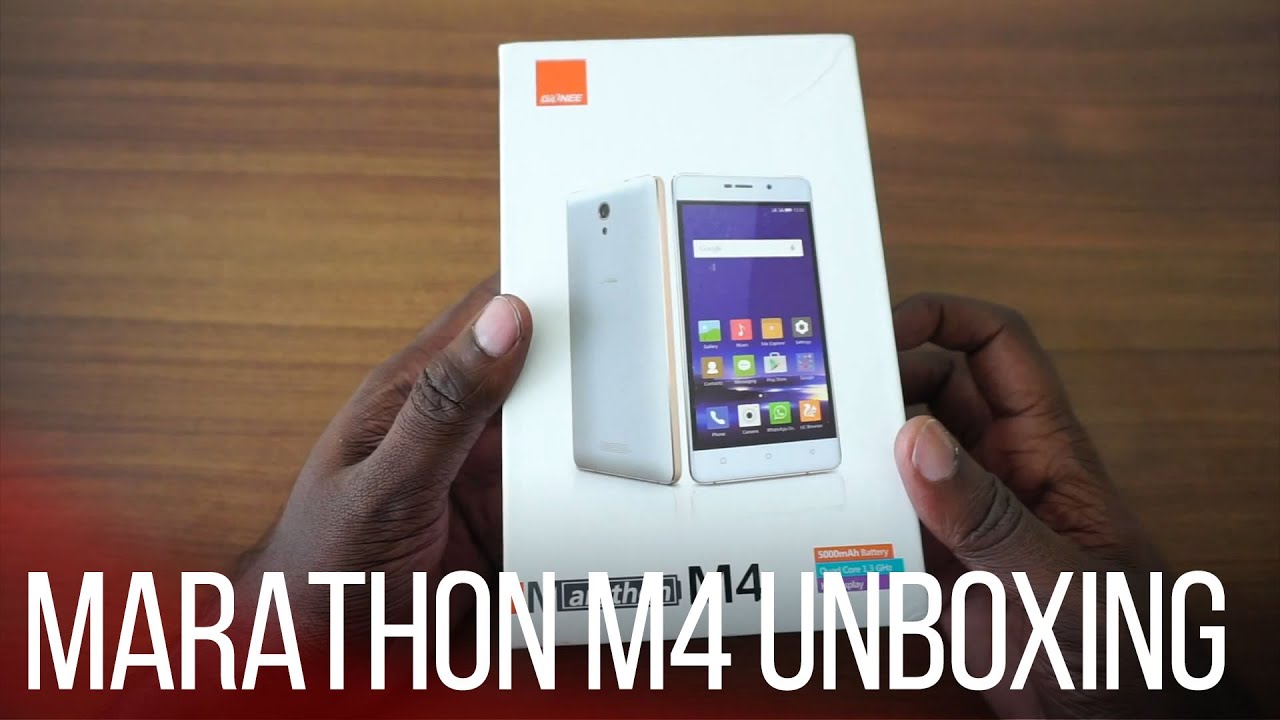The iPhone 11 Pro Cameras Just Got Even Better... By SuperSaf
- What's up guys, Saf here on SuperSaf TV and today we're going to be talking about an important update that's come to the new iPhones for video. Now you guys have heard me say many many times before that the iPhone 11 Pro and Pro Max have the best video on any smartphone right now in my opinion. We've got very consistent video with great dynamic range. Up to 4K 60 frames a second across all cameras. So front facing, the ultra wide, the primary as well as the telephoto. Now you may remember that during the keynote of the iPhones we did have a presentation from Filmic Pro and they demonstrated an upcoming feature which would allow you to record from multiple cameras on the iPhone at the same time simultaneously.
Now the good news is that this new app which is a standalone app called DoubleTake is now available on the Apple App Store and I've had a chance to play around with it. In this video we'll be going over how it works, what you can do, the use cases and also my opinions. Now the way DoubleTake by Filmic Pro works is very straight forward. You can actually see live feeds from all four of the cameras on your iPhone and then you can select your A and B cam. So for instance if you want to select the ultra wide as well as the wide you could do that, or you can have the front facing camera and the ultra wide and it's going to record two of those cameras at the same time.
Once you've made your selection you can confirm and then we have three different modes for shooting. You have discreet mode which is actually going to record two separate independent video files which you can then edit later. Then you have picture and picture mode which is pretty self explanatory. You're going to have your A cam and then you're going to have you B cam overlaying the A cam footage and this is all going to be baked into a single file. You can also move the B cam window around and this animation is also going to be recorded.
You can slide it off if you feel like you don't want to use it anymore and you can also slide it back if you need. And then we've got split screen mode which I think is my favorite. This is quite similar to the SuperSaf style side by side comparisons that you have. It's literally going to split the screen in half and then you're going to have the two cameras from there recording at the same time in one video file. Now one thing to definitely note is that the max resolution is at 1080p and you can film at 24, 25 and 30 frames a second.
So we don't have 4K 60 frames a second, now I kind of get why this is, you are working with a lot of data especially when it's coming in from two separate cameras. So I'm assuming this is why we max out at 1080p although the bit rate from each camera is going to be around 32 megabits a second. Now maybe with future iPhones that have the A14 bionic, we're going to be able to get two streams at 4k 60 frames a second which would be pretty dope but at this point in time, this app only supports 1080p at up to 30 frames a second. Now what are the use cases for recording from two cameras at the same time? Well of course it's going to allow you a lot more flexibility. If you're in discreet mode you're going to be able to cut later on if there's a cut point that you need and you want to switch angles you're going to be able to do this all with the one camera.
The split screen mode is something that I personally find quite interesting. It's going to allow you to have two completely different perspectives, so you can potentially have the ultra wide as well as the telephoto, which are very very different lenses. So you can get the close up as well as a wider shot which puts everything into context. This can also be used for things like interviews. So you can have one camera facing you, the front facing camera, the rear facing camera facing your subject and what I really like about the DoubeTake app is that you can film horizontally as well as vertically and this opens up a lot of possibilities for Instagram stories.
If you want to speak to your audience directly for example you can use the front facing camera on one of the screens and then you can use the rear facing camera to show what you're seeing. Here's a quick test. Picture I'm doing an unboxing. You can see me on here but you can also see what I'm unboxing on this side. Pretty cool.
Picture and picture mode I'm sure is going to be useful for a lot of people. I personally can't see myself using it too much but again if you want to put things into context but also kind of have a floating head around you can have that and I think that at this for maybe journalists who are out and about and want to capture things and immediately share them straight away, without having to take them away for post editing, can have both of those cameras active at the same time and that's going to be quite useful. Now the DoubleTake app is available from today and it's free on the App Store, so you can do ahead and download it and test it out. You do need iOS 13 or later and it's going to work on some of the older iPhones as well, although it's going to be most optimized and performing best on the new iPhone 11's which do have the new A13 bionic chip. Definitely let me know what you think of the DoubleTake app from Filmic Pro.
Is it something that you can see yourself using? I'm really interested to see what people do with it and there's of course a lot of potential. I'm excited to test it out more myself as well I'm hoping you enjoyed this quick summary video and found it useful. If you did then do the thumbs up for me. If you haven't already and you want to see more videos like this, then be sure to subscribe and hit that bell icon so you don't miss any coverage. Thanks for watching.
This is Saf on SuperSaf TV and I'll see you next time. (upbeat music).
Source : SuperSaf