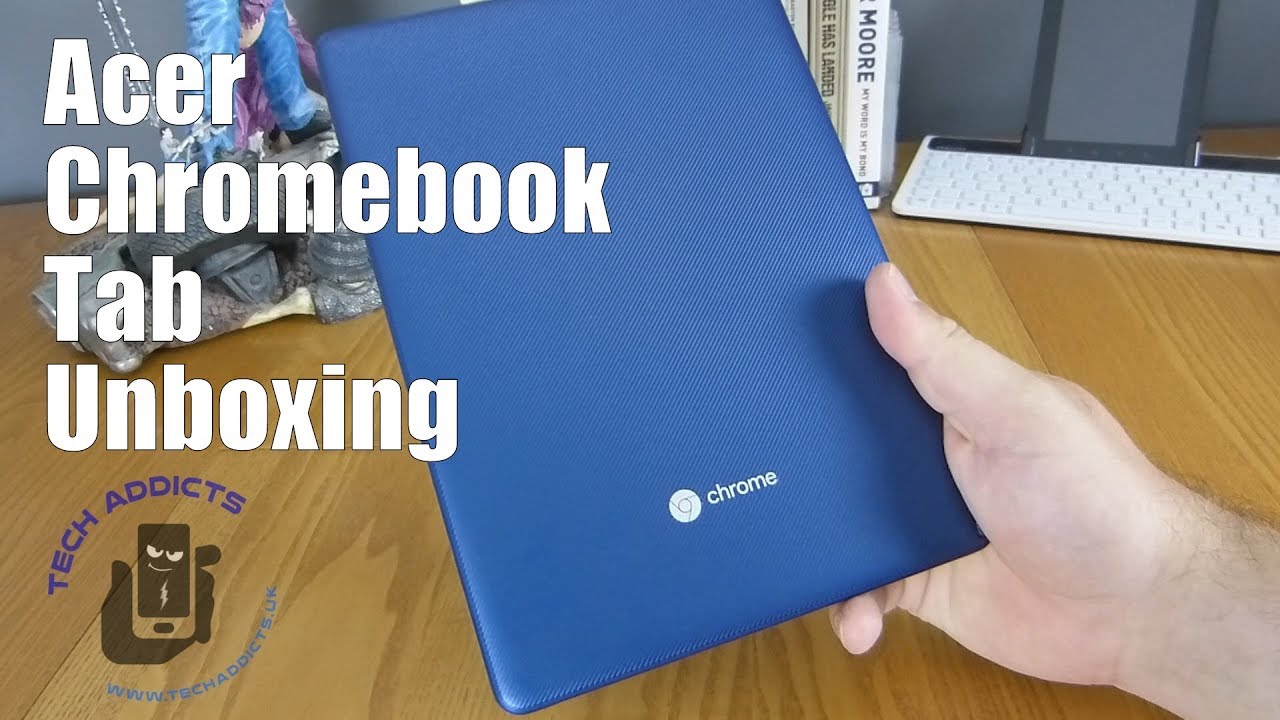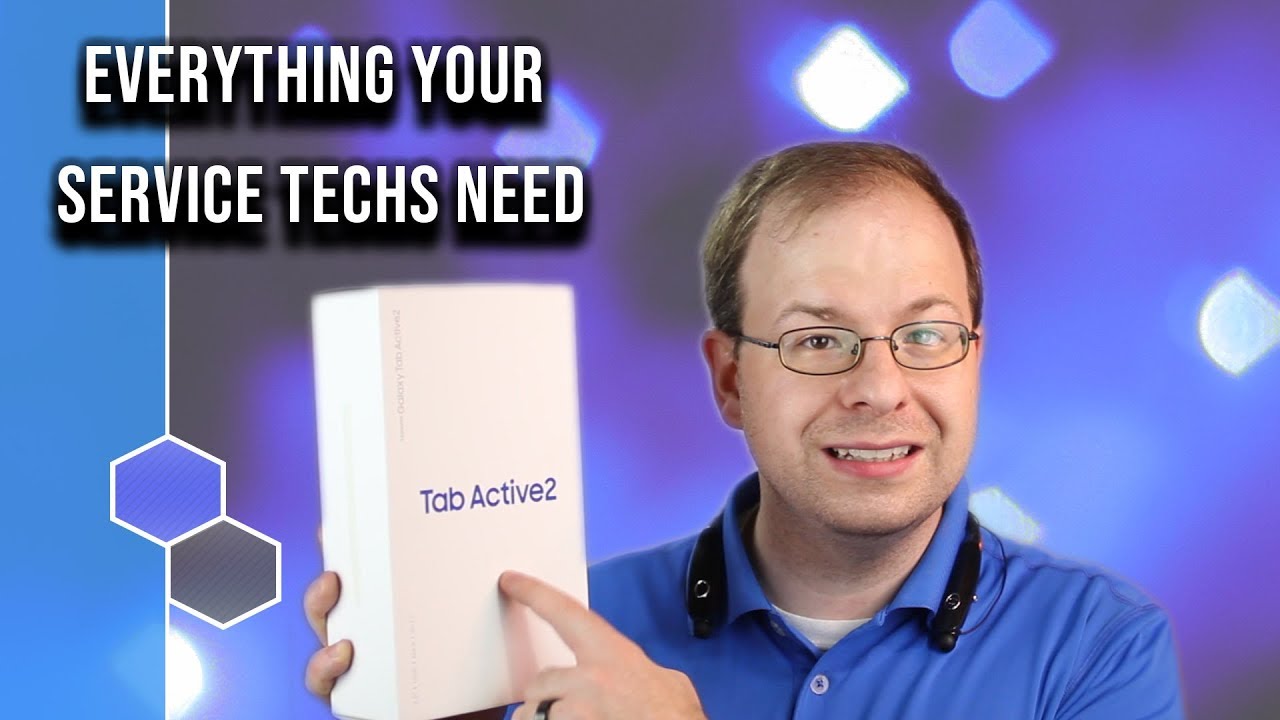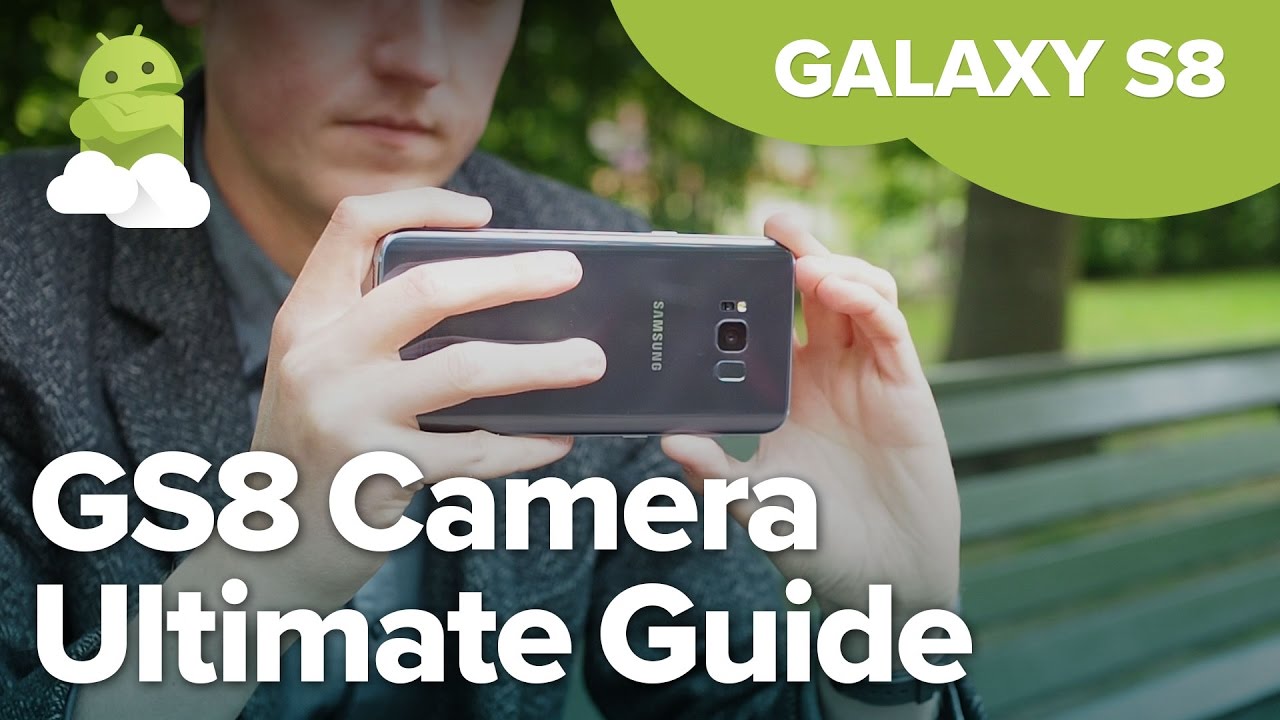The Galaxy Tab S7+ Is the Ultimate Android Tablet! By ETA PRIME
Hey, what's going on everybody, it's eta prime back here again today we're going to be taking a look at the all new Samsung Galaxy tab, s7, plus and right off the bat. I have to come out and say it. This is the best android tablet ever created and that's not to say that it won't be beat by the next iteration, but right now in 2020, the tab s7 line is the best of the best when it comes to android tablets and there's really no denying it if you're a regular viewer of my channel. You know I've reviewed a ton of different android tablets. I'd say up there in the 30 plus mark, and I've also done reviews on pretty much Samsung's whole tablet line from the tab. S4 all the way up to the s6 from last year, and now we're working with the tab, s7 plus- and this thing is absolutely amazing.
So with the plus model, here we have a 12.4 inch. AMOLED display does come with your s pen here, and it attaches right to the back. Personally, I'm not a big fan of these. Attaching to the back. I wish they had a magnet on the side, but overall does work well, and this screen is absolutely amazing.
Like I mentioned it's a 12.4 inch AMOLED at 120 hertz, it's also powered by the snapdragon 865 plus CPU, and backed by either six or eight gigs of ram. Depending on the storage model. You get. This one happens to be the 256 gigabyte model, so we do have eight gigs of ram. So as for the design of this tablet, I personally really like it.
One thing that they've left out is a 3.5 millimeter audio jack. So we don't have a headphone jack on this, but you can connect over USB type c. It weighs 1.3 pounds 0.22 inches thin, which is around 5.6 millimeters. I mean this thing is definitely thin. All the variants include a micro SD card slot, and this is good up to a one terabyte card.
The plus model which we're looking at here has a 10 000 William hour battery. You can get up to 14 hours of video playback out of this, but we also have 45 watt quick charging, so we can bring that back up relatively quickly. So, like I mentioned, this is powered by the snapdragon 865, plus it's an eight core CPU. We have four cores at one point: eight gigahertz, three, bigger a7 cores at 2.4, and we have one big boy core running at three gigahertz on this thing. This is the 256 gigabyte model, so it does come with eight gigs of ram if you opt for the 128 gigabyte model, you're only going to get six, but that's more than enough for a tablet like this.
The GPU is the Arduino 650, and it does have a bit of an overclock over the original 865. So we do have a 10 clock bump on the GPU and finally, the tablet's running android 10 with Samsung one UI. So the very first thing I wanted to do was run some benchmarks up against last year's model, which was the tab s6. So on the left, we have the new s7 plus on the right. The s6, the first benchmark we have here is the GPU benchmark.
This is 3dmark slingshot extreme. On the s7 plus for OpenGL, we scored a 7423, Vulcan 6740, taking a look at the s6, we did get a significantly lower score in both of those and keep in mind. The s6 is running the snapdragon 855. Next up we have geek bench 5. Now this is just testing CPU performance here, single core on the s7 plus 966 multi-core 3184, and just like our GPU benchmark, the s7 plus did come ahead of the s6, and I really did expect this in every benchmark that I ran, because the s7 plus does have a newer chipset.
And finally, I ran into two on the s7 plus total score 605 524 on the s6 460 898, and if we take a look at the individual scores from our CPU GPU memory and UX, the s7 plus came ahead in all of these. As for usability and the user interface, it's super snappy, and it looks perfect with this 120 hertz display. I know it's going to be kind of hard to see on camera, but it is 120 hertz, and you can really tell the difference. Loading up, apps is super snappy scrolling through web pages is super smooth, and we have plenty of power to do pretty much anything we need here with that snapdragon 865 plus, I don't have gigabit internet where I am, but I am around 350 megabits down and 30 up, which is plenty for my needs and the built-in dual-band ax Wi-Fi chip they have here takes advantage of all my bandwidth. Now this does come with the s pen, I'm not an artist.
The only thing I usually use the s pen for or apple pens is taking notes, but there's a lot of stuff that we can do here, and I will try to find a video of an artist using this new tablet with the s pen to show you how it functions. We do have palm rejection here. As you can see it didn't leave anything. I can draw a pretty mean, stick figure, but mainly I use this for taking notes, and it works absolutely amazing. But one of my favorite features here with the s pen is the sound it makes when you're using the s pen- and this works on the tab, s6 the s7 here and the note it actually sounds like you're, drawing with a pencil on paper and believe it or not, at least for me.
It actually helps me out because it makes me feel like I'm really drawing on physical media using the s7 plus for media consumption is absolutely great. We have four speakers here, they're tuned by AKG. It does have Dolby Atmos. This thing gets really, really loud, but the biggest standout feature here for the tab, s7 plus, is the display 12.4 inch super AMOLED at 2800 by 1752. It does 1440p in YouTube and Netflix, and I've always been a big fan of these super AMOLED displays because the blacks on this are super dark.
It just looks really, really good. So if you want to use something like this for media consumption, be it YouTube Netflix, Hulu HBO, as long as the app is compatible with android, it's going to play the video file on this device. We have plenty of power here, great speakers and a beautiful display just head over to Netflix and, as you can see it loads up really quickly, but now it's time to test out some native android games and cloud gaming on the tab, s7 plus when it comes to android gaming on this tablet. Performance is amazing, but with these touch screen games, this 12.4-inch screen can get a bit cumbersome because it's just such a big area to mess around with. I would prefer using a controller with this, but it will work out, as you can see here, with Call of Duty mobile, we're running out of constant 60, and I do have the fps set to extreme, but as making this video, they have not enabled 90fps for every device, but I'm sure this would run an at 90 when it's available.
Now, if you're more of a controller person, you can hook up your Bluetooth controller to this, I'm just using an Xbox controller here, running Minecraft and I do have the fps listed up in the top right-hand corner. I know it's a bit hard to see, but we are pegged out at 120 fps and there are other games on the Google Play Store that will support this high refresh rate. Here we have real racing 3 and basically with the tab, s7 or the s7 plus. If the game's on Google play it's going to be fully playable here at max settings, I mean everything that I've tested so far works amazingly on this chipset, but one of my favorite ways to game on an android device. Other than emulation is cloud gaming and more specifically, Xbox game streaming, otherwise, previously known as cloud, and we do have perfect Wi-Fi built into this tablet.
It's 802.11 a b g n, ac and ax. So you will have no trouble as long as you have a good internet connection cloud gaming with GeForce, now Stadia or even cloud. As you see here, we're going to go with halo 3 and with my Xbox controller connected over Bluetooth and this big 12.4-inch screen. It's an amazing experience. It actually feels perfect here with cloud gaming, whether you're using cloud.
Like you see here, GeForce now Stadia or your favorite cloud gaming service, so far, we've just really taken a look at the android side of things on the tab, s7 plus, but like all the high-end tablets that Samsung offers this does have Samsung DEX built in, and it's actually one of my favorite android variants. We can go ahead and turn it on here now I have a keyboard and mouse plugged in with a little USB dongle, because I haven't received my official keyboard for the s7 plus yet, but this does work, and it actually works out quite well and if you're not familiar with Samsung DEX, as you can see here, basically turns your tablet or phone with external display into a desktop style operating system we're still running android. Here we do have different windows that we can open up. So I can play a game at the same time, watching YouTube and browse the internet, and in the past I have done a few videos on Samsung DEX, I'm actually a big fan of it. If you're using a phone from the Samsung Galaxy, I want to say s8 up to the new note 20 you can enable this.
You can go HDMI out or with newer devices. Like the note 20, you can actually do this wirelessly to a bigger display, but with the tablets we also have the ability to run Samsung decks on the built-in screen, and this tablet also supports HDMI out of USB type-c. So if you need a bigger screen, you can always connect one over here, but this has a really nice 12.4-inch screen. That's perfect for a desktop style operating system like this, and before I wrap this up, I did want to show off a little of emulation. So here we have the dolphin emulator running.
I got my Xbox controller plugged in, and we're running, sonic colors. This is actually Wii game, we're running it upscale to 1440p and at full speed. By the way I'm on OpenGL, I haven't even tested Vulcan, yet I will be doing a full emulation. Video with the tab, s7 plus so definitely keep an eye on the channel, but I can tell you right now that it performs just as well as the note 20 did. I went through and tested some PSP games, and I was even able to run some games at 10x and even chains of Olympus ran at 5x with no issues whatsoever.
So in the end the tab s7 plus, is an amazing android device. It is the most powerful android tablet that I've ever tested and, in my opinion, it's the best. Android tablet- that's been produced so far, but is it worth the price? Now these things range from six hundred and fifty dollars all the way up to one thousand and twenty-nine dollars, and in my opinion it's definitely not worth it. You can get a nice little laptop for around 650 bucks and a pretty decent little gaming laptop for around a thousand, but Samsung keeps producing tablets, so obviously people are buying them, including myself. Now I paid for this with my own money, but I traded in my old Galaxy Tab s4 for this, and I got 300 off the top and even with that price off, I still don't think that the 12.4 inch 256 gigabyte model that I have here was worth it because in the end, when it all comes down to it, it's still an android tablet, but that's pretty much it for this video. I really appreciate you watching definitely keep an eye on the channel, because I will have a full emulation, video coming up and if you're still interested in picking one of these up.
Given the high price tag, I will leave a few links in the description. If there's anything else, you want to see running on the Samsung Galaxy tab, s7 plus, or you have any questions. Just let me know in the comments below, but like always thanks for watching.
Source : ETA PRIME