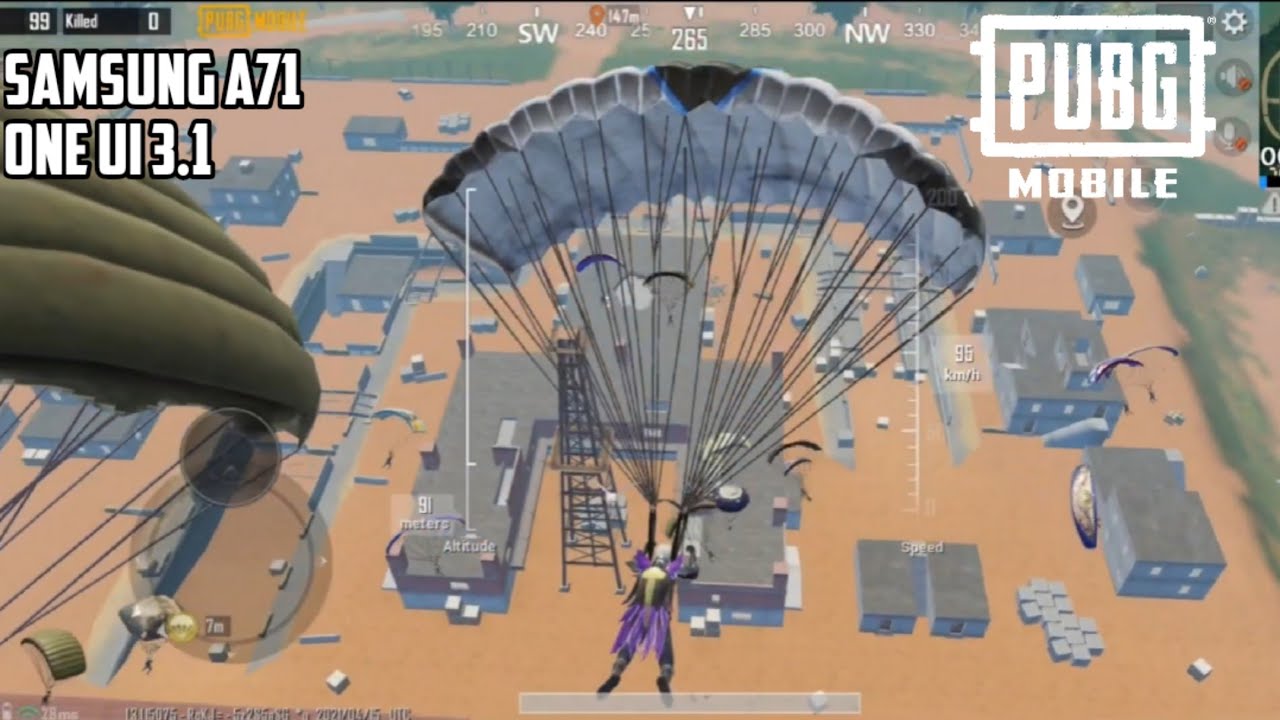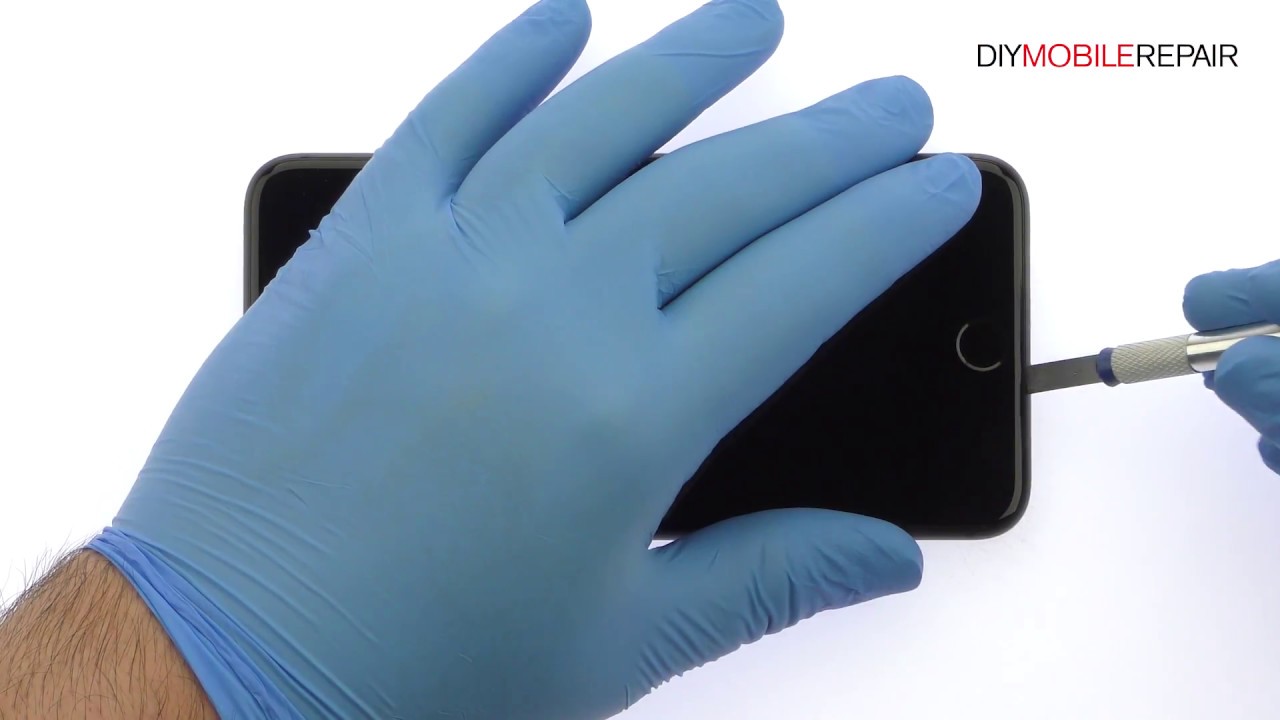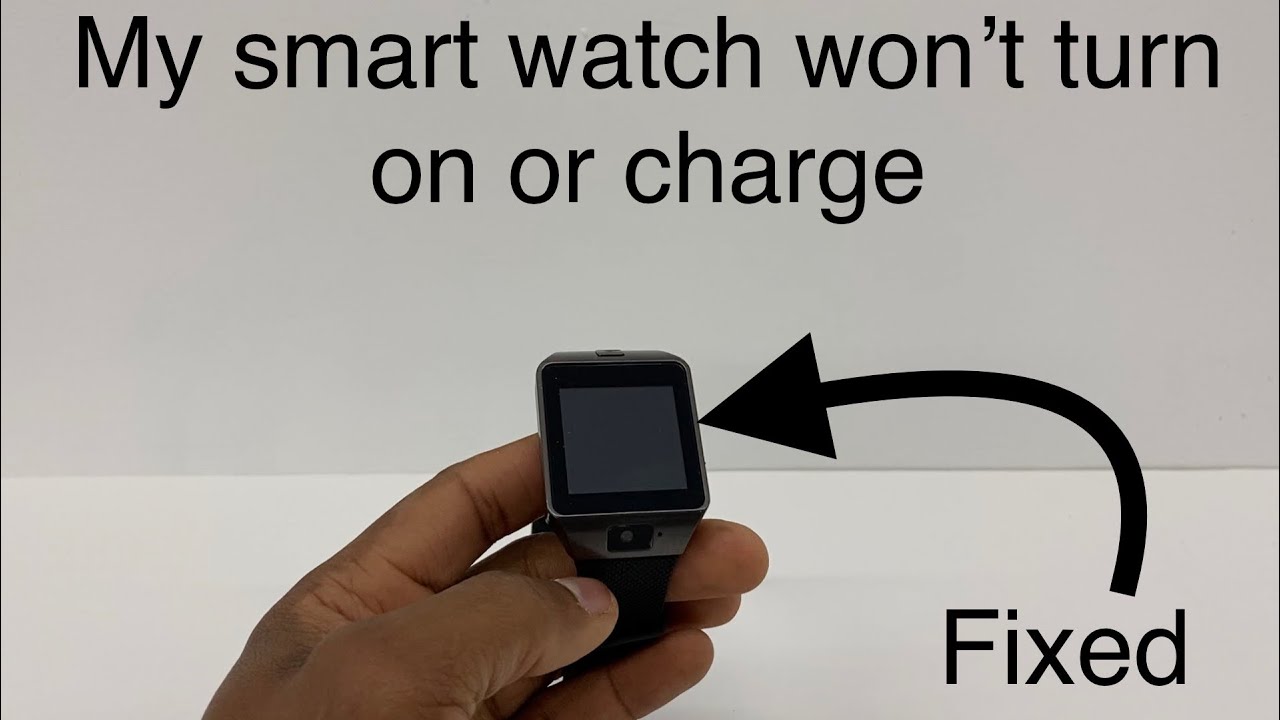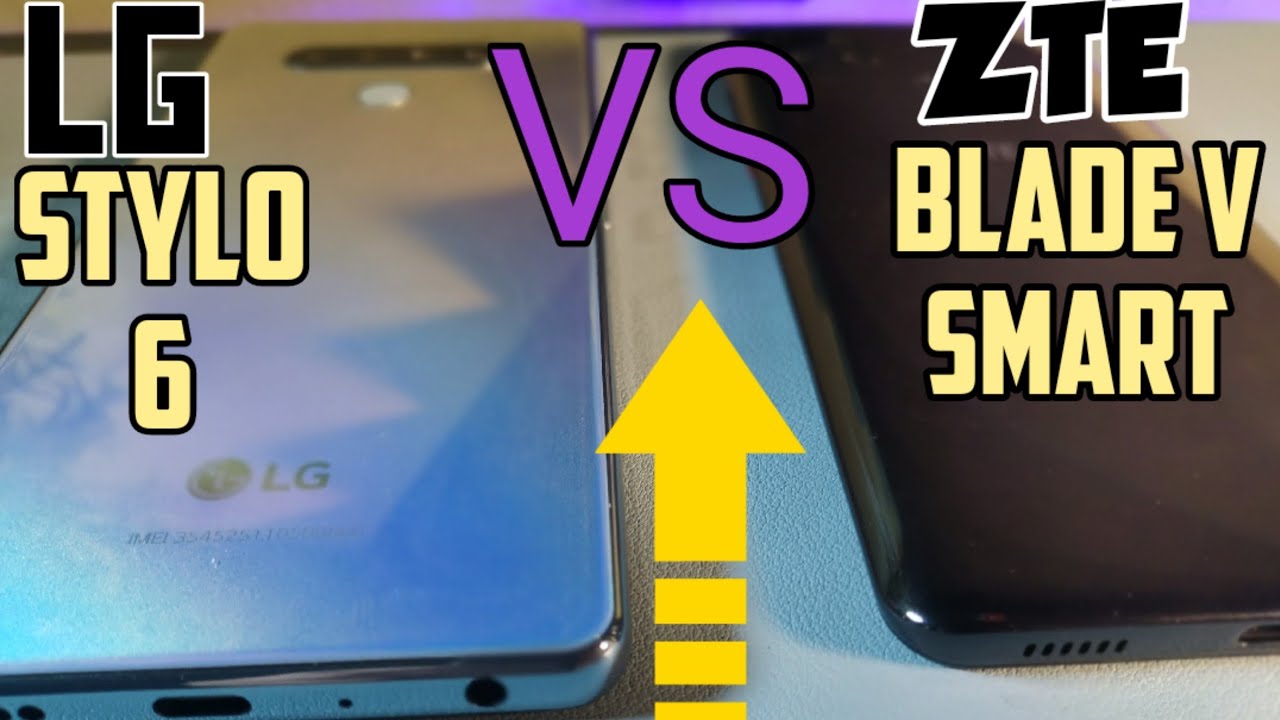The Forgotten BlackBerry REVIEW! By TechOdyssey
Hey everybody welcome back to tech, Odyssey, so I'm back with another BlackBerry video and this time I'm here to talk about the Forgotten blackberry, and that is the BlackBerry motion. So some of you may or may not even know that this phone existed or exists. So it came out not too long after the original key one, the key one. It had some issues. Thankfully they rectified most of those and the quality control issues, and also including some extra RAM and extra storage when they created the black model. But this came out December 2017 just about four or five months after the original key one and a lot of this stuff in them is actually the same.
But here we go with the side-by-side look at both of these, so they both share the same Snapdragon process or the same 12 megapixel camera on the back 8 megapixel camera on the front where they got some things right with the motion. They put this nice big glass slab on here to try and appeal to some people that didn't necessarily care for the keyboard, but they really enjoyed having a blackberry having the BlackBerry software having the convenience key, that's over here on the side that you can set everything back up with, and it was nice it was. It was a nice little thing that they did, and some people really enjoyed it and another novel thing that they did was they turned the home button here into a fingerprint sensor. So, even though it's got the BlackBerry logo on it, as you can see there, it's still a fully functional fingerprint sensor, so lots of cool things there, and I want to talk about this more, but before we dive too far in this video I do want to say if you are here at the channel for the first time, welcome I appreciate you being here. If you enjoy the video please hit the like and the subscribe button, and if you're interested in getting notifications on the latest videos hit that little notification bell down there as well.
Now, let's go ahead and take a closer look at the Forgotten blackberry. The BlackBerry motion, all right so like I, said many of the same key components as the BlackBerry key one. We get the same processor, they bumped it up to 4 gigabytes of RAM. It has a monstrous 4000 William battery in it 12 megapixel camera on the front on the back 8 megapixels. On the front, it's got a single downward firing speaker on the bottom, along with the 3.5 millimeter headphone jack, now out of all the BlackBerry mobile devices. This is the only one that carries the ip67 dust and water resistance rating and, of course that's because they were able to seal everything up.
It doesn't have these porous keyboards on it, so you don't have to worry about water getting down in them, so they could seal it up nicely, which was a really nice touch, especially the end of 2017, because pretty much every other mainstream flagship phone had it at that time. Now you may be saying it just has a Snapdragon 625 with 4 gigabytes of RAM, but it ran really well. It originally came out with Android 7.1. They eventually updated it to Android 8.1 and that's where it left off, just like with the key ? just like the key one. The best we ever got with this phone was Android 8.1 Oreo, and it's stuck there. Now.
The last security update was a little more recent than the key one. This one had a little longer life whatever it came to software updates, but the last software update on here, October, 6 2019, so not too far away, but really with the licensing agreement expiring on August 31st of this year, 2020 I wouldn't expect to see any sort of security or operating system update to this phone or any of the other phones. I really wish that they would have at least got Android 9.0, but they didn't, but as they are now with the D Tech security software suite and what the level of security they have on them already, they're still perfectly viable in many means and respects, except for when you have those emerging security threats that most other manufacturers that come out with their hot patches, and then they move on. Well with this one, you still get the hub, and you still get all that other good stuff, although I typically disable it. So I can get extra performance out of the phone because they are such memory.
Hogs. These things have the BlackBerry user interface on them. So what they do is they put the hub on here. They put the quick task thing on there, trying to member out what it's called right now, where you can just swipe over from the side, and you can get quit act, quick access to things, the productivity tab, so the productivity tab was a nice little thing that they tried to make. So you can see it right up here this little tab and if you swipe over with your finger it pops over, and you have quick access to things like your calendar, your contacts, some apps, you know some stuff like that, but it was also one kind of annoying it kind of got in the way into really with the development of Android.
It just wasn't all that necessary, so it was kind of redundant whenever it came to the operating system itself, along with the hub, well lots of good things, good performance as far as gaming, it would play pretty much anything that came out in 2017 I mean it wasn't a slouch by any stretch of the imagination, but in 2020 it just doesn't have the straight-line power and speed that you would expect out of a modern phone. Now I did do a demonstration where you can see that I've played some Mario Kart on here. So I can show you can actually play Mario Kart, it's not as quick, it's not really laggy or too slow, but it's not the fastest in the world. Basically, it's the same performance as a black great key one. If you watch that video, you could see the same thing, but I tested it out on here.
The camera is nothing to write home about it's the same camera setup as the BlackBerry key one, which basically means that kind of slow shutter speed sometimes, and it does terrible in night mode. Now again, like I said, the fingerprint sensor is the home button. It's a physical home button, so you still have the menu button and the back button down here on the side. But what's great, is its very, very easy to use so absent having a facial recognition or that stuff which was still kind of in it, and its infantile stages at the end of 2017. All you had to do is just pop your finger on there.
You can see it's nice and quick and responsive, and then, in addition to that, you could scroll down on it and pull down your notification shade and get to your settings. So that was another cool feature that they incorporated into your BlackBerry. Mobile really did a good job with this phone and of course it has the convenience key as well, which you can program for multiple apps were just one app or to be a dedicated, Google Assistant button. You just push a little convenience key button, and then you can see the tool icons pop up over there. Now the two icons that I have our slack and boom Beach on there just for demonstration purposes, but it worked out really well.
All I had to do is press that button and then, whatever your most favorite app, is you use all the time you could program it? It would pop right up and that's something that I really enjoyed about this phone. The typing experience was different and unique, and it carried over from blackberry 10. So the BlackBerry 10 keyboard was very, very good on, like the z10 and there z30 on the blackberries, it came over to Android for availability, not only in the privet, also on the motion, and it worked really, really well. You had to predict predictive flick typing, so it would give you the word suggestions that would hover over the letters you could swipe. Those up, and I'll show you here the typing demonstration, but it actually worked out really well for typing.
You could use those little keys to flick up the next word. You could complete sentences that way and then, instead of just hitting the backspace all the time, you could swipe back back across the keyboard, and it would delete as well and all those were carryovers. It's exactly the same keyboard that they had on blackberry, 10, and it worked really well now. You can see here as well with the typing. The typing does work out pretty well I've been using the Samsung keyboard and the G board on my other different phones, so I'm, not quite as familiar with this one.
As far as the mechanics and the muscle memory, so I've made a couple of mistakes, but you can see that it's nice and if you've used a blackberry, 10 keyboards before then. You can really appreciate this now. The other thing that I also want to talk about, in addition to the gaming performance and the security updates and the keyboard and all that stuff, we'll go ahead and take a look at the browser. You can see that it still works out pretty. Well, it's not the fastest in the way.
I never really was the fastest in the West. But you can see here even in 2020 that it works pretty well, and you can open up. Internet Explorer will check out Yahoo check out this other website that I use slick deals all the time, and then I'll roll over to you know Amazon as well, but you can see it's still a very functional phone and for somebody who just wants something that lasts all day, long has a great battery because of course it has that four thousand William battery a Snapdragon 625 is still really, really good processors very power efficient. This phone can last some people up to two days, which is really, really impressive, so it really was a great phone with a lot of balance, and it was very limited production. Some people would probably even say that it was overpriced, but if you were a blackberry enthusiast, this was kind of the first true attempt at giving us a full-fledged touchscreen phone like we had in blackberry 10, but with Android.
So it did appeal to some people that wanted to switch over from blackberry 10, as the operating system was placed on life support. But at this point you know it's one of those where I wouldn't pay a ton of money if you're interested in it. Of course, you're still going to have concerns just like the other blackberry phones, with security updates, moving forward and all that jazz. But for what it is, it's still a very good phone. It's their a formidable the pictures they're nothing to write home about, especially you know here in 2020 with so many good phones out it'll take pictures.
Well, you can still use duo. You can do all that good stuff. So if it's something that you're interested in, and you don't care about- high quality pictures you're, not as concerned about security updates, but you want to experience this all touchscreen android blackberry, and you can find one. It might be something fun to play with: I still enjoy pulling it out and using it every once in a while, of course, like I said it's not as powerful, it's not as mainstream it's not as cool, but it's a very iconic and unique piece of technology that came out a few years ago and part of the BlackBerry family that we love and care about. So much so that's all I've got on my look back at the BlackBerry motion.
Again, fantastic phone totally loved it glad I still have this one that I couldn't, you know. She'll often make this video so you all can see. You know a little of history when it comes to the Android blackboard blackberry world. You know this is a little newer than the Drive, not quite as new as the key to, but at the end of the day it's still. So that's all I've got if you've got any questions or comments.
Please feel free leave them down in the comment section I'll get back with you like I, said in the beginning. If you enjoyed the video, please hit the like and the subscribe button and the little notification bell if you want updates on the latest and greatest again, thank you for being here, I appreciate your watching, and I'll. See you guys next time.
Source : TechOdyssey