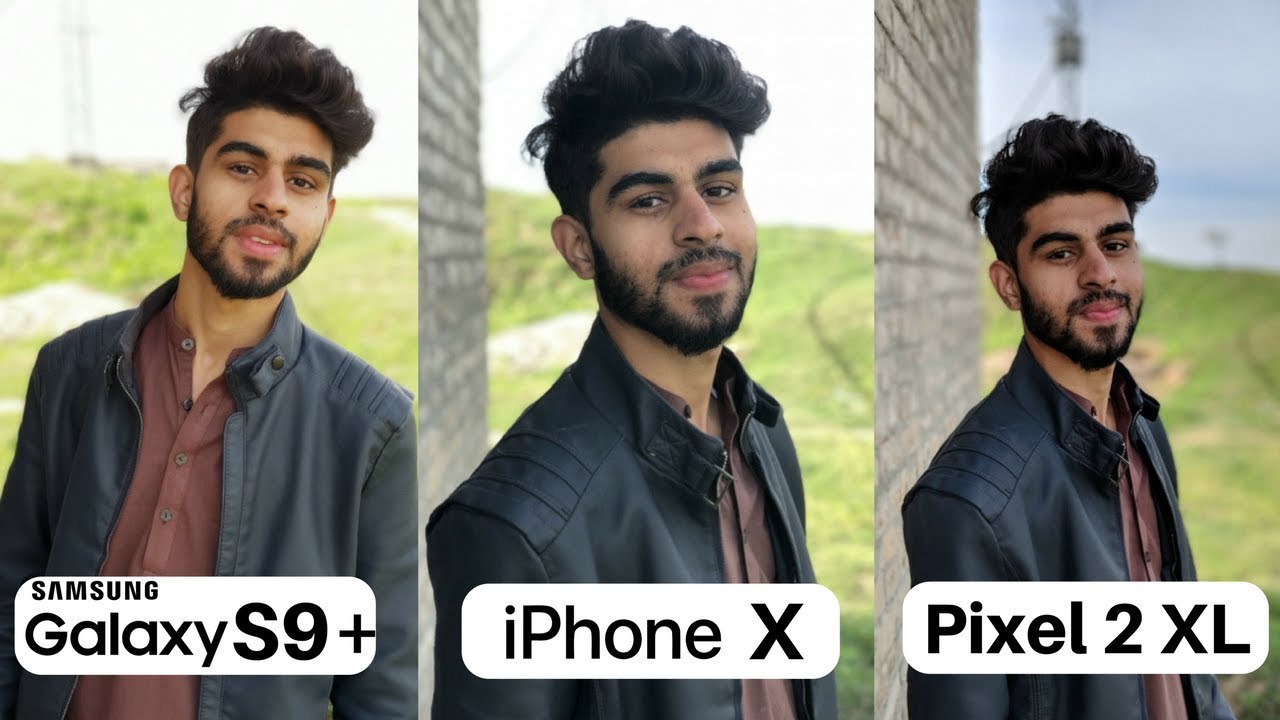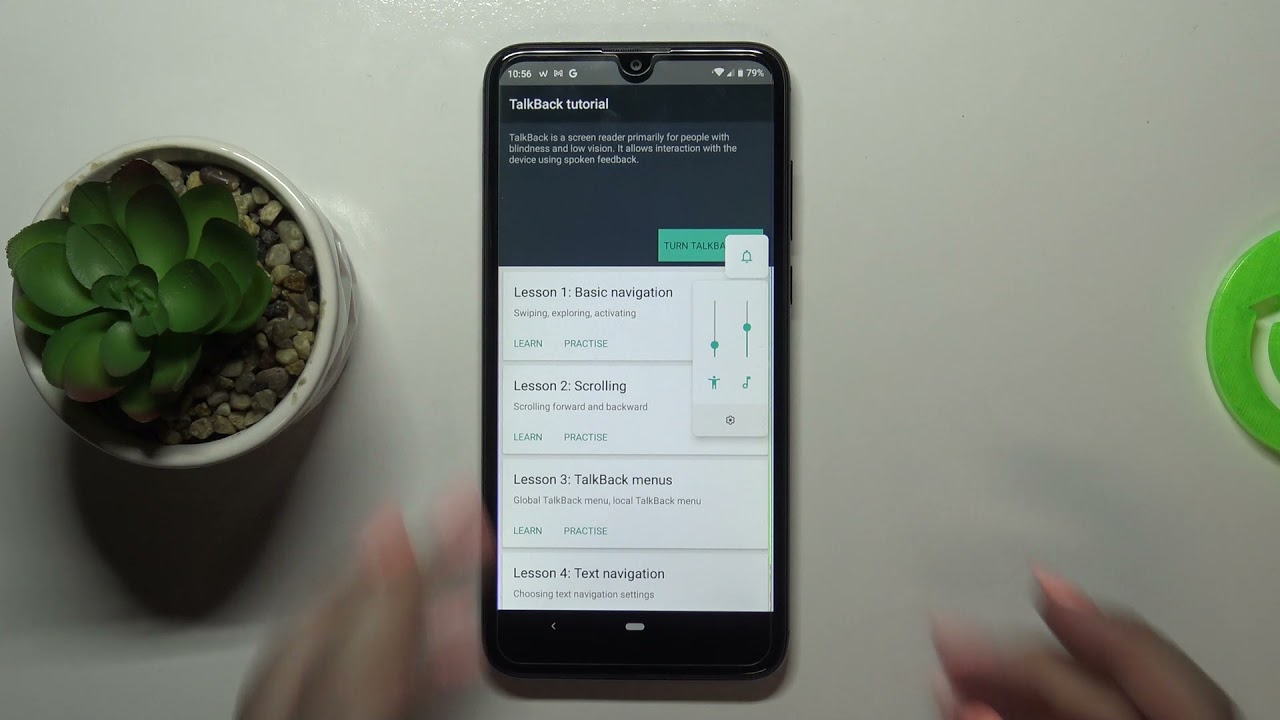The Best Apple Pencil Alternative for All iPads! By HotshotTek
Over, the past few days, I've been playing around testing out a bunch of random styli to see which one of these is actually truly the best alternative of the Apple Pencil. So I went out my way and purchased these different style lists available on Amazon, which happens to be Amazon's top sellers they're bestsellers, which means they have well over 1000 reviews, and they're all verified with an overall positive rating to see which one of these is even considered worth it for anybody on a tight budget. The iPad that we'll be using in today's video is my 2020 iPad Pro, but that won't matter because, as some of these will actually work on any touchscreen device, including our phones, so let's go ahead and begin by starting off the pros of choosing the official Apple Pencil. This way we have a better understanding. What does this pencil really have to offer? Well going with the first party? Are you get access to a bunch of the new features that apple continues to roll out for iPadOS? Currently, my device is on iPadOS 14 developer beta, so you can still do some of the early things you're able to do like previously on iOS 13, like the ability to have quick access to your notes by just tapping anywhere on the display. You could easily begin writing your notes with the Apple Pencil, so it not only has those features but inside the second generation Apple Pencil.
There actually is some unique hardware in here, because not only does it actually have a front pressure sensor in the front this way, whenever you're drawing. If you apply a lot of pressure, the ink pattern will actually be darker, get darker to give you that nice shadow effect, but here there also are sensors, which, if you tap on the tip of the pencil, you can have quick access to gesture shortcuts, which you can have programmed in settings and then some of these other iPadOS features is this new one where you can actually write to text? If you're searching on a web browser, you could literally just write down the word and then the recognition, the text recognition will actually get it right. You'd be surprised how accurate this thing is so is paying over a hundred dollars 130 for the second generation Apple Pencil retail price, even worth it when sixty dollars less. You could pick up something like this Logitech, and not only that also shares some of these exclusive iPadOS features. Let's go ahead and talk about it and compare the two before we do that.
Let me just say a quick special thanks to paperlike for not just sponsoring today's video, but for also making one of the best screen protectors available for the iPad, as it does a lot more than just simply offer you screen protection for your device, because if you have been following my channel in the past, if you see my earlier videos, you know that, on my all my iPads, I always had a paper like screen protector on my main device, and this was before they got in touch with me. Then this matte, like texture, has a unique technology that simulates a very similar paper-like friction which makes the display feels like you're, writing on an actual traditional sheet of paper. This is perfect for not just artists, but even for general purposes. So if you're looking for like the best paper, experience on your iPad, definitely go ahead and check out paperlike link for more detail will be linked in the description down below and, yes, it works on all these third-party stylus as well. So these stylists, that you see here, have a price range that starts from 10 all the way up to 70, and then this one by Logitech has been out for quite some time now ever since, like the first year of the first generation Apple Pencil and after using it for quite some time, it's more similar to like the first generation Apple Pencil than the second, but unlike the first generation Apple Pencil, this is fully supported even on the new 2020 iPad Pro.
The first generation is not supported on the new iPad pros. Now, this being a Logitech brand device, it does have that unique perk, since Logitech is somewhat partnered with apple, so you'll find that some of these exclusive iPadOS features actually is supported on this device, like the shortcut ability to quickly take notes by tapping on the lock screen, works just fine on this Logitech pencil and then in my opinion, I think this charges a lot better than the first generation Apple Pencil. As on top here, you may have noticed it actually charges with a lightning port. You simply just plug it in and a full charge will give this device seven hours of battery life under usage and then the new feature, as we recently talked about the ability to write. Your text is fully supported even on this Logitech pencil.
So there's no need to use the on-screen keyboard when you're typing in stuff, as you can literally just write it, and the text will be recognized very similar to the first party Apple Pencil. But in my opinion, depending on your profession, you may find this pencil design to look very unprofessional, as it looks more like a children's marker. In my opinion than a real professional pen that you will use to sign legal documents with your client, but even with this odd design, it's really comfortable feels no different, as if I was actually writing using a pen and, unlike the Apple Pencil, this flat design does have its own advantage. Whenever you place on a flat surface, it's not going to easily roll off. As you see it just stays flat in one place.
Just, however, when you compare it against the second generation Apple Pencil, you do lose the ability to conveniently just attach it on top of your iPad and let the Apple Pencil automatically charge. Then another thing you have to really take in consideration. When choosing between this Logitech or the official Apple Pencil, you actually have to manually power this thing on every time you want to use it, but besides those minor convenience, this is an excellent stylus. I mean there's no pressure points, unfortunately, so if you're drawing you do lose the ability to add those extra shades like you traditionally would. But some of these complaints I previously mentioned can be easily addressed as there's plenty of accessories.
You could buy which will actually allow you to even store away third-party pencils. So, even though you can't just stick it on top, like the second generation Apple Pencil, you can buy these inexpensive accessories. That will allow you to make sure you don't easily lose this device. I covered some of these in my previous video, which you can go ahead and watch right here, but I'll have a link to my favorite storage accessory in the video description down below. Overall, this Logitech one for just 70 dollars is really cool.
Now moving along these next two stylus. These two are fascinating. Again. These are Amazon top-rated stylus for the iPad and both, although they look identical, are actually listed under two different brands and two different sellers. If we take a closer look, you see they are very similar in design.
In fact, there actually are a one-to-one clone in my opinion, especially when you take a look at the tip. Really, the only two things that set them apart is one actually has a little pocket clip and the other one has this mesh eraser looking thing on top, which can be used to navigate your touchscreen and when you remove the cap, you'll notice that both charged with the same micro USB port, which in my opinion, is a huge setback, especially in 2020. Now I got a search everywhere in my household to find a micro, USB cable. Now those are now becoming hard to come by. Besides that, I guess a pro would be that these can last up to 12 hours under a single charge.
Unlike the Logitech one, you see it can only last up to seven hours. These two can provide the same battery life like the second generation apple, pencil and once power on they immediately work and not only that they work on pretty much any touchscreen device, including your iPhone now the standard one without the pocket clip. I bought this one for twenty-one dollars and this one was the pocket. Clip cost me about thirty dollars and again since both of them look 100 identical it's very possible that these can be purchased for much cheaper on AliExpress or Alibaba, as I'm pretty sure both of these are being drop shipped, and they come also available in different color options, and even though the tip does push down a bit, it looks like it may have pressure sensors it, and honestly it doesn't know upon usage. I noticed both of them.
The writing. Experience is 100, identical and depending on the application, it can be buggy because sometimes the palm rejection intervenes just on certain applications. You are required to go into the settings to enable finger, drawing as both of these do not connect with Bluetooth, but once you do that they share very similar features. Just like the Logitech one, minus the iPadOS innovations like the shortcut to the lock screen and such. But personally, I would just say no to these two, especially what I'm going to go ahead and show you next.
So this stylus is named pony, but this is the best bang for your buck. If you just want a simple stylus for signing legal documents on the go, you can also doodle with it if you're bored, but this is 100 battery free as it doesn't rely on a power source or anything to recharge. This and the tip of this stylus may look odd, but it's actually really genius. Not only will this front part adapt to the angle of the display, but also makes drawing straight lines really easy. This also works on pretty much any touchscreen device.
It works on all applications. Just make sure you have the finger draw. Setting enabled the cap is held together. Magnetically and the build quality is very similar to what you expect on a luxury pen and since it's very inexpensive, if you would to happen to accidentally, lose if it's only twelve dollars instead of losing a hundred if you lost like the official Apple Pencil, so for a class note, taking signing documents, or you're just in need of a simple but good stylus for 12. This isn't that bad.
So this would be the one. I would definitely recommend if you just want a simple stylus just to have, but if you like to have all your iPad features, maybe you own an older iPad that supports the first generation Apple Pencil, but you also own a new iPad Pro with the Logitech one is supported on both of them, so you don't have to buy two separate apple pencils, and it maintains its software features. So this isn't a bad choice either. But if you do want to draw professionally, I would highly recommend picking up the Apple Pencil, because those pressure points is basically the only selling point that I see when choosing between the first party over and something like these third party accessories, so I'll definitely recommend considering the Apple Pencil instead, which I go ahead and cover more in detail in this video, which you could go ahead and watch where I show you a more in-depth detail on those unique features that the second generation Apple Pencil really does have to offer, and then this video over there that's just a video that YouTube is recommending specifically for you feel free to watch either or posters, and everything else will be linked in the video description down below anyway. Folks, thank you.
So much for watching take care, and I'll catch you all in the next one see ya.
Source : HotshotTek