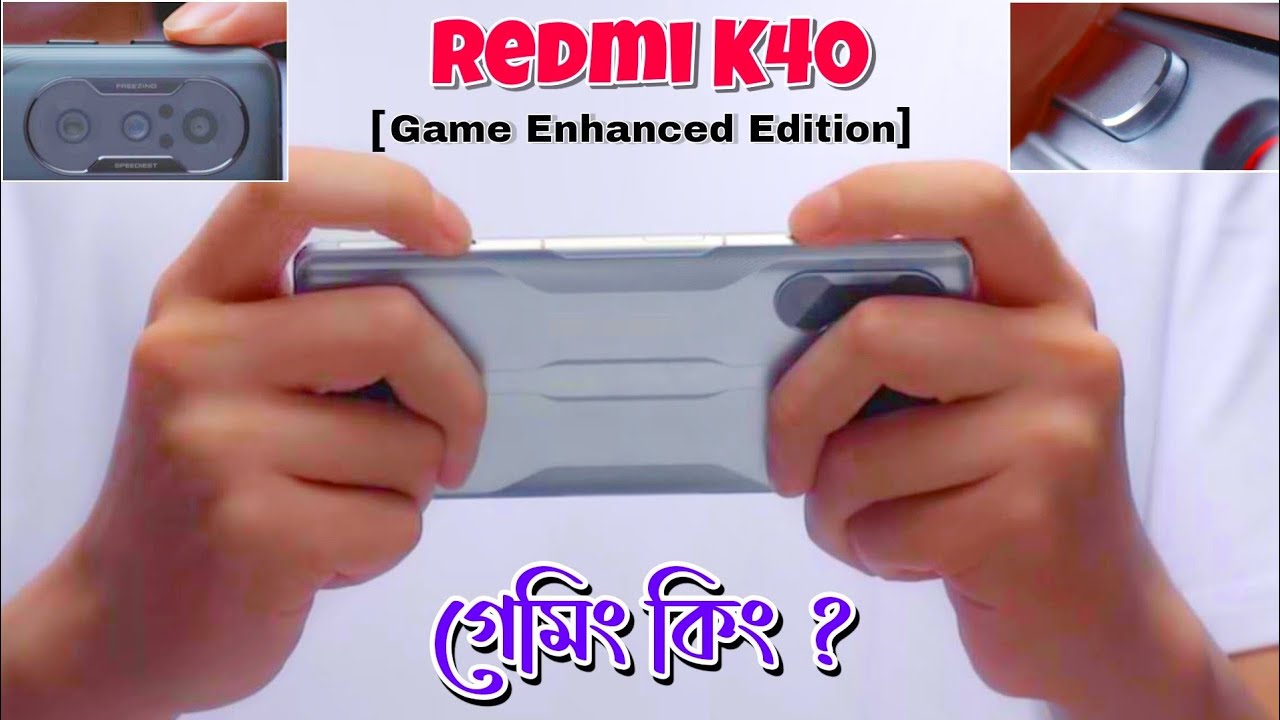Techview VLog: BlackBerry KeyOne vs Xperia X speed comparison By Techview Podcast
So welcome to another success podcast and this time I will do speak comparison between a Sony, Xperia x, running safe ?, whereas against the androids power to blackberry, key one running blackberry, no running Android, 7.1.1 and yeah I will simply start with nothing will load it in the background, as you can see here, no apps are opened, and we will start first with the aida64 start-up comparison and, of course, also some information about the system itself and where do I have aida64 for there? We have it one. Two, three and I think this was something we have to beat one two three, and now it worked and as you can see here, the Android device was a little faster. I guess so me first go to settings and disable the autorotation for the display, maybe good help. So, let's go and see system information, as you can see here, Sony Xperia x, device running with a USP drivers, the black key one device running. Ladies android version and as you can see here, we have four gigabytes of lpddr3 ram, and we have three gigabytes of LP free lpddr3 ram on the Xperia axon, of course, 625 625 and snapping 6 950. You can see also the platform specifiers of the MSM 89 52 and the MSM 89-53.
So basically, this one is one generation ahead of this one in terms of processing power. Let's see we can go also you tap here. It wouldn't blend in that's where you can see again the processor and the information about the processor just like, for example, we have four cores here, and we have a little more eighth course. In this case, though, double the course now. We have six course in total to our sleeping, so we have two cores more on the newer blackberry key one you, so Android version here is version seminar.
Mom is a SAP before and Cypress version, you see a two one, three seven and they what might be interesting, the kernel version, so this is kind of ten 3.10 dot. Eighty-four- and this is version three eighteen and thirty-one. So let's go back to the home screen and try starting the default web browser on my key one. I used the keyboard browser which allows me to use my keyboard and the shortcuts that I'm quite familiar to from my BlackBerry 10 devices. So let's start the default browser half on both of these devices and see which one loves quicker.
As you can see here, of course, it was a little quicker here. The UI took a little longer. Now, it's also starting to load. My last website that I visited. Let's go.
Let's go back, let's go back, okay, just simply yeah. We can just simply mark clean, so I'll remove all taps slow. Let's go back to the desktop. Let's start in the default file manager. I have installed ghost commander in here blackberry.
Now, how also has a file manager, but I think it did not arrive at the key one. Yet it is on the motion, however, but I will use ghost commander here in this case, and I will use the native application file case on the safeness device. So one two three and, as you can see here, you are loading times pretty much. The same I would say a little faster, of course here on the Android device. Let's start loading the music application.
Next, don't have a music application. I think the music application is the play music here on the BlackBerry device. One two three, as you can see here, pretty much the same in startup times, but it takes a little longer here to load all the files of course and yeah. So the BlackBerry one here by a small margin, I would say so: let's open up the gallery app, which is called photos on which is a Google app. Basically on the blackberry and yeah, it's called gallery one two three and, as you can see here, also again the BlackBerry device a little quicker.
Then, let's open up the Twitter application, which is the official Twitter client here and I, never see brass device. It's a third party for the client one, two three and well interesting enough. The BlackBerry device was again ahead a little faster, both loaded all the tweets. As you can see interesting enough, a lot of different tweets, so let's open up the next- and this is the mastodon client in this case- for those who don't know master DOM it's an it's an alternative to twitter, I would say, but a federal one, using open source technologies. One two three and again, I think, no comparison here, the BlackBerry device, one straight ahead: loading Mastodon and especially the tweets or how they call their moose I, don't know faster.
Then, let's start with F droids and I fit on the desktop I guess. After all, it one two three of course a little faster again on the BlackBerry device, but that's not so far ahead as yeah, the other key, the other applications, the native applications on the Sony, Xperia x devices. You see that this is clearly an Android application and running in the Android runtime or the Android compatibility layer on the surface device so which is pretty interesting here. So this does not matter in terms of speech. So Reddit is next I have read it some way.
Let's see, I don't see it now we have a keyboard. We can search there, yeah read it and I have a ready, just client here on my server yes device as well, and they declined one two three and a little faster again on the Android device compared to the safest device. So but, interestingly enough which she opened up, we can see that I think images below that quicker on the same dress device but yeah. You can replay this in the video and see if I'm telling the truth. So the podcasting client Santana party, this Jeep Prada one two three and, as you can see, yeah a little faster on the BlackBerry device again.
So then, last but not least, application is 9gag, nice funny application and both native applications on the Xperia acts device. Yes, it's a dress application, of course not the Android application. One two three No, interestingly enough, the Sony Xperia x1 is a dress, was a little quicker than the android app running on the black tricky. One might be the application itself more like lightweight here on the Sony, Xperia x device, but you'll never know so, let's go into multitasking and see if you can open up the applications. Just like, for example, is 64.
Oh, look like we're loading time here on the blackberry, interesting enough, I'm not sure if it's true, let's try this with the file manager, maybe no, no, so no reloading signs here and both of those devices. So let's go back to the web browser and open an address, for example, cnn. com, and here also cnn. com one two three I'm, not interesting enough, as you can see here a little far ahead: the Sony, Xperia x device and it's completed loading. So again this is running with the gecko brother.
This is running with the WebKit. Well know what that's not what kid! It's, the Google Chrome blink browser engine so interesting: let's try a loading, a good, ending one, two, three ooh: what do you have on hat, but it slowly? It's loading the ads here still so, but prayer I would say pretty much had him hat when it comes to loading times of this website. So maybe we have to load a third website which is a pretty heavy website, called gigging, with pretty much advertising everywhere and pretty heavy usage on the device. So one two three ooh we have a clear winner, yeah. Yes, it's completely loaded, and it's not loading at all on the left, which is interesting, really, really slow loading times here.
Well, as you can see here now, okay, the blackberry also kept up, so I think we have to do four runs. For example, loading hi Father, one two three and again faster on the Sony, Xperia x device, interestingly enough and a little a lot slower on the BlackBerry device, which is interesting. Of course, some will say there, your keeper browsers. So let's close this keyboard browser down and open up Google Chrome, if you like that instead, and then we can compare stuff and let's go, we have to load something new. So it's not learning from cache here, let's load my podcasting website, which is called Linux Mind's podcast EE.
If you like to listen to Linux related stuff in German, you can do so on this website. So one two and a free, ok, a lot quicker on Google Chrome, as you can see here, and it takes a while on the Xperia x device. So and now, let's try, maybe a different website f-droid, for example, one two three and a lot quicker here on the Android device. So maybe really the chemo browser it's a little slower. Maybe it's not using the chromium link engine about the internal WebKit engine of Android as one last website euro com and see which one loads that faster, okay, a lot quicker again on the Android device, but not by large modern, as you can see here.
So this is my neighbor's P comparison of the Xperia x versus the BlackBerry key one hope you enjoyed it, and thanks for watching.
Source : Techview Podcast