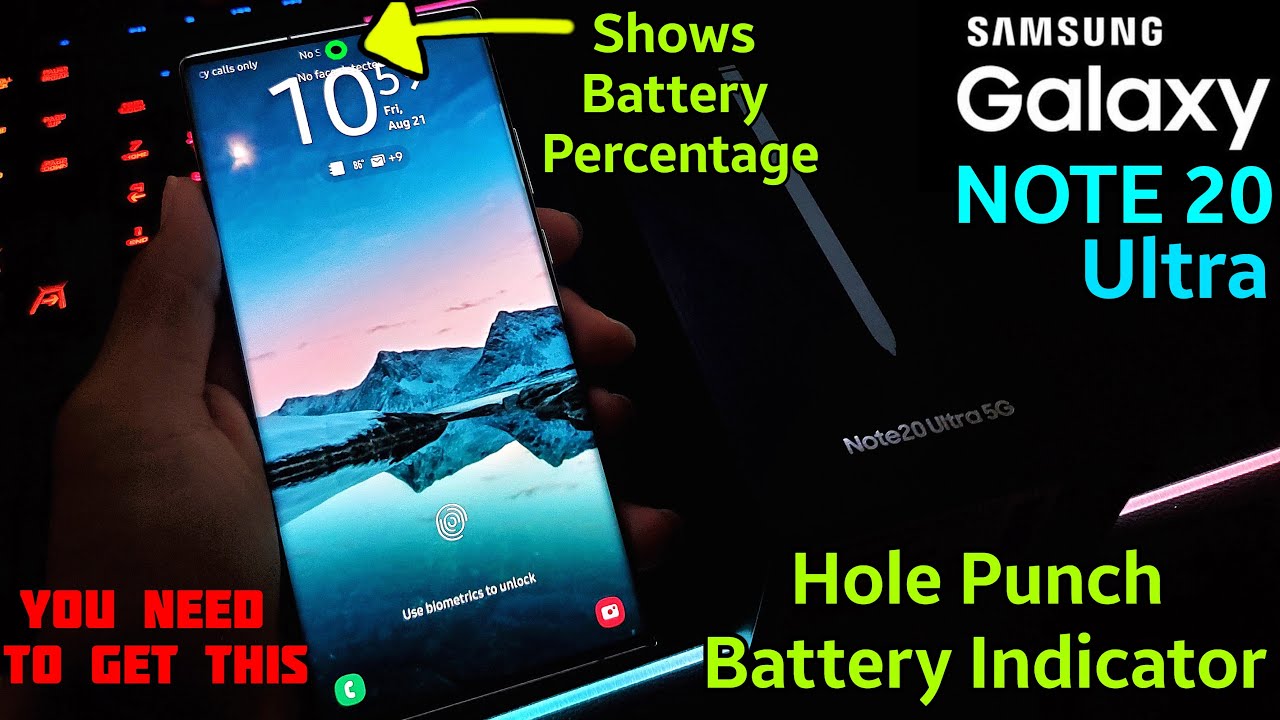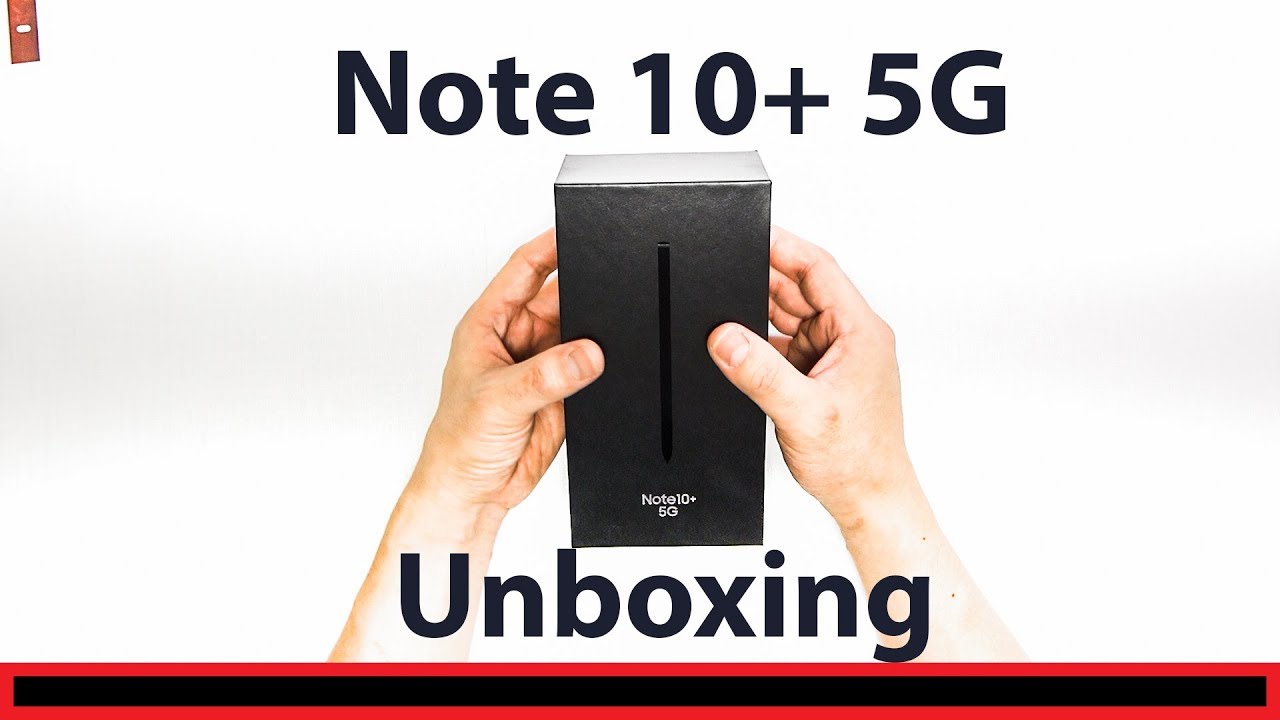Teardown of Apple iPhone 11 Pro Max Smart Battery Case By ChargerLAB
Hi, everyone. Recently, Our channel released the teardown of Apple MagSafe battery pack. If you are interested, You can click on the upper right corner to view it. And today, we will tear down its previous generation, just a case. You may have guessed there is only this kind of case worth teardown. That’s Apple smart battery case.
This one is for iPhone 11 Pro Max. Although it’s the previous generation accessory. But it still sells for $129, and we ordered it from Apple just now. The product picture and its name are printed on the front of the pure white packaging. And the product specification is on the back.
iPhone smart battery case. Model is A2180. It supports input of 5V, 5.2V, 9V, 14.5V, 15V. Maximum current is 3A. The output is 8.7V 0.7A. Compatible with iPhone 11 Pro Max Requires iOS 13.2 or later. Open the packaging, and let’s take a look.
There is an instruction paper for use. You need to bend the upper part of the battery case to insert the phone. Except for the battery case There are some other documents. This battery case is like a normal phone case. The difference will be the convex part under the camera.
And the lithium battery is inside. The outer layer is made of silicone. Feels soft and smooth. The inside is the soft microfiber lining, which can perfectly protect your phone. The specifications of the product are also printed here.
We can see the product capacity is 1430mAh / 10.9Wh. There is a hidden status indicator. Different colors represent different working status. The Lightning connector is at the bottom. And the openings of speaker and microphone are in here.
The Lightning input port is on the outside. A button for taking pictures is added on the side. Let’s see the size. Its length is about 163mm (6.42 inches). The width is about 82.1mm (3.23 inches). The thickness is about 17mm (0.67 inches). Put it on the Qi-certified chargers, which can charge the internal battery.
The power is about 10.1W. You can also use the Lightning port to charge it. The charging power is about 10.7W. Use iPhone to test it. Wireless charging power is about 10.2W. And charging power is about 32W when you use the cable.
Both iPhone and the case are charging. All right, That’s all for the brief testing of this smart battery case. Next, let’s start to tear it down. Remove the rubber pad at the bottom firstly. Continue to tear the inner microfiber lining.
This is a protection board, and remove it. You can see there’re two batteries inside. Take a look at battery information. Limit voltage is 8.7V. Rated voltage and capacity are 7.63V and 1430mAh. And they are connected in series.
If we calculated with a single battery voltage of 3.82V The capacity should be 2860mAh. The battery pack’s model is A2177. The manufacturer is Simplo technology. Continue to remove all the screws at the bottom and the Lightning connector. You can see that this connector is connected to the PCB through a flat cable.
Then remove the two batteries. They are spot welded on the PCB. And there is a protection chip of lithium battery on the PCB, which is also used on the MagSafe battery pack we have torn down. Continue to remove the metal plate under the battery. Here is the wireless charging coil and the ferrite sheet.
Which is completely different from the MagSafe battery pack. This one is very thin, only 0.2 mm (0.0079 inches). OK. Then, continue to remove this PCB. There are several connectors on it.
And they’re used to connect the battery, Lightning port, receiving coil of wireless charging and camera button. There are also two shields on the front side. And another one is on the back of the PCB, covered with copper foil to enhance heat dissipation. And then, open the shields to see the internal components. The buck-boost circuit is on the left.
The receiving circuit of wireless charging is on the right. Let’s see the left side. Here is an inductor. And this is an adjustable voltage regulator from Texas Instruments. Model is TPS715A01.
This is a buck chip of switching, marked with 20NU. An inductor is next to it. Here is synchronous buck converter, which comes from Texas Instruments TPS62162. It supports output of 3.3V 1A and can achieve step-down with the inductor next to it. And it’s also used in MagSafe battery pack.
And let’s look at the right circuit. Here are a few NPO capacitors. The biggest one is the receiver chip of wireless charging, which comes from Broadcom BCM59358. There are many components on the back of the PCB. The big chip on the left is a buck-boost controller, which comes from Maxim MAX77964.
With this large inductor on the back. It can achieve the charging and discharging of the battery case. Here is a 5V synchronous buck converter of output from Texas Instruments. An inductor is next to it. Here is the 3.3V voltage regulator, which comes from Texas Instruments. The middle one is NXP’s interface control chip, used for recognition of lighting port.
You can see it in MFi-certified power bank. The rectangular chip is the master control chip of C94, marked with AS3616A. Here are four MOSFETs for synchronous buck-boost. The largest chip is the microcontroller from STMicroelectronics, packaged by WLCSP81, and marked with STM32L476MG. That’s all for this PCB.
There’s one more thing. The newly added camera button has a switching on the flat cable. OK. That’s all teardown of iPhone 11 Pro Max Smart Battery Case. There’s one thing in common between this product and MagSafe battery pack.
Both of them have top-level components, chips and layout. And there are very similar in some features. So some chips are exactly the same. I have to say this is the most complicated phone case we’ve ever torn down. If you like this video, or this video helped you, please drop a like or leave the comments below.
For more content, please subscribe to us. I’ll see you in the next video. Bye.
Source : ChargerLAB