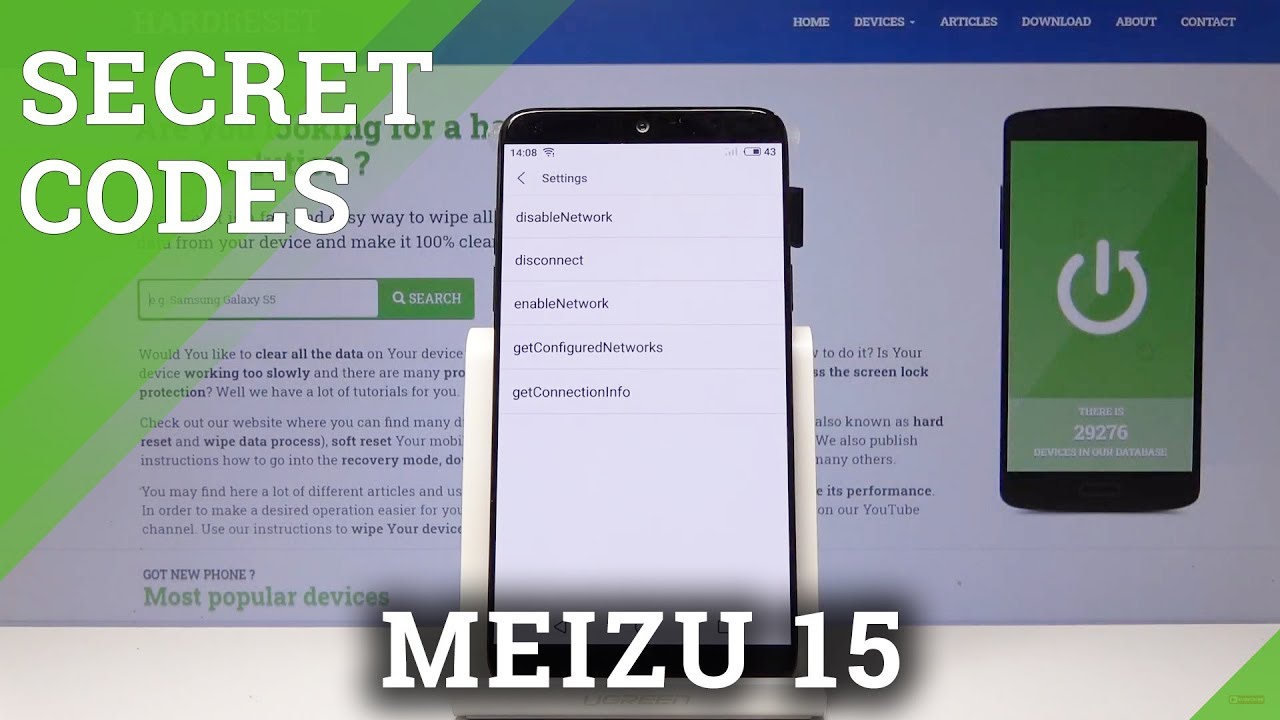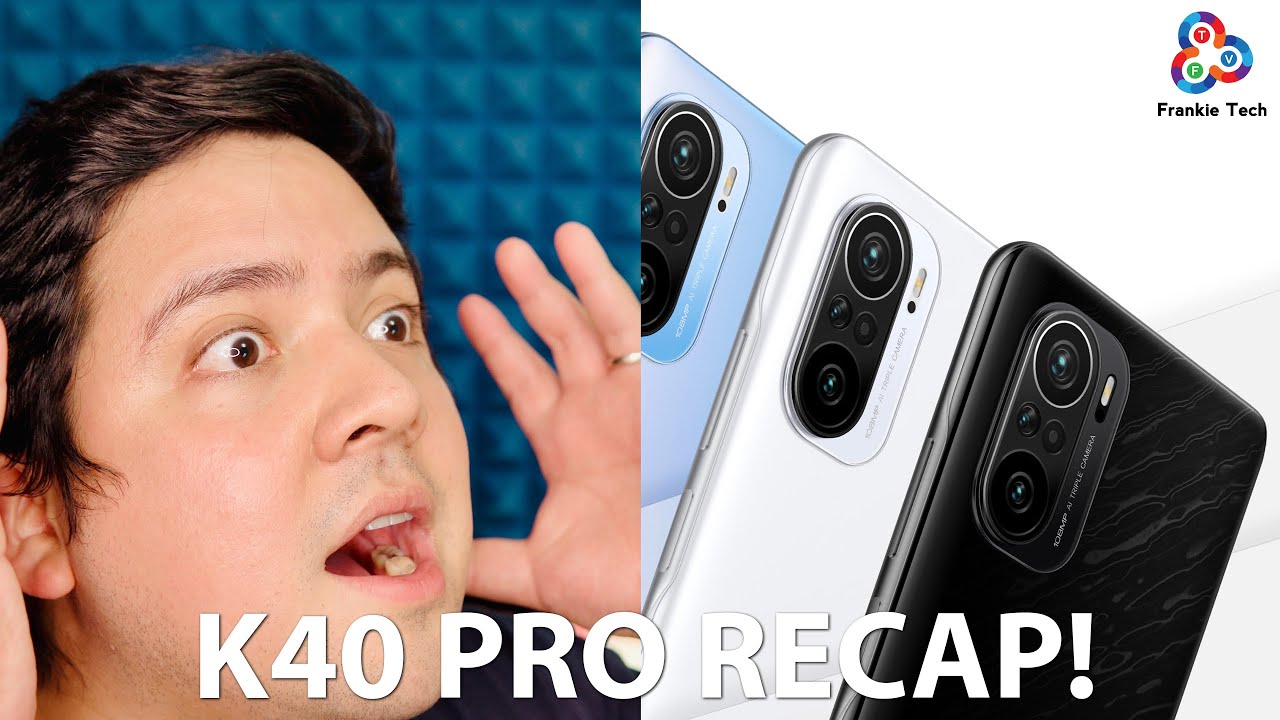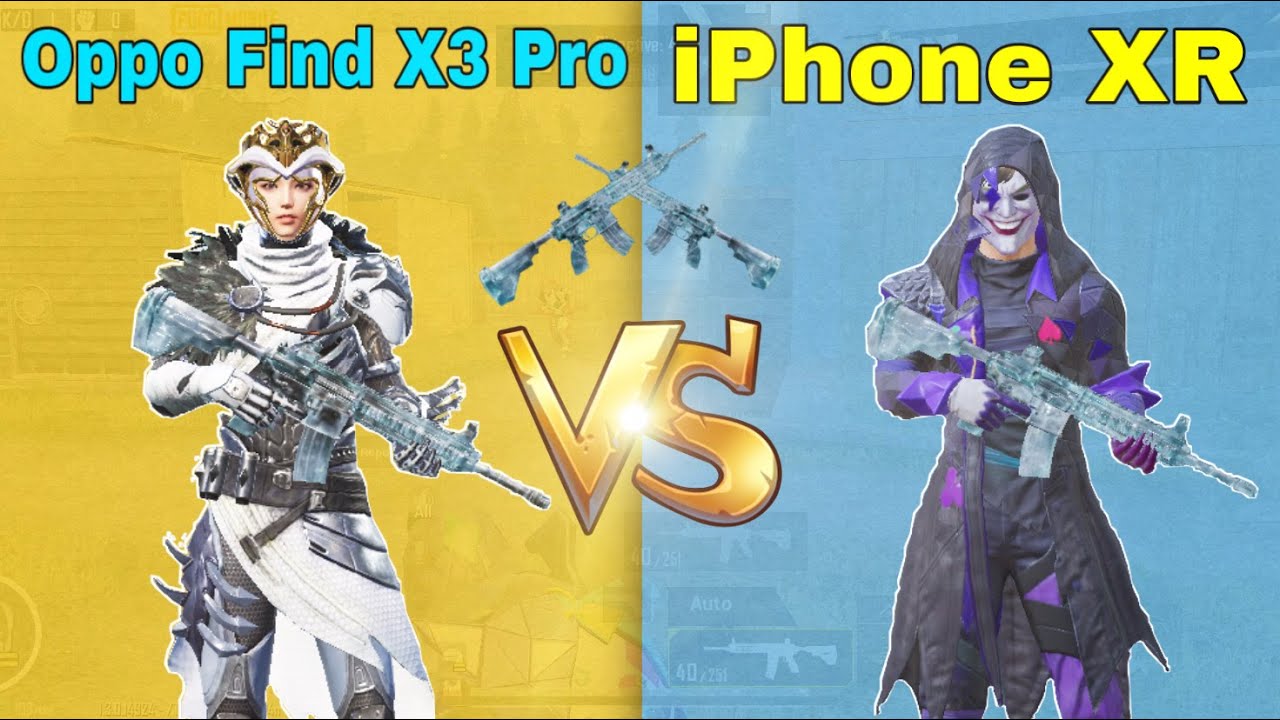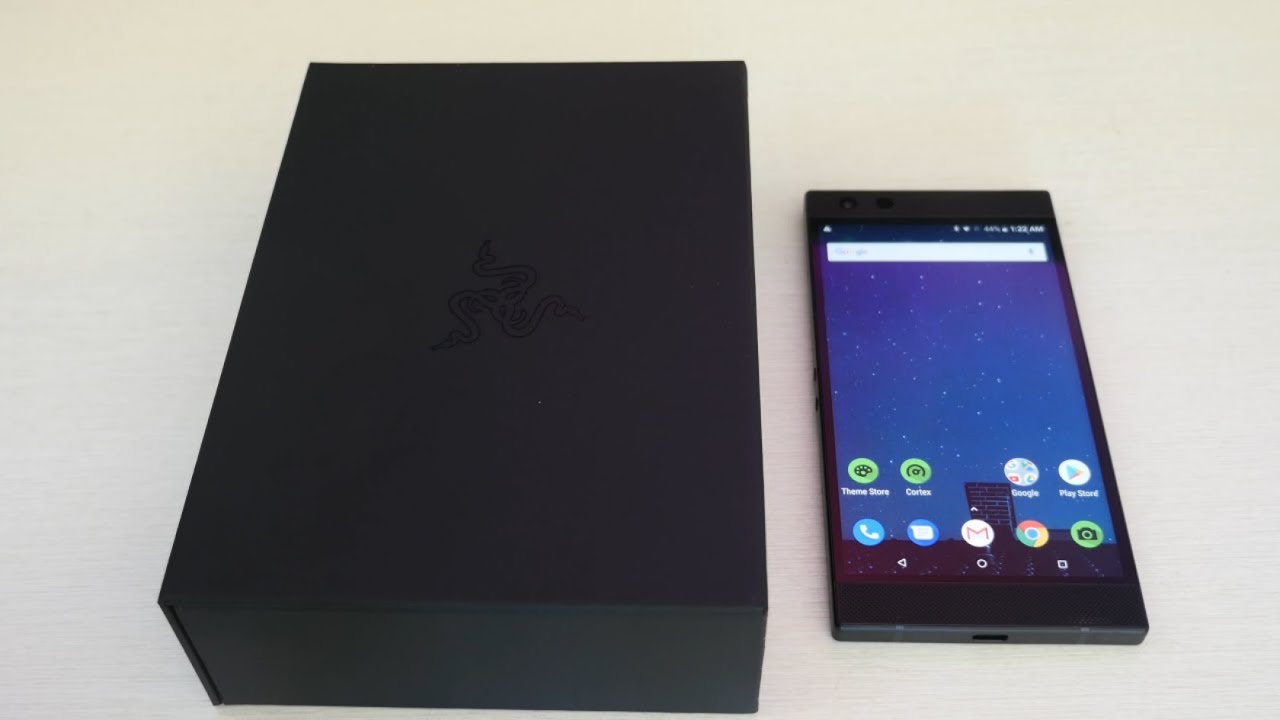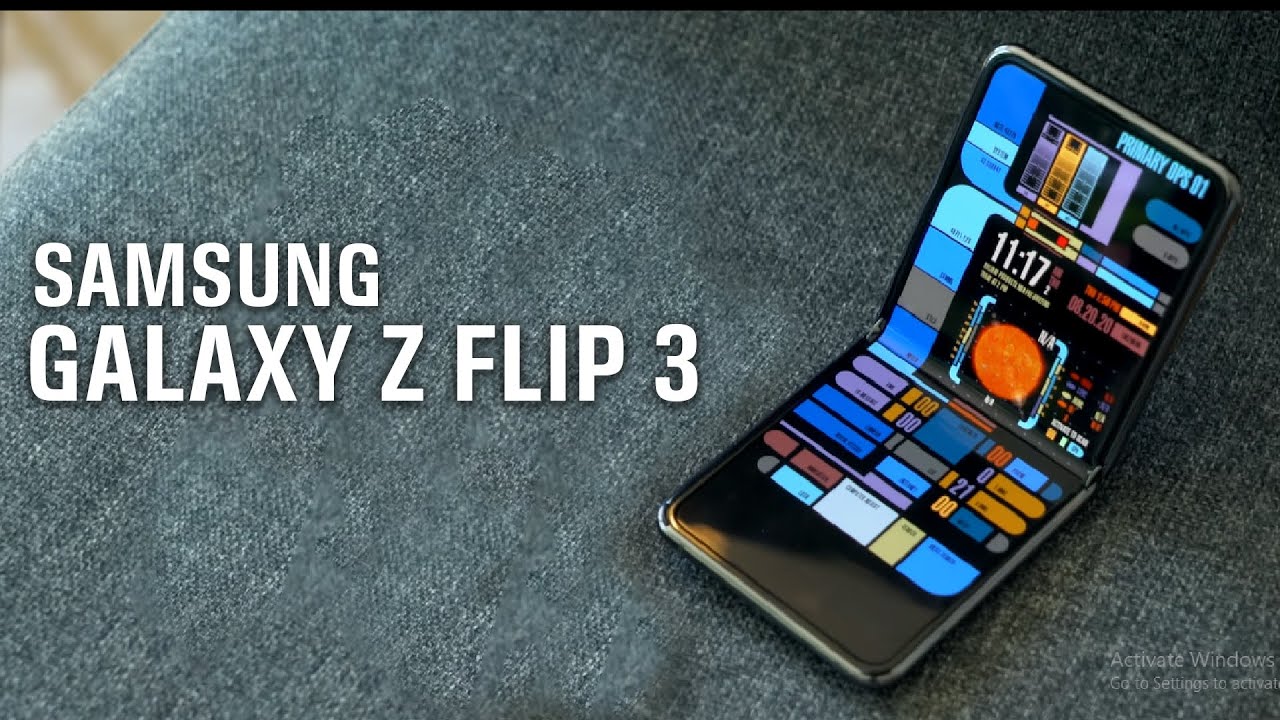Secret Codes MEIZU 15 - Testing Menu / Device Info By HardReset.Info
I have made the 59. Let me show you how to use secret codes on the following device. So at the very beginning, let's start by using the home screen, choose here: phones, the other and let's enter the first secret code. So let me use that Asterix hash for six three, six hash Asterix. As you can see the testimony just pops up, you can navigate by tapping a purple options. You can choose here the phone information when you can find such things as current network signal, strength or data service.
You can also here run a ping test, or you can scroll down to use other stuff. Now let me go back here. You can also choose the battery information when you've got battery status, battery health or frozen to the battery temperature. Here is back you one more time. Let me temp user statistics and, as you can see here, you can read the following information.
You can read the last time used, or usage time use the back again and then stop by for information here you can choose Wi-Fi a beam so right now you can disable network. This conduct network enabled network, get configure networks or a good connection info, or you can also go back to choose Wi-Fi config. If you have configured network heroes to find the full specification, you can also go back and check the Wi-Fi status here. You can also perform their ping test. That's it use the back key a few times now.
Let me show you how to open the calendar info. Let's use star hash, star hash, two to five crush star harsh stars, as you can see condor in photos pops up, so you can read few information about your calendar. He uses the back key one more time, and it's time to enter the debug info for Bible service. Let's use here the star hash, star, hash, four to six hash, star hash star and the good Play services pops up here you can use the few options, and you can read a couple of information use back key and, at the end of me, check the Imam info. Let's use starve harsh zero six hash, and I may I number pops up in front of you tap, ok to close this window and that's it.
Everything went well. Thank you for watching. Please subscribe our channel if thumbs up under the video.
Source : HardReset.Info