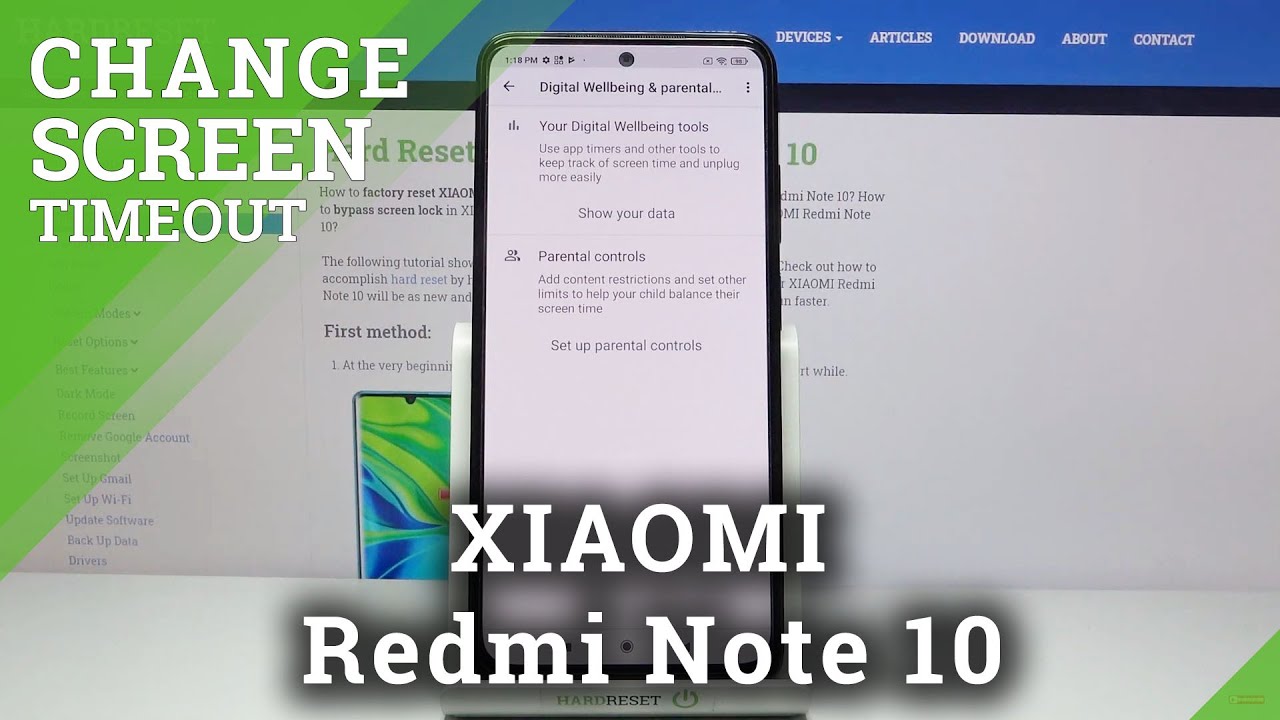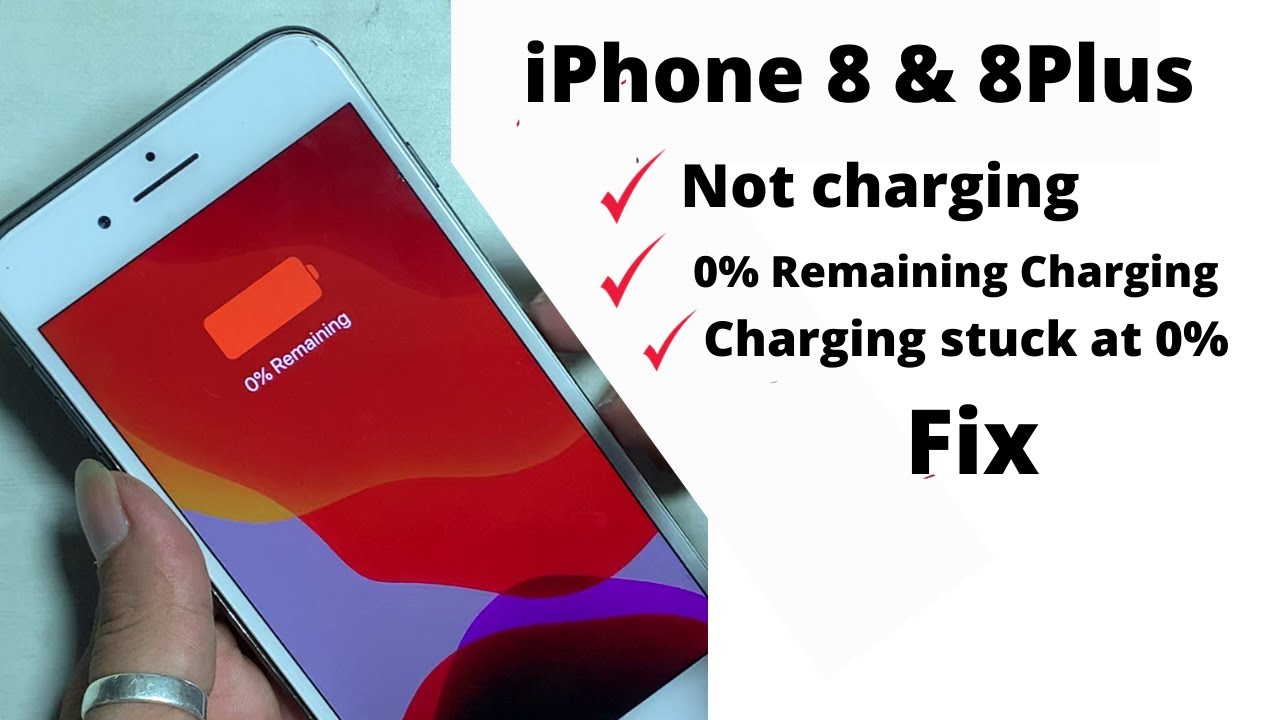Samsung S6 Lite Vs. reMarkable 2, for note taking purposes By Srini Radhakrishnan
Hi, thanks for stopping by here, uh to watch my spontaneous comparison of remarkable two versus Samsung s6 lite tablet, uh from a note-taking uh point of view, I'm going to be focusing only on a few aspects which have mattered to me uh. This is by no means a detailed comparison of uh, these two tablets in their entirety, of what they are capable of, as you would have known remarkable to this tablet, which I'll hold a little close by you, I'm sorry if the lighting doesn't do justice uh. This is a unique purpose. Tablet, if you like world's thinnest tablet, as claimed by remarkable company uh, which is a monochrome, obviously, an ink type device which is uh for those who are not too familiar, it's more like a read, write type version of kindle Amazon Kindle type, so I mean that's a very simplistic way of saying what it is uh. This is an excellent uh device in itself in terms of hardware and the on the breathtaking ambition of this company in terms of trying to make writing experience on the tablet, as close to paper, writing as possible writing on paper. As possible yeah now, on the left hand, side, I've got my Samsung s6 tablet, which is what could be called a budget tablet which was made hugely popular by student community.
Taking to it in a huge way. I mean from Asia to Europe, you'll find lots of reviews of students uh externally the virtues of uh, this device, Samsung s6, lite uh for the simple reason- that's quite affordable. I got mine uh from a site within the UK for something like 250 pounds and that comes with its own s, pen, which is uh at no extra cost uh, whereas the remarkable two um you have to pre-order, obviously, and it takes uh several months for the delivery unless you're going to buy from YouTube. Sorry, eBay or I mean um- it's not sold on Amazon, but some other sites that may be selling um used remarkable tablets so which I'm not sure. But if you want to buy from the official place, which is remarkable website, it takes close to four or five months.
I had to wait for mine uh for nearly five months. Actually, I'd ordered in July sometime and I got it in towards the last week of November yeah. Well remarkable 2 comes with two types of uh markers as they call it uh the marker, which is the normal one or the marker, uh plus, which has the eraser towards the bottom part of it. So when you write something, you can just turn around and rub it off. So that's a nice.
You know making of real world pencil with marker. Now, lets uh not spend too much time, uh, we'll uh straight away, delve into the dimensions and uh. Let's get going with the writing experience. Okay, so both of them might appear somewhat similar. Here.
I do not know if this video is doing justice in terms of showcasing them at par, because I placed one to the left, the other to the right um. There could be some um visual uh, what we call optical illusion here. So let me for clarity purposes. Let me measure it in your so that you can see um for yourself, so the Samsung s6 light measures, something like 22 and half centimeters, long and uh and in terms of width, it's about 13 and a half centimeters wide, whereas the display part of remarkable 2 is measuring about 21 centimeters on the length side and uh close to 15.75 or 15, and a half to a little over 15 and a half on the width side. So, as you can see, uh the remarkable 2 is a little wider, as opposed to s6 light, which is on the longer side.
I do not know if that makes any kind of personal preference for you, in terms of which one would you like to hold, and this one um the s6 light. I haven't, got the weight measurement right now, but you can check it up online when I lift both devices. Obviously the remarkable two is uh coming out as much lighter. The build quality is uh. If anything to go by remarkable two is a very well-made device for sure.
There's no doubt about it, but then you pay a lot of money as well. For this, the remarkable two costed um, approximately 450 pounds when I bought this, I bought with the default uh folio, which is nothing but a polymer weave, folio, which I can just insert this into. It's, not a's, not a book type folio, it's more like a sleeve. I can insert it that comes free, whereas the marker plus is something I'd opted for this plus. The tablet set me off by something like 450 pounds, so I'll come to that in a minute.
So a neat uh 200 pounds costlier than my s6 light, so, which is the whole point here there is, it might seem on the face of it that there is no apple to apple comparison in terms of the hardware specs or what it can do, what they are meant for, and therefore I'm going to pick. The very reason why I made this video is that I was quite inspired by the fact that there's a lot of people out there on the YouTube world, who have uploaded quite some reviews and which made my decision, making a lot easier and so almost in the same spirit of sharing uh. What little I have found for myself. So it could be of benefit to some of you out there I'll just focus on the writing experience on this. So I must admit that on this Samsung s6 slide, the only uh small addition that I have done is to put a kind of matte finish type screen protector, which I, my wife did wonderfully well yesterday, I'm pretty rubbish at all this, so I sought her help, and she's fantastic okay.
So it's got a matte finish protector here. I quite like the grainy nature of it, and I want to be able to have as close to the writing experience on paper as possible, whereas on the remarkable 2 which comes you know which ships with a fantastic surveys are already on it. There is no, it's not recommended. Put anything on it because it's already meant to give you the paper-like experience, and so there's no need for it, whereas on the s6 light, if I had left it as it was, it would have been quite glossy and shiny and all that it's not to my liking at least uh, because the purpose I'm going to put this to use is primarily for note, taking it's not to watch YouTube, videos or movies or anything which might be more suited for the glossy look and feel in any case. S6 light is not well known for the display quality as such, so it's color.
Obviously it does all the wonderful things that any tablet is meant to do, but it's got only 4 GB ram. It's not the highest end of the android range. Obviously it's a budget tablet, but does a lot of things, and this is quite a value for money type tablet this one. Okay. Now, let's get down to the writing experience of it um on the remarkable two tablets here on my right um.
So I've said to my um set to a new page, where I can start writing with my marker plus pen and on the Samsung s6 lite. I got Nero as the app which I have opened. That's one good advantage of using an android type device or even iPad Pro for those who can afford it. Is that you get a range of writing. You know apps.
So there's one called Nero, which is a costly app. I paid something like eight or nine pounds as a subscription tree. There is a bamboo paper. Samsung notes is wonderfully versatile as well, and you got incredible one notice free for um, acre, cross-platform kind collaboration uh, the one I enjoy the most is uh Nero. I must admit, because the primary reason I got this tablet at all is to be able to jot down meeting notes, because I kind of find it much easier to jot down notes, as I participate in meetings as opposed to rattle off my you know the points on a keyboard actually because sometimes even when you're inside a room uh where the meeting happens off late, obviously there are more meetings happening on zoom and google meet and all that.
But even when you are present inside a room, uh colleagues may find it a bit annoying if one of them is to keep the laptop open and making those keyboard noises. Whereas if you had a writing pad to your at your disposal, uh you'd be quickly uh, jotting down your points and then once you're back on your seat, you'd end up typing them up into a minute of meeting or observations notes, actions whatever yeah. So my idea was to get rid of the paper notebook as much as one can possibly do by recording my point straight on the on an app and therefore my interest was to get to a tablet as well as an app which makes it easy for handwriting to be converted to written text. If you know if you know the convenience of it, obviously so I'm obviously not one of those with uh calligraphic style, handwriting or anything. So I'm not uh in love with my own handwriting.
To be honest, it is barely functional, but then it does the job uh. It is intelligible, but it's uh. It's nothing like a keepsake, if you like, so I don't mind uh if I have to write something which gets immediately converted to uh text or the flick of a click or whatever. So let me start writing here on Nero app, so this is set to disable active pen. That's fine, and it has automatically detected active pen is enabled, so I'm going to focus a bit more on this.
So what Nero does is basically, as I type it shows me, the previews right here hi. How are you this is a test. Nothing profound enable also helps me to change color, for instance, I'll just put number one inside a red kind of box, and then I swap to this point needs to be revisited something like this. So what it's done is wonderfully um. You know quickly showcasing this in the preview section, so I can.
I can see if I uh, I got it right or, if I say, for example, instead of revisited. Instead, I want it to be written as reviewed. So all I do is to just strike it off, and then it's gone. I can also put bullet points as in terms of let's say an arrow mark, so I mean those of us used to some of these uh. What you may call fanciful bullets.
My find it quite handy so I've just put an error mark here and say yeah act on this. Now, when I underline it, so what it does it kind of bold ens it when I convert it, so all uh I have to now do is to just double tap this, and so what then? I double tap this as well, so you can see uh how uh nicely it's put the number one in red. This point needs to be reviewed act on this now and so on and so forth. So I can keep jotting down um notes. You know uh relentlessly.
I can keep writing and writing and writing um as long as the meeting lasts or as long as my flow works, and then I just have to double-click, double tap and then convert it to plain English, and then you can. You can export it to as PDF or word or whatever, and then you can email it across as well. So that's quite neat uh. If you ask me and then um also, if suppose I want to showcase this as the title act on this now of the document. So all I have to do is uh well.
I have to first double tap to edit and then yeah. So that is to Golden and unfolded, and if the title is something like, you know, minutes of Pre-Christmas and then I well uh. There is a way I could have done this as the title of the document itself, but I'll leave it for enable demonstrators to explain as to how we can do so. This I find quite helpful and very practical in terms of my ability to keep jotting down notes and to convert that into text and so on and so forth, because the ultimate aim of note, taking in my view, is to be able to present your findings uh. You know, you know in a shareable form with your colleagues or with your friends or whatever like I'm doing now with you.
Nero also allows you to add some picture or diagram or math, and so on and so forth currently doesn't allow for adding an audio file which other apps, such as notability, does on iPad Pro. So that's that's quite a cool function. I hope Nero also comes up with it and also, though they support 66 languages. Apparently India languages aren't one of them. So if you are trying to write in Tamil or in Hindi or some of the other Indian languages, you'll be hard-pressed to find this writing to text conversion, because as yet, they do not support it.
Hopefully, one day yeah so anyway, so that that sums up my uh kind of experience with vis-?-vis s6 light writing is concerned. Uh, essentially I'm I'm kind of gravitating towards Nero app on this and my paper-like screen cover uh. Well, it gives me a paper-like experience, but it is not from the brand called paper like I'll. Put the um I'll, put a link to the Amazon uh product that I bought recently. So you can check it out.
It was a bit pricey. I wasn't happy with the fact that I had to pay something like 18 pounds to get that screen cover, whereas normal glossy cover would have costed me only about eight or nine pounds, probably um, but I that would have defeated the objective uh by the way. The other point I wanted to make is that this s-pen, that comes along with s6 light, has got a bit of softer feel to it. So it's it feels soft and uh kind of bit pliable. If you like, it's not that it's going to bend or anything, but it is its quite a relaxing experience uh, but just for the heck of it.
I did try writing on this tablet, with a wonderful marker, plus pen off remarkable and this experience well, as you can see, Nero immediately understands that what I've written here is experience. So it's that good, actually, anyway, here uh, even though my handwriting is its pretty sketchy and rough. So this experience of writing on s6 lite tablet, with marker plus pen of remarkable 2, is fantastic. Actually, that's as good um. I mean I well not with mamas yeah.
Okay, oh well! That's my bad handwriting anyway! So I'll, just move on uh to the point of now starting to talk about my remarkable experience yeah anyway, you know just with okay, with marker plus anyway uh for the record. I have uh corrected it here, um, so it does seem like um though the s pen is great. It comes with at no cost. Actually, when you buy s6 light, it's one of the wonderful things about Samsung is that they box this, unlike uh, even remarkable two, where I had to pay something like 40 50 pounds for this that too on a pre-order. If you were to buy it outside it, it will cost you even more uh and Apple Pencil, as you know, be generation one or two uh.
They all cost an arm and a leg actually 80 pounds, 90 pounds, those don't come cheap. Actually, so Samsung ought to be appreciated for the fact that they do box this uh straight away, and it doesn't need charging by the way. This is more like an append um. The only thing that matters is the nib that can write on the surface, so it doesn't need charging. So the magnet thing is only to hold it not to charge it by the way, which is a great thing, yeah, so uh to kind of sum up.
Uh my initial thoughts or my review of uh s6 light is that it's wonderful for writing purposes. So if you want to avoid the glossy fail, you can avoid it by putting a good, decent matte cover on it, and then you can. You can experiment with the pens that you make use of stylus. So if you're, okay with the s-pen that comes along with it, that's fine, if not, you can always buy something from eBay, somebody's selling, their heart tip or what you call. These are remarkable, uh pens they are called.
If I use the right term, I think it's felt tip pencils, so you can get them if these are on sale ever because some people may like the uh, the weight of this pen, um marker plus pen, because it comes it, gives a good feel to your holding actually rather than the light, and I would call it flimsy, but it's still a little plastic s pen. Actually. So but at least the good point is s6 light in itself will not hold you down to use of s pen only you can make use of other pens, whatever you can lay hands on and also, if you don't like Nero as much as I do, you can always go for normal Samsung notes or any other type device. So it's up to you actually, whereas with remarkable now, let's come to that in a moment, so I'll just set aside this for the time being with remarkable. The writing experience itself is just fantastic.
So you have to choose this icon, which is basically uh the pencil icon. It gives you the options uh to choose from uh, ballpoint pen or fine liner, marker pencil, mechanical pencil paint brush and so on, yeah from a note-taking point of view, because remarkable to mind, you are not only for note-taking, you can make a drawing out of it. This is what the audience for remarkable is quite a niche audience. I would say, because there are engineers and designers, architects who um who need a device to record their thoughts as and when you know they are up for um up for something they may have some thoughts to quickly record, so they might sketch things. So you will find some ads on Instagram account of remarkable, where they would have shown an engineer, building a beautiful kind of I mean conceptualizing uh, how a bridge should look like and so on and so forth.
They do make use of pretty, pretty much all of these options, uh the one that we may end up using if you are as a student or as an as an I?t employee or as an administrative assistant or whatever it could be your role. But if, in your capacity as someone who's meant to um is meant to record notes, you typically choose ballpoint pen and just a minute, please, okay and within that you would end up choosing thin or medium and black as the color and then start writing yeah. The writing experience is as close to writing on paper for sure um now I'll hold it close over here now, even though the experience is great, but if you are to make some say bullet points or something like this sorry, let me rub this off, or I may have as well-used the reverse side of my marker plus to get rid of it say, for example, if I put these as bullet points and all and if I try converting these there's a functionality in remarkable called convert to text and send, so it'll showcase what it converts it into then it's up to you whether you want to keep or cancel so, as you can see here, the writing. Well, I was writing with uh only as much dexterity as I've shown on my s6 like tablet, but the Nero app was wonderful uh. It was almost using artificial intelligence, I suppose, to convert my scribbled handwriting into beautiful text, whereas the remarkable conversion isn't so sure.
Actually so, there's a lot of spell mistakes and the bullet point and all uh. Well, it's a case of hit-and-miss. I would say, and well, so it can kind of consider one as zero, whereas I clearly have marked it as one here um. My feeling is that um this remarkable two tablets, however great it is, in terms of uh part, breaking um technology or uh, the sheer audacity of the design. If you like you know it's such a thin tablet with a very minimalist type design, and it's got a very wonderful feel to it.
That's for sure so, um the feel is incredibly nice. Now the point is um. If you are someone who's into a painting or what you call sketching- and you have quite a lot of need to be able to uh quickly come up with some uh some design, for instance uh. If you go into a kind of paintbrush mode, and so you start uh, you know drafting uh things like you know: okay, yeah, and you know you, you have a need to express various ideas and uh. You know, draw some block diagrams and connect them and well this kind of things you know approximate, diagrams or free form.
Expressions even uh enable app on s6 lite will support the the joy of remarkable two is only when you do sufficiently uh sophisticated uh sketches as if you are indeed a pencil artist, and you would rather use remarkable too to draw that pencil diagram as opposed to using it on paper. For instance, if I were to uh the time it takes to disappear can sometimes be not as slick as you'd imagine, but then, so you can use uh even scales, actually as much as you would uh just a second. I need to go back to the pencil mode and so a lot of illustrations that might normally be done on a piece of paper or a chart or something. If someone was to do it on remarkable, it will be a wonderful device to mimic that experience, but for general college notes taking or for work environment itself. My view is that a more multi-purpose device, like s6 light, which, by the way costs even less money than remarkable by almost like, like nearly half the price, I would say, because this is 450 pounds, and you can get this for 250.
The Wi-Fi version uh from certain sites, uh, not sure if so the Amazon price could be around 290 pounds, I suppose, but then give or take some pounds. So you can pretty much say um. You can have two of these tablets uh nearly for the same price as remarkable. So that's the bottom line of it. My opinion, if you have special purpose, need to use remarkable, which is devoid of destruction.
You could say uh so, for instance, this device- you can do only this. Basically, you can't watch a YouTube video, or you can't. You can't go to surfing out or things or play some games or any such things. So if you feel that a device such as this s6 light could be, could turn up being a distraction for you uh, then that's a valid point actually, because it depends on individual circumstances. Some of us might be more motivated to dedicate the time to write and to not think about anything else, whereas some others will prefer the joy of being able to uh being able to add more content, more qualitative content onto this note itself, for example here on the Nero app as I explained earlier, so you can.
You can add more to this to the same note-taking experience by just clicking on what is it that you want to add more diagrams, more sketches, freehand sketches, it's a lot more that you can do on this. So in summary, I believe that my vote goes for this s6 lite tablet just leaking off and surprisingly for a Samsung budget device. There are lots of accessories available too, including cases and screen protectors, and so on uh this uh, it's not as vast an ecosystem, as you may have for uh an iPad Pro type of device, but it's nonetheless, it's not too bad. So you got some options at least, and there is some community of people who end up using Samsung lite, and so you may have your questions answered and a lot of knowledge out there. So I would be returning my remarkable two tablets how much ever like I like the feel of it.
The writing experience is fantastic for a more close to paper-like experience, as one can imagine, but for my purposes for my office needs. Actually, where predominantly, I want to be able to write quickly and then get it converted to text the native conversion. Ability is not it's not spot-on, I would say it's not bad, but it could be better and whereas in remarkable too, I have to quite rely on the company making the software better. The joy of android tablet like this is that, if you don't like Samsung notes, for instance, in its ability to convert to text accurately, if Nero does it better, you can go for it if, tomorrow, bamboo paper comes up with a trick up its sleeve and which is significantly better than Nero, you can go switch from this to that. That degree of flexibility will always be absent and remarkable too, because it doesn't have its own ecosystem per se.
So what the company makes is what you get and there's no further that you can for those trying to do a lot more with remarkable two. For instance, there are options to put layers actually, so I haven't explored that myself, so you can put some templates on top of which you can keep adding um your hand-drawn things. You can lay one thing on top of the other and there's just um, quite a few other things that it can do on remarkable 2, which is more aimed at the kind of professional drafting type audience. So if you are not up for any of those, and also monochrome is not your cup of tea, and you'd rather have a bit of color around then obviously um an app like uh. This makes a lot more sense.
Actually Nero on Samsung, s6 lite would make a lot of sense actually so um. I think my conclusion would be this. My vote is for s6 uh, at least for now sorry and uh. So I'm going to um uh hope that I'll be able to buy some remarkable one device just for the writing, experience of it uh from eBay or somewhere uh, where it could cost me a lot less than this original remarkable two devices. So I'm going to send it back, and I will opt for my Samsung s6 like tablet for now.
Well that's my conclusion here, and thanks for watching and um, I'm sorry that it's not as slick or professionally done, video, because obviously that is not my forte uh. This is the first ever product comparison, video I have done and the aim of it is to fill the small gap that exists, comparing remarkable 2 with this device, Samsung s6 light. There is no further motivation for this. I'm just sharing uh what I felt as my conclusion for the benefit of those out there who may have a similar need to compare I've received no sponsorship, or I haven't been paid anything by anyone. I got the remarkable 2 spending out of my money and I also got my s6 lite out of my pocket.
Furthermore, I'm going to be sending remarkable 2 back tomorrow, which is why I made this video today. The concept is great and implemented is also great, but it's an it's a device for a different audience. I kind of realized that more after starting to use it and the handwriting to text conversion um ability not being so spot-on, is one of the other reasons I would say, and if it was any cheaper than the money I paid, I probably would have kind of let it be as an additional tablet, but I can't afford to have it now, so I'm going to return it, and thanks for watching and uh good luck with your decision-making. Thank you bye.
Source : Srini Radhakrishnan