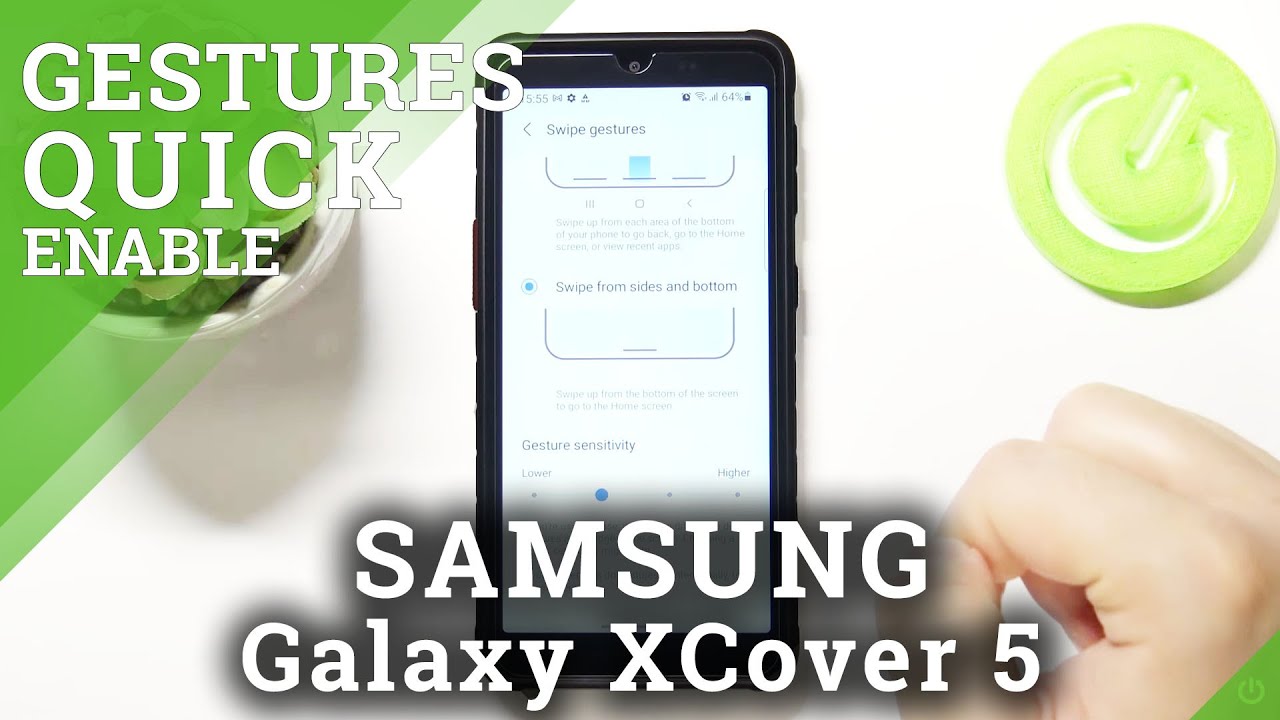Samsung Galaxy Z Fold 2 Unboxing and Review! By Jenna Ezarik
What's, going on guys welcome to a new video where, if you've read the title and if you've seen what's in front of me, we're going to be unboxing testing out and reviewing the Samsung z-fold 2 5 g device, now right off the bat it comes in this pretty incredible box change the shape of the future and also right off the bat we have care instructions. This obviously is a unique device which probably needs a lot of unique care instructions. This device is not dust or waterproof. Exposure to liquid or small particles such as water, coffee or sand may cause damage. Oh, such as scratches are dense in the screen. Do not remove the screen protector film and do not install any other films or stickers, as doing so may cause product damage.
Oh, boy! Here we go we're just kind of getting into it. Oh, my so! In the box we have the device itself. We have a superfast charging, as well as an USB to USB charging, cable, and the moment we have all been waiting for. This feels really, really good. It's a little heavier than I thought it would be, but given the circumstances I feel like that's, that's pretty warranted so over.
Here we have the power button, which also doubles as the fingerprint sensor. Oh, look at that we've got the screen on the front and the center I'm really excited. So I did not have the original fold device. So this is all very, very new to me. This design has a smaller bezel, which means I'm actually touching a lot more things on accident.
Another front-facing camera is also now the punch hole design. So a lot more screen a lot smaller bezels. So this has facial recognition, fingerprints, pattern pin as well as the password I'm going to go ahead and set up the fingerprint. So let's talk specs for the cover display. We have the 6.23 inch super AMOLED display, so we do have the 10 megapixel camera on the front. We have three cameras in the back, which you have the main camera, the telephoto camera, the ultra-wide, which are all 12 megapixel cameras.
I was texting my sister just so I could see how it worked. So if I'm texting her and I decide to open up my phone, it then just carries over to a much, much wider screen now here on the display, you can obviously have light mode as well as dark mode. Now this is content adaptive where you can go from 11 hertz to 120 hertz. It has an intelligent display that detects what you're doing and shifts to the ideal refresh rate now. This also does have wireless charging where we can also do wireless power share.
Oh, it's charging! It's a 54! It's charging from my note, 20. , it's shocking every time now this does not have an external memory card slot, so you can only get it up to 256 gigs, so you will not be able to add any external storage. We do have the 4 500 William per hour battery. We also have the fast charging with the 25 watt fast charger. Furthermore, we also have fast wireless charging with 11 watts, as well as reverse wireless charging with 4.5 watts. So I'm going to open an app on the front screen which oh, my gosh, there's my sister in her uh Galaxy Z, fold, 2 unboxing, so it's really crazy is that I can actually watch YouTube on the front screen of this device.
I'm going to turn it down, although let's turn it up. Let's hear it to check out can't wait to check those out. I'm checking it out. Look at me, I'm checking it out. So here's all the care and stress sounds pretty good.
We then open it up and there we go. We have it on the full display wow. Now, obviously, a lot of people are like, but what about the crease? Here's, the thing: it's glass, that's folding! If you don't want a crease, then maybe you don't want a phone or device that has glass, that's folding! You can get an iPhone! You could get a note 20! Furthermore, you can get a duo which has a hinge. Furthermore, you've got options so with flex mode you're able to kind of set up your device like this, and it's not going to open or shut. It will basically be adjustable at any angle that you want now.
I haven't used the original fold, but flex mode from what I hear is a huge upgrade to the fold world flex mode. It also makes it extremely easy to take a picture. Wow, narcissistic much so talked about the device, but I wanted to let you guys have the opportunity to ask any questions or anything that you might want to see so over here I've taken some screenshots of some questions, and we're going to answer them. This one is from Instagram any visible changes to the hinge on both sides of the fold. Is there still a v shape when closed, so there is still a little of a v-shaped when closed, but it's really not anything too crazy side by side with the original.
Now, unfortunately, I do not have the original, but I know a lot of my other tech friends have done those types of reviews, so you're going to have to just check them out. Is it a good phone now? I have not had the opportunity to use this longer than right. Now, I'm obviously going to spend more time. I want to do a day in the life with the z-fold 2. , I'm loving the device so far.
It feels incredible. It's sturdy. Furthermore, it has a perfect quality. The crease. I don't even notice it because I don't really care.
I think I'm most impressed with the front screen. Furthermore, I wasn't expecting the front screen to look this good. If, when you're on a call- and you close it, does it end the call- I wonder if my sister will answer me- probably not I'm going to see if I can call her it's like a phone call hello. Oh my god, you answered yeah, I'm in the middle of a shoot right now. Oh no, I'm sorry! Someone wanted me to make a phone call, so I don't have any other friends.
I thought I'd! Call you! No! No! This is great. I love this. It's a good chat. This is a good chat. Okay, I'm about to open up the fold to see if the call will continue.
Oh hello, okay, oh it does work hello, I'm still here. Oh my god, okay! Well now I'm going to close. It and see if you're still here, hello, there yeah interesting. What? If I, what if I take you off a speaker? Okay, now you're off speaker now, I'm going to open it up, so my hands a little small to hold it open, but I can still do it. Is there anything on the front screen on the phone nope all right? Well, thank you.
Whoa. I made a phone call portrait mode or focus test. Oh okay, let's try a little portrait mode right here. Shall we'm going to hold up my Yerba mat?? I'm going to put on a timer two seconds. It's so smudgy though, but that it is a problem.
It's a problem, so the focus seems to be a lot better um. I have to test it out with video. Well, let's do it right now. How do I make a video all right? This is our first video test on the galaxy sequel 2. I can look at myself and I can record, and it's really, really cool, and then I can see my last picture on the bottom half.
Oh, my gosh. We are living in the future. The future is now one of the things that I love about the Samsung devices as well. Are you can pause your video? You don't have to start a whole new video. You can just pause it.
Is it waterproof? No, oh, my gosh, the best question pocket test asking you shall receive pocket folded, yeah, nice fit. I also have a knife in there now, let's unfold it pocket test, I wouldn't do this, but oh it fits folded in the pocket for the pocket test, not like ideal, but it fits. I love a good pocket test. How do pictures of Maddie look? Well, let's see what is it like to use Lightroom? What do you think of the cameras and do you think moment is making a case? That is a lot of questions I'm going to do the Lightroom one first, because I did download Lightroom alright, so in my Lightroom, I'm just going to pick a random photo and edit. Oh my gosh.
This was from the Qualcomm with the 5g chip. Okay. Well, that's appropriate. So looks like we're going to be editing this one. Well, I probably would start off by hitting the auto button and that actually did a pretty good job do a little vibrancy.
I love a good vibrancy details. Do a noise reduction! This feels perfect. I'm actually really enjoying editing on this, and all you do is tap, and it will give you the before and after so there's a leaf blower outside we're just gonna, ignore that, but something that I just discovered was the picture in picture on the front screen. So if I'm watching my sister's video, I can also turn it to watch it this way and I can turn it back. But if I swipe down it then gives me the picture in picture.
If I go home, her video is still playing, so I can then do other things. So maybe I want to your know, browse Instagram. While I'm listening to her video, the main display is 7.6, and I can, you know, do some other things then opens up to the inside screens where we can continue on. Maybe we want to open up. A calendar looks like we're pretty free on October 10th.
The leaf blower is loud. Can you play a twitch stream on it? I wonder if the chat is on one half and the video is on another. Well, let's try it out. So it looks like Emily is streaming, so, let's go on to her stream right now, it's pretty cool that you can actually watch it from the front screen as well, and you can just chat normally, but if you open it up inside, we then have closed the have closed it. We obviously can then see it this way, or we can flip it this way.
We can do this, so we kind of have the chat on this side. If we wanted to type we can have the keyboard down there. We can also do a little that action. We can also do a little floating keyboard lots of different keyboard options here. Okay, next question: I'd like to know what you think is better between the z-fold 2 and the Surface Duo.
I will say that both of these devices are made for a specific type of consumer. Now, overall, just looking at the size, you guys can see the z-volt 2 is taller and skinnier, and this is a little wider and shorter. Now what I really like about the duo is: yes, it has the hinge, but that also means that you're able to do this. So then you do have the front screen the back screen, and could do a fold which I actually tried to do it with that to do like that full rotation. Thinking like oh, it's gonna work, but no you, you can't do that.
You could only go this which, which makes sense, because this is one sheet of glass, whereas this has a hinge now in the duo, you are able to run two apps on each side or, of course, you can make it so that this is just all one screen with the duo. You also have a bigger viewing area. If we take a look here, you guys can see it is very, very different in sizes this is a much, much bigger screen. So if you're really worried about, like you know, maybe watching content or working you're, probably going to have a little easier time typing and working on this. But once again everyone is different.
It's all personal preference. Is it worth the money and if a parent were to use it for work, would it be convenient in a lot of storage? This can only go up to 256 gigs, which is still a lot. So if your mom isn't going to be taking a lot of pictures and videos I mean, even if she is, this is still a decent amount. This does not do 8k video like a lot of the other Samsung devices. My personal opinion- you don't need 8k 4k is more than enough and the quality still looks so good.
What do everyday apps look like Instagram Snapchat? I don't really use Snapchat, so we're gonna just take a look at Instagram, because Instagram is my favorite all right so on the front screen, I'm going to open up Instagram, and we scroll like you would normally on Instagram and now this doesn't take up the entire screen, but, as you can see, takes up the majority of it and if we do a little folding here, not actually sure, what's going to happen, nothing, maybe nothing is happening, not sure. If anything's supposed to happen, I'm still new. Okay, nothing happened. So something that I want to talk about that I'm excited about is cloud. Now this still is the beta I will be able to play video games right here on this device requires Xbox wireless.
I have it next dude. This looks so good. What am I gonna play? It flows so nicely. Oh, I'm awful from this angle. So I'm really not good at forza, which I'm this car is going so fast.
But this looks incredible. Okay, so I'm trying to play this like sideways, but obviously this is really cool and with Xbox game pass ultimate. You can play on most of the android devices, including the z-fold ii, so I'm very excited somebody wants to know. Is it the size of a yerba? That's a great question: it's actually! Oh, my god. It is exactly the size of a yerba.
I am shocked what an incredible question anyway, guys that is it for the unboxing overall first impressions as well as answering your questions, I'm definitely going to be making more content around this device. I am a huge fan so far now you are able to customize this. So this comes in the mystic bronze, as well as the mystic black. You can also customize it to get different colors for the hinges. There is more information on their website.
If you want to check this out, this video is not sponsored, but Samsung did send me this early as a review unit. So thank you so much to Samsung. I really, really like it. I cannot wait to spend some more time with this device. Thank you guys.
So much for watching make sure you subscribe, and I will see you again soon for a new video.
Source : Jenna Ezarik
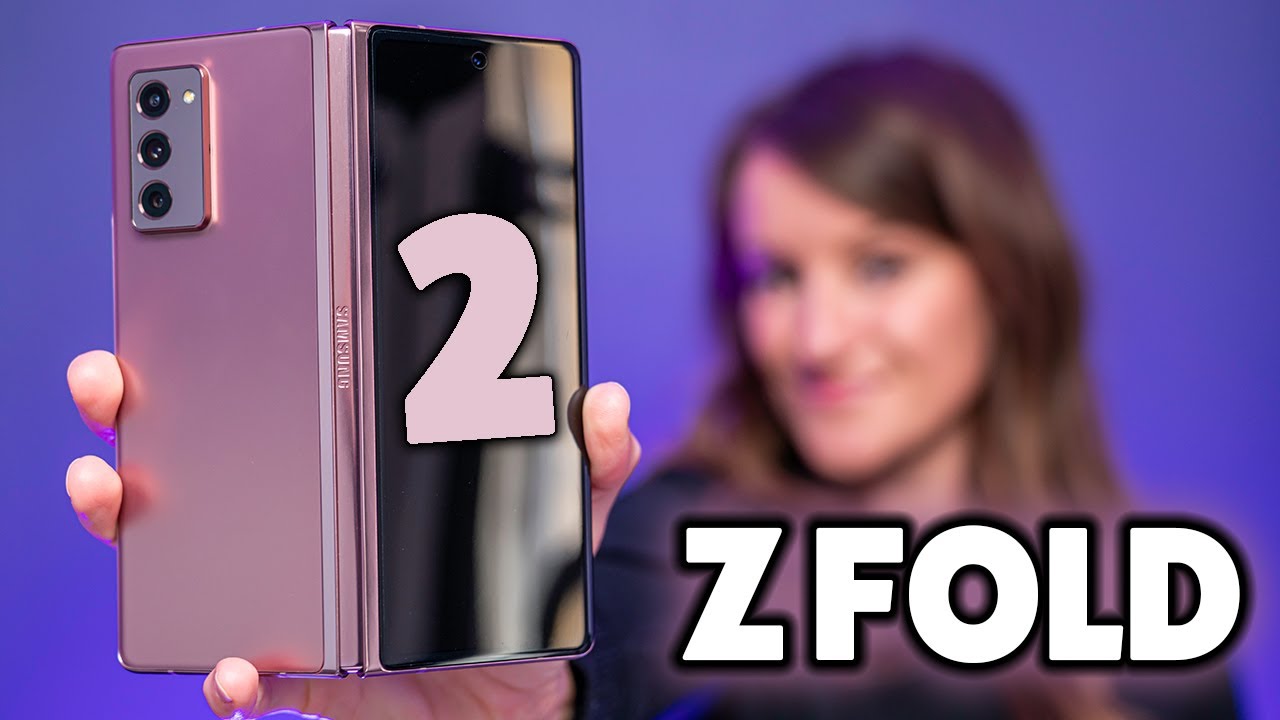








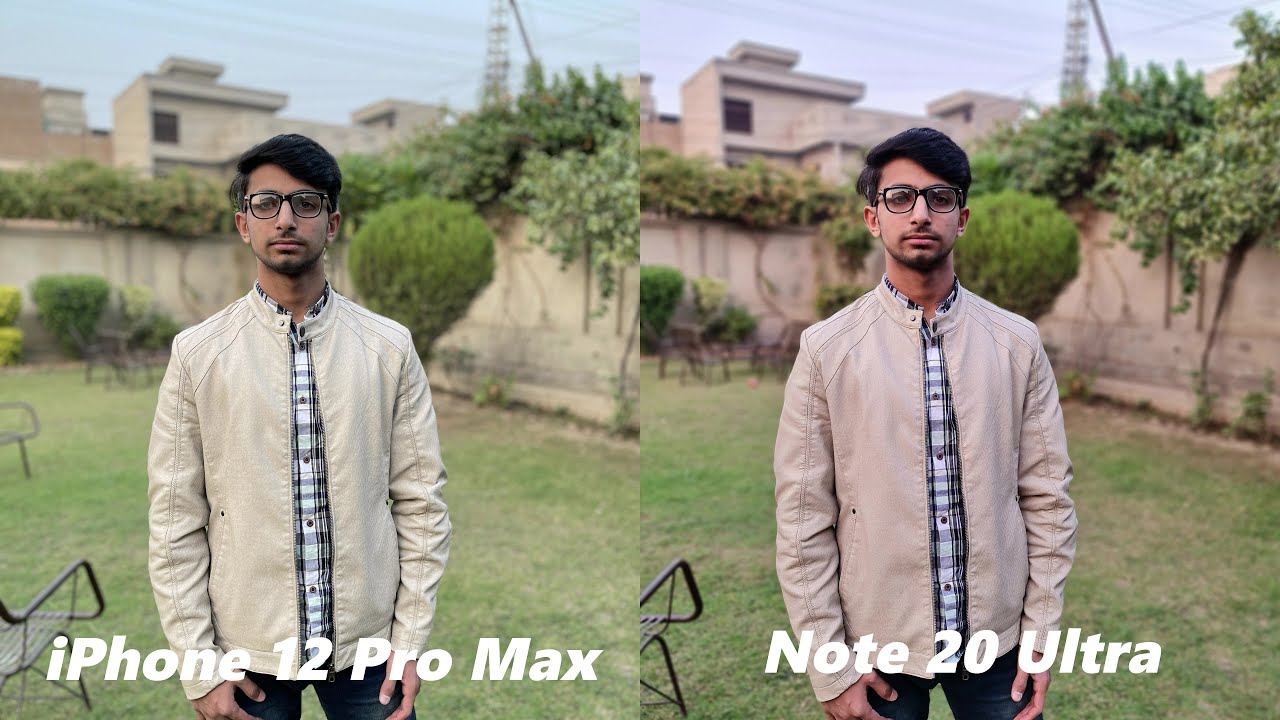



![[Chanel News] Galaxy a5 and a7 (2018) renders reveal bezel-less design and dual front-facing cameras](https://img.youtube.com/vi/lQpb-Q-G9po/maxresdefault.jpg )