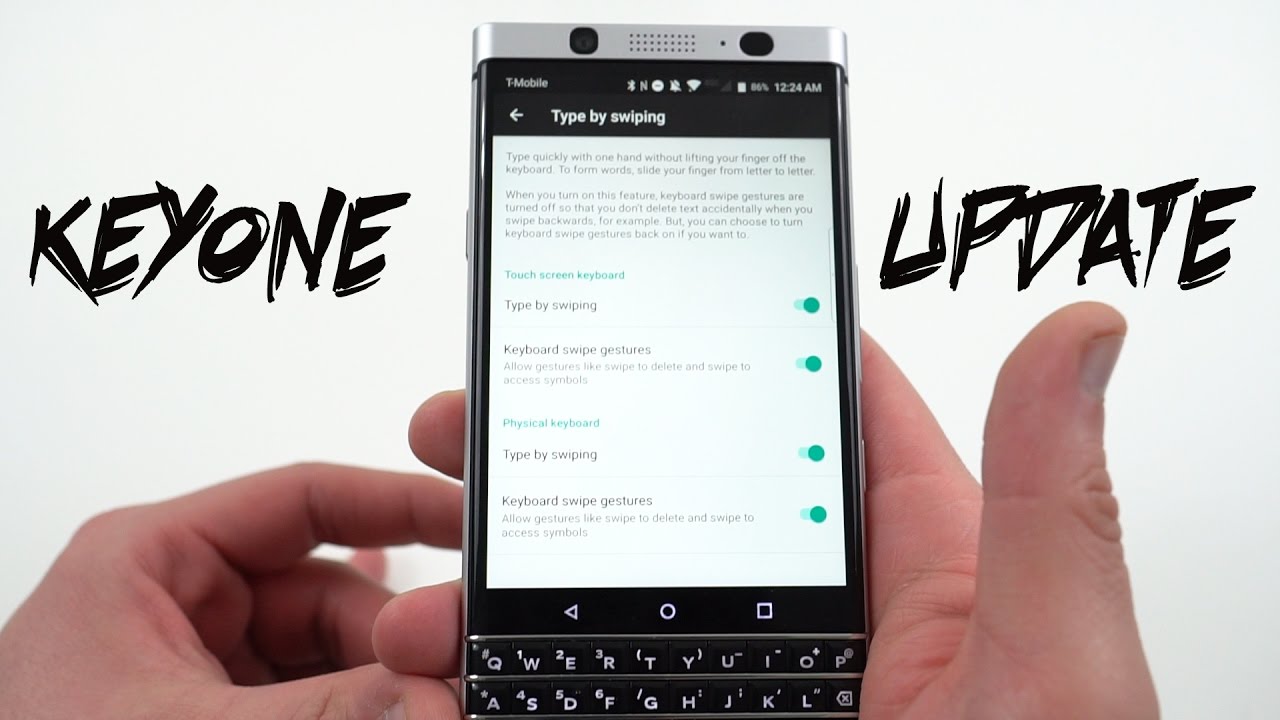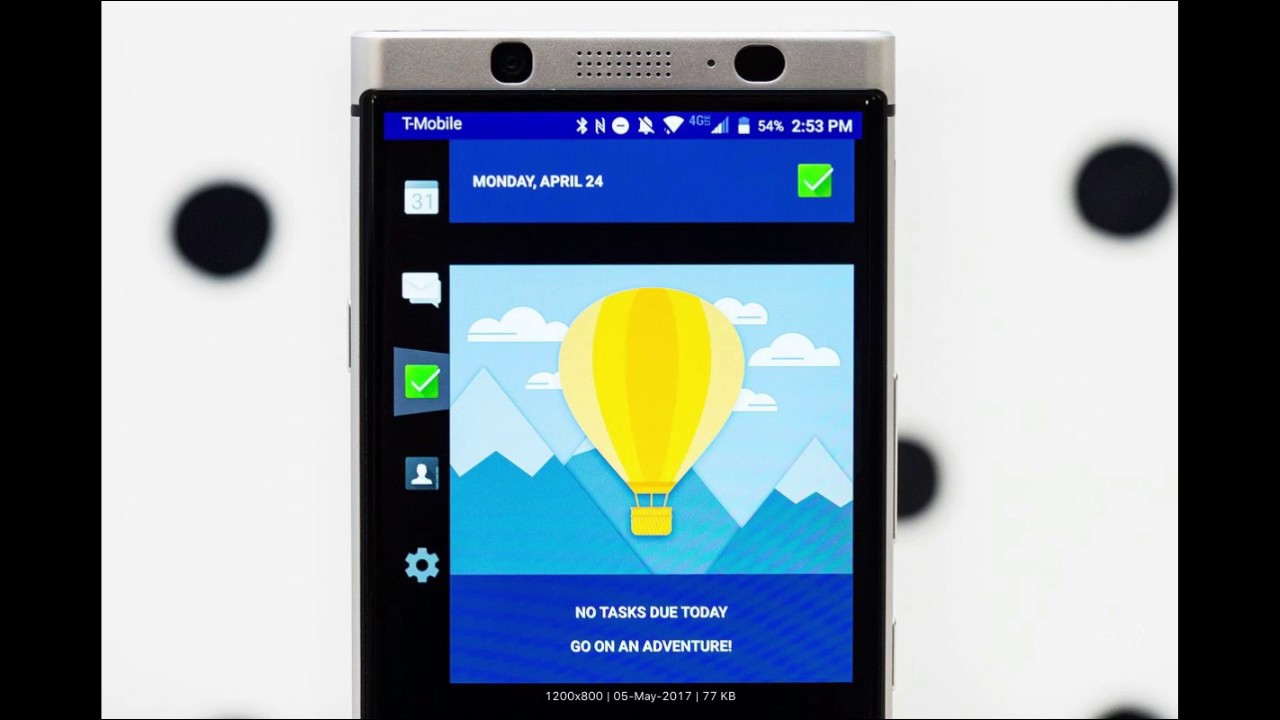Samsung Galaxy Z Flip 3 Impressions After 1 Week! By Tim Schofield
Hey everyone Tim Schofield here and before we get into the video, I want to say a quick thank you for watching the channel for supporting the channel. It really does mean a lot. Yesterday we passed 750 000 subscribers. So thank you so much for all the support. You always give all the comments the thumbs up. It really does mean a lot.
It's great to engage and talk tech with all of you. A big goal of mine has always been to hit that million subscriber mark, so we're at three fourths of the way. So thank you so much anyways. Let's get into the video we're here to talk about the Galaxy Z, flip 3 from Samsung. Of course, this flip 3 being one of their foldable devices.
I do have videos on the fold three, if you're interested I can link to those down below, but in this video I want to make note if you're looking to buy any Samsung device be sure to check out their pre-order and trade-in offers generally Samsung offers quite a bit for pre-ordering or trading in devices, and you can get these phones at a better price than listing and speaking of price. The flip starts at 9.99, which is a price you've seen at other normal phone flagships, the candy bar style phones. However, this one folds in half now after using the flip 3 for about a week want to give some further impressions on the device. Talk about that larger front display some overall design changes, maybe even that cream color that they did come out with and more so, let's get started with the flip 3. They are offering a lot of different color options, including this one, which is cream with a black accent and at first, as you saw in my unboxing, I wasn't sure about this cream color.
However, I actually really do like it kind of gives it a retro feel, and it accents well with the silver and black and, as expected, Samsung has continued to improve upon their foldable in terms of durability, stronger glass, even an ipx8 rating, which does give it that water resistance, always nice when you're a little more comfortable, and it does include a screen protector pre-installed, which I would definitely recommend leaving on the device, so not only design improvements, but also improvements to the overall display that folds with 120 hertz, which makes it much smoother than 60, hertz. Of course, making the phone just feel snappier and quicker overall, but that might not even be the best part. This gets considerably brighter than the previous model. So when I'm outside, I can see it much easier. The previous model, it was kind of a challenge to see when you're out in direct sunlight, so not only the inside display, but that much larger front display.
I currently have always on display on showing date time battery percentage. You can customize all of these things, including what this looks like. However, swiping over you have your notifications more on that in a second, you have a group of different widgets. You can customize the order you can swipe up for Samsung pay and swipe down for turning up and down the brightness and change to silent, ringer or vibrate on the fly without having to open the phone nice touch. So I got a lot of questions about getting a phone call and if you answer it on the front display here's a quick example I'm going to blur it out because it has my phone number, I'm sorry, but I'm answering the call hello, and it is on speakerphone now, so it answers it while on speakerphone, and you can just go ahead and hang up directly from that second display.
So if you do answer a call, it will just jump into speakerphone and I called someone it sounded good. They didn't complain at all about the mics and I could hear them very clearly so with it being bigger, much easier to read notifications as they come in they pop up there. You see a text message that I just sent myself now. If I double tap swipe over there is that specific notification. If I tap on the notification, if it's much longer like an email, it will group it into different lines.
So you can just read more lines of text, reply, open, app or clear. Now when I hit reply, unfortunately, you still can't respond. You have to open the phone to continue to reply. Hopefully in the future they might add voice response. Something like that.
I don't think a keyboard would really make much sense, but maybe some option for quick replies or voice response would be really nice, because the screen is larger. Another very obvious, perk of the larger front display is taking pictures, so this has added functionality. If we want to take a picture uh, here's a quick selfie just snapped it. I can see myself better, and I always leave this screen on even when I'm taking pictures of someone, so they can kind of frame it up how they want to see it now with the front display. When you have the camera open, you can change modes, so video and photo just back and forth between the two and then, if you swipe down, look at that ultra-wide angle and then swipe down or up it will switch between these two lenses between the standard and ultra-wide angle lens with it being a flip phone.
Samsung also made some improvements on the software called flex mode, which was in the previous model, where you can sort of angle the lens. Now, let's see, if I want to flip it to the rear camera, I can go ahead and turn it around and angle it for a specific shot. Let me actually turn on that back that rear display in the upper right-hand corner there. We go so now. If I want to set it up or have a group shot, I can set it down angle it.
How I want to that was pretty standard. However, not all apps are made for flex mode. You have apps like YouTube that are so. If you jump into the settings scroll down and go into advanced features and then dive into labs, you can force apps into flex mode which they might look weird. It is a sort of beta kind of mode where it will force all the apps to resize.
One good example would be Instagram now you'll see I have it enabled it isn't enabled out of the box. I think any sort of camera app, maybe Snapchat, because if you want to set up a shot, maybe you're making a story. You want to take a quick picture within flex mode, it's just kind of nice to have the option to use that hinge. If you need to use it now, Instagram I enabled let's just go into it. I have my profile up.
So here's what my profile looks like now: let's go ahead and turn it into flex mode, and there you go. It forces it up towards the top. Obviously you're not going to want to be really scrolling. I mean you can, if you'd like to it, does look fine and works fine, but again it's more of. If you want to use that camera in flex mode and use the app and then down at the bottom, while you have it forced in flex mode, you can press this button which brings down the notification panel, take a snap screenshot change the brightness and then the sound pressing the x takes it out of that flex mod.
So you can still use it while flexed so to speak in full screen. I know already mentioned it that thousand dollar price tag nice, that they included the latest snapdragon 888 processors, so a flagship processor in this device, while lowering the price. The previous model was 1300. This one is 1000. Now I'll dive deeper into the camera and battery life in the full review.
So stay tuned for that, however, it doesn't be 3300 William hour battery and this phone is very thin when it is opened up, it's much thinner than other devices, you're going to use. Obviously, when you fold it in half, it becomes two of those halves. However, I do still think they have room to grow. I wish they made it just a little thicker and added. Maybe a 3500 William hour battery.
It's not that battery life has been bad by any means. I just wish it was a little better and when it comes down to it, I, for one, am really happy that Samsung is going into the foldable market, I'm glad they're, making their devices better they're, even starting them at lower prices. I think that's necessary to get more and more people into the foldable market, because there is a definite use case, you're saving space, you're, adding screen real estate. Now, in my opinion, I see the flip as a more mainstream product, whereas in comparison with the fold, that's a little more niche in my eyes, especially when you're transitioning to a foldable, because you can just use it as a normal phone. Obviously it has the front screen for a few various features, whereas you have the fold which has its front screen as a normal phone and then, when you open it up, it has a ton more features.
So there is a little more of a learning curve. With the fold devices, whereas the flip is much easier to transition to and, of course, just overall, smaller and in tune with that traditional design, so anyways, those are my further impressions on the flip 3 from Samsung. After about a week, more video content to come, of course, so be sure to subscribe, be sure to give this video a thumbs up and as always, thanks for watching.
Source : Tim Schofield