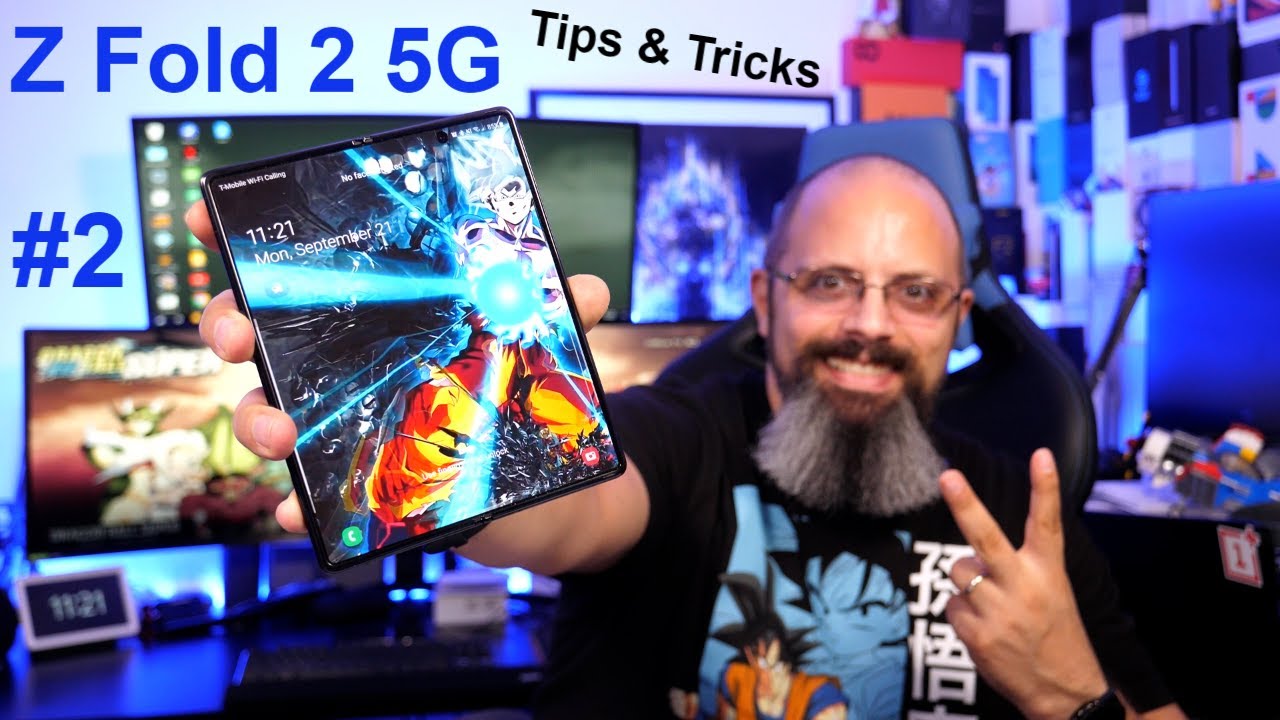Samsung Galaxy Tab S7+ hands-on: An Android 2-in-1 with bombastic specs By Engadget
Samsung is one of few companies still making premium android tablets, and it's getting pretty good at it. The company announced the new Galaxy Tab, s7 and s7, plus at its unpacked event yesterday and based simply off of the specs. These are very impressive devices. Not only are they the first 5g tablets in the US, but they sport roomy, displays with 120hz refresh rates they're, also powered by Qualcomm's, recently announced snapdragon, 865, plus CPU, promising plenty of power for productivity. The tab seven is smaller and uses an LCD screen, while the 12 inch s7 plus, is clearly the higher end model. I got my hands on the tabs 7, plus for a quick spin and so far I'm impressed Samsung's design game is stronger than ever, at least when it comes to its tablets and laptops.
The tab seven plus, is very well-made, and it feels like the rolls-royce of android tablets, its sleek lines and brushed metallic finish lent, an air of class. That's enhanced by the absolutely arresting 12.4 inch super AMOLED. The device feels pretty heavy, though at 575 grams, which is about 1.26 pounds, snap on the new keyboard case and the tab. Seven plus gains a bit more weight, although it's still lighter than most laptops. I've had issues with Samsung's keyboard accessories in the past they're cramped, shallow and very finicky.
The tab, s7 plus keyboard is a vast improvement, because previous tabs were 10-inch slates. There wasn't a lot of room for Samsung's squeeze in a full keyboard. This time around the keys are well spaced, offer plenty of travel and feedback and are a pleasure to type on Samsung. Also added a new row of dedicated function keys at the top, and I was able to take quick screenshots by pressing the second last button up there. The keyboard cover also features a wider trackpad than previous generations, and now supports multi-finger gestures.
Now I haven't used a tab enough to say that all the actions work well, but two fingers scrolling to pull up the apps' drawer on the DEX desktop was effective. I'm hopeful that the keyboard, which will cost you extra, will make it much easier to multitask on the tab. Seven plus, but just as important as a good keyboard, is good. Multitasking software Samsung has been trying to improve its DEX desktop interface for android for years, adding things like resizable windows, a dedicated keyboard shortcut to activate it and multi-window support over time on the tab, seven plus DEX automatically launches when you attach the keyboard, which makes sense. I can't say much about the software here in part, because Samsung cautions this isn't a final version.
From the brief time I've spent with the tab of seven plus, though I'm underwhelmed, there still aren't buttons to close windows, for example, or an easy way to return to the desktop homepage from the keyboard. These are things Samsung might be able to address by the time the tabs 7 plus launches later this month. Perhaps one of my favorite things about Samsung's tablets is the s pen, because it makes note-taking and drawing so easy. The improved nine milliseconds latency didn't feel like a significant improvement, though, because I already found previous generations of the s pen, smooth and responsive when I doodled a smiley face and wrote a quick list on the tab at 7 plus there was a cute but not really helpful, sound effect, like writing with a lead pencil on paper. What is helpful are the new notes features like being able to import a PDF and annotate it or pull in audio recordings? I wasn't able to test these out during my short time with the tab, seven plus, but I remain impressed with the node app's ability to recognize my truly awful handwriting and index it.
So I can quickly find the exact list that I need. I haven't pushed the tab, seven plus very hard during this quick test period, but it was fast and responsive. While I had it, the snapdragon, 865 plus chipsets is clearly very powerful, although I'm not sure if the six gigs of ram Samsung provides in the base model is going to be enough for serious multitasking, that's less ram than the eight gigs that the note 20s start with too. I'm not a fan of taking photos with tablet cameras, especially not with an unwieldy, 12 inch monster like the tapas 7 plus, but if you really need it, the s7 plus dual rear cameras took clear, colorful shots and, as expected, the AMOLED screen made things like a 1080p trailer for Christopher Nolan's, tenant, look rich and inviting with details like broken tiles on the ground appearing especially crisp. The trailer's music also sounded rounded from my brief preview.
Thanks to the quad speakers, there are a few more things that I didn't get around to fully testing for this hands-on, namely 5g connectivity and gaming, with Xbox game pass. Since this preview unit doesn't run final software, yet there are a lot more things about the multitasking environment and DEX mode that I can't comment on either, but so far this peek at what the tab seven plus has to offer has been promising. It has a bombastic specs list, although the 11-inch model is less impressive and a beautiful build which might make the 849 starting price easier to swallow before you go splurging on it, though, you should stay tuned for a full review for the verdict on things like battery life and prolonged real world performance for our in-depth coverage on other android tablets. iPads, laptops, smartphones and wearables make sure you subscribe to Engadget and, as always, thank you for watching you.
Source : Engadget