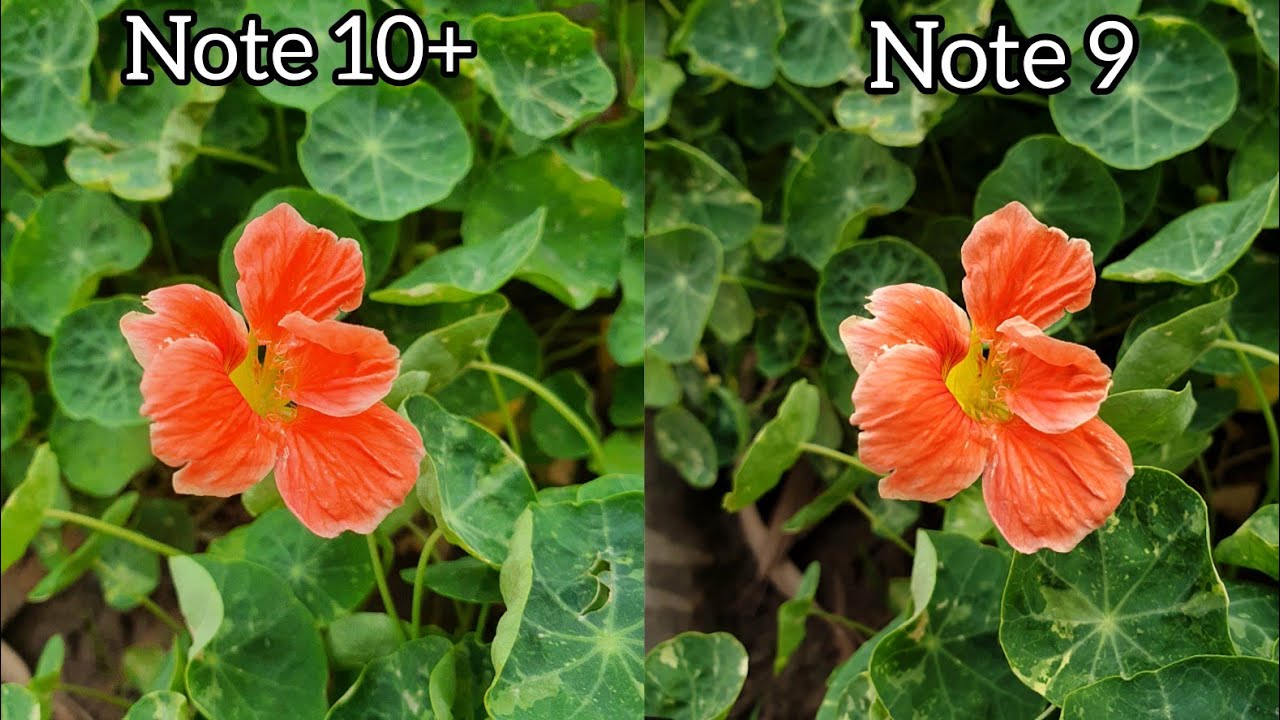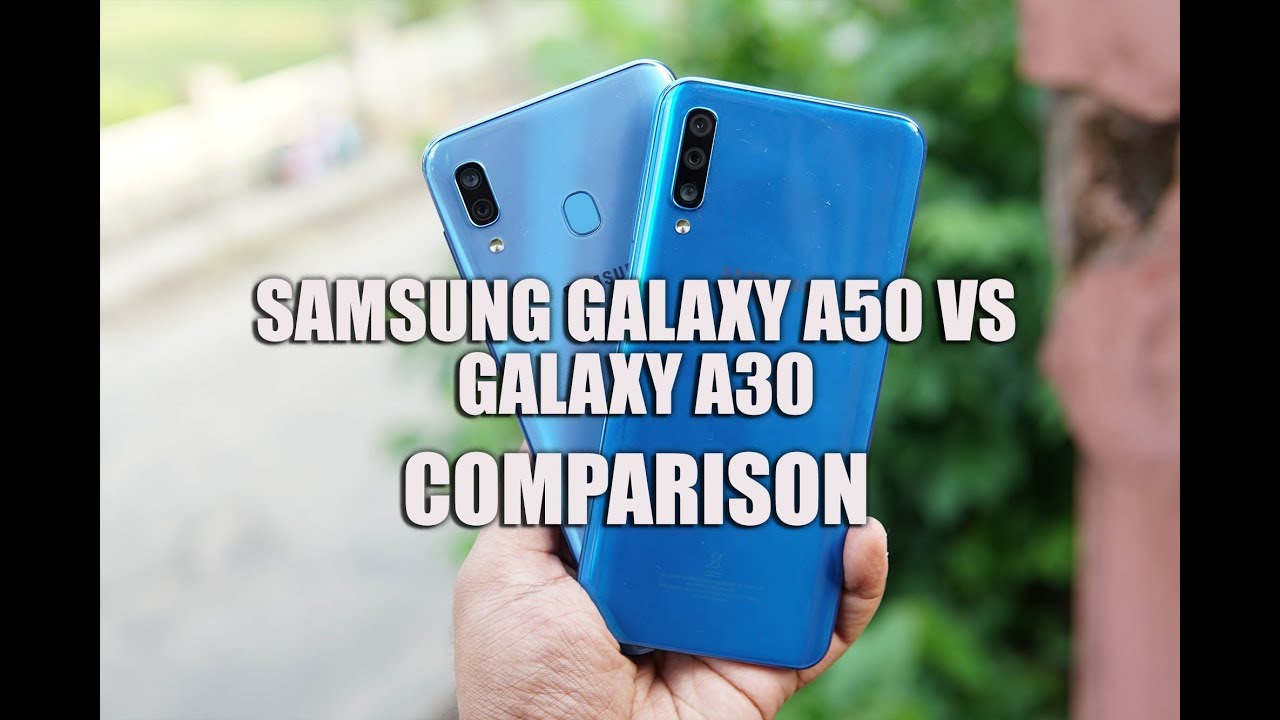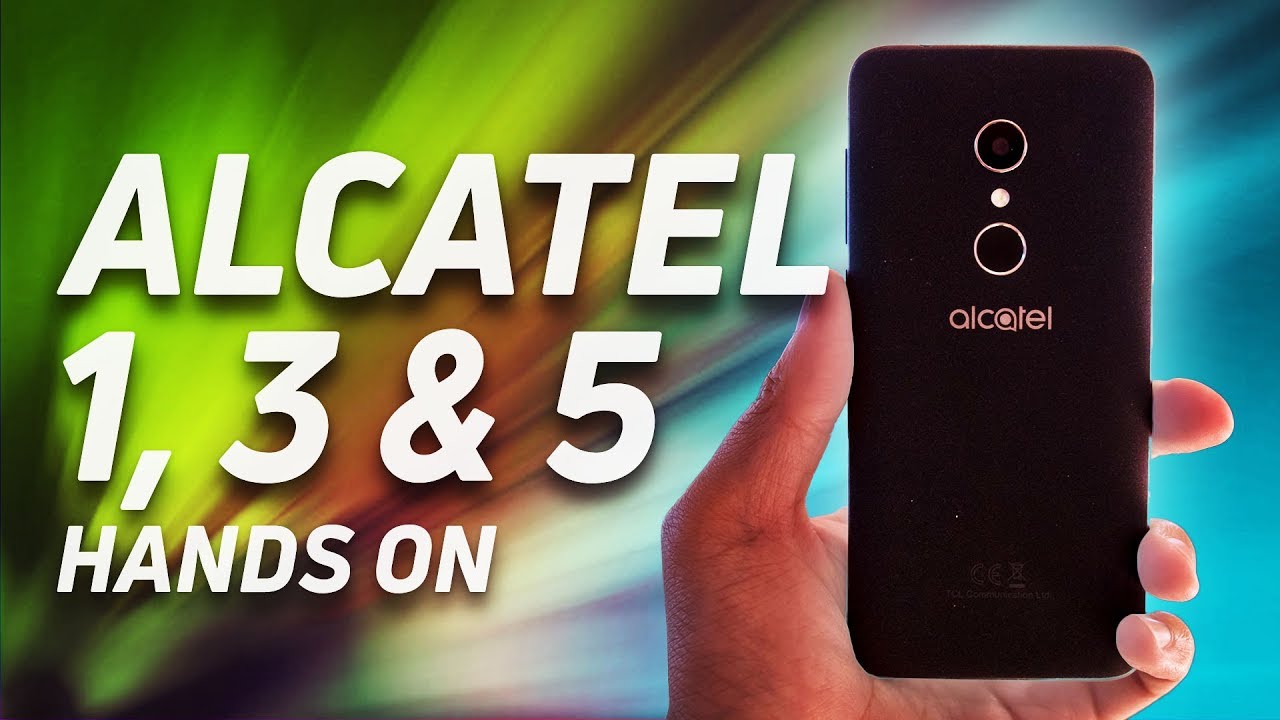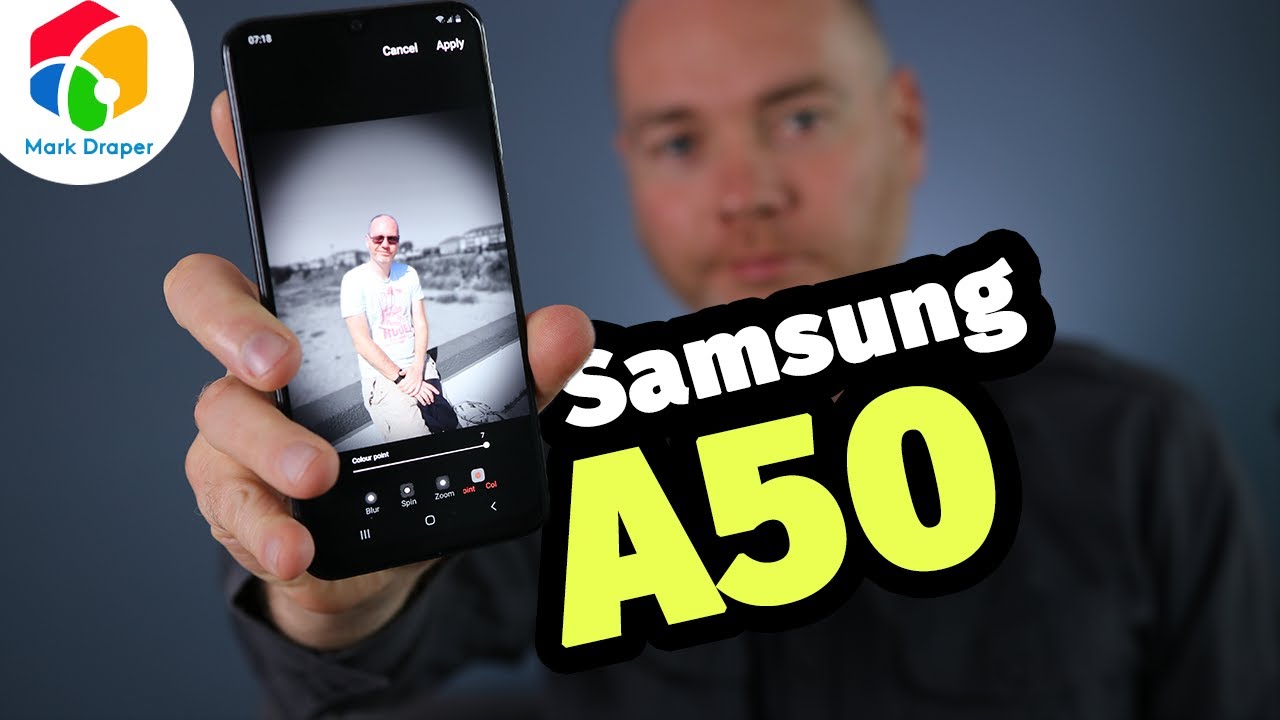Samsung Galaxy Tab S7+ 5G Review (5G Tablet With 120 Hz Screen, Stylus) By Tablet-News.com
Hi guys this is tablinus. com, and I'm here with the most powerful android tablet I've tested recently, it's called the Samsung Galaxy tab, s7 plus 5g. I know it's a mouthful, but it's well worth your time. So it's time for this full review. Actually, this review has been long overdue since the tablet was launched in August last year, together with the Galaxy Note, 20 series, and we're dealing with a 5g model here, which arrives with an s-pen, bundled with the exact same features that the Galaxy Note 20 pens offered you or better set the note 20 ultra ones. Aside from the pen, we also have a generous 12.9-inch screen here. Excuse me: it's actually a 12.4-inch screen. The 12.9 is reserved for the iPad rival. Anyway, we digress from that.
This is a premium tablet, with a snapdragon, 865 plus CPU inside, and it's time for its full review. Just so you know, the price tag is around 1 000, perhaps even more in some countries. Now it's time to discuss the design. So, as usual, Samsung is offering us slim tablets, it's a mere 5.7 millimeters in thickness, and it weighs a decent 575 grams. If you watch the unboxing of this device and the one of the iPad Pro uh 2020 12.9 inch, you may have noticed that I found it pretty hard to wield the iPad. Well, this one, I can actually wield much better, it's easier to turn around it's easier to grasp and use and sit for long periods of time, either watching videos or playing games.
The edges are flat. They may dig into your palm, but the amount of bezel is proper to rest. Your big fingers here, your thumbs, the build, is solid, even though it's so slim. There is no way you're going to be bending this unless you really want when you're really powerful. The thing I don't like here about this unibody aluminum design is the fact that we can have so um array of antenna.
That's so visible, as you can see right here. This is something that can be surpassed that easily unless a new antenna design comes along and, as you can see, you have this magnetic strip here, where you attach the stylus and let's see what else so comfy well-built comfy buttons on the top side, as you can tell for yourself, the format is more prone to landscape use, rather than portrait use, so there's that it just feels right in your hand as you're using it and your hands will not get tired on account of the low weight. Now, as far as the screen is concerned, there are quite a few things to talk about here like, for example, the fact it's a super AMOLED. It's a 12.4 inch panel with a resolution of 2800 over 1752 pixels and an aspect of 16 to 10. It's got all the beds and whistles.
Furthermore, it's got the HDR uh 10 plus support and, as you can see, from the free TT, it's got a 120 hertz refresh rate. Now the actual viewing experience will be put to the test with the aid of a video. It's our typical test, video, which we also use on our sister site gsmo. com, be advised and check it out. As far as the experience goes, as usual, Samsung has put its best panel to work here.
The colors really pop out they're, very vivid. The image is very crisp and detailed and the brightness is top-notch, even in the contrast, even on a sunny day. You'll be happy with the contrast here wide view: angles: okay, let's fix this okay, so once again pretty wide view angles, I would say that the colors are very vivid, also well calibrated and bright. The black is very deep here: there's not a light gray as you'd see on an LCD panel, and that's that it's a superb viewing experience you're, actually not missing out if you're not using a laptop when watching videos or playing games. Now, if you want more details about the screen, its pixels have a gentile matrix arrangement, the atypical kind, with long blue pixels, two blue pixels, accompanied by two other square, pixels, green and red.
Now, if you want to know the brightness, we use a lux meter, and this is the value we measured for the Galaxy Tab, s7 plus 5g 481 lux units. This means that the brightness is there, it's a pretty bright device, even though it's not the brightest device, we've tested still the champion remains the good old google nexus 7 from 2013, believe it or not. I have to say that I'm pretty let down by the iPad Pro 12.9 from last year that one only sits at around 320 lux or something like that. So definitely this one beats it, but that one can handle itself well indoors. Anyway, we digress with this value.
Here will be the predecessor, and just so you know, the predecessor is the Galaxy Tab, s6, and I'm pretty curious just by how much we beat it. So this one is better by about 60 lux, which is actually not that bad and if you want to tweak the experience, the viewing experience you can go here display, and you got your dark mode settings. You have your brightness adaptive, brightness motion smoothness, so we're set by default to 120 hertz, but you can swap it to 60 hertz to get more battery life and the less impressive experience. There's the eye comfort shield, there's the screen mode with colors, like vivid natural. You can also set the white balance, and you got the RGB slider for your well set up for the colors and so forth.
Font, size and style screen, zoom edge panels and that's about it. The screen is so far the selling point of this beautiful tablet inside we find a familiar face which you started seeing actually in the second half of the year.2020 is the Qualcomm snapdragon 865 plus CPU. Initially it was made and debuted on gaming phones, it's accompanied by six gigs of ram here and 120 gigabytes of storage. The good news is that we also get a micro SD card slot. So that's nice to see, and obviously things are very fluid on account of the screen of the CPU of the ram.
Things are moving pretty fast here. They're, pretty snappy and games will run like a charm, beautifully Call of Duty asphalt, 9, something like gang shin impact or anything. You can imagine it's pretty future-proof tablet. I would say it will be lag free for about two years, maybe even three so definitely future-proof on the benchmark front, since, as you can notice, we no longer do often review of tablets, there's not much to say here as far as the benchmarks are concerned. Of course, we beat everything in sight.
This is a top scoring device with 558k pointing on two to eight and in uh geek bench, five in the single core test 961 in the multi-core test 2756. However, it gets beaten by the iPad Pro 2020 12.9, which achieves superior results. Well, for example, uh in the multi-core subtest that one achieved around 4 600, so almost 2000 points more than this device. At the same time, the iPad beat this one, the iPad achieved in the single core test 1127. So, even though the day-to-day average user, we don't notice any difference between the two tablets, the benchmark crazies, who hunt numbers, will definitely be more impressed by the numbers achieved by the iPad and, if you're wondering about overheating, we also take that into account.
We have a test here for the temperature and in benchmarks. We are pretty close to the limit 40.6 degrees Celsius. Usually anything past 40 is overheating. It's not exactly overheating, but it's getting there. If you insist on performing too many benchmarks in games, the result was.
The result was excellent. Only 31 degrees Celsius. Definitely no overheating. This time now, on the battery front on paper, it sounds pretty groovy, ten thousand ninety million per hour with 40 watt charging. Sadly, we only have a 15 watt charger in the box.
Now we're back to our sister site here and let's see the results which honestly are a bit underwhelming only the 11 spotting or even compared to older tablets. This is the video playback time of just 10 hours and 23 minutes. Just so, you know we're below the Galaxy Tab, s6, which is uh four hours superior and also below the iPad Pro 12.9 2020, which achieves about 20 hours of playback, which is pretty impressive, but we at least would beat something like the iPad, 9.7 2018 and also a few other older tablets, especially Galaxy Tab. A model, continuous usage is also pretty modest, 7 hours and 44 minutes pretty underwhelming once again below the iPad Pro 2020 and um below the Galaxy Tab s6. By about something like two hours and a half.
So definitely the battery needs a bit of work. You can squeeze more juice out of it. If you activate the 60 hertz mode, charging is also underwhelming, takes long, almost three hours to charge up the device and after one hour you're at just 35 percent. However, I should mention we only use the bundled charger in the box, the 15 watt, one if you use the 45 watt one and if you have one thing, will get faster. Now, let's talk about the speaker setup, we have some crazy acoustics here, so count one two, three four, there's a quad stereo speaker setup, which sounds excellent.
We got all the bells and whistles we got the Dolby Atmos. You can activate the Dolby from here. It's already activated actually, and you can go into the settings for a more in-depth experience and more tweaking so sound quality and effects. You've got your Dolby Atmos options like auto movie, music and voice. There's also some customization here, there's adobe Atmos for gaming, there's an equalizer with genre settings.
There are nine custom channels and that's only scratching the surface. We don't have an audio jack, but when you have quad speakers, you don't need any other means to connect the device, at least that's what. I think, of course, there's also Bluetooth. Okay, now it's time to actually listen to those speakers, and here we go okay, so you get a gist of it. We're doing here with the pair or I said, a set of very potent speakers, possibly the best I've heard on a tablet.
Ever they even dwarf the iPad Pro from 2020 and any other tablet. The dwarf laptops I play with gaming laptops. They can even beat quite a few portable speakers. I'm really serious here. This is a beast of a set of speakers very loud, excellent bass, very powerful, good high notes, crisp voices, not a lot of vibration, oddly enough and uh wow just wow, so you don't even have to turn it up all the way to 100, and you'll be happy with the results.
Speaking of results, we have here decibel meter tests, and we achieve 91.2 decibels at the bottom and 91 decibels at the top using a typical acoustic sample. With these results, as you can see, we're sitting quite high only got beaten by two devices: the Huawei Mate platform, the Chuck high 13. One thing to remember is that we're definitely beating the 2020 iPad pros when it comes to gaming. This device is number one. You should better turn it down to 50 it's too loud in games.102 decibels totally blown away by this and impressed now on the camera front. There's not much to say here I mean it's a dual camera setup I'll give you that.
So this is it uh. We got here, 30 megapixel shooter and a 5 megapixel ultra white camera. There is the LED flash, and it shoots video in 4k 30 frames per second. Now, on the front side, we have an 8 megapixel camera right here for your selfies video calls and face unlock needs and, honestly speaking, I did not insist too much on this feature. It's locked down it's cold outside and not a lot of time, just a few basic shots to get an idea of what we're dealing with, I would say we're at the level of a galaxy a41, maybe galaxy a51 at best, but not more than that.
Actually, the iPad Pro have the iPad. Pro models have a better camera because they also are aided by the LIDAR sensor and generally have better sensors all around okay and uh. That's about it, camera wise once again, not insisting too much on it, and if you want to talk about um connectivity here we are now the device, oddly enough doesn't have NFC. As far as I know, and what we do have been 4g and 5g connectivity, 5g and 11 bands, there's Wi-Fi 6 and the Bluetooth 5.0 GPS, also glass, BDS and Galileo. Now here you can see the USB port, it's USB 3.2, and we also have some pins here magnetic pins used to attach a keyboard and this attachment here this strip that charges up and connects the s pen. Now, aside from that, I don't think I forgot anything once again.
It's weird that there's no NFC here either I missed it or there just isn't now. You can also make and take calls with this device. You can do phone calls and take texts and, of course, with a bunch of speed tests with, I would say, amazing results check this out. This is Wi-Fi six speed, 552 mega per second download 700 mega per second uploads. This is Bucharest, Romania, which is very strong internet powered by RCS RDS, our local provider.
When it comes to the uh well, you know 4g test, we didn't catch any 5g things were a bit more modest, but it also depends on the current status of the network, 79.4 mega per second downloads and just 11.1 mega per second uploads, not very flattering, but once again depends on the state of the network.5G speeds are definitely excellent. If you catch 5g signal, and you have the proper card, and here we are it's time to talk about the software just in time for the update. Just before I started filming this, the device received one UI 3.1 and android 11. When it debuted from the factory it had on board android 10 and one UI 2.5. Now here on the leftmost home screen, it's the daily screen which replaces Samsung.
Today, it's customizable, you can definitely tweak your cards here. It's basically an aggregator of stuff to watch, and here we have the multitasking with a lot of windows. Here, that's obviously your option of split screen. You can also have a pop-up window floating around the screen for an extra layer of multitasking. Now, aside from that, you probably want to catch a look at the virtual keyboard, which looks like this: it's pretty comfy and well spaced and let's see what else.
So this is the drop-down area number one where you got your quick settings and the notifications and here well, you can actually do the same thing with both. I was actually accustomed to the iOS option of having the uh quick settings and notification separated this time. It's their overlap. So, once again, quick settings quite useful, I would say especially the DEX mode. Let's check it out.
It basically turns your tablet into a sort of Windows device replacement. It even includes a taskbar here at the bottom. Furthermore, it includes the multitasking shape like windows, you have the x button, you can actually increase or decrease, and resize windows move them around. You can connect the keyboard and mouse to the device, and here we have the start menu so to say so. Basically, mimics the experience of a Windows device, and it's actually pretty snappy when connected to a mouse and keyboard you can exit it and once the one UI 3.1 update came, you can also use the device as a second screen, and you can continue your input from the phone to the tablet and from the tablet to the founder, better, interconnected. Okay, let's see what else we have here so for security, we got a fingerprint scanner embedded in the screen, which is very snappy and very accurate.
Let's try it again. One trick to remember is that you shouldn't hold your thumb too much on this. I would say sharp metal thing, because you'll get a mark here and your print will not be recognized uh. Aside from that, let's see what else we missed. Okay.
So if you go to the options here, you're going to get your typical settings notification display wallpaper home screen, lock, screen biometrics and security privacy location, advanced features. You can set up Bixby routines. Bixby is still a part of the experience. There's a game launcher and a video enhancer there's battery and device care. There's a software update.
One UI is basically just as you left it with those transparent and very wide widgets. There's been some tweaks here and there for the menus for the volume area for the widgets on the lock screen. These are things that came with one UI 3.1, at least on phones, I'm not sure if it's just as visible on the tablet. We still have the edge screen here with the shortcuts, and we can even activate pairs of apps, which will split the screen into okay. I think it's enough about that.
Let's go to the productivity, and once again we can attach a keyboard here, but you can also use this baby. The s pen. It looks exactly like the last year model, the one that came with the Galaxy Tab s6 only this time. It has all the cool features of the Galaxy Note: 20 ultra s, pen, starting with the ultra low latency of just 9 milliseconds. As you can see, it has a button here, and I find it to be comfier than the Apple Pencil.
I've said it before it's more angular and sits better in the hand. It also feels pretty light. The typical palette of options is here: you can create a note view. All the notes do some smart selection. This is the smart select feature.
You can basically cut a portion of the screen and guess what you can also extract text from it. Like you can see here you can copy to the clipboard. You can create a GIF from a moving image on the screen. You can do the screenwriter live messages. Furthermore, you can animate messages.
Furthermore, you can do the AR doodle basically draw on top of videos or photos. Furthermore, you can translate stuff be in the pen up community, but the core experience remains the note where you can draw or write. So here you can see some of my doodles. This is something that a child would draw, and these are handwriting samples. You can create one more something like hey guys.
I know my handwriting is horrible, but there's an option for that. You can go here and uh, hey guys, you are you it's, actually. How are you and when you're done you can convert? You can save your file as a Samsung note, PDF Microsoft Word file, Microsoft, PowerPoint! You can also highlight on PDF files. Furthermore, you can work with a variety of samples here and options regarding your input, you can change the color of your pen, the tip of your pen, the type of your pen, with a variety of options like fountain pen, the typical pencil and the marker and many other things. This is just writing.
There are many more options to explore here. Honestly speaking, if you're a basic user, you won't feel many differences from the tab, s6, and it's s pen. However, if you're really more granular about your activity, if you really like that extra accuracy, when drawing or writing, you may feel some improvement now there are extras here you can attach to your palette. You can see them here right on a calendar. Do the coloring and of course you have all those cool options like, for example, if you go to the gallery, and you can start hovering above a picture to view it and the same could apply to the videos, so you can preview them and of course you get all of those cool gestures which people seem to love when it came to the Galaxy Note.20 ultra so go here s, pen, air actions, and you can see them all here. So if I want to go back now, I just have to press the button here and do something like this, and I actually activated the reasons because the gesture was like this.
So let's try home again weirdly enough, that's home. Let's try recent how it works. Let's try home again, okay, and I think that screenshot is something like a z yep, that's what it is and those are only some examples: they're actually customizable, and you can do so much more. There are also extra shortcuts, which you can apply thanks to the s pen for the camera. You have the options.
Uh, let's see here when you're in the camera, you can take a picture play pause for the media volume, up volume, down, etc. and speaking of gestures, you can get rid of these three buttons at the bottom and just use swipes or the pen. If you want to there's the screen off memo option, there is the creation a note with pen option. There is the air view which you saw earlier with a hovering. So basically it's the Galaxy Tab.
S6 experience with the s-pen only improved with extra gestures and lower latency, that's about it. The average user won't feel a difference, but the core user. The professional user may feel an extra degree of precision the battery life is pretty generous for the stylus. It also charges up really fast, and I think we should be about done with the functionality here, and we're heading towards the end of the review, but we're quickly passing through the pre-installed apps. We've got your galaxy store here for your download needs.
You got your Samsung apps here you got your Bixby SmartThings Samsung flow pen up AR zone Samsung members uh. We got Samsung notes, there's Netflix pre-installed. We also have Spotify and the game launcher, which has some extra features related to your games. Optimizations play history, uh, game notifications and performance. There's even discord recommended here.
Okay, so it's only now that we're actually done with this review. So let's go to our website again tabletnews. com. We have a lot of fresh news, including yet unreleased Samsung tablets. So as far as the verdict is concerned, this is a tablet with an excellent display, we're really happy with its colors, its brightness, its crispness.
It has an excellent performance, as you saw in the benchmarks, and we have quite a few of those which you probably haven't seen. Yet we have them here, some of them excellent performance and no overheating at the same time. Great speakers, to be honest, superb speakers when it comes to the volume base, and what have you? We also have a comfy and multifunctional XS pen, which you saw before with improved gesture control and lower latency. We have 5g, we have a micros card slot, a very snappy and very fast fingerprint scanner, fast, Wi-Fi, six and uh the DEX mode. Also helps if you want to connect the keyboard or mouse.
The fact that you can connect the keyboard for the device is useful as well, even though it's quite pricey, the update to one UI, 3.1 and android 11 was actually impressively fast. They just launched one UI 3.1 on galaxy, s21 and voilà. We have it on the tab, s7 plus and well. That's about it in a nutshell. So those are the pros.
On the cons side, I would say that the battery life deserved a bit more, but you can get more juice from the device. If you opt for the 60hz refresh rate, there's also a long charging, it's still a pricey device. You can get a very solid gaming laptop for that amount. The camera feels below the iPad Pro there's no LIDAR here and, to be honest, the antenna design is a bit ugly, as you can tell for yourself. On the back side, the benchmarks are below the iPad Pro if you're really into nitpicking and if you're, a core user, a basic user, the s pen doesn't provide too much extra functionality from the tab s6 from the ear before.
If, for a more professional user, you may find the latency to be important for you, and maybe even the gestures, that's about it in a nutshell, if you haven't changed your tablet for a few years and if you're really into android, it doesn't get any better than this uh. The latest Huawei Mate that pros don't match this device. I think this one is superior in performance in speakers in screen in stylus functionality, in what have you. So this is basically the android tablet to get the android tablet to beat, and it can really fight the iPad Pro 12.9 2020 on equal terms, except for the camera and maybe parts of the CPU performance, but when it comes to media consumption, be sure that this is better than the latest iPad Pro for consuming music and video. Of course, the stylus will also help you your productivity needs.
This has been it from tablets. com hope you enjoyed this lengthy review, and we'll be back with more as soon as we get more tablets. Bye, bye,.
Source : Tablet-News.com