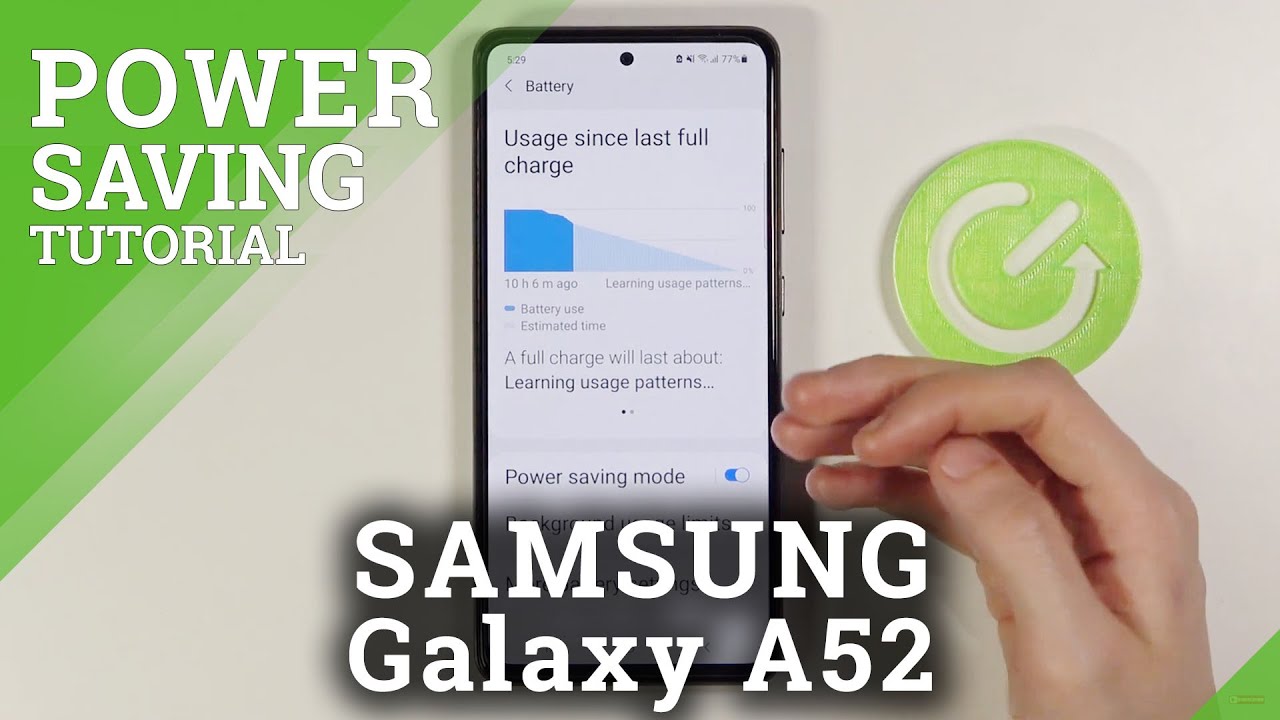Samsung Galaxy Tab S6 vs. Apple iPad Pro Comparison By My Next Tablet
With, the Samsung Galaxy Tab s6 Samsung, introduced a very interesting competitor to the EPI iPad Pro 11 inches, even though the s6 is noticeably cheaper. Both tablets have lots of features in common. They can be useless, active pens, official keyboard ox. A super slim has high-end displays and premium internal hardware, which one is the better tablet. I'm CNJE for my next table calm and that would really discuss in this comparison a couple of words about pricing. First, the Samsung Galaxy Tab s, 6 cost $649, including the S Pen, and who is 128 gigabytes of storage.
The keyboard cuts another $179 for the iPad Pro you've got to spend seven hundred ninety-nine dollars for the 64 gigabyte version, without any accessories that a pencil to cost $129 and the official keyboard $179, let's start with their designs and build quality. First, the design is a bit similar because both have a four metal body was a glass front, and we don't get any physical buttons on the front anymore. The Galaxy Tab s, six is a bit narrower due to its 10.5-inch screen compared to the 11-inch iPad Pro because of the metal bodies. Both are very premium feeling and both feel a little fragile. That's because they're super thin, the Galaxy Tab s6, is a bit thinner, was five point: seven millimeters compared to five point in 9 millimeters, and it's a bit of lighter, was 420 grams compared to 468 grams on their sides.
Both sat power, buttons, volume controls and yes, both even have a USB type-c, 3.1 port, and you can connect hard drives, USB sticks and even monitors on both well. The Samsung tablet has a micro SD card slot that features missing on the iPad and yes, there's no headphone jack on either of them, and that's very sad. But on the positive side we get forced because with both- and that is great, because the Sun quality is much better than what we get with most competitors, both of our great sound. However, when you compare them directly, the speaker's of the iPad Pro of a bit better bass and a bit fuller, sound. You can unlock the iPad using app.
Let's face ID facial recognition, which works very well. It seems to work better and better over time and works great at night, too. I almost never have to enter a PIN. The Samsung tablet, on the other hand, can be unlocked using a fingerprint scanner that sits underneath the screen. It works great.
Most of the time too, however, sometimes I've had to try twice until recognize my fingerprint. The cameras are quite similar. They megapixel front camera on the Galaxy Tab s 6 at the 7 megapixel webcam of the iPad Pro offer almost the same sharpness Samsung's is more wide-angle, and it actually offers a tiny bit more detail, but that might be to do more post-processing -. That's what I can say about the main 13 megapixel camera on the back as well. It seems to be a tiny bit more detailed than the 12 megapixel I Pro, but about videos look much better.
The Galaxy Tab has a 5 megapixel wide-angle camera on the back too, but it can't be used for videos you can see. Quality is pretty bad, especially when you check it out on the big screen: the Samsung Galaxy Tab s 6 as a 10.5-inch screen with a resolution of 2560 by 1600. While we get an 11-inch screen was 2388 by 16 68 pixels on the iPad Pro. You can see that the screen of the iPad Pro is a bit wider, but the viewing area for watching movies is about the same. In theory, the Samsung screen is a bit sharper was 287 PPI compared to 264 PPI, but it's hard to see a real difference.
Both are very good screens with wide viewing angles and excellent color reproduction. It's very hard to tell what's better when you look at contrast or color reproduction, you would think that the AMOLED screen from Samsung is better than palettes. I PS display, but that's not the case. In fact, when most aspects are very similar, cyber pro is a little brighter. You can use active pens on both screens that the pro supports every pencil — and you can use pretty much every s-pen with the Galaxy Tab s 6.
It does not have to be the one. That's included both other we good pens with some great features, but also some downsides. Now. Both are pressure sensitive, of course, and are great for drawing at handwriting, while the S Pen s one single button. On its side, the pencil 2 has a capacitive side, which you can use to change tools, for example both can be charged wirelessly by attaching them to the tablets at first decision.
To put the pencil on one of the longer sides is better than Samsung starting place on the back, because you can't lay it flat on a table anymore to me. Writing with the S confuse more like writing on weird paper, because the tip is soft and not slippery with the EpiPen sir -. On the other hand, it clearly feels, like writing, was plastic on glass, and it's much more slippery, but the Pens are — a thicker and more comfortable to hold for long periods of time, and it reacts a little faster when you draw something fast that might be due to the higher refresh rate of the screen —, you only notice the difference when drawing faster, though basic features are very similar. Both have North's EPP was pen support, and you can take and annotate screenshots with both well, you can find more optimized apps in the iOS App Store Samsung has more features, but in like it's air commands with those you can translate something, for example, there's also a screen osmium or feature with which you can start to take a note fast without having to unlock the tablet. First, you can also overlay a note on to another app and adjust the transparency that way you can take notes.
So, while watching a lecture and full screen, for example, you can do something similar on the iPad Pro, but you can't adjust the transparency of the Notes app. Let's get to the internal hardware, the Samsung Galaxy Tab s, 6 ships with a qua comes networking, 855, SOC, 6, to 8 gigabytes of RAM and to 128 gigabytes or 256 gigabyte storage. It has a micro SD card slot to epitomes iPad Pro with its Apple, a 12x Bionic process or 4 to 6 gigabytes of RAM and the 64 256 512 gigabyte or 1 terabyte storage. You can see my geek bench comparison that iPad Pro as much faster in the single core and the multicore test and that's even though the iPad Pro is almost a year order and while both tablets, one very fast, was everyday tasks. You can see a difference in real life when it comes to gaming, I played fortnight and publishing mobile on both tablets and even though the graphics settings identical, meaning super high-end.
With both games and post tablets. The graphics was both games, look noticeably better and more detailed on the iPad Pro was for tonight. For instance, you can set the graphics to epic on both, but it still looks better on the iPad and that the case was puppy more by 2, even when setting the graphics to HDR on both it's not as detailed on the Epic. Six I also did the video when the test was Adobe Premiere rush for that I went at the same 9.5 minute long, 4k video on each while the Galaxy Tab s, six needed 16 minutes and 16 seconds. The iPad Pro finished after just eight minutes and 38 seconds.
So yeah, it's much faster. A major difference between the two is a software. Of course. The iPad Pro is running iOS 12 out of the box, but I've got the iPadOS better running already. The final roll-out should start very soon.
Samsung, on the other hand, is shipping. The Galaxy Tab s, 6 was Android 9th I, and it's one UI in version 1.5 in the past Apple s and much better was updates for all the tablets, and I'm sure that will continue. However, some song is very good for an Android manufacturer. Usually the collect type s tablets are getting too thick updates. Well, which operating system is better.
That obviously depends on what you prefer, as a general rule. I'd say get the same one your smartphone has, if you're an iPhone user there Willy is no reason to get an Android tablet, and if you're using an Android phone, you will feel right at home on the Galaxy Tab s 6. However, in this case it still might be worth it to get an iPad if you need a better performance or the larger Epic system. If you're looking for a specific app chances are higher, you will find it optimized for an iPad than an Android tablet. For example, with affinity photo.
You've got a great Photoshop alternative that does not exist on Android. Many standard apps, however, are pretty much identical on both platforms among those apps like Microsoft, Word, Adobe, Premiere rush or Adobe Lightroom, for example. Now it used to be that I thought and what is much better suited for productivity work than iOS, but that changed in recent years, and even more so with iPadOS you've got very good multitasking on iPads now, and even though you don't have full access to the file system, you can connect external hard drives and transfer files. Now you can even connect a mouse, although in this case it's the works, much better on Android and what it said is not at that optimized for productivity work as iPadOS is now, but Samsung is filling the gap who is their 1ui first you've got all those S Pen features that iPad arise does not have, but there's also a desktop mode called Samsung decks with free-floating Windows. If you connect a keyboard and mouse, you can get some office work done.
That works very similar to a fully desktop PC. So everybody must decide for themselves, of course, which software features you need and what better fits your workflow or whatever you want to do with the tablet. Let's quickly talk about keyboard docks, the one for the Galaxy Tab s6 is not available in Germany, yet so I couldn't try it yet, but it looks like we're promising with its integrated kickstand and touchpad. It connects via a pin connector to the tablet so that you don't have to charge it separately. I've been using the keyboard cover for the iPad Pro since I got the tablet at the end of 2018.
It works great, and I've written tons of articles and reviews with it most of the time it's worth it to get. The official keyboard covers well in this case both offer them, but both are very expensive. There's a clear winner in my standard battery test, both without the excellent overall, but I pro lasted her longer with 18 hours compared to the 15 hours of the Galaxy Tab s 6. For this I'm always looping the same HD video at medium brightness and turned on Wi-Fi. By the way the battery life does not always last that long, depending on what you're doing it might last you several days or a week or so, or just a couple of hours, if you're playing thought I did maximum brightness and both servers can get hot when doing so, especially the iPad Pro all right.
At the end of my Samsung Galaxy Tab s, 6, where this Apple iPad Pro 11 inch comparison, both the eggs and tablets with tons of features. However, overall I think iPad. Pro is a better tablet, at least generally speaking, that's because the internal hardware is much faster. It has a brighter screen, a bit better speakers and probably longer updates, but cyber pros much pricier too. If you include the EpiPen or two, it costs the one two hundred eighty dollars more, which is quite a lot and, of course that's why epic can use some better components.
Now the Samsung Galaxy Tab s 6 continues to be the best Android tablet you can buy. If you want to save some money, or you need those special Samsung features, it's still a great choice. For instance, I, really like that you can overlay a transparent note over a lecture, that's a great feature, and if you would use some decks, it's a great choice too, or do you need to write in your camera only Samsung of our set one right now so, which one do you prefer write us down below, and we can have a classical Android versus iOS, better I'll write it that's a comparison. If you liked this video, please hit the subscribe button and check out my next editor. We are two people are working on that website right now, and you can find all of our reviews and tons of best lists where the best tablets, with keyboards the best tablets for reading the best tablets with a pen and so on.
There are really lots of recommendations there, I'm MJ for my next table. Calm thanks for watching and see you next time.
Source : My Next Tablet