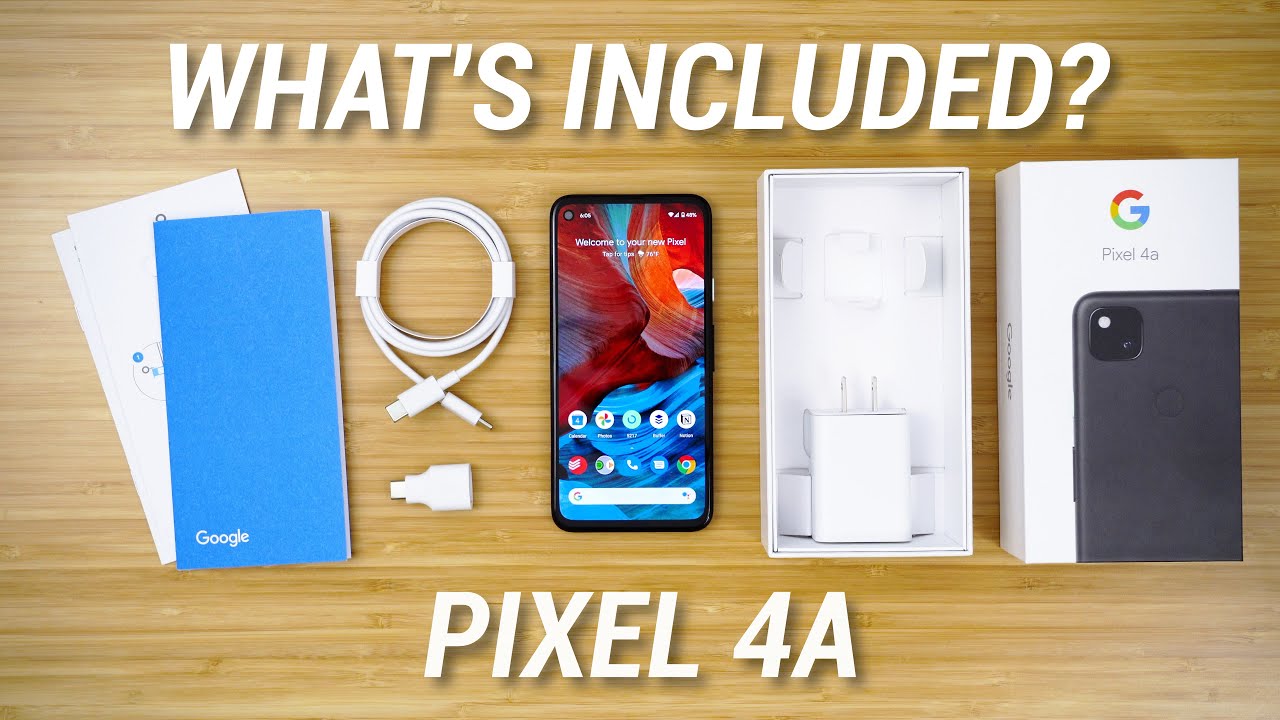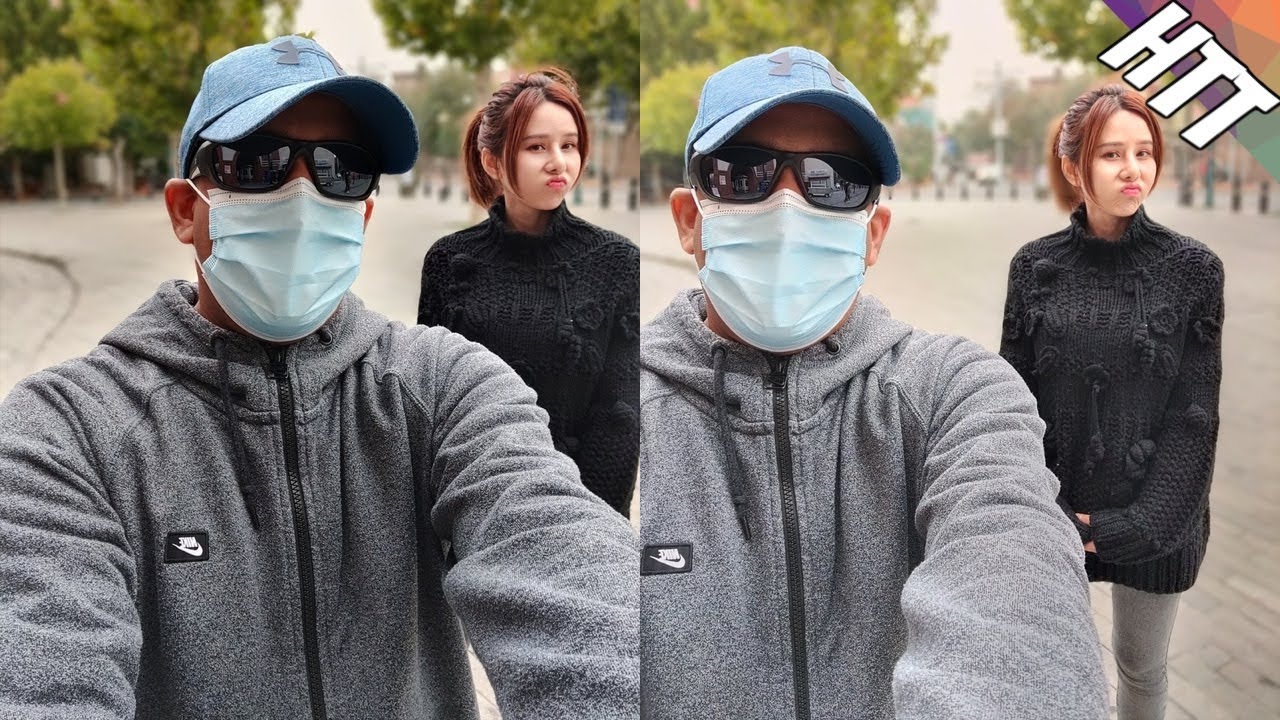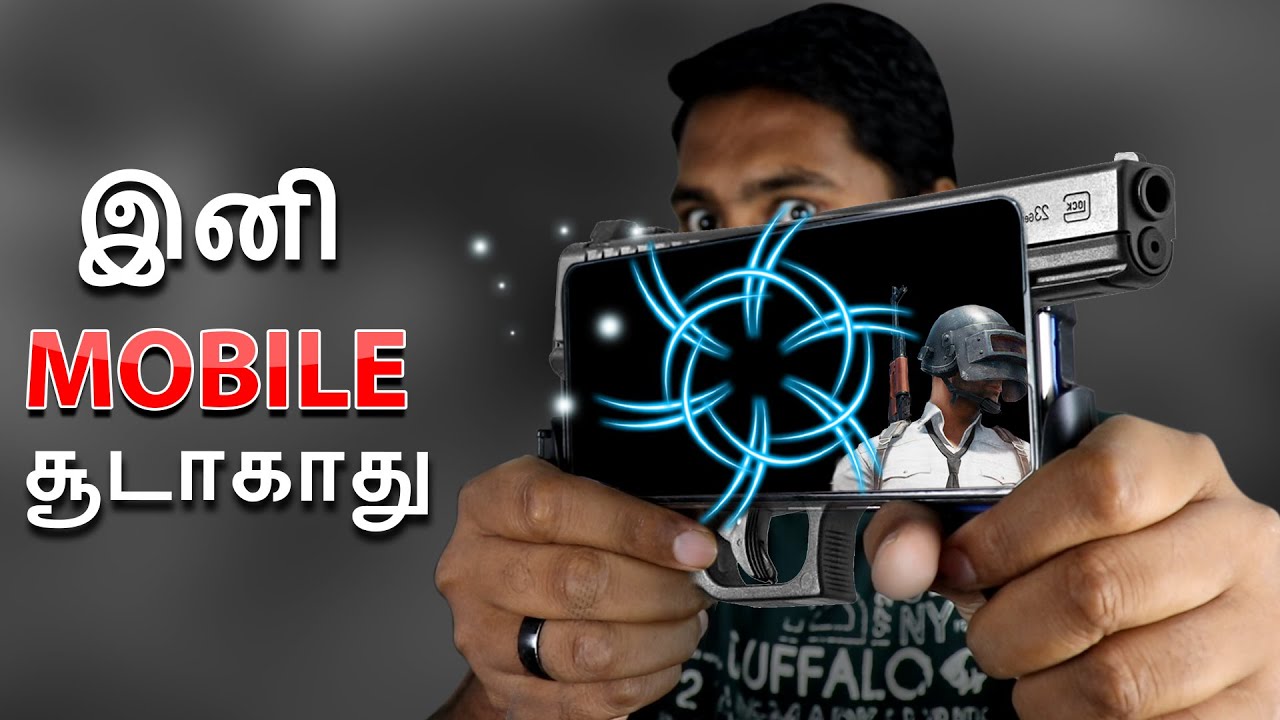Samsung Galaxy Tab S6 Should You Buy In 2020? - Unboxing & Impressions By HighTechCheck
What's up everybody Tony here with a tech, and today we're going to be taking a look at the Samsung Galaxy Tab. As six now I know, this has been out for a little now, but I just bought it from my wife for Valentine's Day, and if you guys act now, you guys might still be able to get it for a hunter. All is off on the amazon. com. It's about five hundred and forty-nine dollars, plus tax I will be putting a link in the description in case. You guys want to check that out yourself.
So this is the rose gold edition. There is a cloud blue and the black version as well. The base memory on this particular version is 128 gigabytes. It is the Wi-Fi model, it does come with the pen, and you can also buy a keyboard cover to go with it as well. That's pretty cool! This is super thin.
It's got a huge battery in display fingerprint sensor, there's a bunch of cool things about it, but right now we're just going to get on with the unboxing. Then I'll go over some specs and how well it works. So let's go ahead and get started. Okay. So here we have the tab we'll take that out and put off to the side.
As you can see super thin already and very light here we have our little 10. It's pretty sleek design get your little button here. Little tip feels pretty good in the hand, nice and rose gold. Just like the Galaxy Tab. Here we have the wall adapter.
It is 9 volts at 1.67, amps or 5 volts at 2 amps, it's pretty standard. Here we have the charging cable, it is a USB type-c, and it looks like we have a little puller for more tips for the pen. So here you have the little puller. That's what that is in case. You guys see that it's usually in like a metal, see this one is, you know more ergonomic for your fingers, but that's what that's for it pulls the tips outside the pen, because it's its kind of pointy and hard to pull out.
So it's just take this and pull the pin out, and then you have some more tips on the inside there, and then that is for the SD card, because I didn't get the LTE model. I have the Wi-Fi model, so it comes with that as well, and then inside looks like there's some little manual cards and yeah just stuff. You really don't need to look at, and here is the main event. The tablet, as you can see on the back here kind of shows you where to put the pen its magnetic. It sticks to the back, which is pretty nice.
Well, that is slick super thin, very nice and, as you can see on the pen here, it has that little gray piece up at the top here and, as you can see, there's a gray piece right down here. So we'll just take this and put that in there, and it sticks magnetically. As you can see, it has Dolby Atmos. It's got the four speakers, one two, three four get your little keyboard connection right here at the bottom, your USB type-c- and here is your little micro SD card slot. Really nice super thin, I love the mat backing.
It also has a dual camera on the back, so I'm going to go ahead and power, this upset it out, and then we're going to go over some specs and some cool things and features that this tablet has okay guys. So here I've had a chance to power it up and set it all up. So let's go over some specs on this thing. First for the 128 gigabyte version, which this is, it has 6 gigs of RAM, and it's powered by a Qualcomm, 855 processors. Now the latest processor that the phones are coming out with now are the 865.
So this is just one generation behind. It's got a seven thousand forty William hour battery, which should give you about 15 hours of video playback, which is pretty good. It weighs less than a pound. Furthermore, it has a 10.5 inch, Super AMOLED 2560 by 1600 resolution screen, which is around the 2k section. The rear camera has a thirteen and a five megapixel lens and the front camera has an eight megapixel lens.
It has a mate micro SD card slot that can hold up to one terabyte of storage. That is a lot of storage, so I mean even if you did have something lower internally, you can always get that expandable storage. It also comes with Android 9pi out of the box. So let's go ahead and take out the little SD card tree, you can kind of see what that looks like and there you go as you can see, it only has a slot for micro SD card, because on the other side, where your SIM card would go, there is a black little piece like a little placer. So this is the Wi-Fi only version, I'm sure that the other version also looks exactly like this, but it doesn't have that little placer there all right.
So lets couldn't take a look at this. The thing I like about the Android 9pi is it: has these little swipe gestures? So if you were to be in something, and you wanted to go back home, you would swipe up the left hand. Side would take you to your recent and the right would take. Take you back now. You can swap out those but I, I love, you know just being able to swipe.
Instead of having to you, know, touch so the little screen pops up with the buttons, and then you can touch the button here. You just kind of swipe up to go back, which is nice. The screen is really, really nice, it's very responsive. This does have Bigamy. Unfortunately, I've honestly I've never used it and can't see why anybody would want to use it, but that's on the last page there.
So again, this is: it's super responsive, very nice screen. It's made of this all matte aluminum. It's super smooth, and it's nice and cool to the touch. As you can see it like I said before it is super slim, and it weighs less than a pound very nice. So the little pen on the back here gets charged when you attach it to the tab and, as you can see, there's this little gray part here and there's a little a gray part up here, so you just put that with the pen and it is hooks into there, and it shows you that the pen you know is charging through the tablet, which is nice, and it also is connected by Bluetooth.
So you can do gestures kind of in the air. I think you can take pictures with the little button here. So we go to the camera, so you're going to take a picture there. You go see, so it's pretty nice. You can have this sitting facing you or facing somebody, and you have this.
Furthermore, you know probably about thirty feet away or so, and you hit the button, and it'll take a picture for you, and it also do you know it does gestures up in the air which is pretty cool, I, don't know, you know how many people would use that, but it's got it. Okay, so here are some of the gestures you can do with the pen. You want to increase the volume you just hold the little pen button down and swipe up, and then you can swipe down to lower the volume. If you want to play the next track, you just hold the button in and swipe to the right swipe back to go back pause, just press the button, so these features are in more than just the YouTube app like if I hold in the button it launches the camera app, and then you can also do gestures with this one. If you want to see what the gestures are, you can hit the little button up here, and it'll.
Tell you what the gestures are so to switch cameras, double press. You can swipe up swipe down next mode, previous mode zoom in decrease. So that's pretty cool if you're not actually wanting to touch the screen. I, don't know how much I'll use it. You know it's just.
It might be kind of like a gimmick kind of thing, because if you're going to want to take a picture, unless this is up somewhere, where you're not actually holding it, you're just going to press the button, who's going to take the pen out just to take a picture, but I guess it would be good for taking like selfies or something like that. So you don't have to actually hold. You know hold this and press the button at the same thing you just hold up one hand and press the button, but yeah so holding in the button, while you're on the camera screen takes a burst shot and then, as far as the side little bar here, you can put some of your. You know most favorite used apps for a quick, quick toggle. The pen up allows you to make little pictures or drawings I'm.
Sorry, you can also draw on pictures that you've had, so the nice thing about this is it's pressure-sensitive, so I have the pencil selected and you kind of just, and it makes like a little sound like you, have the pencil touching the paper, and it's also pressure sensitive. So the harder I press, the harder the color is that's pretty much just for the pen. Now, if you select maybe like the brush kind of, doesn't look like it matters, how hard you press you know, so it pretty much just works for, like maybe the pencil and such, and you think that the other side might do eraser, but it does not. I just have to pick the eraser thing here and, as you can see, it doesn't touch the screen, but you can see like that little circle following itself. That's pretty nice, and you can also use this for as your finger touch, the audio is pretty loud.
It's definitely loud enough, or you know you just sitting and listening. It does have that Dolby Atmos, but you know, of course you have to be watching something that has Dolby Atmos, probably something maybe on Netflix or something like that. But this is just one of my videos that I had looks like once these stickers are on okay. So that's 20 minutes of my life that I'll never get back, but as you can see, it definitely looks a lot cooler than it did without these stickers on there, and you can see so as you can see the gestures I posed it with the pen and play again with the pen, which is nice. So, like I said, that's just one of my videos that was in of you know.
The 4k is only 1440, because that's all that this can display, but has a really nice picture, sound super loud. So that's pretty nice. So let's go ahead and take a look at the fingerprint sensor. This does also have facial recognition and a fingerprint sensor underneath the screen which is really cool. So let's go ahead and take a look at the fingerprint sensor, all right, quick knees away, so we'll continue and if you use a screen protector make sure it allows for use of the on-screen fingerprint sensor like we saw in my galaxy s, 10 Plus, video, a lot of glass screen protectors and such kind of mess with the in display fingerprint sensor, but I don't have any screen protector on this one.
So of course, it's probably going to be really, really good, and I'm also going to be doing a review on screen protectors for your Galaxy S 20 and see how well, if any, they made that work a little better with the glass screen protector. So no screen protector here start with the center. As you can see, the little thumbprint appeared over here, so we'll put our thumbprint and different sections over here. Okay, so we have one fingerprint added: let's go ahead and look at the Preferences preferred biometric fingerprints, so we'll go back. Alright fine face recognition, let's go and do that real, quick, okay! So now that the fingerprint is registered, we'll go ahead and turn the screen off.
I have it set to keep the fingerprint little icon on and once you press it little fingerprint pops up. You put your fingerprint on there, and it opens up your tablet. So let's go ahead and try the face, unlock and see how well that works. Let's try the fingerprint sensor, one more time there you go: okay, okay, so the face unlock is on as well as the fingerprint. So there's the fingerprint we'll just bypass that we'll turn on the screen.
I'll look at it unlock and swipe up pretty quick, not too bad. So you do have both the options for fingerprint and facial recognition, and it even works at night too, because it gives you the option to make the screen brighter. If you are going to use your face at night, let me go ahead and go in here. Show you that so face unlock. You can use that stand lock, screen faster recognition, I always put on to worried about people get into my tablet and then brighten screen and that's what's going to allow you to use your face to unlock even at night or in the dark.
So that's pretty nice, like I, said it's: it's pretty smooth the battery life seems to be pretty good. My wife played with it last night as soon as I got done, unboxing it, and it was up at about 45 percent, and she was playing with it for maybe about an hour and a half two hours, and it only got down to 40 percent, so that battery is definitely going to last. You quite some time changes picture orientation pretty quickly. If you, if you want to get this I'd, probably act pretty quickly because it is $100 off, is regularly $650. But right now on Amazon, it's 549, and again I will be putting a link in the descriptions, so that was the unboxing and quick first impressions on the Galaxy Tab s6, really nice guys I mean if you guys are looking for a tablet.
This is probably be the best one you can get by. Samsung. I am also getting a cover for this, and, if you guys are interested in seeing that definitely make sure you subscribe. So when I put out that video, you guys can check it out so other than that I hope you guys enjoyed the video. If you did give me a thumbs up, don't forget to subscribe and hit that little notification belt.
You guys know when I put out new videos. Thank you guys for watching I hope you have a great day, and I'll see in the next one later.
Source : HighTechCheck