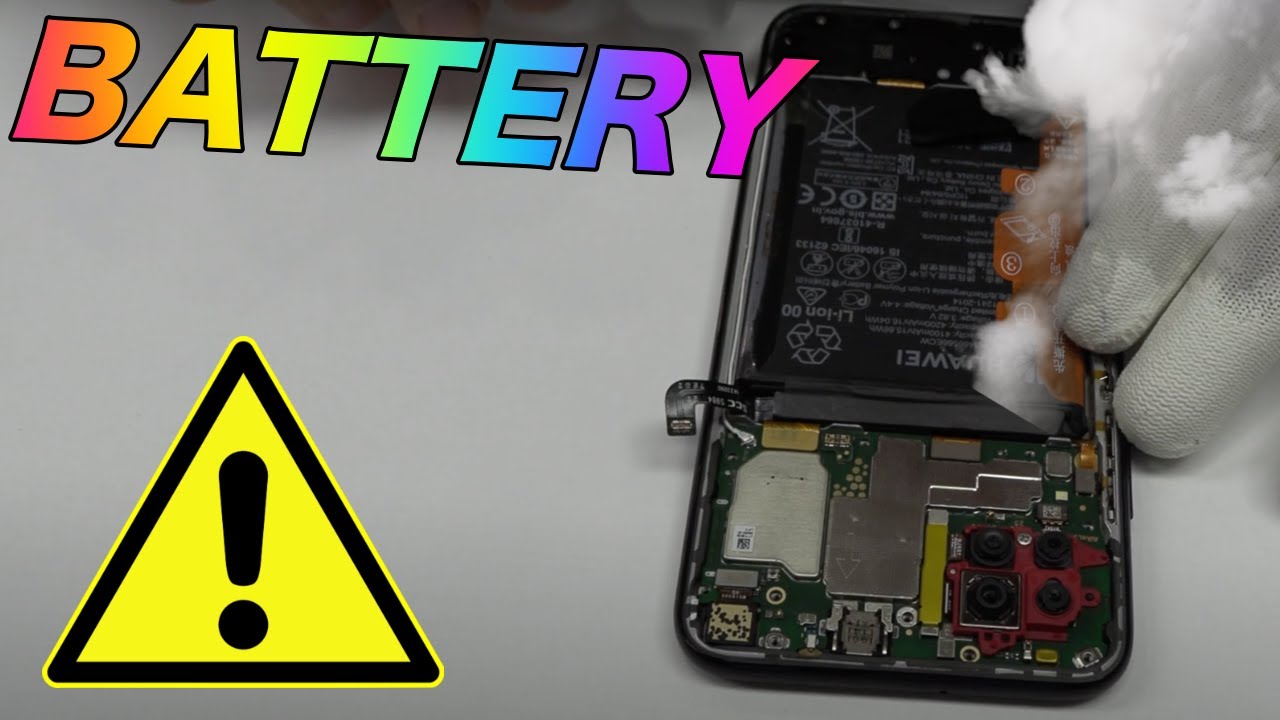Samsung Galaxy Tab Active 3 Review: Best 8-Inch S Pen Tablet By My Next Tablet
For me, the Samsung Galaxy tab. Active 3 is the most exciting tablet of this year. That's because I love the 8-inch form factor, and it can be so many things at once. It can be your normal 8-inch android tablet for surfing the web and playing games. But if you get the LDE version, it can also fully replace your phone and thanks to Samsung DEX, you can use it as a decent desktop machine. There are some downsides too, of course I'm Angie from mynexttable.
com and in this review you learn everything you need to know about. The Samsung Galaxy tab active 3. Now, while the Galaxy Tab active 3 is aimed at enterprise users, I'm going to review it from the perspective of an average consumer or an office worker. That's because I don't have access to construction sites or factories, and if you need it for that, you probably have to run very specific tests anyway. Also, don't forget to subscribe to this channel, I'm reviewing almost every tablet that gets released and among those are all tablets from Samsung, apple, Microsoft and Lenovo.
For instance. Let's start this review with the display of the Galaxy Tab: active3 we're getting an 8-inch screen with an aspect ratio of 16 by 10 and a full HD resolution of 1920 by 1200 pixels. That resolution is high enough, so that text and icons look very sharp. I would prefer a super AMOLED display, but this is a great LCD. Viewing angles are very white, colors look accurate, and the contrast is good.
The screen is fully laminated and bright enough to use outside. Since this tablet is meant to be used outside, you can navigate the touchscreen using gloss. So once you turn up the sensitivity in the settings that can be super useful, you can watch Netflix with HD resolution, because the tablet has a wideband level of l1, which is great. It sounds a bit weird, but that's not possible with the Lenovo tab m8, which is a cheaper 8-inch alternative with that being said, this is not a great entertainment tablet. That's because we get just one speaker now.
The sound quality of that speaker is good, but since it's just one and since it's just one on one side, it can be a bit too quiet at times, and you won't hear any real stereo separation. Anyway, it's not meant to be a media tablet. I love that the Galaxy Tab active 3 ships with the s pen, so, unlike the iPad Mini, you don't have to buy the stylus separately. Now the pen looks a bit different from I'm used to from the Galaxy Tab, s7 and Samsung's other s, pen tablets. That's because the pen itself is rugged too, with its own ip68 rating.
Besides that it's a standard s-pen with a pressure, sensitive tip and the button on its side. Since all s-pens are interchangeable, you could just buy the stylus for the tap s7. If you prefer that one, the pen can't be stored inside the tablet itself and there's no magnetic side to hold it. But if you use the case which is included, you can store it inside there as usual. The s-pen is supported very well on the software side.
Samsung pre-installed the same Samsung notes app that ships with the Galaxy Tab, s7 and other current tablets. I think Samsung notes, is a fantastic app for handwritten notes, but you can also use it for drawings. There's handy writing, recognition built in, and you can use it to annotate PDFs. Other aspen features are included too. With the commands.
You can quickly start a new node, take a screenshot and annotate it or cut something out. Screen of memo can be a super useful feature. It allows you to quickly start a new node without having to unlock the tablet by tapping the turned off-screen with the s-pen. While you hold the button, if you get this tablet, make sure you go through all the settings to get to know all the s-pen features inside the Samsung Galaxy tab. Active 3 runs the Samsung Enos 9810 processors that was released together with the Galaxy S9 smartphone.
We get 4 gigabytes of ram, and you can get versions with 64 and 128 gigabytes of internal storage. LTE 4g is an option as well, even though that external chipset is a couple of years old, it gets very close to the Apple iPad Mini with that Apple A12 processor. It also means that the Galaxy Tab x3 is the fastest 8-inch android tablet that you can buy right now, and it's one of the fastest android tablets in general. Although the Galaxy Tab s7 continues to be more powerful for everyday user performance is fantastic, I was able to import and edit 24 megapixel raw photos with Adobe Lightroom without any lagging surfing. The web with chrome and lots of open tabs works.
Great a good amount of multitasking is supported too. You can open chrome and YouTube or chrome and word at the same time, without any hiccups. I was surprised by how well the Samsung DEX desktop mode performs once connected to an external monitor. I used chrome and word in desktop view and even with the YouTube video playing at the same time that worked great games like PUBG mobile perform well with Samsung dx2, although it's not optimized to be used like this. Of course.
Now the gaming performance is not perfect when playing Fortnite. I noticed some stutters when playing it with graphics set to high and the frame rate sometimes dropped below 20 fps, and you can't even select epic graphics, but it runs well with medium settings. Something similar goes for PUBG mobile. It runs great with HD or HDR settings, and that looks nice, but you can't even select ultra HD graphics with asphalt.9 I've seen some minor lagging, but it runs great most of the time and looks pretty. World of tanks looks great with the highest settings and the same goes for cyber hunter, which can be played with graphics set too high as well.
Samsung is shipping the Galaxy Tab, active 3, running android, 10 and 1 UI in version 2.5. That means it's running the same software as the Galaxy Tab. S7 is usually Samsung tablets get at least two big updates. I'm not sure how they're handling it with the active lineup, though, with one UI, the android interface gets customized quite heavily, but in a good way, mostly with standard android. You can open apps in a split screen view only, but here you can open apps in free floating windows and even adjust the transparency of an app that can be great if you're taking handwritten notes.
While watching a lecture for fast multitasking, you can access a dock by swiping from the left that dock can be customized to show other apps and even other things like reminders, the weather and other tools. You can access that dock everywhere. I mentioned the aspen features already. There are a lot of other features built in like the Samsung kids mode, a dark mode, blue light filters, and so on. One of the most interesting features is the Samsung DEX, which I mentioned already: that's a desktop mode that kind of transforms android into a desktop operating system.
Now, unlike with the Galaxy Tab s7, it does not work on the active3 alone. You will have to connect an external monitor for it to work. There can be wireless or a wired connection using the USB c port. Samsung DEX works best. If you also connect a proper keyboard and to real mouse, you can do that using Bluetooth or USB hub.
Once everything is connected, and you turn on DEX, you can use your Galaxy Tab. Active 3 like a desktop machine, well at least kind of there's, a desktop, a taskbar with opened apps, and you can open apps and free floating windows and adjustable windows, but the apps you're opening are still the standard apps from the Google Play Store. Most apps like Microsoft, word, YouTube and chrome work great. You can get some serious work done that way, but sometimes you will stumble upon an app that is not supported. Index LastPass is one of them.
While it's not perfect, I think Samsung DEX is a fantastic feature, but since you will have to use the monitor, I don't think that many people will use if it's nice to have, and for some it can be fascinating. Let's get to the design and build quality. If you're looking for a robust and water resistant tablet, you will love the design, but if you're an average consumer like I am, this is one of the major downsides. The Galaxy Tab axis 3 looks like a 10-year-old tablet. That's because we get huge screen, bezels, big physical buttons below the screen.
It weighs 429 gram and worth 9.9 millimeter, it's quite thick. It's a full plastic design, and once you turn to the back, it looks like the first Galaxy Note, smartphone, with a plastic cover. You can take off, wait what? Yes, you can remove the back of the tablet to take out or replace the 5000mah battery without needing any tools. That's awesome! You can use the tablet without a battery if you've got it plugged in that can be useful if you're, using it inside the truck, for instance, and don't want to have the battery sitting in direct sunlight all day. There's a reason behind this big old looking design and that's because it's meant to be rugged.
This tablet has an ip68 rating and is water and dust resistant together with the included protective cover. Samsung even says that it should be fine if you drop it from 1.5 meters. I haven't tried that, but it does seem very rugged. On its side, the active3 has an USB 3.1, gen1 port, a standard headphone jack and a smart connector for some kind of dock that I haven't seen yet. There's a micro SD card slot that you can open without any tools, and it can house up to one terabyte memory cards if you've got the HDE version.
That's where you insert the sim card as well. The power button and volume controls are on the left side and below the two there's another button which Samsung calls the activation button. You can map that button to whatever you want. I have it set to the Samsung notes, app and the camera. If I long press it below the screen, we get these three typical android buttons, a fingerprint scanner is built into the home button and that scanner works very fast and seems reliable.
If you want, you can unlock it using facial recognition too. On the front we get a 5 megapixel webcam and the main camera on the back of us.13 megapixels and is backed up by a LED flash photos and videos can't compete with high-end phones, of course, but considering that this is a tablet, I think it's pretty good. Now we get something very interesting if you get the LTE version. Next, to that, webcam sets an earpiece which is meant for phone calls. Most android tablets with LTE can be used as a phone, but since most don't have an earpiece, it's not that useful, but because of that earpiece the Galaxy Tab.
Active 3 really can fully replace your smartphone sure. It looks a bit weird if you hold you're rugged.8-inch tablet to your head, but it works phone calls sound fine, you can use WhatsApp, send standard text messages or use the tablet as a hotspot. I don't think I will do that in the long run, but for some it certainly can be very useful, and I love that it's possible in my battery test. The Galaxy Tab. Active 3 got average results when streaming a HD video on YouTube at maximum brightness.
It lasted me 6 hours, that's very demanding, of course, but it also means that if you want to use the active 3 as your phone, it won't last you more than a day. So what's my final verdict of the Samsung Galaxy tab, active 3 review, I enjoyed using it, and I like that you can do so much with it. It can be just a standard, android tablet with the s pen, but with Samsung deck center monitor it can be a desktop computer too, and if you get the IDE version it could even fully replace a smartphone. Basically, the active 3 has everything you want from a tablet. Well, at least almost it could use a second speaker so that it can be great for watching movies or YouTube, and the design does look ancient sure for the market.
This is aimed for the rugged design is awesome, but otherwise it looks a bit clunky. I wish Samsung would make a version of the Galaxy Tab, active 3 with the design of the Galaxy Tab s7, but we haven't seen an 8-inch premium tablet from them since the Galaxy Tab, s2. In fact, we haven't seen a decent 8-inch premium tablet running android for a couple of years. Now you could import the Huawei media pad m6 from China, but it's a year old already and does not run any google stuff. So let's look at the competition, the biggest and only competitor.
If you're looking for a higher end, 8-inch tablet is the Apple iPad Mini from 2019. Here we get an old looking design too, but it has a slimmer metal body and the performance is a little better. The 7.9-inch screen looks great, and you can get it with the Apple Pencil. With that being said, the current iPad Mini was released at the beginning of 2019. So it's quite old now, and I hope we will get a successor soon, if you're from the United States and are looking for a cheaper 8-inch tablet, you can check out the Samsung Galaxy tab a8.4. This is a mid-range tablet which seems to be a decent choice, but you can't use it with the s-pen it's available in the US.
Only so I couldn't review it. The Galaxy Tab, a800, SMP, 200 or 205, can be a cheaper alternative as well, but it's hard to get since Samsung didn't release it in most countries either it's an affordable, 8-inch, android tablet that comes with an s-pen and I loved it in my review, but the performance is much slower than of the active 3. Alright, that's my review of the Samsung Galaxy tab. Active 3. ! If you have any questions, write them down below I'm NJ for mynexttablet.
com. Thanks for watching and see you next time. You.
Source : My Next Tablet