Samsung GALAXY TAB A7: Is this the BEST budget tablet available in 2021? *UNSPONSORED* By ReeWray Outdoors
Hey guys, thanks for joining me in this video, we're going to take a look at the Samsung Galaxy tab a7 and do an sponsored review and kind of walk through of whom this tablet is aimed at. What can you do with it? What should you probably not do with it and ultimately, whether it is worth the fairly budget price that it carries? Let's get started now. I got this particular unit from Costco. This is the 64 gigabyte version, Costco ships it with an additional bonus, 64 gigabytes, SD card, and it retails normally at Costco for 260 bucks U. S. , and I got it on sale for 200.
Now that sale will continue for some time, and I'm sure they'll run these sales periodically. You can get it online for similar prices, often without the bonus card, though so it's kind of the extra thing you get from Costco is the extra 64 gigabyte SD card that they ship it with now, whether that's really any benefit on this particular model. Uh we're going to find out so haven't opened it. Yet let's go ahead and see what's inside the box, so it gives you an idea of the size right. It's nice wide screen format.
My purpose for buying this is primarily for stuff, like YouTube and web browsing, I'm not going to do a lot of like high-end uh productivity type work where I'm doing spreadsheets- and you know word, processing and multitasking things like that, but we're going to take a look at a little about what kind of capabilities this guy has with respect to that now this is uh got an aluminum backing on it, a little of plastic trim on the frame there um, but nice and thin. It's actually nice and light yeah. So that's how that looks. Let's see what else we have in the box: okay, here's our bonus, 64 gigabytes, Lear, SD card from Costco kind of standard, USB charging adapter and one type c, USB cable, all right, pretty straightforward, not a lot else in the box, just a little of paperwork. So I'm going to live with this thing for a week or so and try to get to know the ins and outs of this android tablet and report back to you and let you know what I think of it and whether it's appropriate for various types of uses.
I guess I'll see you in just a couple of seconds all right. We are back. I've had about a full week to spend with this guy and kind of run it through the paces and uh. Let's, let's jump in and take a look at kind of how this thing performs in sort of normal everyday use. Now, when you unlock the tablet, you can use a keypad entry, or you can use facial recognition like I'm using right here.
There is no fingerprint sensor, so do be aware of that. So let's do a little multitasking here, I'm going to open up Google News, and then I'll see, use yahoo, finance, and then I'll go over here to the multiple window here and click the icon at the top of one of these and say split screen and then pick the second app. Now I can control how much screen real estate is being used by either one by just using the slider in the middle. So you can see. Scrolling is quite snappy no issues there.
This is actually a use case that I will probably be using on a regular basis. If I go in to open a plot in the Yahoo Finance app, you can see it takes a little of time to load here, but I think that's a function of the Yahoo Finance app, not so much the performance of the tablet. We're going to take a look at YouTube here. Let me get rid of that side screen and swipe that away. You know if I just click on a YouTube video here: they load nice and quick.
In this case, I jumped ahead. So you didn't have to look at the 15-second advertisement, but even in full screen here you can see that whole 16 by nine aspect ratio really lets you take advantage of the entire display, unlike the 4x3, on an iPad going into Disney plus here you can see scrolling up and down very snappy, occasionally you'll get the slight jitter, but it's really not a problem. Mostly it's a very buttery smooth experience. Let me go ahead and open up the screen display settings here just to show you've got the light and dark mode. There's adaptive brightness all the things you normally expect on an android device, and generally I find this IPS display to be quite sufficiently bright.
So we go back into a video here and start playing it. You know if I were to kind of pivot it around and take a look and maybe look at it from different viewing angles. You'll see, there's a slight dimming when you turn it, that's pretty normal. It's not severe! If you don't happen to be looking at the screen straight on, it's still nice and bright, even from a slight uh from a slight angle, let's open up Call of Duty mobile. This is a pretty heavy, lift application or game, I should say, but it actually plays pretty well.
It takes about a minute to load, which I think is fairly normal, since it's an online game has to load us a bunch of stuff from the web connection, but actual gameplay inside of Call of Duty mobile is quite good. You typically are getting somewhere between. I don't know, 55 to 60 frames per second performance out of this, which is pretty good for a mobile device. Again, no real complaints here. This isn't the most heavy duty, snapdragon processor in the Samsung tablet lineup.
But at this price point it's really a surprisingly good performer. The eternity is a kind of more of a retro style. Game takes about 30 seconds to load a little less of a heavy lift than the call of duty. Mobile but again gameplay is uh, is quite smooth and uh. The graphics are really, really good and snappy and the colors are quite rich and vibrant, and I really enjoy the gaming experience at least uh.
You know it's not really hardcore gaming, but you know it's sort of mid-range gaming on it for a tablet that cost 200. I mean really what's not to like here: let's switch over and look at a game that maybe uses a Bluetooth controller like a game controller. So here I'm using a game called asphalt, 9. , it's just a racing game, and I've got this Bluetooth wireless rechargeable game controller. Here that I got again, I put the links in the description below if you're interested in checking something like that out.
But pairing is quite easy, as you can see for driving games, you know having a handheld game. Controller is probably a little better if you're doing typing like doing email responses, or you're typing notes, journaling anything like that. Rather than using the onboard keyboard that pops up, you can use a Bluetooth keyboard. In this case, I've got a portable foldable Bluetooth keyboard, which is pretty cool, actually took this to Italy, and it was very easy to travel with, and you can see. The tablet recognizes that you've paired a Bluetooth keyboard, and so it minimizes the virtual keyboard.
So you can start typing much, much easier way to go about no ticking, so this keyboard folds up its rechargeable one of my favorite accessories. I have to admit all right, so I think you can see that for media consumption and uh web browsing and light gaming and maybe a little light multitasking. This is a really, really capable device. This tablet, coming in at only 200, is an absolute no-brainer, in my opinion, and as you can kind of tell, I've already bought some accessories for this, because I'm definitely going to keep this, and I'll leave links for these below. If you wanted to check out what these specific ones are, but the case is a third party case for like 15 bucks, 14 bucks as opposed to the 50 one that Samsung sells, and I've got this Bluetooth keyboard.
As you saw very lightweight one thing I'll point out, there are cheaper Bluetooth, keyboards on the uh than the one that I link to this one here and there's one that's about 10 bucks, cheaper. That looks identical, but I want you to be aware. It doesn't have these little feet right here, these little black feet, which can be pivoted in and out now. These are actually pretty important, because when you expand this thing out without the black feet, the keyboard will tend to rock on you. If you're typing, with the little black feet down it, doesn't it's rock solid, so the other one that I saw that looks virtually identical.
This is identical, except that it doesn't appear to have the black feet. So uh just be aware of that. If you're looking for a foldable Bluetooth keyboard, but that works pretty well fast, charging is something that I've heard come up before. With this the a7 and I've heard, somebody says that it doesn't come with fast charging and that's kind of a disappointment. I've also seen specs on the thing that said, it does have 15 watt fast charging.
So I think what I have found in my testing is that obviously the little USB adapter ac adapter that comes with is only like a 5 volt, amp charger and in my testing it is takes about 3.5 hours, I'd, say three and a half hours from 20 percent, not all the way down, but 20 percent to charge it back to a hundred percent. So you get something like I don't know: 23 or 24 capacity every hour uh to bring this thing back up, uh to full charge, and that's on the one that they give you. If you get something that's QC or quick charge, 3.0 capable you will get a little better charge performance. You may get something like uh, I don't know somewhere between 30 and 50 percent. You will get a noticeably faster charge if you buy a QC 3.0 or if you already have one. The gaming on this thing is pretty fun.
As you can see, it was relatively snappy. This is a 1080p resolution screen, but it is, I think, for standard media consumption and light gaming. It's really not bad. I even had Call of Duty up there. Briefly, I didn't do any actual gameplay I just kind of pulled it up, but even in gameplay uh, you know running around and stuff like that is all pretty snappy, and I really had no complaints now just be aware.
If you're looking for one of these little Bluetooth controllers, not all games will support a Bluetooth controller. So Call of Duty, for example, doesn't support a controller on the mobile version right out of the box. Now you can get it to work. If you load another third-party utility and run that in the background, then you can map the keys to the actions uh for Call of Duty. If that happens, to be the game that you want to play with, so you can find those uh instructions on YouTube out there.
I kind of did a little poking around and found out what it took to make it work, but with the racing game you know you can see. I'm terrible at the racing game. Man I'm bad at that I overseer all the time, but it does work great for stuff like that. This one actually has a bracket that you can attach to it and snap it your phone right on the front of it, which is kind of cool. That's the other reason.
I got this one because it came with the bracket as well, and you could use it with or without a phone attached, or you could use it in a larger tablet format, and it actually has a dongle too so that you can an USB dongle. So you can attach it to your PC and play PC games with it. So it's pretty versatile if you're looking for something like that- and you don't already have, for example, one of the newer say, Xbox Bluetooth controllers, which I think will also work as long as they support Bluetooth. So maybe you don't even have to buy a handheld controller. But let's, let's talk about memory on this thing.
This is one thing that I uh, I think maybe is a little of a con as opposed to a pro and a couple of things. The internal memory is three gigabytes and when you compare the performance to a something like you know a standard, what is an eighth generation iPad now that also has three gigabytes. Internal memory. Ios take up a little less of that system memory. The um android operating system takes up about half of that three gigabytes, so you can't load as much into memory for quick access, and it has to read from the storage either the 64 internal or the 60 or, whatever you add up to one terabyte expanded on the micro SD card uh, you will get a little jittery scrolling, occasionally as it has to read more stuff in and if you're multitasking you're really pushing this thing with multiple apps trying to split things and run things simultaneously that are they're sort of resource intensive.
You could over tax this thing with the basic stuff that I did where I'm looking at Google News and maybe Yahoo Finance and looking at my stocks and that kind of thing super easy. It didn't have any problem with that whatsoever. One thing I will say about that add-on up to one terabyte, micros storage, that this thing has, I think, there's a limited value in that really, unless you're going to be taking pictures and video. With this thing- and I didn't really talk about the camera- it's got a five megapixel front camera and an 8 megapixel rear camera, and it will take video just like your. Your phone will um it.
I noticed that it, the autofocus, does focus hunting uh pretty hard when you're doing videos it's kind of annoying. So this would not be a device. I would get for the primary purpose of taking video and pictures its just sort of a nice to have because it can do it. I don't think it does it great, but if you use it for that, you can store all that media content on the external memory card, as also with, if said, if you're, downloading offline, viewing on Netflix and Disney Channel or Disney, plus HBO Max, and all that kind of thing. If you're offloading downloading videos, so you can watch them offline.
If you don't happen to be somewhere where you have Wi-Fi it, that's good, because you can store those that content on the memory card as well, but you can't, unlike most other android phones, it doesn't appear that you can take a program or an application and move it to the internal storage um. Some programs will detect that there's x, that there's an additional storage there, a micro SD card and ask you if you want to store program data on that extra external card. It's not really external on that add-on memory, we'll say, but it doesn't run the program off of the add-on memory, which is probably a good thing because running a program off the add-on memory is a little slower and that's one of the things that I mean it's an it's a double-edged sword with android, it's nice that a lot of their devices give you the ability to add a micro SD card to increase capacity, but things do slow down if you run them off of that external micro SD card. I keep saying external, it's not external! It's inside anyway. This does not include s pen support.
I should point that out the thing is you can use any capacitive stylus with this thing, and you know draw that's really more of, I think good for kids and things like that. I wouldn't use it for note. Taking with a stylus like you might do with the no with the s pen like I occasionally do on my note, 20. Now to get the s pen compatibility you've got to step up to either the s7 or something like the uh. The s6 plus light something like that, but in either of those cases you're talking almost double the cost, especially if you got this at the sale price of 200 bucks.
Like I said now, Costco's sort of normal price I said, is 260 for the 64 gigabyte version and at that full price, at least from Costco. It's still a pretty good deal, and I think it's an it's a compelling option. If you're in the market for a budget tablet, it's still significantly less expensive at that price point than the equivalent iPad version, and some people might prefer the iOS experience. But if you're more budget conscious, and you like android- I really don't think you can go wrong with this and if you can get it at that, 200 sale price, it's an absolute no-brainer, but I would recommend getting at least the 64 gigabyte version because of the limited um benefit that you get by increasing the storage capacity with an add-on micro SD card. So that's about all I've got for you on this thing today.
So thanks for sticking around with me to the end. If, in fact, you did please do give us a thumbs up if you found anything in here helpful and consider subscribing if you like tech reviews and things like that or if you like outdoor videos as well. That's the other thing that I do on this channel kind of a mix of whatever I want to do, and we really appreciate you hanging around to watch so hope to see you in the next one and until then have fun out there. You.
Source : ReeWray Outdoors
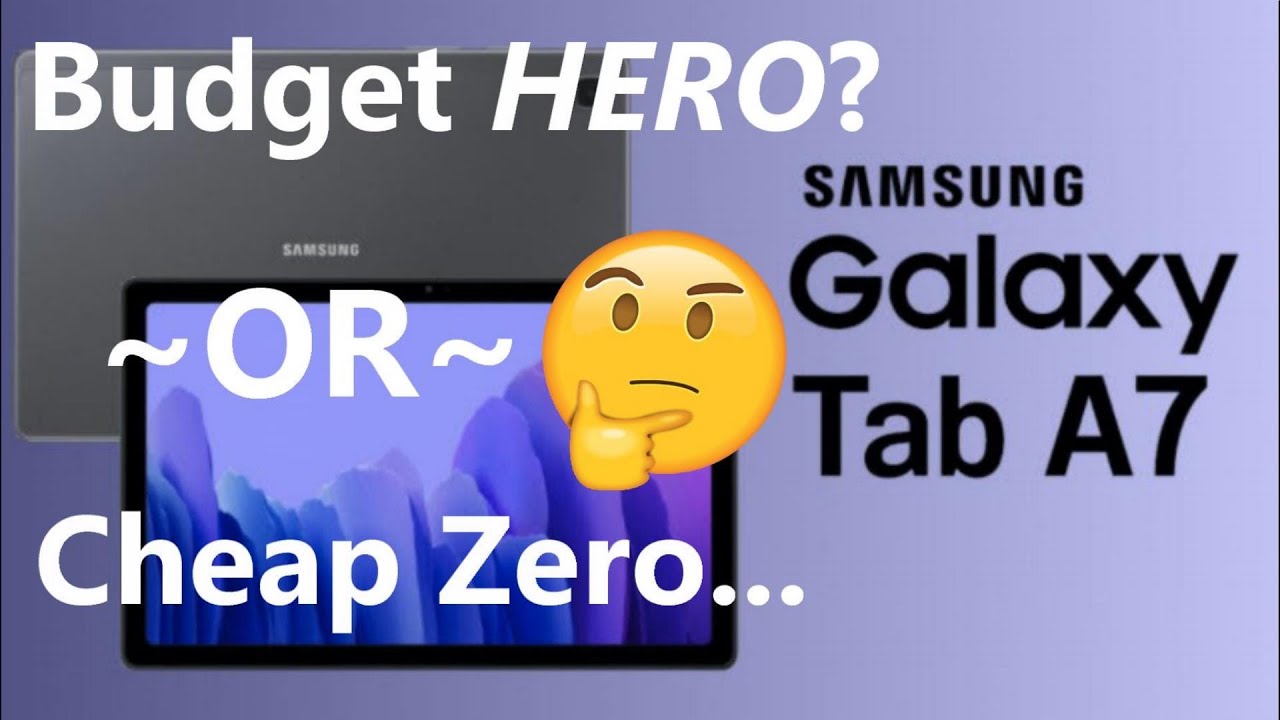








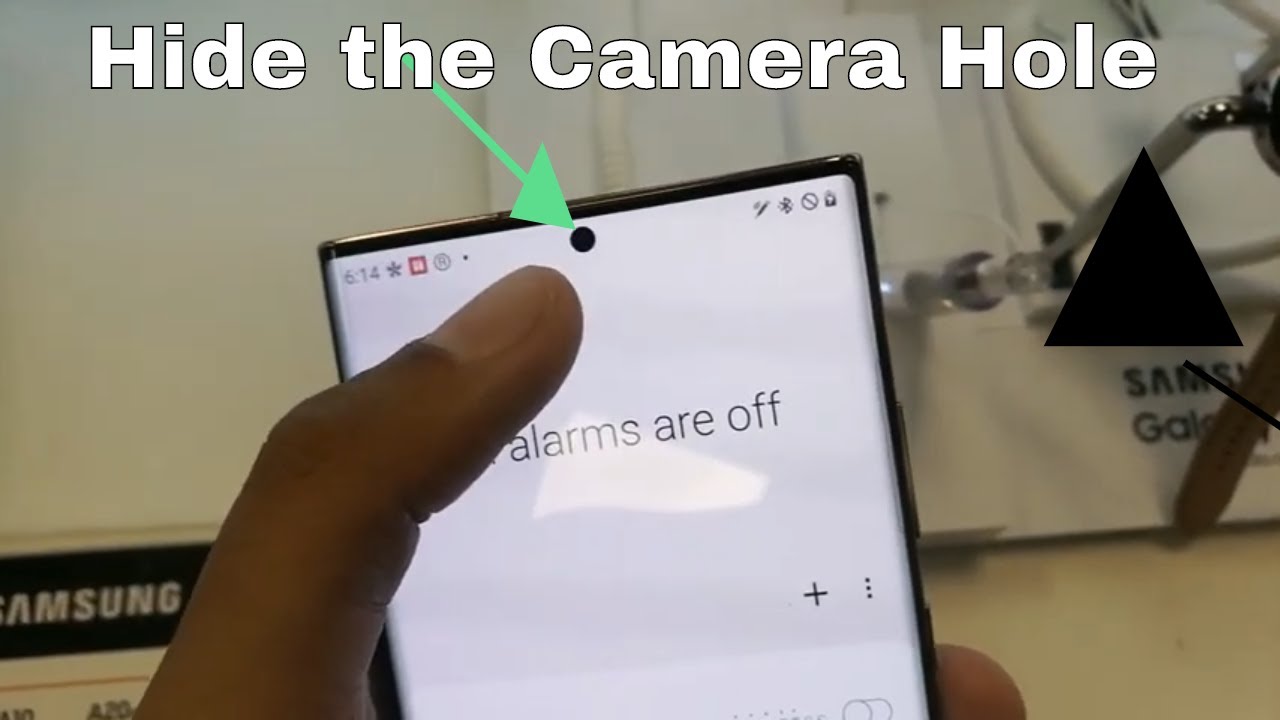





![How To Insert Sim Card in Samsung Galaxy Z Flip 3 5G! [Physical & ESIM]](https://img.youtube.com/vi/S2qPxttSrkM/maxresdefault.jpg )









