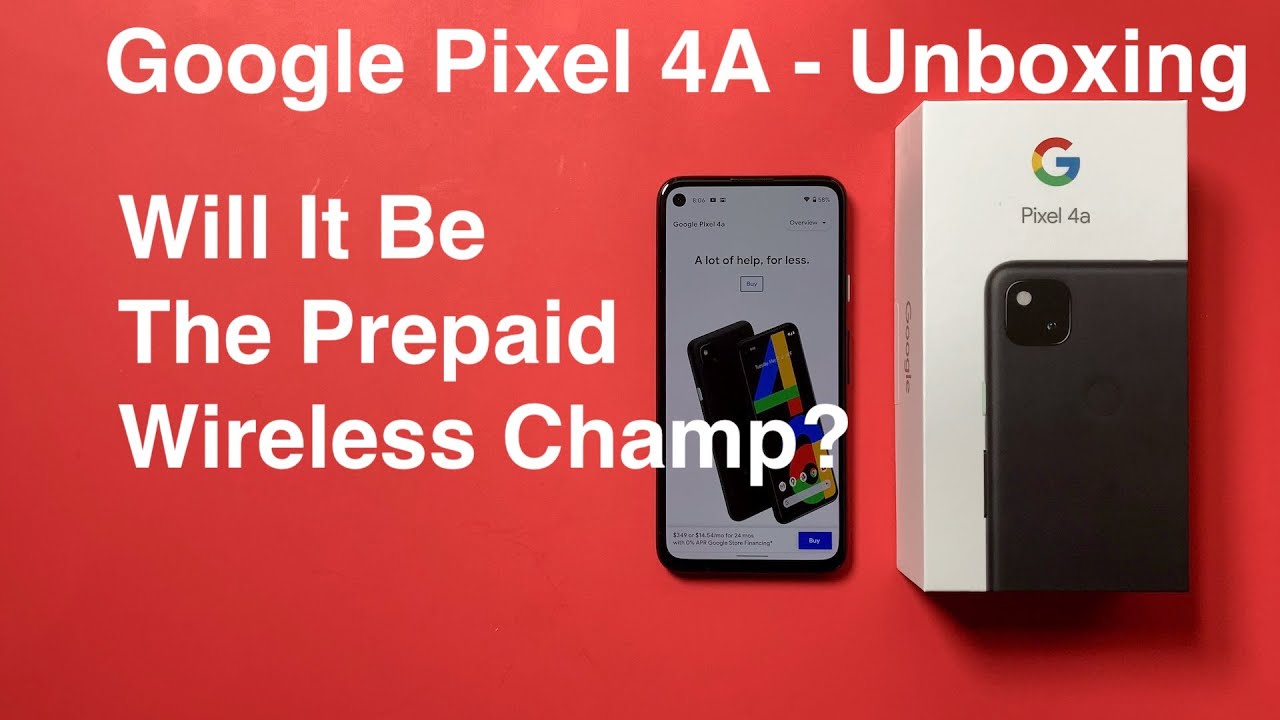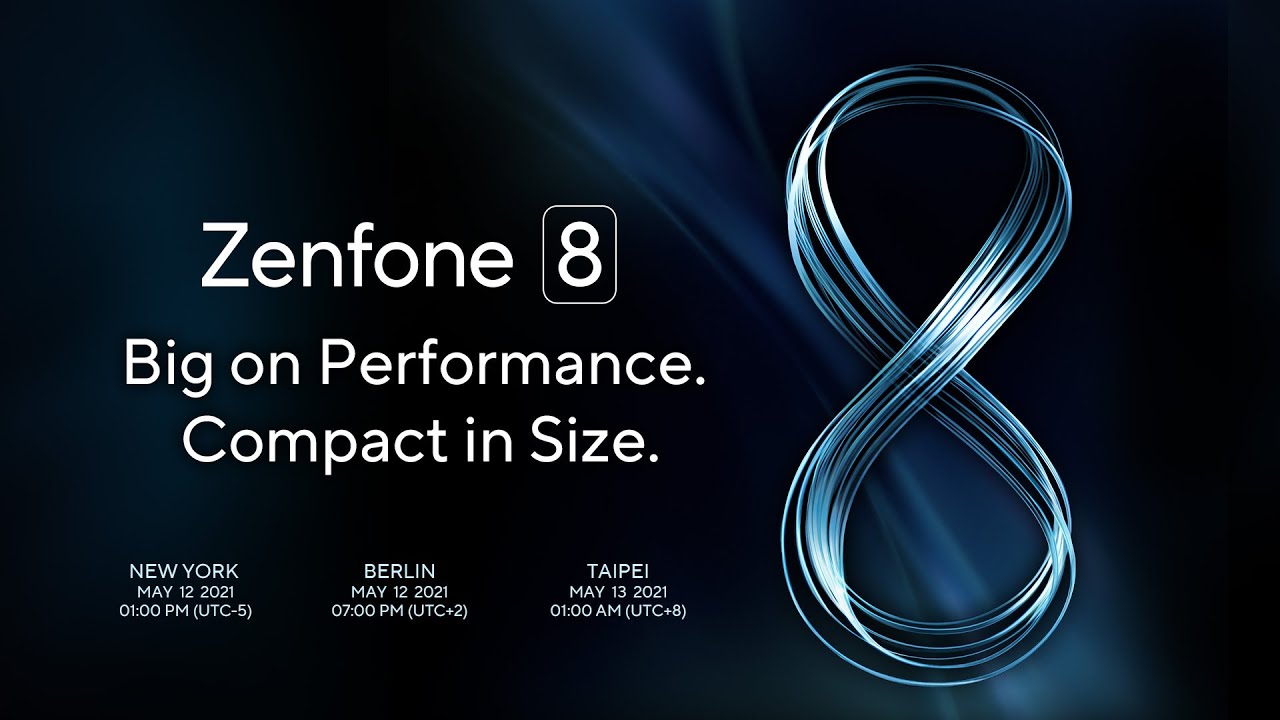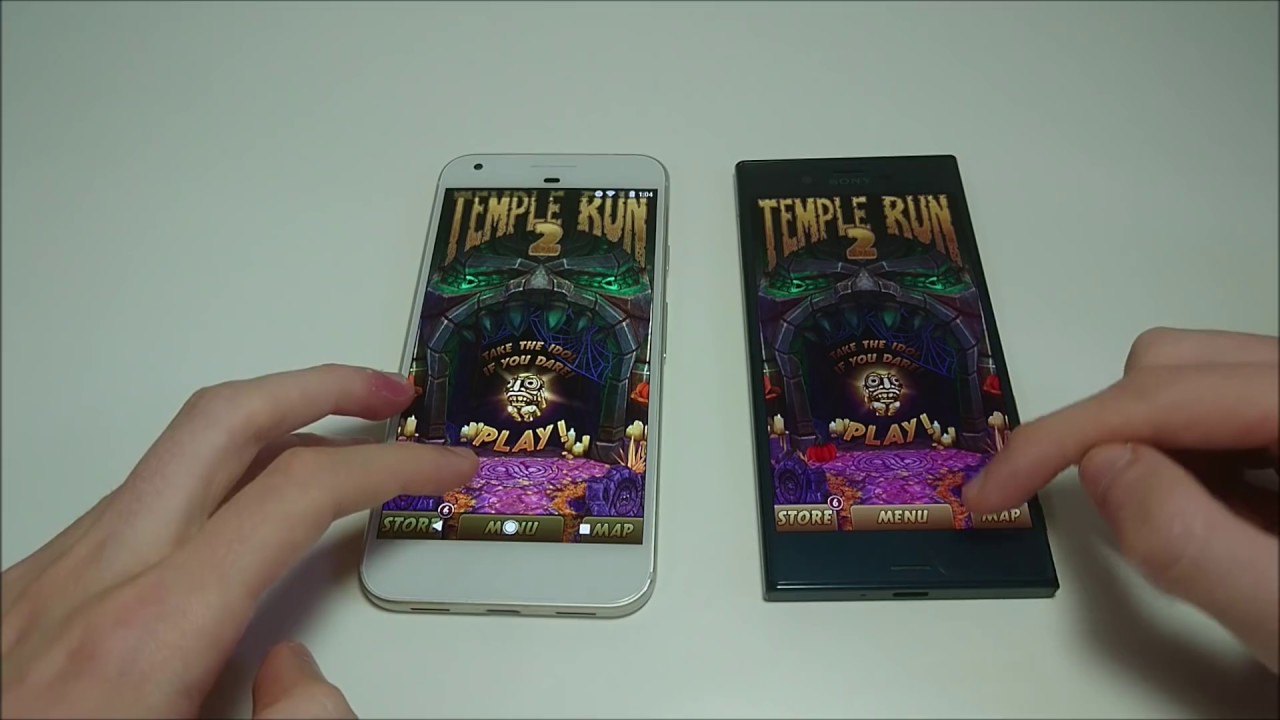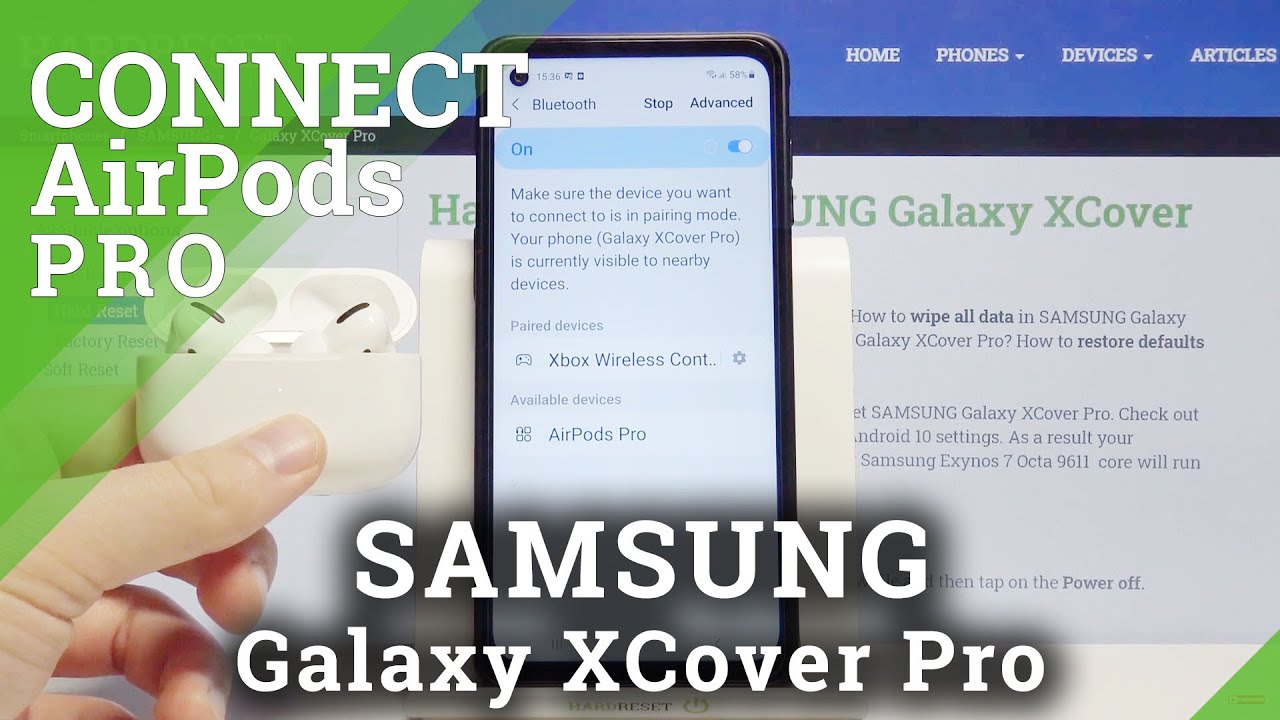Samsung Galaxy Tab A7 10.4 (2020) LTE Review (2020 4G Budget Tablet) By Tablet-News.com
Hi guys this is tablinus. com, and I'm here with a review of the Samsung Galaxy tab, a7 10.4 inch 2020 in the 4g LTE version. I know it's a mouthful, but it's quite an interesting tablet in the current context where children have to learn from home and many people have to do their work remotely, so this 2020 Galaxy Tab is obviously an affordable tablet which is priced at around 200 to 250 dollars. We have the 4g version, which may be pricier even towards the 300, and here we have this slot, which lets you put in an uh. Well NATO sim. Now this is an affordable slate which comes with a 10.4-inch screen a metal build. It comes in Wi-Fi or 4g versions.
It was unleashed last year back in September, around the same time frame was the tab s7 and the Galaxy Note 20. Now, let's talk about the design. First and foremost, I would say it's quite easy to handle it's just seven millimeters in thickness, and it's made of solid unibody aluminum shell. It weighs 476 grams, which is pretty decent and has a diagonal of 10.4 inches with reasonably sized bezels. So you can rest your fingers on them, while you're watching videos or while you're reading a book or browsing a website.
For example, the device is comfy, it's drippy, it's pretty easy to hold and look at for hours on end without feeling tired. Now, aside from that, the buttons we have here, the power and volume buttons are pretty comfy and have a pretty good feedback. The build is solid, doesn't feel like the tablet is going to break anytime soon and that's about it, it's more prone to landscape, as you can tell, but you can definitely also use it in portrait if you're reading a book, or you require some vertical scrolling now on the screen front, what you're seeing here is a TFT LCD panel 10.4 inch with a resolution which is 2000 over 1200 pixels, and it displays 16 million colors. Now the actual screen experience is best shown by playing a video. We have our typical test, video here and one thing I have to say indoors: it's just fine, however, being a TFT don't expect two vivid colors they're a bit washed out to be honest, and the view angles are well, let's say just okay, nothing more than that.
Now, aside from that indoors, you'll find the colors to be decent and the brightness sufficient for your needs for your reading needs for your movie needs and your learning needs outdoors when it's a sunny day. Things are a whole different ballgame. The contrast becomes four and the screen doesn't become very legible, the brightness once again just for indoor usage, and just so you know, we have a RGB stripes pixel arrangement, and we also need a brightness test with a lux meter and achieved a value of 250 lux, as shown here, which places us quite close to the bottom of all. The tablets we've tested is definitely not an impressive value to achieve with this device, so 250 lux means it beats older tablets, I'm looking at the Acer switch 3, Acer, iconic, 10 and those are definitely old ones. It's 50 percent, less bright than the tablet still reigning champion here.
The ASUS google nexus 7 from 2013, which was 508 lux, so there is that we could have required a brighter screen, but for indoor use it's just okay. Now, if you want to go inside this slate, I'm going to use this app and see what's available here. So the CPU is a Qualcomm snapdragon 662. Despite what's written here, it's an outscore 11 nanometer chips also seen recently on a phone called Poco m3. Now, aside from that, we also have three gigs of ram available on this product, so three gigs of ram as well as 32, gigabytes of storage, um or there's also a 64 gigabyte version, plus a micro SD card slot.
If you want to expand your storage, I would call the performance decent, even though, if the device is under heavy load or stress, you may find that there's a bit of lag here and there, of course it's not meant for gamers, but you can definitely play some arcade games. Some older racing games or even well more famous games with the details, turned all the way down low. Now, there's not much to say when it comes to the benchmarks. We also did those, but we don't test many tablets here at tableau news. So not many terms of comparison.
However, as you can see we're sitting at the bottom here in 228 and well, let's see what else we achieved, so we're pretty close. I have to say to the Galaxy Tab s6 light, basically just uh 3000 points apart, which is not a huge margin. At the same time, in geek bench 5, we are even able to surpass the Galaxy Tab, s6 light, which is no small feat other than that when it comes to the GPU test or definitely at the bottom, definitely not a gaming tablet and the results are pretty underwhelming, but as long as you're using it for regular daily tasks, you should do just fine. Now when it comes to the temperature, we also tested that so in benchmarks we're able to achieve here, um 34.8 degrees Celsius. This is benchmarks and in games we achieved 33.2 degrees Celsius, which means that there is no overheating for sure. Now.
On the battery front, over the past years, Samsung has had a pretty good reputation when it comes to the well battery life and battery size of its tablets.7040 William hour battery here with the 15 watt charging sounds peachy to me and, let's see what it delivers. So, first and foremost, we got the video playback test here: 12 hours and five minutes, not bad. The fourth placed phone just minutes away from the Galaxy Tab, s6 light and um, it's superior to the Huawei mate pad pro, and it's below the Samsung Galaxy tab, s4 and Galaxy Tab s5e, for example. That's video, playback continuous usage is a bit more modest with 8 hours and 47 minutes it's, I would say rather okay, it beats Galaxy Tab, s6, lite and Lenovo yoga book, but it's quite a bit below uh. The record breaker Galaxy Tab, a 9.7 from a few years ago, which is superior by about four or even five hours. Okay, so there's that now, when it comes to charging, it takes a long time, 4 hours and 16 minutes quite long, and if you want 20 30 minutes of charging your left with just 60 percent juice, not enough one hour of charge is 30, so definitely leave this one charging overnight.
Now, after being, I would say let down by some compromises here and there, except for the design it's time to finally go for the gold uh. We have here a pair of speakers, so two of them and two on the other side as well for a set of quad speakers. Once again, Samsung is a bit of a landmark in this field. It provides with Dolby Atmos technology and well some Dolby Atmos settings are available as well. Now we go back to YouTube, and I'm going to listen to some tunes, of course copyright, free, okay, so a bunch of conclusions.
I am actually pretty impressed by these speakers. First things. First, you will be best served if you keep the volume at about 50 or 70 or 80 percent of the whole time. If it's 100 all the time in more intense heavy metal songs, it feels like it's too much. It's uh.
It overwhelms you with the sound. The bass is, I would say, decent, not the best in the world, but the high notes, the voice and everything else is pretty on point, including the movies and the learning software. And what have you so quite fine? I would have to say- and I should also mention that we're getting an audio jack here to insert your headphones. We obviously made some measurements to confirm what we found about the speakers here, which is there's four of them, and they've got Dolby Atmos. So the bottom set of speakers achieved 87 decibels, the top speakers 83.5 decibels, pretty good results. I would say, but definitely not a record breaker um.
Actually it's the 14th spot from the table to test it. So there's a bit of work to be done, but in real life it sounds quite high. Now, with the bottom value, we were able to surpass the iPad 9.7 inch from 2018 and the Lenovo yoga tab 3 pro. At the same time, we stayed below the Galaxy Tab a 9.7 from a few years ago, and the Galaxy Tab s5e okay. So now, as far as the games are concerned, this is the multimedia test.
Here we achieved 100.5 decibels, actually a pretty solid result. It goes past galaxy, tab, s5e, Huawei mate pad pro, but it's still below the Galaxy Tab, s6 lite, but not by far, not by much so acoustics wise. This is one of the selling points so far from this Galaxy Tab, a 10.4 inch device from last year. Now, as far as the cameras are concerned, I'm usually not a big fan of using cameras to take pictures of videos and, of course, if the package is modest, that's all the reason to avoid it. So 5 megapixel front camera here and 8 megapixel camera here, no led flash just a basic package.
Now the camera itself has surprisingly quite a few options, and you can find them here. So you got your food panorama pro and hyperlapse. You can take video just in full HD, you can take photos, and you can even play around with the live focus. As you can see, there's a bit of lag when switching between camera modes. You can also change the angle, mimicking um that you have some option of zoom and when you're using the front camera, you can actually change the angle and uh well, try and catch more environment around you for a wider view.
Okay enough about that, we didn't take many pictures, actually just one of them once again, not a huge fan of relying on a tablet's camera. I would say it's well just decent. It's an 8, megapixel camera. So what's to expect here for this uh shooter. Now we move further from that in the connectivity department we have 4g here, then we also can make phone calls and also send texts.
We have Wi-Fi dual-band: Bluetooth, 5.0, GPS, glass. There's no NFC, though, and the port here is an USB c 2.0 here you can see a microphone and well that's pretty much it, and here there is another microphone now uh. The calls and texts are present. The cores are pretty clear and loud for a tablet, and we also have Wi-Fi direct, and I got to test the connectivity using the speed test app just the other day. These are the results we achieved on Wi-Fi 253 mega per second downloads 350 mega per second uploads.
I would say we're doing fine close to the top value you can achieve on a regular connection, a regular 2.4, gigahertz connection that I tried it with and now, aside from that, um, let's see what we're dealing with in the software department we're running here on android 10, which has one UI 2.5 on top and multitasking happens like this. We have all these collections of windows, and obviously you can do the whole split screen thing and all whole pop-up. You think if you want to increase your multitasking, the widgets are, as usual, transparent and white in keeping with the manual in keeping with the minimalistic approach of one UI, there's a drop-down section with notifications and quick settings, most of them quite useful. So we got your blue light filter useful. If you spend too much time gazing at the tablet.
There's nearby share Dolby, Atmos, Samsung, kids, quick, share, dark mode focus mode, and here we go, I'm pressing Samsung keys just to show you what happens if you deliver this slate in the hands of a little one. So first, the interface becomes more minimalistic, and you get well childish versions of your applications. This is the camera. This is what it becomes more simplistic. You can apply a bunch of effects.
You can definitely goof around and apply googly eyes and all sorts of things for your little fellow to play with like a beaver head or something like that. Basically they're fun versions of regular people apps. This is the web browser limited to access to news movies and books, all of them childish and well kid related content, learning, educational and playful. That's the core of the experience. Okay and, of course, a few games which are educational games, they're meant to entertain the small fellow and also teach him something, and that's pretty much it with kids mode there.
You can also set times timers and the parental filters and moving further. Let's see what else we have here so um. If you go to the settings, you'll be met with quite a few options related to connectivity, sound notifications, wallpaper security and for security. We don't have a fingerprint scanner, which is a bummer we're just using the front camera for to unlock and right now, I'm just being recognized and voil?. It's unlocked if I stood further from the device or did something like this no recognition for me, so I would have to use the well pin unless I recognize my face.
There's the privacy area location, advanced features. Here you can find your site key options: smart pop-up views, screenshots direct share. You can reduce animations in order to maybe experience more fluid and replace your well buttons with gestures. As far as I know, the navigation bar is what I meant before those can be replaced with swipes. This thing is here: the most important aspect of this device is that you can use it for homeschooling, your little kids, so they can open up Samsung notes and take notes.
Obviously, so there are quite a few options here. You can do all sorts of text alignment. You can do bullet points. Furthermore, you can mess around with the fonts, you can do vocal input, you can do translation and so much more and that's just one app. Of course.
You also have the Microsoft package here with office. OneDrive and outlook available. Samsung provides you with galaxy shop, the voice, recorder, Samsung flow and Samsung members, there's the game launcher for those little gamers, Netflix and Spotify for entertainment, and you can definitely install more zoom and skype for your co-workers and the little ones well. Classmates and of course Google Classroom is available here. So you can connect to your teacher view a to-do list or create a calendar, archived classes, classroom, folders, and you can get your homework from your teacher via this app and I, for one, have learned something using this tablet.
I've used Duolingo to learn a bit of french, and it comes in pretty handy for just the basics, and it's shaped like a bit of a game. It gives you points and hearts, and it's a game by association which one of these is the woman this one, and you can also hear the pronunciation. So you can see what you're doing right. The girl, laughing okay, that's hard, a woman nope. How do you go back and uh girl? Okay? Okay, so you get the gist of it.
This is Duolingo and I cannot believe it's a free app which teaches you a bunch of languages, including Chinese and a lot of other languages. I can actually recommend it a lot, no matter the age. These are just some examples of things you can use for your kids and for yourself to teach yourself something during this tough time when school, maybe is not an option and work is probably remote, and it's not just work. You can also play around. So I'm opening this app here, and I think it's time for the verdict which I'm going to say right now, so pros and cons for the device on the pro side.
Obviously, the fact that you're spending 200 or something like that for a 4g tablet is definitely an appealing thing, so 4g LTE solid built, it's a good, looking tablet and quite light. Okay indoor screen, I'm talking about colors and brightness. The performance is decent, as you saw throughout the review. I didn't encounter too much lag. So I could handle it, I didn't become frustrated.
The battery is quite okay, I'm talking about the duration of the usage when it comes to both video playback and well other purposes, more intense ones. Aside from that, the speakers are magnificent, so I would say they're. Basically the selling point from all the things we have here. Uh. You also have um a pair of cameras, so they're not lacking their there.
At the same time, I would say that we have some useful software features available here. We have the notes' app. We have the office apps installed, and the one UI is pretty easy to handle on this format. So those are the pros uh which we found here. Okay, so that's the pro side on the cone side.
Well, we're still working with a TFT screen. We would have liked a better screen, maybe an IPS LCD, so maybe brighter the CPU isn't exactly future-proof. I would say that I expected more from the battery it's okay, but I actually wanted a bit more from it, and the charging is definitely left wanting us more and the volume at top level makes the sound seem a bit too intense for my liking, there's no fingerprint scanner, which would have been useful for extra security. Okay. So that's that my conclusion is that we're dealing with a pretty solid and affordable 4g tablet for your entertainment needs for education needs and some work can be done, but only indoors.
Definitely not an outdoors tablet. It's a pretty good package. The audio is number one here, and the software is probably number two and, of course the design is pretty nifty looking and the tablet is comfy in your hands. This has been the review from tabletnews. com for the Galaxy Tab.
A 10.4 inch 2020. Hope you liked it we'll be back with more bye.
Source : Tablet-News.com