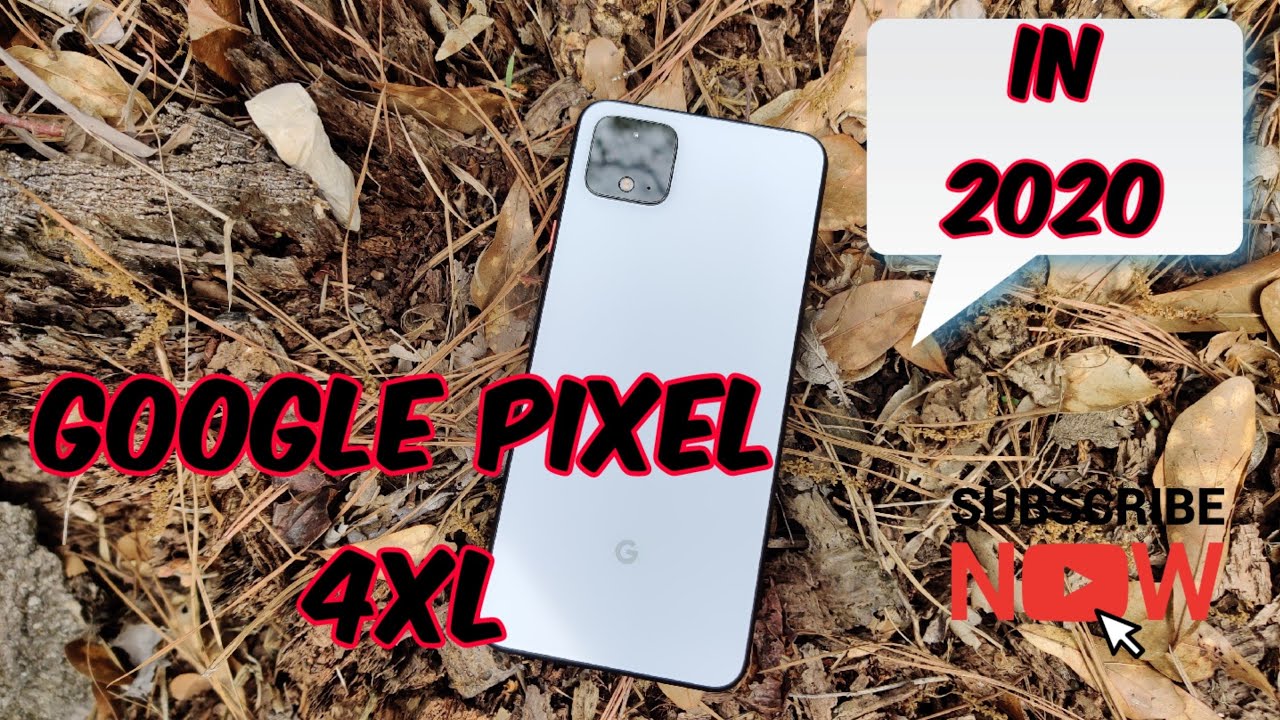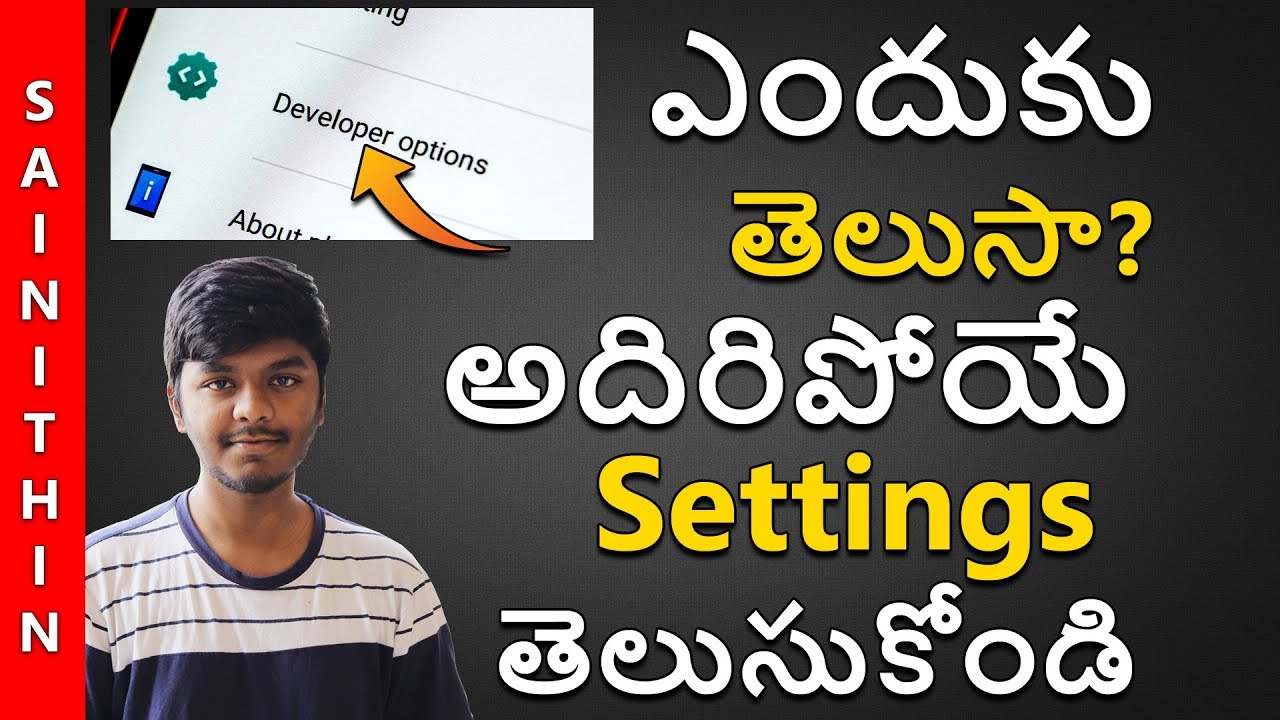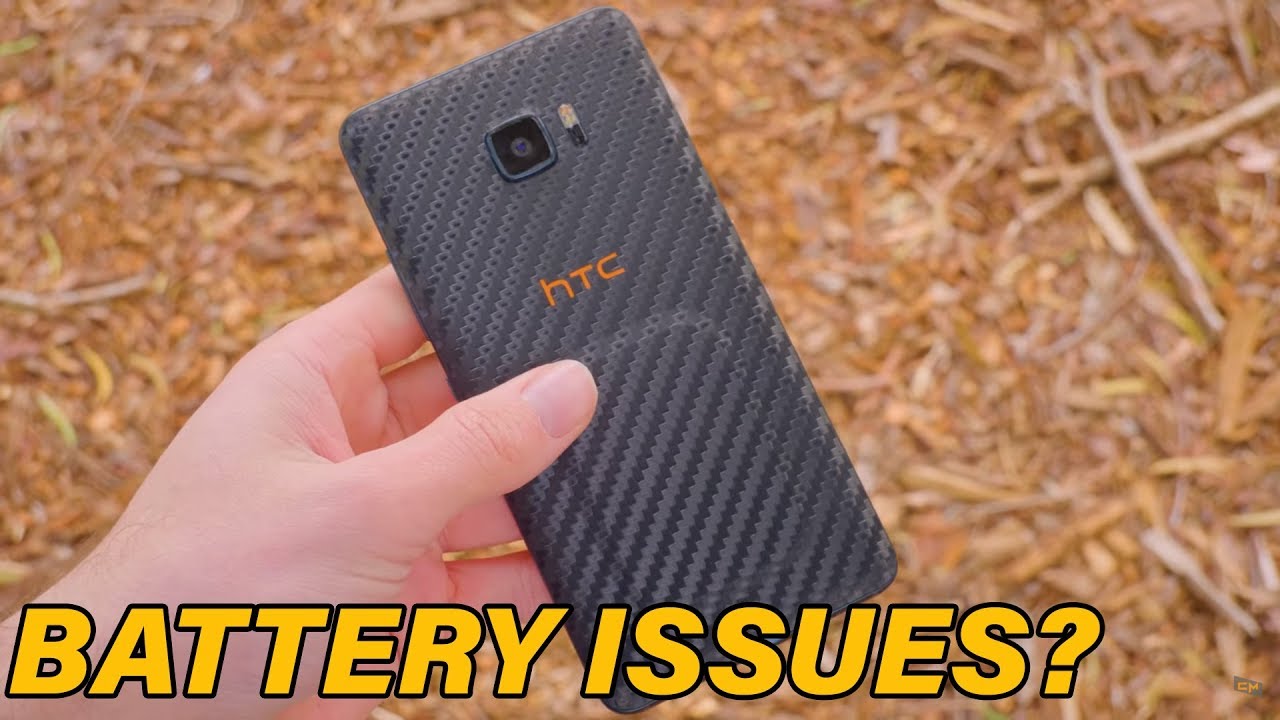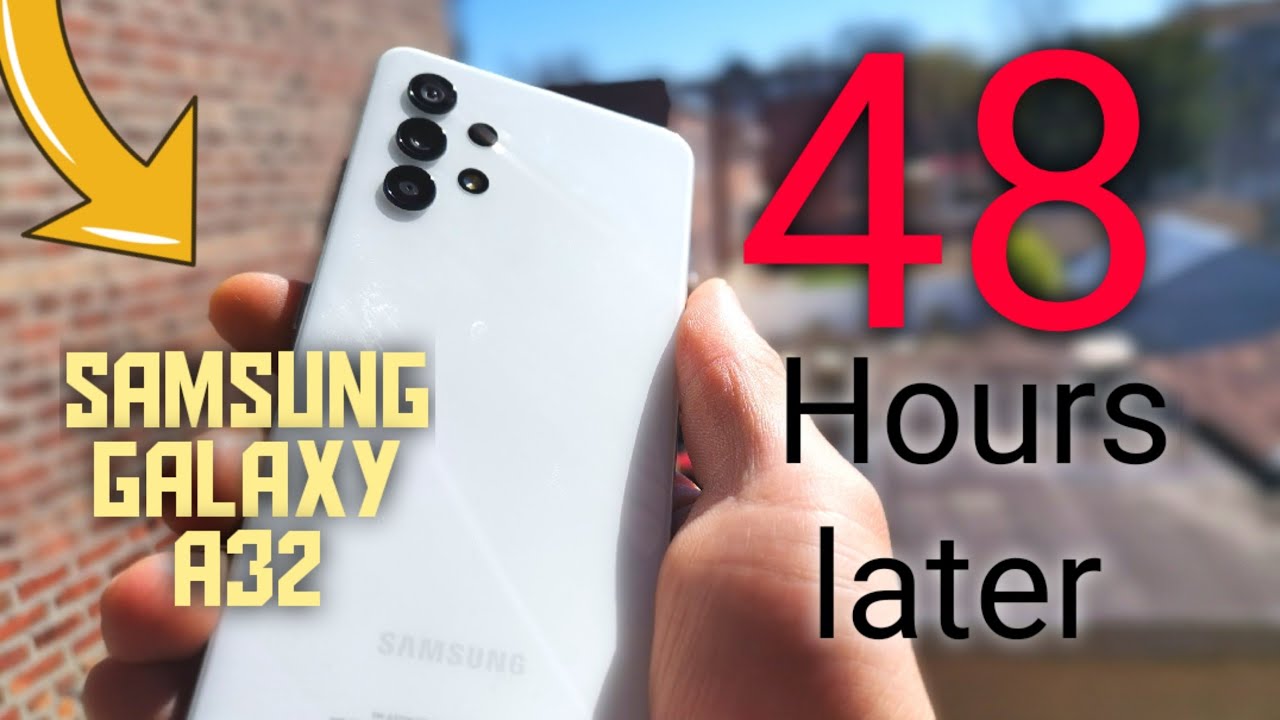Samsung Galaxy Tab A 8.0 Comparison: SM-P200 S Pen vs. SM-T290 By My Next Tablet
Samsung released two eight-inch, Galaxy Tab 8 tablets this year, they've got a very similar name, so it's a bit confusing the cheaper one is called the Galaxy Tab an 8.0, SMT 290. The price is called SMP 200 and features an S Pen. You can distinguish between them by the stylus. The pricier has one and two cheaper does not well, let's check them out and next to each other. I'm CNJE for my next tablet. Calm- and this is my Samsung Galaxy Tab, an eight-inch comparison.
First, a couple of words about pricing, the normal Galaxy Tab, an 8.0 will cost around 150 US dollars, and you've got to pay around 300 dollars for the Galaxy Tab A, with s-pen prices available market. Of course, there are four g @ EE versions of both to wear the cheaper one is rolling out pretty much worldwide. The S Pen version is available in very few countries. Only I, don't know why you've got our Samsung, let's check out their design and build quality. First, even though both are eight-inch tablets, the S Pen version is a bit narrower and not as tall.
However, the cheaper one without the S Pen is a bit thinner with 8 millimeters compared to 8 point 8 9 millimeters. It weighs a bit more with 345 grams compared to 325 grams I. Guess that's because with this one we get a metal back, the frame is made of plastic, but there's a metal plate on the back side, with the SMP 200 s-pen version. On the other hand, we get a full plastic body, however, that one feels, but better made, because it's one single piece of plastic that feels a bit better than the body that consists of two parts that are glued together on their sides. Both are four buttons volume, rockers and a micro SD card slot both even feature a headphone jack, which is great.
Why we get to use PC port with the SMP 200. The cheaper version is charged using the older micro USB standard. That's a bit disappointing! If you care about stereo separations. These tablets are not meant for you, while the SMT 290 has two speakers. They are located on the same side and the pricier P 200 has one single speaker only which again set at the bottom, even though the pricier tablet has just one speaker, it's a pretty good one.
In fact, both tablets are similar loud and the sound quality is very similar too. It's very hard to hear a real difference now. Both are not perfect and most 10-inch tablets of a better speaker, but they all right both feature an 8 megapixel main camera. On the back, however, they are not the same so photos from the cheaper tablet. Looked less detailed and offer less than like arrange their fun facing cameras are different too.
You can take much better. Selfies was the five megapixel front tutor of the S Pen version then was a two megapixel webcam of the cheaper one, as their name suggests, both Galaxy Tab, a 2-0 tablets, feature an 8-inch screen with a Netflix ratio of 16 by 10, but that's where the similarities end, the cheaper one has an HD resolution was 1280 by 800 pixels, while the pricier one has a full HD screen was 1920 by 1200 pixels, and you certainly can see a difference and sharpen it, especially if you compare them side-by-side with each other. That's not the only difference. The screen of the SMP 200 with s-pen is a bit brighter offers more contrast and more saturated colors. It just looks much better overall.
It also is one of few 8-inch tablets to support an active 10. The S Pen is included at no extra charge and fits in at the bottom of the tablet. It looks feels and works just like the S Pen Stylus for the Galaxy Note smartphones -. The only major difference is that there's no Bluetooth built into the pen, so you can't use it as a remote for the camera so but beside that, it's the same S Pen, we're used to from Samsung with a pressure-sensitive tip and one button on its side. By the way, if you want, you can use every other S Pen with this tablet.
That means if we prefer a thicker pen, you can get the one for the Galaxy Tab s for or air 6, and that will work fine. Now, in addition to the pen, it says there are tons of software features for the stylus pre-installed, you get the Central Notes app with both tablets, but the S Pen version also has a so-called air commands which you can use to annotate screenshots cut, something out or to start a new note everywhere and much more. Alright, let's check out the internal hardware, the pricier Galaxy Tab, an s MP 200 ships with an external 7880 5 October ship that is supported by three gigabytes of ram and a 32 gigabyte internal storage. With these cheaper SMT 290. On the other hand, we get a quite come snapdragon 429, quad, core chip with 2 gigabytes of RAM and 2 32 gigabyte storage.
There are huge difference when it comes to performance. You can see in my benchmark comparison, that's a version with ESPN is much faster. I mean, of course, that costs almost twice as much the performance of both is fine for normal use, of course, but while you can do a good amount of multitasking with the s-pen version, with everything being super, smooth most of the time says sometimes is some legging and stuttering was a cheaper one. It's two gigabyte ram also mean that Declan abs must be reloaded more often once we switch to them. Don't get me wrong surfing the web and watching YouTube is fine with both, but yes, even was just every day.
Normal use. I did notice that the ESPN version is snappier now both are not amazing for gaming, but of course the performance difference also means that the cheaper one is not as great for them and in games partially mobile. It does run on both, for example, but while you can select HD graphics with the ESSTIN version, you've got to play it with balanced graphics on the SMT 290. Only that does not look as great, and I did notice, I'm stuttering, when fighting loading times along the ?, it's playable, but certainly much better on the SMP 200, both 8-inch Galaxy Tab 8 tablets are running Android, ? 9 pi with Samsung's one UI in version 1.1. That means the software is pretty much identical.
Sure the ESSTIN version has those extra S Pen features, but that's pretty much it with its 1u eyes. Samsung is customizing Android very heavily. Of course everything looks different, but the thing looks modern and I, like the one UI in the past, Samsung has been pretty good with updates. Usually the Galaxy Tab A Series has gotten at least two major updates. The 2017 8-inch Galaxy Tab A, has just gotten a new at 9, for example.
So I hope that we'll continue this with post 2019 versions, while the Samsung Galaxy Tab A SMT 290, has a five thousand one hundred million battery. The s-pen version features of four thousand two hundred million battery. No, you would guess that the cheaper one has a much longer battery life because its value is larger and its display as a low resolution, and he would be right in my standard battery test. The cheaper one lasted thirteen point five hours, while the pricier one was empty. The 9.5 hours for this test I'm, always looping the same HD video at medium brightness. Well, at the end of my comparison of the Samsung Galaxy Tab, an 8.0 2019 SMT tone at 90 with the SMP 200 s-pen version. You've seen it surprise.
The S Pen version is a better tablet. Of course, it offers a better performance, a much better screen and the S Pen Stylus. Sadly, for whatever reason, Samsung decided to offer it in very few countries. Only so most can get a cheaper one, only at least without departing. At somehow now the Galaxy Tab an 8 or 0 SMT 290 as much cheaper.
So it's okay, that it's green and performance are not as good for its price. It is a decent tablet. It even has a longer battery life and its performance is good enough for web surfing, YouTube Netflix and some sent like games. I can imagine it to be a great tablet for kids, for instance. Alright, that's my comparison of the two 8-inch Samsung Galaxy Tab A 2019 tablets.
If you have any questions, please feel free to write me down below and check out my full reviews of both tablet on this channel and on my next tablet: comm I'm MJ. Thanks for watching and see you next time.
Source : My Next Tablet