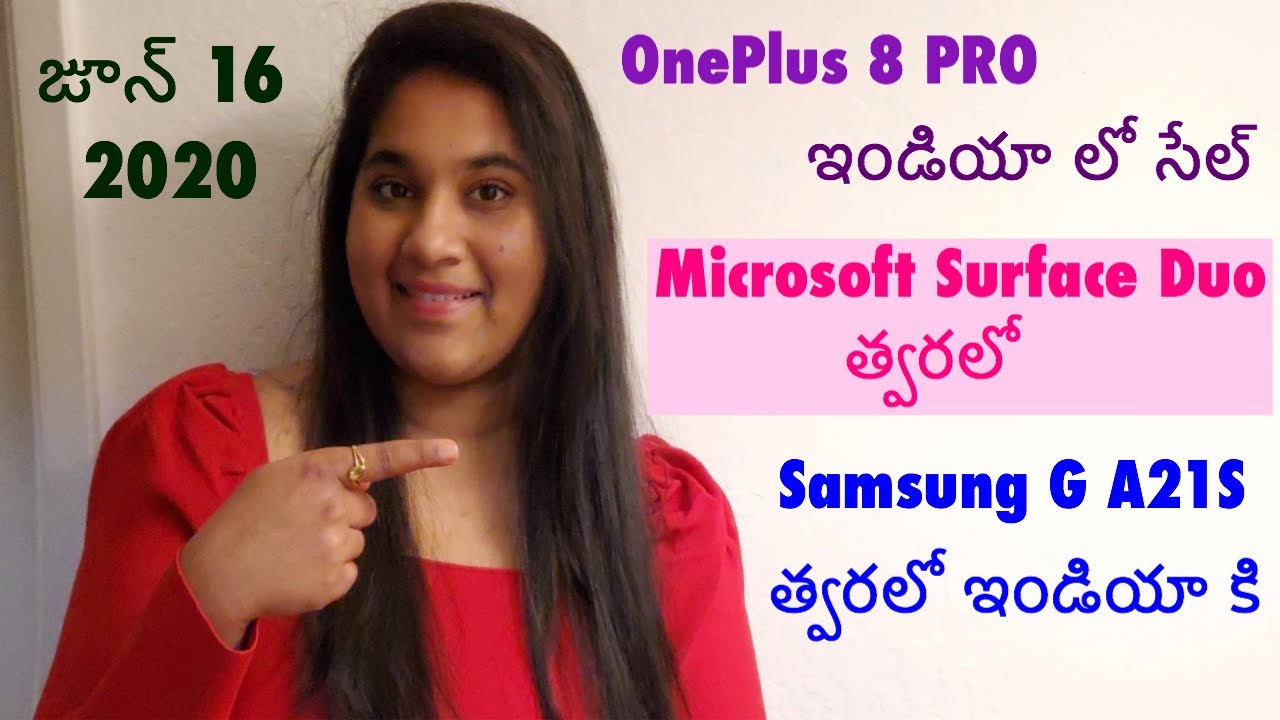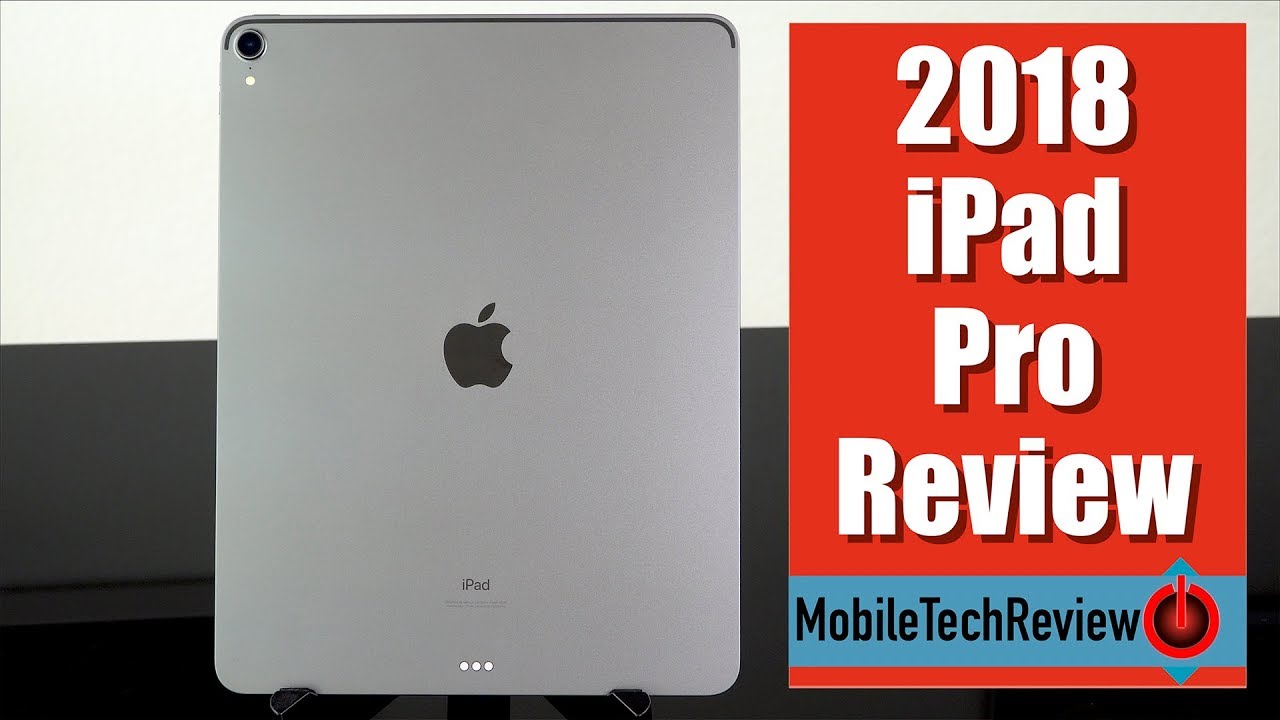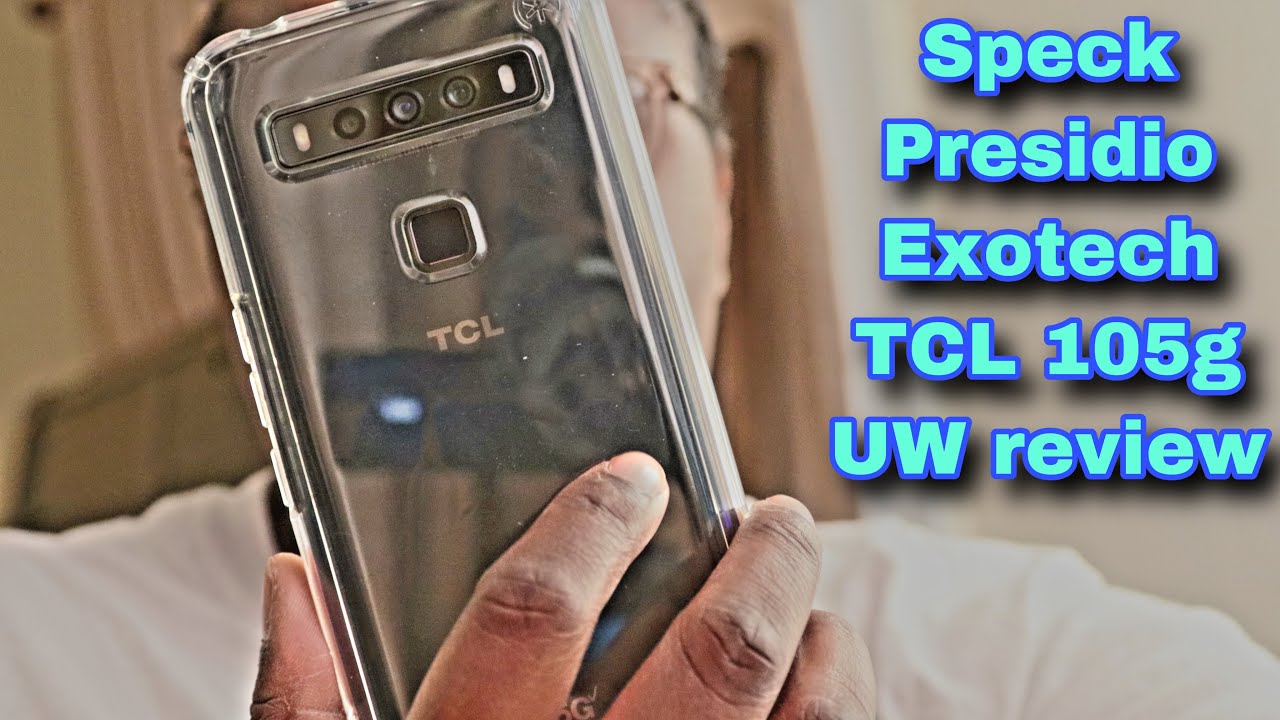Samsung Galaxy Tab A 8.0 (2019) Review - Hands On First Impressions By FishBee Productions
So in this video we're going to take a look at the Samsung Galaxy Tab, an 8.0 2019 edition, and this is the 32 gigabyte version, which is the only option for storage that I know of, and this is currently one $29.99 on Amazon, but you can get this in black or there's a white version with a silver back. This does come with a quad-core, Qualcomm, 4:29, 2.0, gigahertz processor. It's got an aluminum unibody, it weighs in at 345 grams. It has a 2 megapixel front facing camera, 8 megapixels, rear facing camera, 50, 100 million power, battery 2, gigabytes of RAM and 32 gigabytes of storage, and it does take a micros card up to 512 gigabytes. Furthermore, it also has a Bluetooth version 4.2. Furthermore, it does have 2.4 and 5 gigahertz Wi-Fi bands, and it does have an 8-inch screen at 1280 by 800 resolution. So let's go ahead and open it up and see what we've got.
So this does come with a microUSB charging. Cable I'm, not quite sure why they haven't switched to USB, but unfortunately there's some other companies like Amazon that do the same thing: charging brick SD card, ejection tool, Quick, Start, Guide terms and condition healthy and safety information. Okay, so I got a say for a budget tablet in black. This actually looks pretty good. It's got a nice aluminum here on the backside, I'm guessing those plastic around the edges.
Either way it looks perfect in person for a budget tablet. Now. The only thing that looks a little strange to me is the screen seems to be sitting up on top of the rest of the tablet. Here, on the right hand, side you got the power and volume buttons rear facing camera up in the corner on the back SD card tray there on the left hand, side headphone jack there on the top, then along the bottom, you've got the speaker's microphone and charging port. Then there towards the top, is a front-facing camera and proximity sensor, so currently I'm using about 11 gigabytes of the 32 gigabytes available, which I guess isn't too bad.
Although I haven't really put anything on this yet so now here's a quick size comparison of the Galaxy Tab, an 8 inch with s-pen and the Fire HD 8, the aluminum on the back of this definitely looks nice. However, I feel like it's a little slippery, especially when compared to its s-pen cousin. Here that's got a rubberized soft touch material on the back. That makes it feel like you, don't even need a case personally. I think they could have just went with plastic like the Fire, HD 8, okay, so one thing I notice.
Are you don't get big speed when you swipe to the left on this one, but you do with the s-pen version and then up in the notification shade, you can't adjust the button order? Button grid and status bar you've also got the typical shortcuts for Wi-Fi sound Bluetooth, auto rotate airplane mode power mode, blue light filter location, do not disturb Dolby, Atmos, kids mode night mode and navigation bar now. This one only has double tap to wake in the motions and gestures its similar to other Samsung devices. It does let you rearrange, then they have Gawain buttons, or you can use full screen gestures, and you can't adjust the button order. So you don't get facial recognition with this one or a fingerprint scanner, but you still get swipe pattern pen and password okay. So let's take a quick look at the camera just to see how it does so.
The rear-facing camera on this is actually pretty decent, and the shutter speed seems pretty quick as well to me, the color looks a little off compared to what it looks like in real life, but in perfect lighting situations. I, don't think. There's going to be a problem whatsoever. Here's a few more samples of photos and video. Just to give you an idea of what it looks like now.
I know: most people won't be buying. This tablet for its cameras for a budget tablet. Yeah, this thing is actually pretty decent, definitely better than the fire HD a gave me not an 8-inch tablet like this is always fun for me, and it's sort of like Goldilocks, not too big and not too small. You can play most popular games like pub G and Call of Duty mobile, but I do have to say. If you want this for, say, asphalt, 9 I would definitely look elsewhere, because that game doesn't play very smooth on this tablet.
You can see here how much it does struggle with the gameplay. It just keeps stuttering, buffer, pop G and Call of Duty mobile. It plays just fine yeah. Furthermore, it recommends the lowest setting for pub G, but it doesn't seem to stutter and actually plays pretty smooth same thing with Call of Duty mobile, which is surprising because you think it would struggle more with shooting games like these, which has a lot of action, but no, it actually plays just fine with both. So after testing out this 8-inch tablet for a while.
The first thing I realized is the battery life on. It is actually perfect. I did a battery drain test of continuous video streaming with the screen at 100% brightness, and it lasted over seven hours. To me. That's perfect, definitely better than what I expected from a budget device.
It doesn't have fast charging, so that's sort of a bummer, but it took about three and a half hours it's charged completely, which is pretty similar to other tablets. I've tested. Another thing that is perfect about this tablet is the speakers they're, nice and loud, and it makes it easier to watch videos or play games for those times that you don't want to use headphones settings staff credits, legal notices, and you can also reset to factory settings very similar to the Nintendo minis. You can't choose the wallpaper to go along the side, or you can choose no wallpaper at all. Then you can actually sort the games up in the right-hand corner by release-date alphabetical order, genre or number of players, so that's definitely nice to have, and surprisingly they're even louder than the more expensive 8-inch tab, a with s-pen, no clue why they only put one speaker on that.
One, the only thing some people may have a problem with is the screen is only 720p versus 1080p sure it doesn't look as high-res as the s-pen version for some things, but for the price, it's actually pretty decent plenty bright enough, and you also barely notice. It's not 1080p when watching videos, since it's the smaller 8-inch screen versus the 10-inch. So where you're, gonna notice, the difference is on text and icons on the home screen aren't quite as sharp as on a 1080p screen, but I can understand why they did it to keep the price down plus you're going to get the better battery life. So hopefully this video gave you a little more information on the Galaxy Tab. An eight inch, 2019 version, I didn't think.
I would like a tablet this cheap with these specs, but after testing I was pleasantly surprised, but if you're thinking of buying this tablet, the first thing you should do is put on a screen protector because somehow I scratch the screen on mine in a couple places within the first day or two of using it. So if you've made it this far into the video, you may want to say thanks by subscribing and don't forget, to give a thumbs up. If this video was helpful, this is Brian from fish BD productions. Thanks for watching, and I'll see you on the next one.
Source : FishBee Productions