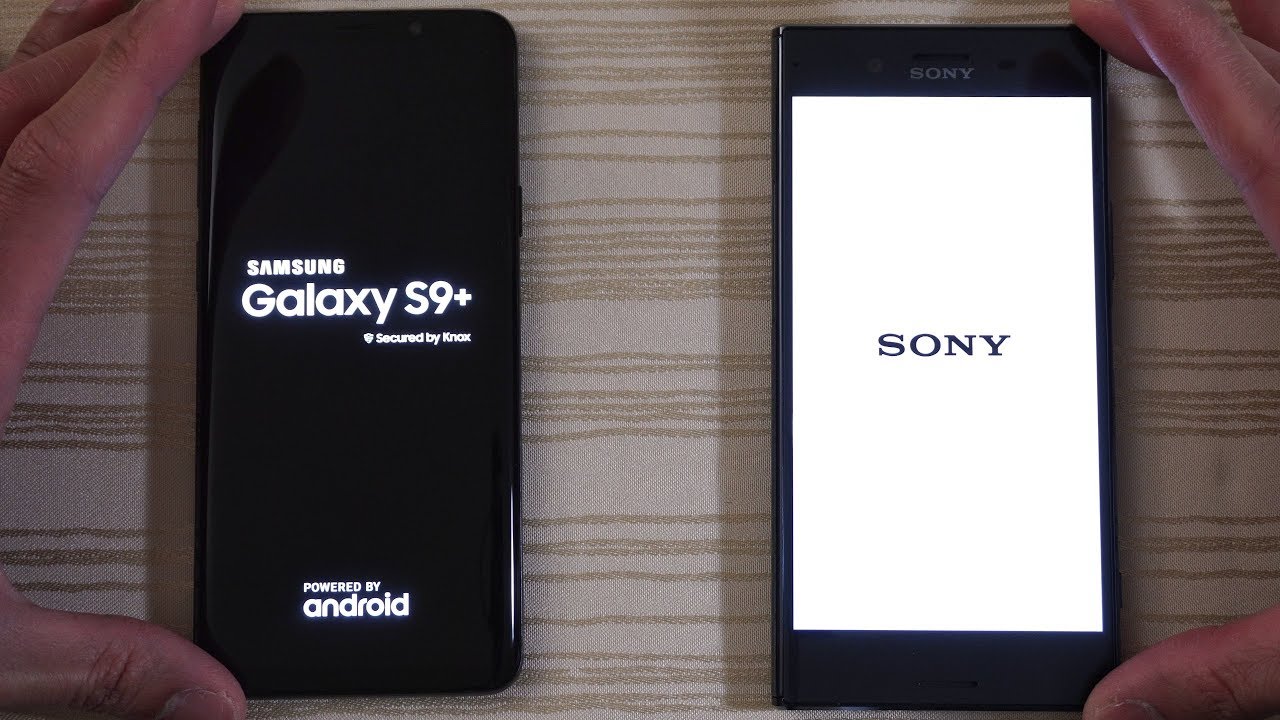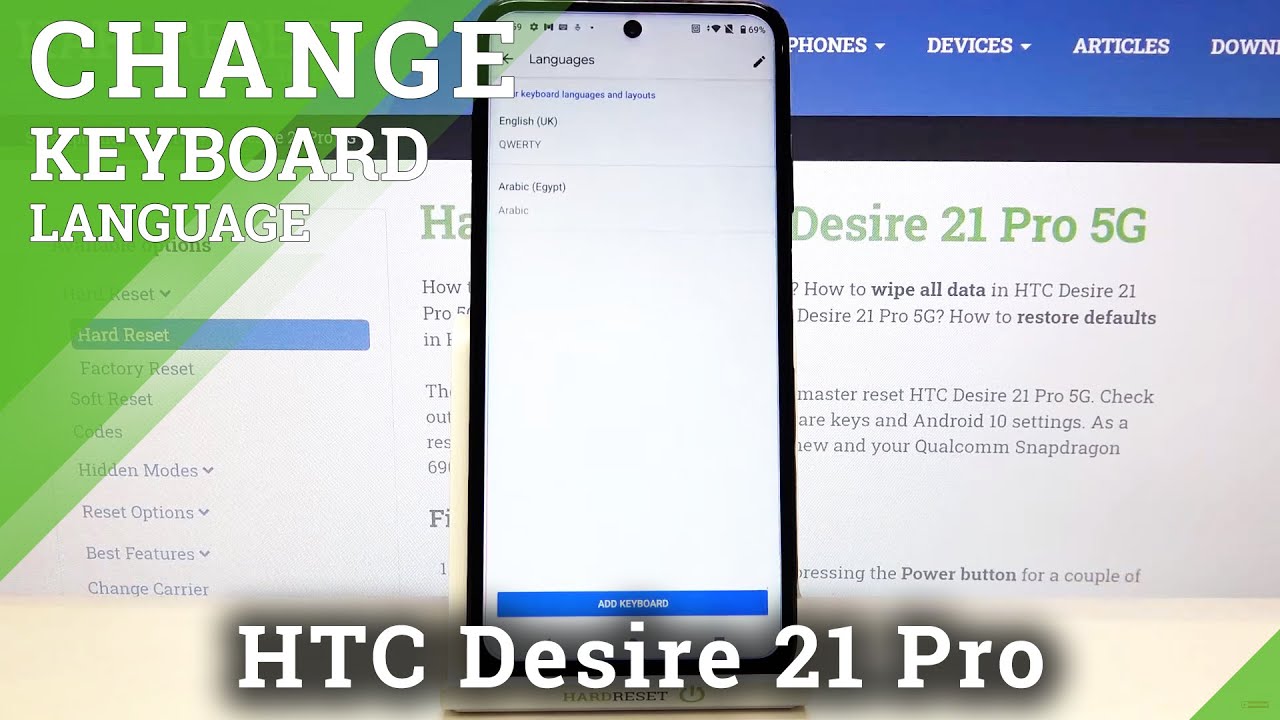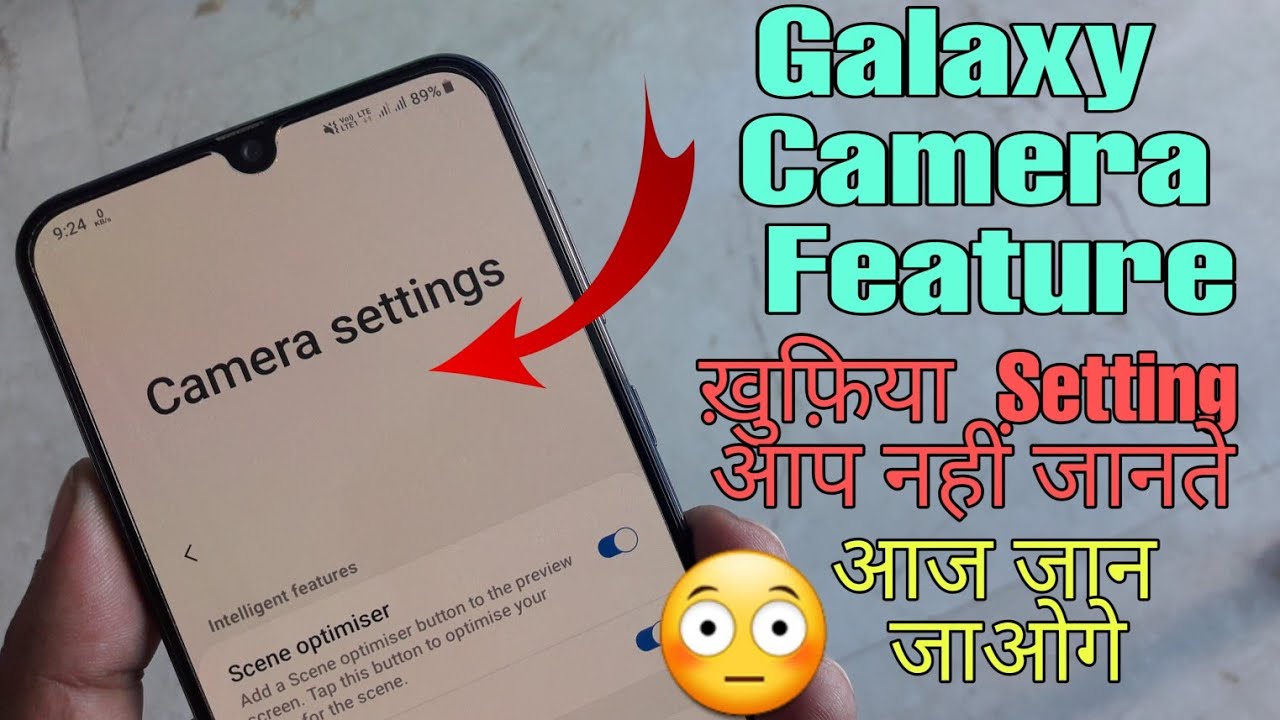Samsung Galaxy S21 Ultra 5G How To Use Wireless Powershare To Charge Other Devices IS IT USEFUL? By Android Doctor
Yo, it's about the android doctor back again with another video, so I'm here for Samsung Galaxy s21 ultra and in this video we're gonna, take a look at the wireless power share mode. So this is a really cool feature. What it allows you to do it allows you to use this device to charge another device so for the purpose of the video I've got my Samsung Galaxy note 10 here. So, let's just say I was away from home traveling on the bus, for example, and my note 10s battery died. I can actually use this device to charge my note 10, so I'm going to demonstrate how it works. So, first, you will need to enable wireless power share mode, so just go into the settings and go to battery and device care and then select battery and then scroll down.
You will see wireless power-sharing, and it gives you a little rundown of how it works so put the center off your phone back to back with another device. If you have trouble connecting or charging is slow remove, any cover from each device using this feature may affect call reception or data services depending on your network, environment works with most QI compatible devices. Different devices may charge at different speeds. So just turn this on okay, so you don't need to turn wireless power-sharing on the other device. Let me just show you all real, quick, uh battery and device care battery wireless power-sharing.
So on my note, 10, as you can see it's off okay, so I'm just going to demonstrate now how it works. So just turn the device over, and I'm just going to lay my note 10 across the back here and as you can see, it's now charging okay, so the wireless um power share it charges at 4.5 watts. So it's definitely going to take some time to fully charge the note 10. But if you, if it's perfect for like an emergency, supposing I needed a phone number out of this phone um at least I could get to like three four percent quick, and then I could power it on and get the number out of the phone but um. If you want to fully charge it, it's definitely going to take some time.
Okay, so let me just show you all something again guys. So I've got my smartwatch here as well, and my smartwatch perfect timing, my batteries' law on my smartwatch so 15, and it works just the same. So I'm just going to place a smartwatch on its back there and, as you can see, it's charging, and it's going to take two hours, nine minutes until it's fully charged. Okay, I'm going to show you one last thing guys you can actually set a battery limit as well. So if I want my note, 10, for example, to charge until it gets to 50 percent, I would just choose 50.
I want my watch to charge until it gets to 50. I just choose 50 place. My watch on there. Sometimes the toggle switch. Does turn-offs, so you will have to turn it back on, so I'll just place my watch on there, and then it would charge until it gets to 50, and then it would stop so yeah guys.
I think this is a really cool feature. Um, I will be sure to use it, I'm sure I'll be using it at some point, um, so yeah. I just thought I'd share this video with you guys demonstrating how to use the wireless power charging mode, the Samsung Galaxy s21 ultra. If you like this video, you already know what to do, give it a thumbs up, share the video see by the android doctor. Let me know in the comment section down below if it's a feature that you think you'll be using or if you've used it.
Let me know what you think of it. Let me know all that good stuff in the comment section anyway, I'm out see in the next video doses.
Source : Android Doctor