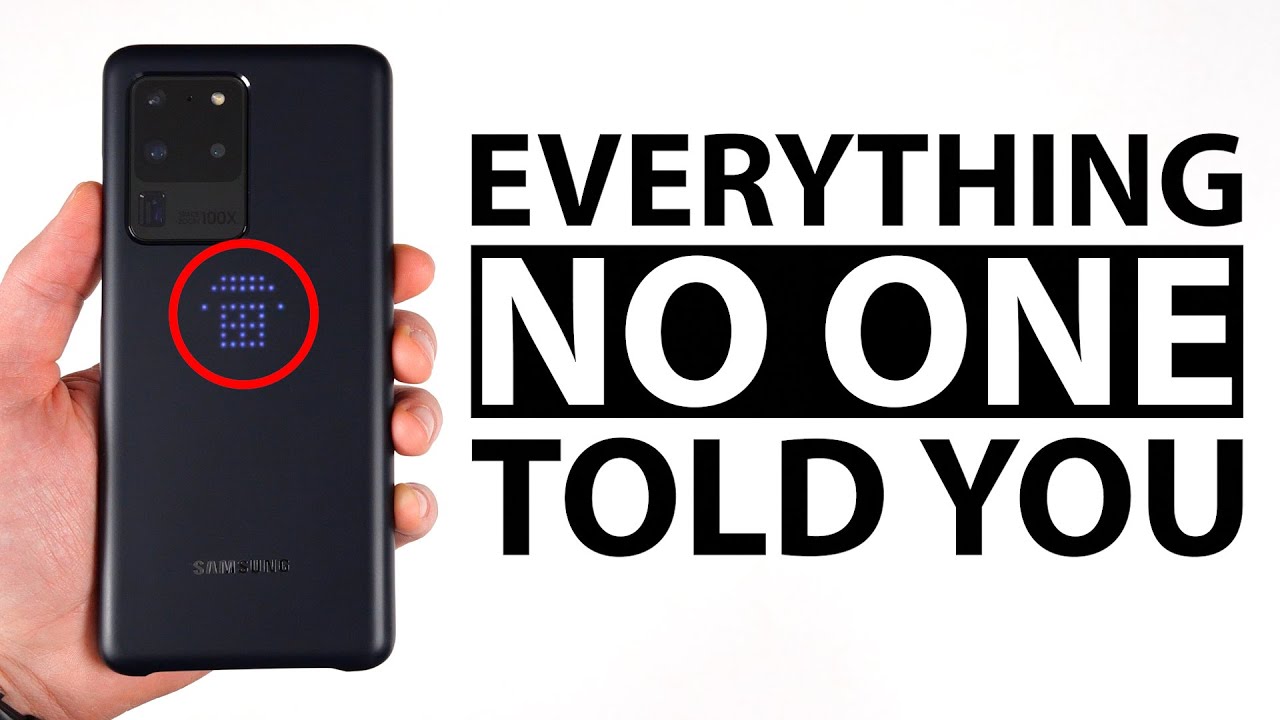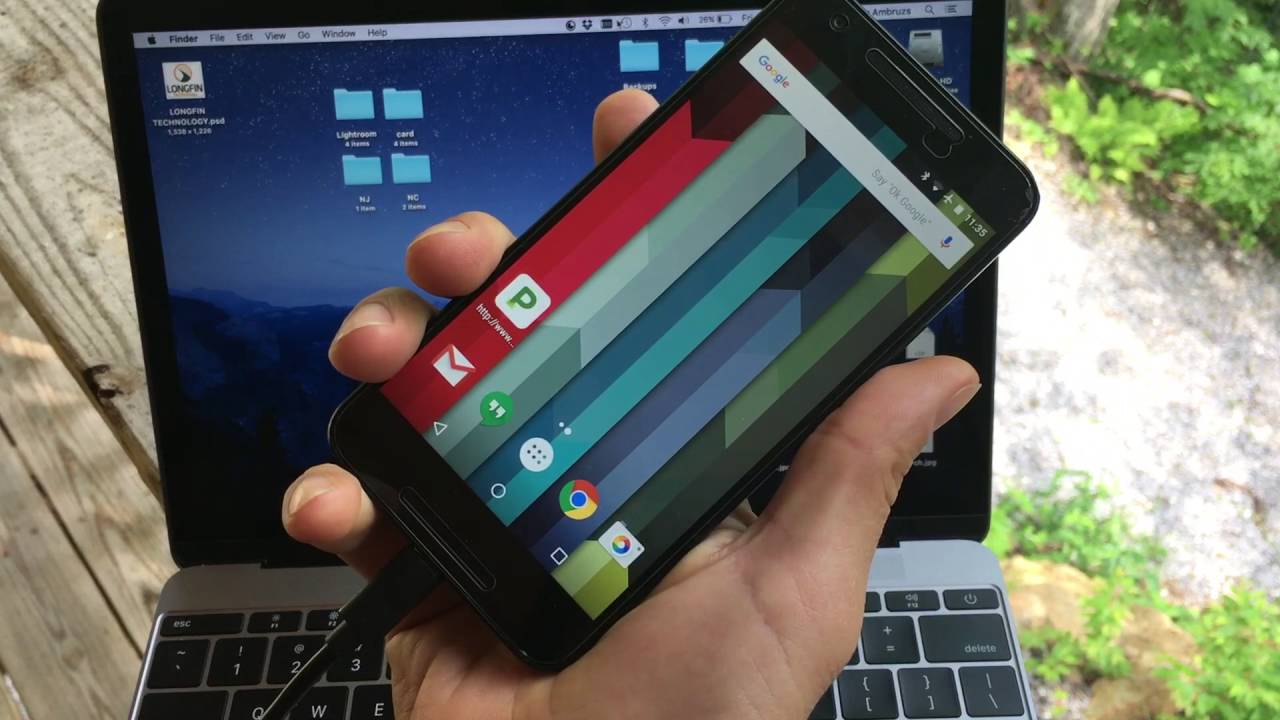Review: S-View Flip Cover with SPen for Samsung Galaxy S21 Ultra By Asian Geek Squad
Aloha everyone- this is max with Asian geek squad, and today we have the s. Vue flip cover with the s pen for the Samsung Galaxy s21 ultra and just in case you're interested we've also already reviewed the silicone case with s pen, and I'll, put a link in the description below alright, let's go ahead and get started just in case you're interested this case retails for 90 us dollars. It's currently on sale on Amazon. The links are in the description below, but it doesn't ship out for one to two months inside the packaging. We have the s view flip cover the s pen in black here inside the box. We have additional tips and also this little contraption here to help you replace them- and here is your s, pen slot for the rest of this video, I'm going to focus on the case.
First, the s view functionality and focus on the s pen, functionality towards the end of the video. Let's take a quick look around the device. Here's a view from the front there's a slit here towards the top, so you can take your phone calls and here's the view part of the cover you can see the time battery date and notifications, email and Samsung health for me here on the side, buttons really easy to push cut out on the top for your microphones and here on the bottom as well cut out for your charging port, speaker and microphone here on the back. You have the Samsung logo and also a cover here for your camera lenses, pretty cool. I actually like that so similar to other s-view cases.
This one does not have a magnet, so it won't snap into place. The case does feel sturdy, and you do have protection all around the device. All right now, let's go over. Some s view cover functionality. First, up, let's go into phone calls and WhatsApp phone calls the phone rings.
You can accept the phone call decline it. You can also put it on silent by tapping any one of the side buttons and let's just go ahead and decline it next up. Let's try WhatsApp phone call for the WhatsApp phone call, it doesn't show who it is we're just getting a message that someone is calling, and now we see the miss notification here and when you tap the miss notification, you have to open it to view your notification details so unfortunate that it doesn't show more information when you tap on the notification details next up, let's try texting or SMS, so we just got a message here: there's no notification at all! All you get is this little pop-up right here using the default Samsung SMS app, and it shows as testing so kind of unfortunate, that you don't get more information even when you use the default Samsung messaging app. Now, let's try WhatsApp message, so we just got a WhatsApp notification here. Tap on that open cover to view notification detail, and we got our message here.
That shows testing from the s view cover standpoint. Nothing much has changed. I wish they would do improvements on receiving notifications, especially when you're using the default Samsung app to give you more information without having you open and close. This s view flip cover. Now, let's go ahead and talk about the s pen.
First up: let's talk about the position of the s pen. What do you guys think of it? It's kind of weird being on the inside part of this fold, because you have to almost open the case all the way to remove the s-pen, so if you're, left-handed, and you're holding it with your right hand, you can't fully grasp and secure the s21 ultra and also remove the s-pen you almost have to let this part go hold your phone like this to remove your s-pen, I'm assuming I'm not left-handed, but if you're left-handed, let me know how you would remove this s-pen, and now you can start writing the s-pen here works great, and we've covered this on the silicone case, so it does pretty much work exactly like an s-pen. However, it doesn't have any of the navigational gestures when you're far away from the pen when you're far away from the phone, so you have all the functionality of a regular s. Pen smart select screen right. Let's try that again with a different colored pen, and it has a lot of those things so similar to the silicone case.
The funny thing is this actually functions without the case, if you didn't have the case on the s, pen would still work exactly as advertised so would I recommend this case for most of you. I actually wouldn't recommend this case if you're not used to using a flip cover style case, combining that with the s pen actually makes this a little almost more difficult to use. The case is a lot lighter than a normal case, and this is a protective urban armor gear case, and we have all this extra space here to accommodate the s-pen. So I'm just going to go off on a little rant here. I'm surprised we don't have a k style similar to the tab s6.
So this is the tab s6, it has a kickstand. It has a slot for an s pen, so kind of surprised. We don't have something similar to this for the s21 ultra, oh speaking, of which, since we have the tab s6 here, you actually can use the s pen of the tab, s6 on your s21 ultra all right guys. That's a quick review of the s view flip cover for the s21 ultra. To be honest, I just don't think it warrants the 90.
I wish it had more functionality. Just streamline the experience for me. I think it tries to bring the SV flip cover and the s pen together, but very unsuccessfully, all right guys, if you guys have any questions, leave us a comment down below. Thank you guys for watching aloha.
Source : Asian Geek Squad