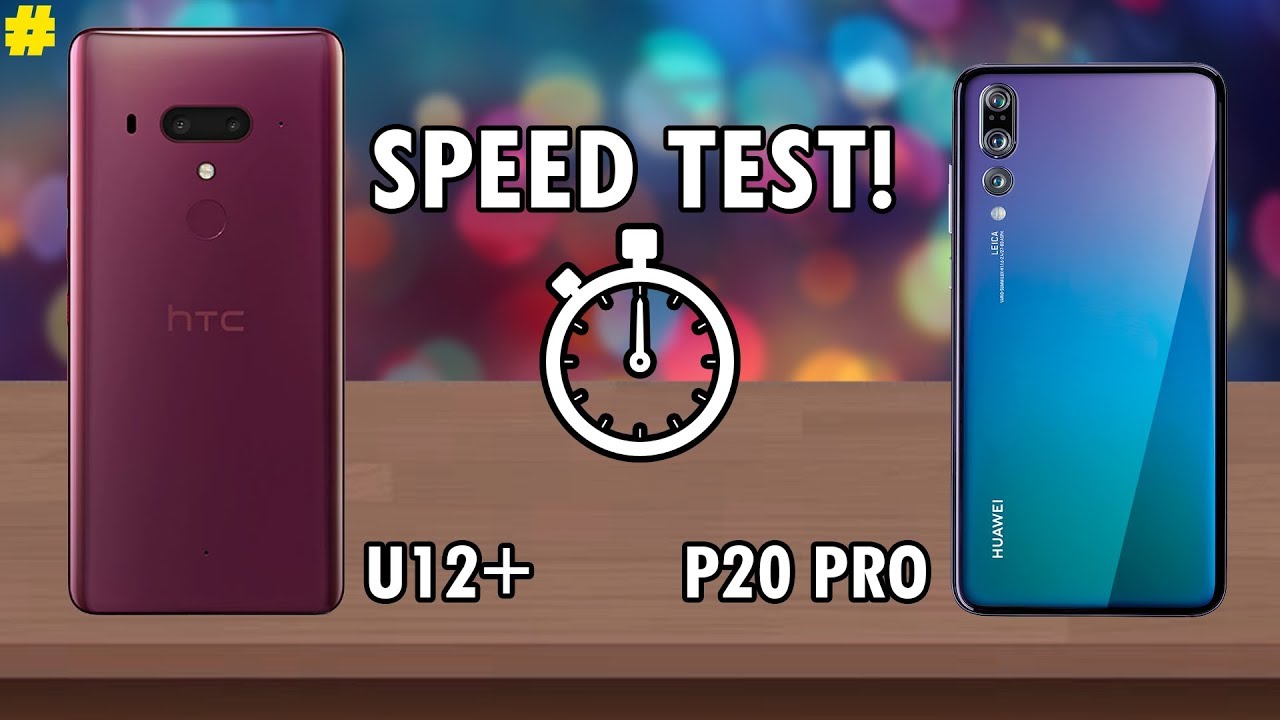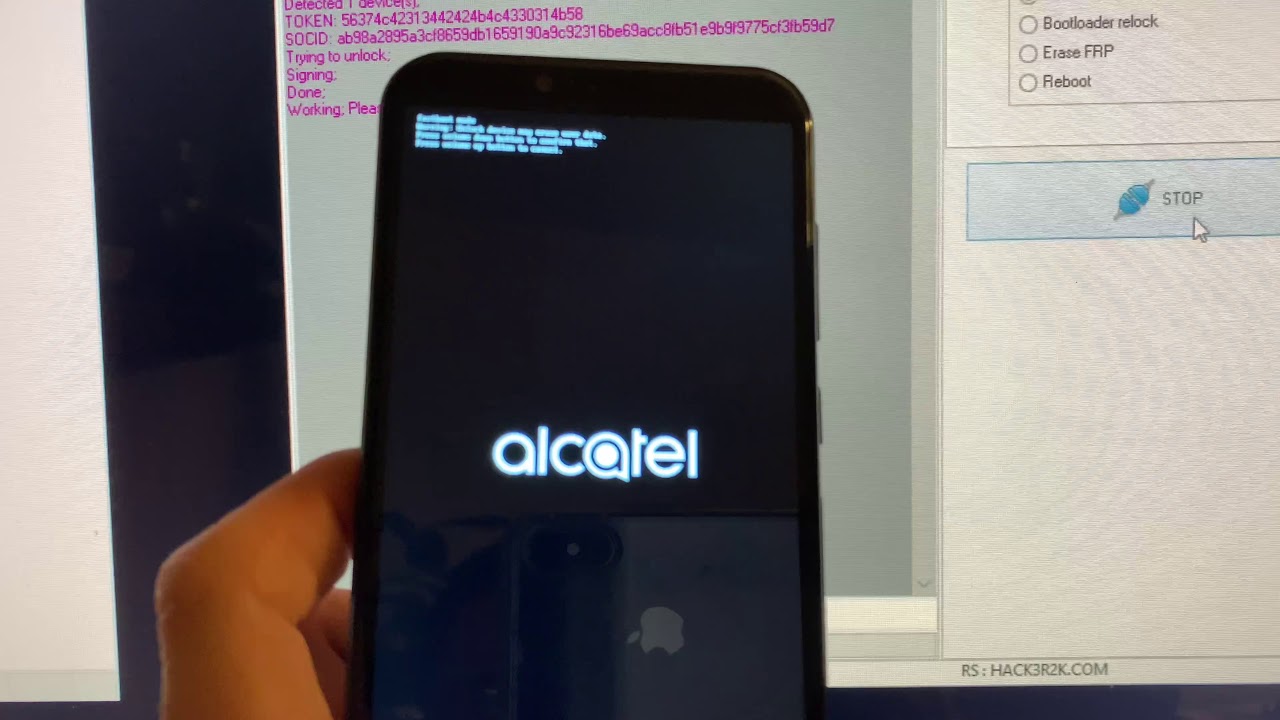Samsung Galaxy S20 Ultra All Day REAL LIFE Battery Drain Test! By Josh Quinonez
And, what's going on everyone, Josh Canyon is here, and today I'm going to be doing an all-day battery drain test with the galaxy s 20 altar. It's got a five thousand William battery, so I'm really curious to see if it's going to be able to get me through an entire day of heavy usage or not without having to worry about throwing it on a charger to go ahead and finish my day. So basically, what I do for videos like this I'll be using the device all day long as heavily as I can and then every couple of hours I'll be updating you guys letting you know what my usage has been like: what battery percentage we're at that time, and what my screen on time is as well. It's currently ten o'clock. I took this phone off the charger, I believe at 8:00 a. m.
I think it was like 802 a. m. so about two hours later from the time, I took it off the charger. We are now at ninety percent of battery life, so came down. Ten percent in two hours, I currently have my display setting at full HD plus display with 120 Hertz turned on and the reason I'm using those settings for this test is because that is what Samsung advertised this device for 120 Hertz display.
So since that's what Samsung is advertising with this device? A 120 Hertz display? That's what we're going to be using for this test. Now it does eat up a bit more battery than if we were to have it at 60 Hertz, but, like I, said that's what Samsung is advertising it at. So that's what we're going to be using for this test to see if it can actually get us through a full day of heavy usage or not. So, let's go and check out my settings check out what my usage has been like so far over these past two hours, all right so quickly. Looking at my settings here, you can see I am running mobile data.
We got 5g going on right here, 89 percent battery life and then going into the settings itself. I am using dark mode because that's what I use for every single device that I have I just like the overall look itself a lot better, and it's just a lot easier on the eyes as well. We also got adaptive brightness on high refresh rate 120 Hertz, as you can see there and then for my screen mode. I have it on vivid. So let's go ahead and check out battery okay.
So, so far we have one hour and 33 minutes of screen on time. You can see some of my usage here use some Twitter this morning: YouTube Snapchat Google, Play services, YouTube studio, Gmail, all that good stuff. So you can see right here where all this blue section is, that is when the phone was charging, and then I took it off the charger like I said at Adel this morning and that all this gray area right here you can see. That is where the battery is draining as I continue to use the device. So, so far, two hours later one hour and 33 minutes of screen on time not doing too bad.
So far, I got to say this 120 Hertz display is absolutely beautiful. Just run super smooth so really curious to see if I'm going to be able to make it through the entire day or not using these display settings, but I will keep you guys updated in the next couple of hours. So I'll see you all later. Alright can I just say that gaming on this device is absolutely amazing. Oh, I kind of died right there kind of hard to do this behind the camera.
But yes, gaming on this device is very enjoyable because of that 120 Hertz display that we got going on just makes it so smooth and just so much more enjoyable I am really liking. It's so far trying out this Sonic gamer here, as you can see, kind of hard doing it behind at the camera, but I am really enjoying it. So if you're a gamer, you like playing games on your device, you're really going to like playing games on this one just because of that 120 Hertz display, but let's go ahead and go into the usage. I can go ahead and finish this game later. So what is now 2:20 p.
m. about 4 hours and 20 minutes later then? The last time I update you guys I believe it was around 10 a. m.. So 2:20 p. m.
we still are running 5g data, and we have 55% battery left, so we're about halfway through the day about halfway through battery life 55%. Let me go ahead and go into my battery settings here, so we can check out what my usage has been like and my screen on time as well so going into the battery settings. You can see right there, four hours and four minutes of screen on time, so not doing too bad. In my opinion, we got 55% battery left a little more than half the battery and already have 4 hours and 4 minutes of screen on time. So if we use this next half of battery life, we can possibly get 8 hours of screen on time, depending on what my usage is going to be like, as you can see, I used a lot of YouTube Twitter played a lot of gaming with the sonic dash 21 minutes and did a lot of other little things playing with other little apps there trying to get the battery to drain down to zero, but not doing too bad.
Like I said, I have the screen brightness on adaptive brightness, using the full HD plus resolution with 120 Hertz on and using that 5g data as well. So this is our screen on time. So far, four hours in four minutes down to 55% battery life to 22 p. m. I'm going to continue using this device as much as I, possibly can, and I will be updating you guys in another couple of hours.
Alright, so I am back with another update. It is now 558 p. m. so about three and a half hours later. From the last time, I updated you guys.
We are now at 29% battery life, so still pushing strong, still hanging in there. Let's go ahead and go into my settings and see what screen on time. We have all right going into battery usage, and here it is. We are now at 6 hours and 21 minutes of screen on time, so still not doing too bad at all. As you can see, I've been using a lot of YouTube a lot of Twitter now when it says 1ui home, there's an hour and nine minutes of usage for these screen on time.
Now, all that time is basically usage when I'm going from screen to screen or just organizing my home, because I have been trying to customize this a little more than what I had earlier. As you can see, I did change. I've been changing up my wallpaper renaming some of these folders just moving around certain apps, so there has been a time when I'm just on the home screen reorganizing things. So that's all going to fall under screen on time as well. So let's go ahead and go back into my usage.
There's the sonic ? I haven't done any gaming since the last time I update you guys, but I have been using the Chrome browser, a lot more watch, some Netflix and then a lot of other little stuff had a little of maps. I just drove down the street to the store but used maps anyways to get that battery to drain down wall picks. This is the app that I used to look for my wallpapers, for whatever wallpaper I see on there, I'll download it and that's where I get most of my wallpapers. So that's why I got some screen on time from that as well. So, as you can see here, I have had a little more usage from other apps as well, but my most used apps so far are YouTube and Twitter, so not doing too bad at all 6 hours, 21 minutes of screen on time pushing to see if I can get at least 7 and a half to 8 hours of screen on time.
We're going to have to wait and see. Like I said, we got 29% battery left, so I'm gonna wait till this gets down to maybe about 3 or 2%, and then that's when I will. My last update for you guys now I do want to mention that I can definitely tell the impact that the 120 Hertz is having on battery life, because yesterday I actually used this device at the highest resolution at 60. Hertz 120 Hertz is not available when at the highest resolution on this display and when I was using the highest resolution on this display with 60 Hertz I actually made it through the full day, with around 5 hours of screen on time and still 40% battery left to go, so I could have even made it into the next day. With that 40% of battery life I had taken it off the charger.
Yesterday morning, I think it was around 7 a. m. and I was able to last all the way into the night till around I believe eight or nine is when the last time I actually looked at it to see what percent was at. It was around 40% had around five hours of screen on time, so that just goes to show how much the 120 Hertz kills the battery compared to these 60 Hertz. So I just wanted to quickly mention that just to let you guys know that you will see a difference in battery life depending on whether you're using 60, Hertz or 120 Hertz, but I will go ahead and be back with you guys in another couple of hours.
So we finally did it. Look at this 2% battery life left getting close to 10 o'clock. we started at 8:02 a. m. this morning when I took it off the charger starting at 100% battery life made it through our entire day now.
I know it's not super, super late into the night like 11:00 or midnight, but getting close to 10:00 p. m. still with two percent battery life left to go. I am impressed now I'm really curious to see what my screen on time is going to be because, honestly, from the last time, I updated you guys. Furthermore, I have not checked it since then.
So let's go ahead and go into my battery settings and see what my usage has been like, and what my screen on time is as well. There we go battery usage, so whoa, look at these eight hours and 37 minutes of screen on time. I am in press four running 120 Hertz all day long and still being able to get eight hours and 30 minutes or eight hours and 37 minutes. I should say of screen on time is very impressive and no I did not cheat. Look at the chart.
I did not try charging in between throughout the day, as you can see, it is declining the whole time bringing us to eight hours and 37 minutes of screen on time now. I did use a lot of YouTube and Twitter. Those were my two most used apps of the day and then, of course, I did a lot of other things like gaming Netflix using the Google Chrome browser, my YouTube studio, Snapchat messages, Maps Samsung notes, I played a little of Mario Kart as well, and then I also talked on the phone which does use a battery. But obviously it's not going to show up as screen on time, because if you're using the earpiece, it does shut that screen off and your screen is not on. So it's not going to count as screen on time unless, of course, you're talking on the speakerphone.
Now, of course, everybody's usage is going to be different. Not everybody's usage is going to be like mine or the same as one another, so this can vary between different people. Depending on what your usage is. Most people will probably do a lot more gaming than I do, or a lot more watching, content on YouTube or Netflix or whatever it is, and maybe your battery won't last as long, or maybe it will last longer than what I got here. Who knows? But this is definitely very impressive.
Eight hours and 37 minutes of screen on time running 120 Hertz the whole time running that 5g data as well. Now this was mixed between my mobile data and a little of Wi-Fi, because when most people are home, a lot of us like to use the Wi-Fi and not have to use our data because, most of the time the Wi-Fi is going to run faster than your data speeds. So I did throw in a little of Wi-Fi usage in there, but for the most part, I was using my mobile data, so very impressive, I'm really curious to see just how far I can get it. If I were running this at the highest resolution at 60, Hertz display, because, like I mentioned earlier, when I used this yesterday at 60, Hertz I got amazing battery life with 40% left at the end of my day, so I could have made it even into the next day. If you guys want to see that test.
Let me know down in the comments below, or maybe I will just add that in my full review with this device, but I'd love to know your thoughts down in the comment sections below of what you thought of this whole battery drain test. What do you think about the 8 hours and 37 minutes of screen on time that we got at the end of this day, like I, said coming up at 10 p. m. if you do have this device for yourself? How is the battery treating you? How is it holding up? Are you getting through a full day and are you getting this type of screen on time? Let me know down in the comment sections below make sure to give this video a thumbs up. If you did like it and find very helpful, don't forget to subscribe and hit that bow for notifications, so you don't miss out on any other future videos to come, but for now this is Josh Kinney, honest! Thank you all.
So very much for watching I'll see you guys on the next one peace out.
Source : Josh Quinonez