Samsung Galaxy S20 Ultra 5G Unboxing By Gadget Beard
What's up dead tears, my name is Hector, and this is father beard and on this channel unboxing review, everyday tech, gadgets and accessories for you and on today's video we have the Samsung Galaxy s, 2005 g, looking at the packaging, real, quick, it's reminiscent of last year's packaging. They still on the same trend. You have s20 slap down right on the front as 20 ultra 5 g, every Samsung phone, this here flagship Samsung phone, it's going to be a 5 g device on the side of the box. We do have a Samsung Galaxy s when your auto 5 g spar varnish is there on the top of the box. We have nothing on the right side of the box. Furthermore, we have nothing and on the bottom, we have the same mumbo jumbo that you all don't like to see.
So, let's not keep you waiting and, let's see, what's inside the box, when you buy this $1400 phone shoutout to my unboxing knife, again right there, my ham, let's go ahead and cut the seal. Now this is the unlocked version and that's to only see overhead right there, and we're presented with the galaxy s.25 G ultra looking good black slab boom. Let's put that aside for a little and see what's inside the box here we have a little Samsung sleeve. We do have our 25 watt charging brick type-c BAM. Take a look at that.
If you want to pause it and read it, you for sure can- and let's put that aside- and we have a power seat of power- seat, cable right there for your charging, brick and your device put that back, and we do have our AKG headphones there, and I believe they are type C, and they are braided, cable, so I think these are the ones that came with the Galaxy Note 10 last year and the other Samsung they're, pretty good quality, not bad at all. Putting that inside, oh I, do see a secret compartment over here on the cover, but we do have our sim ejection tool here and no case no case just some mumbo jumbo information that nobody cares about all right. So let's go ahead and put this back in this place and take a look at this bad boy right here and cosmic gray. Is the color I went with look at that and all is glory, and do you do that that is a camera hump, so Samsung is the king of displays, but in 2020 Samsung is the king of camera. Humps hey! This bad boy is like Mount Everest.
It is huge blue that holy holy. Damn that's a big camera huh! Look at that whew. What would they think in, but anyways you probably can mitigate that with a case, and I am gonna, have a bunch of case reviews coming up so make sure you subscribe to the channel, make sure you hit that notification bell. So you know when awesome case videos for the galaxy s, 20 ultra 5g come out, you'll, be alert. So taking a quick look at the phone.
We have nothing on the side here. It is plain and simple, nothing, bad with that on the right side of the phone, where the buttons should always be. We have a power button and a right above we do have the volume rocker there, as you can see, boom looks very good. Now. The outside of the phone on this cosmic ray is like a chrome, gunmetal type.
Let's go ahead and remove this I know what that is. Do we have other plastics? No, we don't. We do have a pre-installed screen protector. There I, don't know if you can tell, but it looks good the phone we do have our speaker type, C and Mike on the top of the phone. We have our sim ejection tray there and another mic already said on the right side of the phone bottom rocker power, nothing on the left side and on the back that huge camera huh that everybody likes boom at four cameras display itself.
It's a 6.9, quad, HD, dynamic, AMOLED display it's an infinity old display 3200 by 1400, 511, PPI, HDR, 10, +, certified 120, refresh rates of port bays am does caveat to that, though I think it only works at Full. HD does not quite work at quiet HD right now, but Samsung did say that 120 Hertz, refresh rate support, will be coming to quad HD in a future update and on the front we do have a 40 megapixel front facing camera. I. Don't know if it's wide angle, I don't think it's wide angle, but I think it should be wide enough for those beautiful selfies and on the back. What do we have on the back on the back for our main camera there we do have a 12 megapixel, ultra wide-angle camera? We have a hundred and eight megapixel wide-angle camera 48, megapixel, telephoto camera, and we do have a deep vision.
Cam division is like I, think is what they call it def sensing, not quite sure, but we do have what they're calling space zone so this camera right here, space zoom, allows you up to a hundred times zoom with super resolution, from what I have seen pictures look like at a hundred times soon, but it's there for you space OOM. If you want to point this bad boy up at the sky and take a look and take pictures of aliens, you sure can Samsung gave you that ability to do that in this year, Sampson s 2005 G, all right. So, let's power this bad boy up. Let me set this up and we're gonna. Do a quick, hands-on and first impressions and see what this bad boy is all about.
Alright, so we're back, and we're done setting up the phone. Some of this is out of the box. What it comes with. We do have all the Microsoft apps there as you can see, because they have a deal with Microsoft I. Don't know we do have all the googles apps, and we do have Facebook that comes installed, Netflix comes installed and then Spotify comes installed, so I'm pretty sure you can remove Spotify I, don't think you can remove Facebook or Netflix, but that's pretty much all the bloatware that comes in here.
Then you got all your Samsung Apps there and I Microsoft and Google that's about it, but right off the back, it doesn't come set to 120 hurt refresh rate. You have to do it yourself and what you have to do is go to settings, go to display and motions. Smoothness is what they're putting the refresh rate under you click on there, and then you just select 120 Hertz. It was at the standard refresh rate right out the box. It was at 60 so make sure you put it at 120.
One thing to notice as well is the screen resolution comes out of the box at Full, HD plus it does not come at Q HD. But if you go ahead and select this and apply it I don't think you can get 120 refresh rate see it's not supported in HD+. So if you want to have that great smoothness, you have to drop back down to Full, HD Plus and then go back and select 120 Hertz, refresh rate, and you'll get that butter smoothness that everybody loves, and it also doesn't come in dark mode. I went ahead and did that myself. But if you don't know it's also in a display setting, and we're right there dark mode setting, you can go ahead and choose light or dark and choose it to your preference, whichever you like.
So let's take a quick look at storage here, so right off the box. We have 100 gigabytes available. This is the 128 gigabyte version and then up for the 512 too much money don't eat that much storage, anyways 128 is good enough. So, let's take a quick look in advance and see what took most of that storage away from us and from what I see here it is going to be the system memory took about 20, gigs, 20, point 4 gigabytes right out the box, so it leaves us with an available 100 gigabytes with photos and the rest of the stuff. That's pre-installed I did not back this device up.
It's a fully clean startup, so we have a hundred point nine gigabytes available for you to use. But if you absolutely need more storage, we do have a micro SD card available for you, so you can expand up to a terabyte which is freaking crazy. If you have a terabyte micro, SD card I, don't know what you're doing bro I don't know what you're doing, but I take that back. You might need that because this bad board records in 8 K. So let's jump out of here and take a quick look at the camera function.
So this thing records 4k, 34, k, 60 and an K that is ridiculous, a can recording on the device. So you might need that one terabyte micro SD card, so you can store all your 8k footage and watch them on your K TV. But taking a quick look at the camera app here, we do have a couple options here or cop. A couple of camera modes. We do have single, take photo video.
We just discussed video with that aka recording, and we do have more options, and we have a Pro Mode panorama mode food night, light focus, light, focus, video, pro video, super slo-mo and slow motion and hyper lasts. Now this pro video right here that is back, we didn't have that before so now, they're giving you the option to record video with pro mode, which is great. You have full control of the bad boy right here, this camera. So we do have super zoom on this camera, which is what they're calling space room is what they're calling it, but you got to be very careful. I did take some pictures.
I pointed it up at space, and this is what I was looking at me. So be careful when you use space zoom, because you don't know what else is watching you when you're using this camera, this is very creepy. I just went to use space zoom pointed it up at the sky, and this is what I got looking at me anyways. This is like about 50 times, zoom or 30 times in which is not that bad of the quality. Hopefully there's an update, but I did take another picture with the white angle there and the white angle looks pretty good, doesn't look too bad, so it's looking pretty good.
These cameras are looking promising. I have heard of a couple of issues, but I'm pretty sure Samsung will address those issues with a future update. Now there was no update right out the box. A lot of people are reporting of an update right out of the box. I did not experience an update, so I don't know where.
If that is even going to come to me, so taking a quick look at your keyboard here we do have the Samsung keyboard like we normally do, and we have all these emojis here you go emojis for days. Take a look at all these emojis that are with the Samsung keyboard. We do have stickers which we can download beep moi, and you can implement or integrate those Bitmoji stickers on to your Samsung keyboard. We do have our jiff I. Don't want to set that up right now, but we do have an are emoji or emoji, where you kind of like the Apple thingamajig stickers.
You got all kinds of stuff here now. This bad boy has a five thousand William hour battery. That is insane five thousand William hours, snapdragon 865. It does have 12 gigs of ram, as you can see right there boom, but currently five gigs is being used right now, which is pretty crazy. Let's go ahead and clear their app I.
Don't know why five gigs is being used right out the bag, but you do have 12 so plenty of RAM. There is a 16 gigabyte version. You get that with the top dog, the five hundred into twelve gigabytes of storage. So if you want to go that wore out, you can, you're, just going to spend a shitload of extra money, but what else can I tell you here? It's relatively your same Samsung phone same sense on UI, Android 10. We do have Android 10 on this bad boy, so that is good news, but I can't wait to get into it.
First impressions are its runs, were very, very smooth and I. Believe it's because of that display the 120 Hertz display, and I'm loving that display thing. This thing is looking good in hand feels very, very good in hand. It's not too much bigger than my note 10 here, just by a hair inch bigger, but it feels not as wide as the no 10 I. Don't know.
If we put these bad boys together. The note 10 is a little wider than the s20 ultra. Here you go BAM. Look at that comparison right. There can't wait to put these bad boys against each other.
One thing that I didn't notice is the fingerprint reader. It's a lot faster when you program it, it programs superfast, so that is good to see that they are improving on that fingerprint reader. The one thing I don't like about that is that it is in the same position as before compared to my galaxy, a 71 right here, this bad boy, it's a little lower I, actually like the position of this fingerprint better than the one on the note and the one on the s20. As you can see, it's set a little lower than the s20 which I prefer. You know, I'm saying it's easier to grab this one.
You have to almost hit the middle of the screen, which I wish there to put it in the same position as the 71 here. But let's compare these two bad boys together, move Milton they're about the same width. There boom just perfect same width, and again it's just barely tiny, a bit just taller than the 71, so it is relatively similar to the 71 not not too tall and just about the same with the device. Now this is a lot heavier. One thing I did notice is that this back doesn't feel as it doesn't feel like glass.
Like the note 10, it almost feels like this plastic like this right here. It's not cold to the touch like the Milton. Just note.10 here feels like glass to me. This space gray, as you can hear it kind of hollow, doesn't feel that much as glass. It feels like this glass stick.
That's found on the 71, that's just an observation that I did I, don't know if it's glass or not I'm, not gonna, try to break it. I'm, not gonna jury-rigged everything on this phone and destroy it, because it is an expensive phone and probably one of my favorite things about this phone is that the buttons are on the right side check that out boom. I know I mentioned that already, but I'm loving that that's the one thing I couldn't get used to the note n. Look on the right side. Nothing like there were left side boom buttons over here, I'm used to buttons on the right side.
Look at the 71 buttons on the right side boom. Nothing on the left side buttons on the right side, nothing on the left side, buttons on the right side, nothing on the left side, get it almost all wrapping, just like everybody else, buttons on the right side, nothing on the left side, buttons on the right side, nothing on the left side. I can't wait to compare the s20 to the note tent and the Galaxy a7 new one. This is a sleeper right here, baby this one right here, thanks for watching guys, if you have any questions, please leave them down in the comment section below if you're new to channel consider subscribing and please like the video, it really helps me out when you like, the video I, get more views and people get to discover me thanks for watching guys, more s20 videos coming your way again. Please like share subscribe and, like always, I'll catch you guys in the next video peace.
Source : Gadget Beard
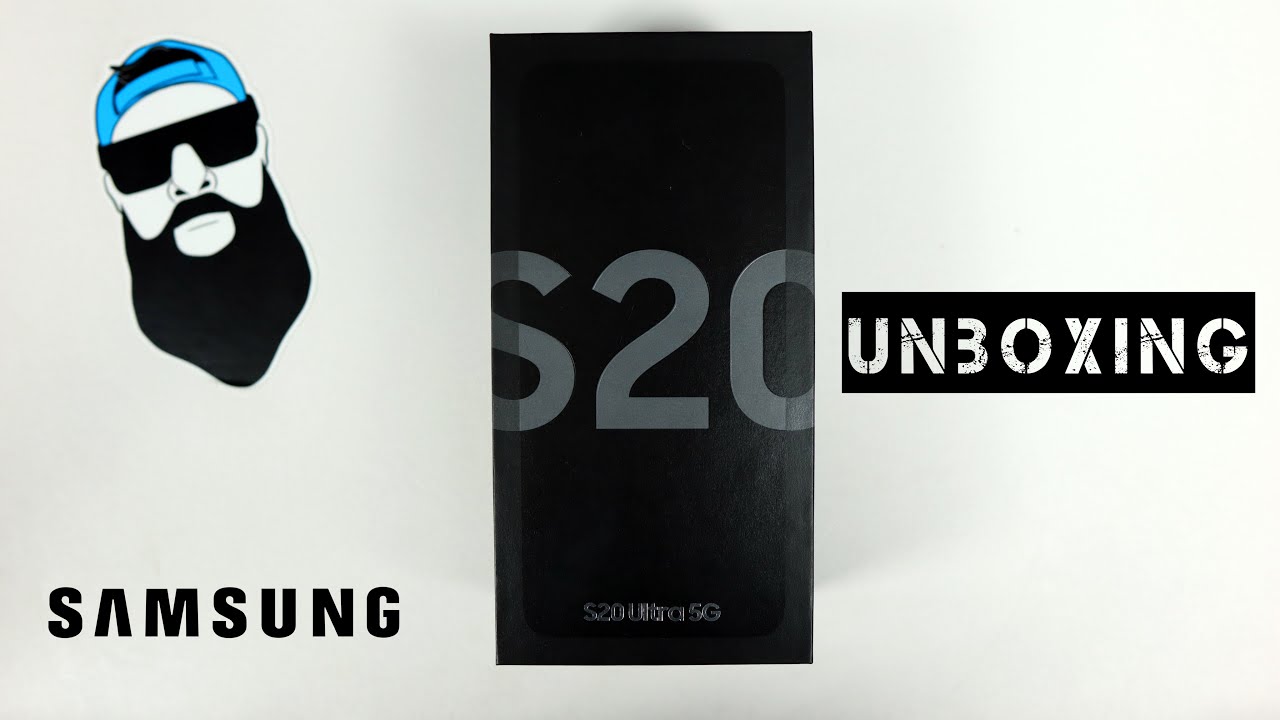



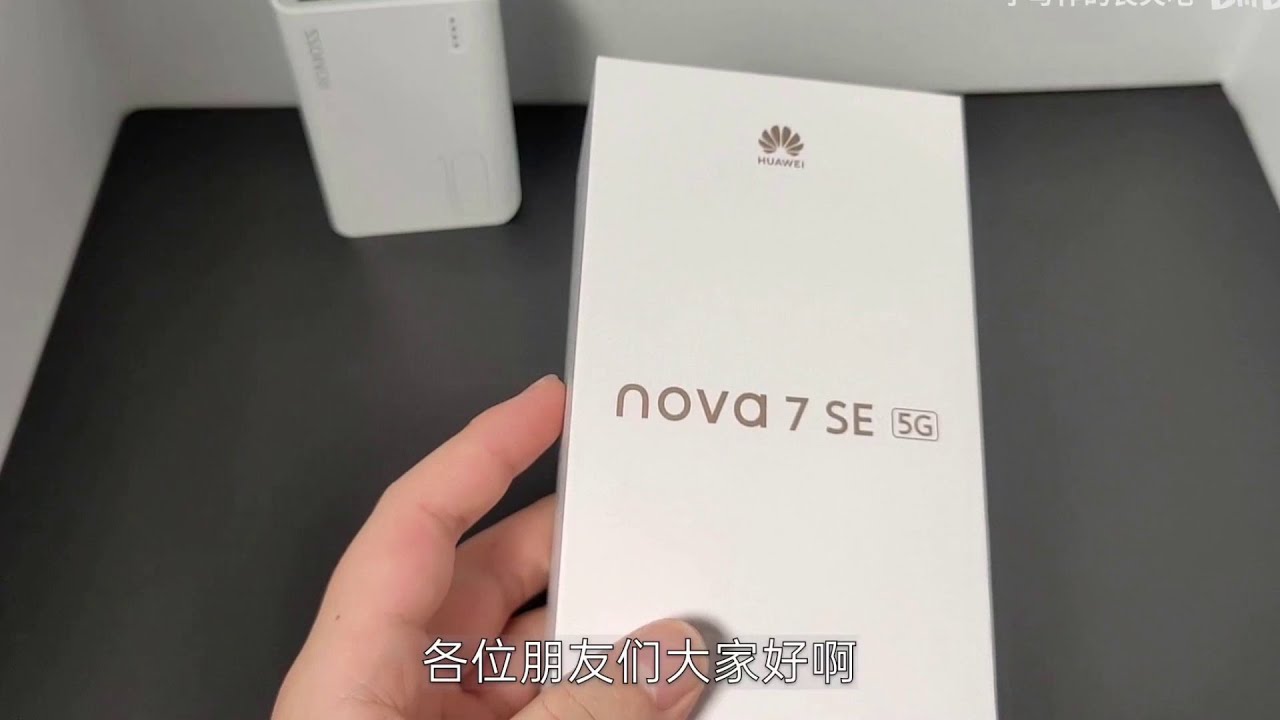
![Mi 11 Ultra - Full camera + video review! It's that AMAZING?! [Xiaomify]](https://img.youtube.com/vi/DrV44WoGiYM/maxresdefault.jpg )


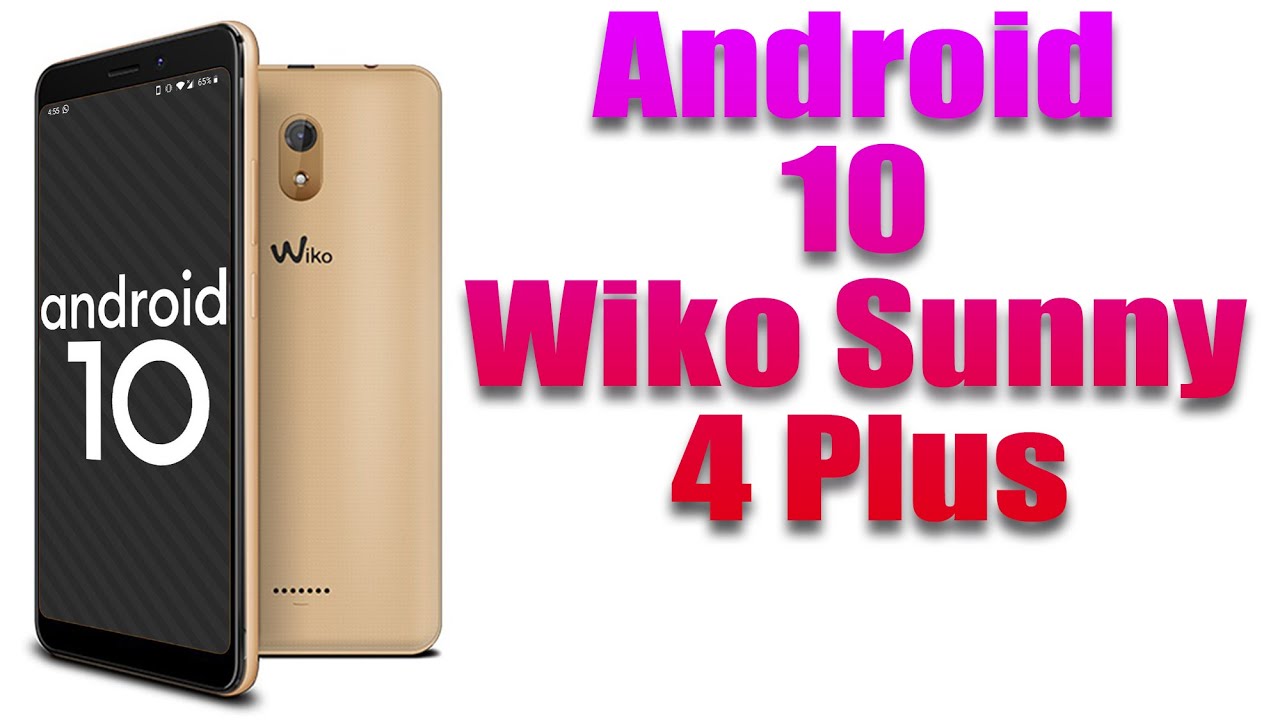






![Imilab EC2 - Outdoor Smart Security camera for Xiaomi Mi Home? Full Walkthrough Review [Xiaomify]](https://img.youtube.com/vi/rlIJSKsY8Ek/maxresdefault.jpg )









