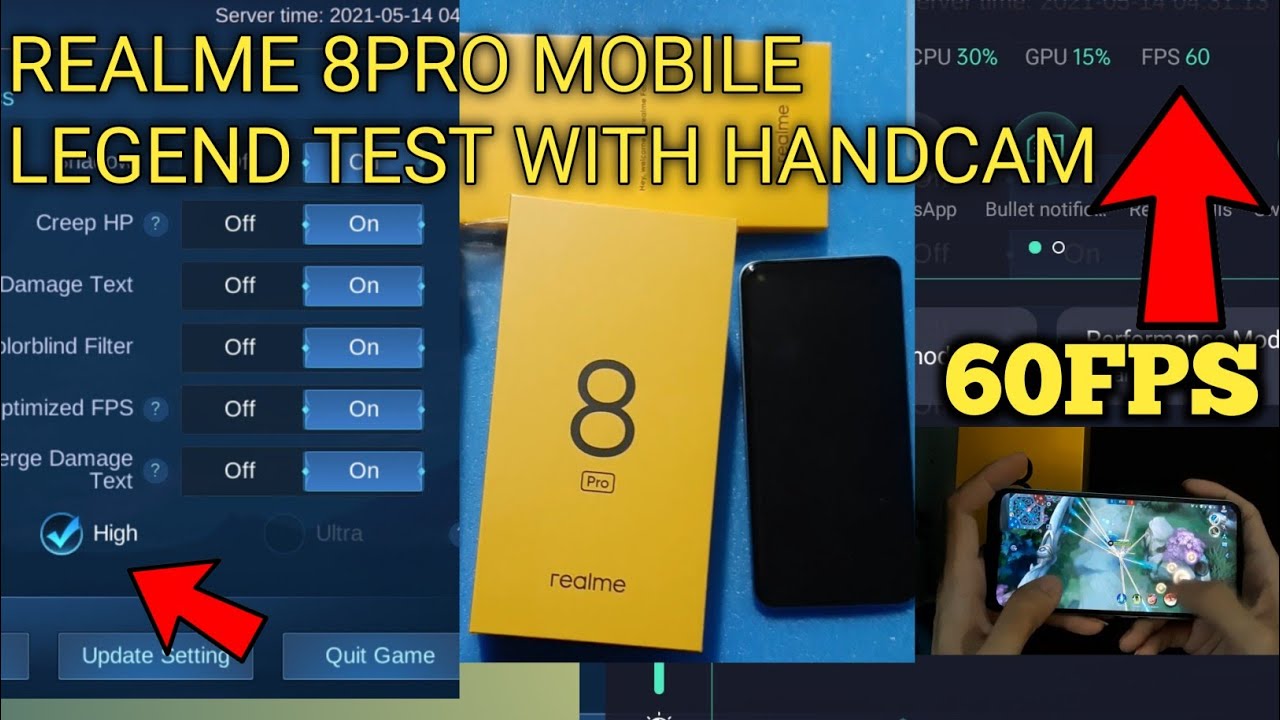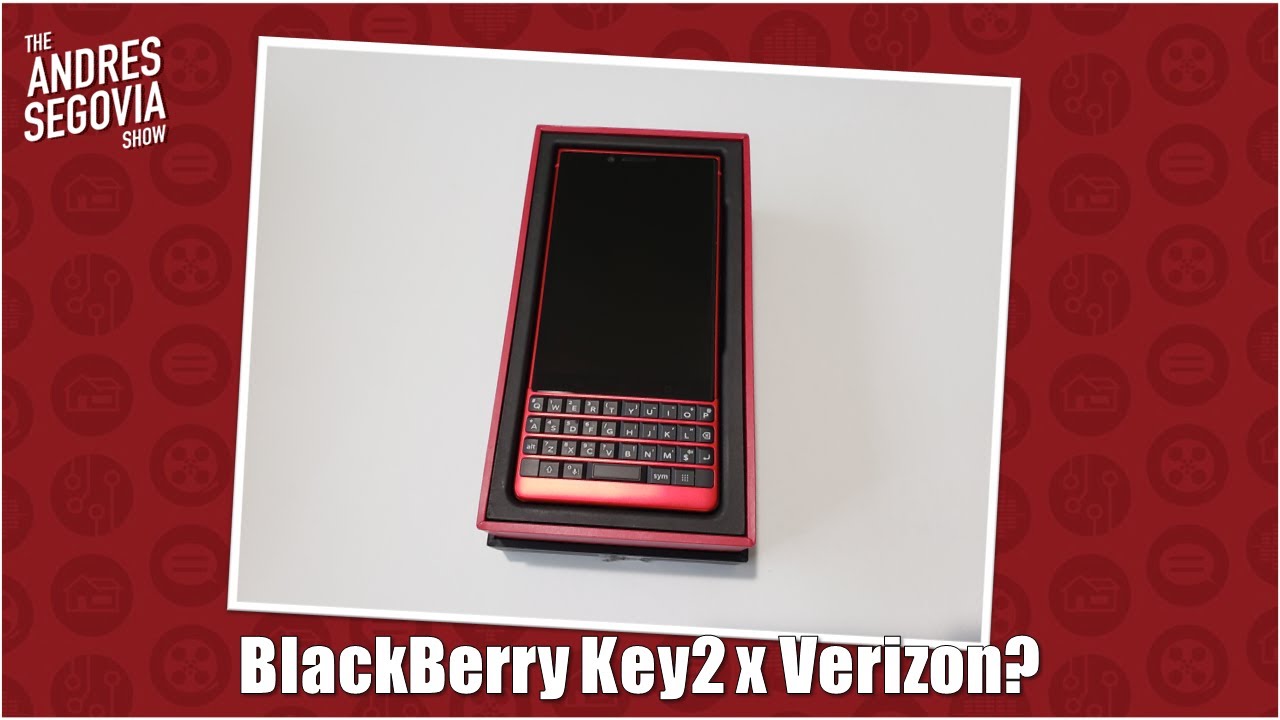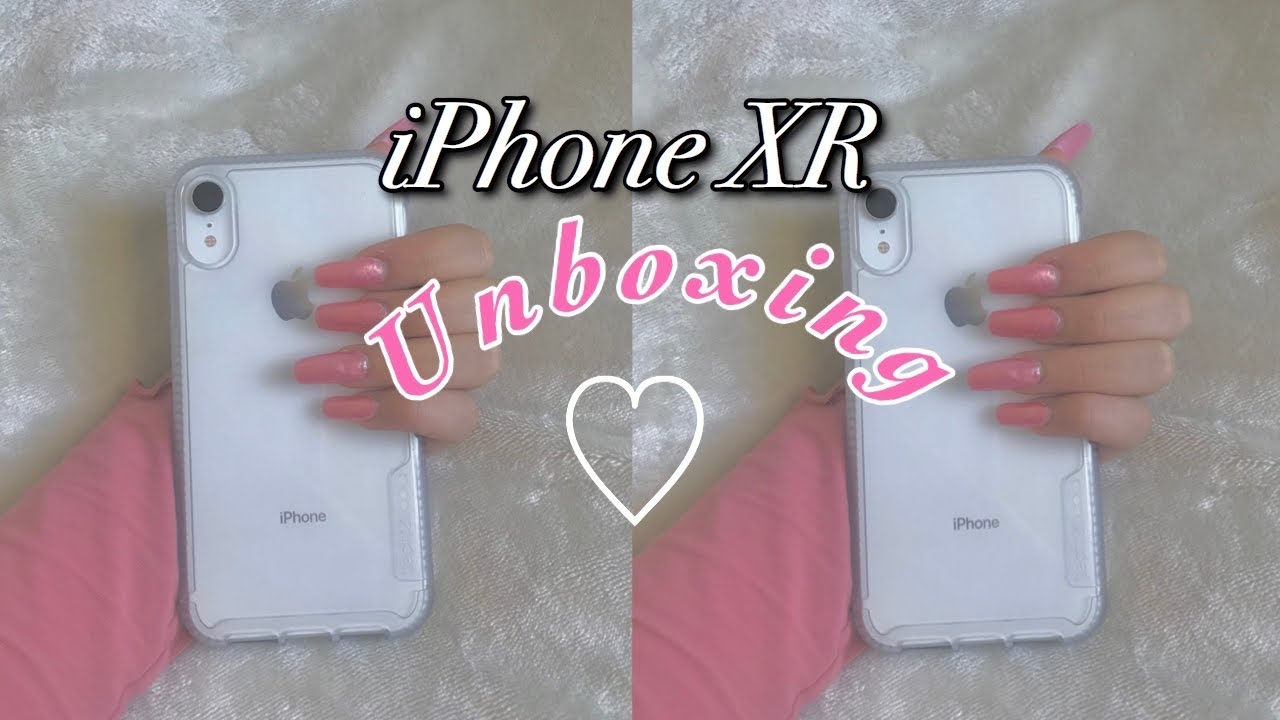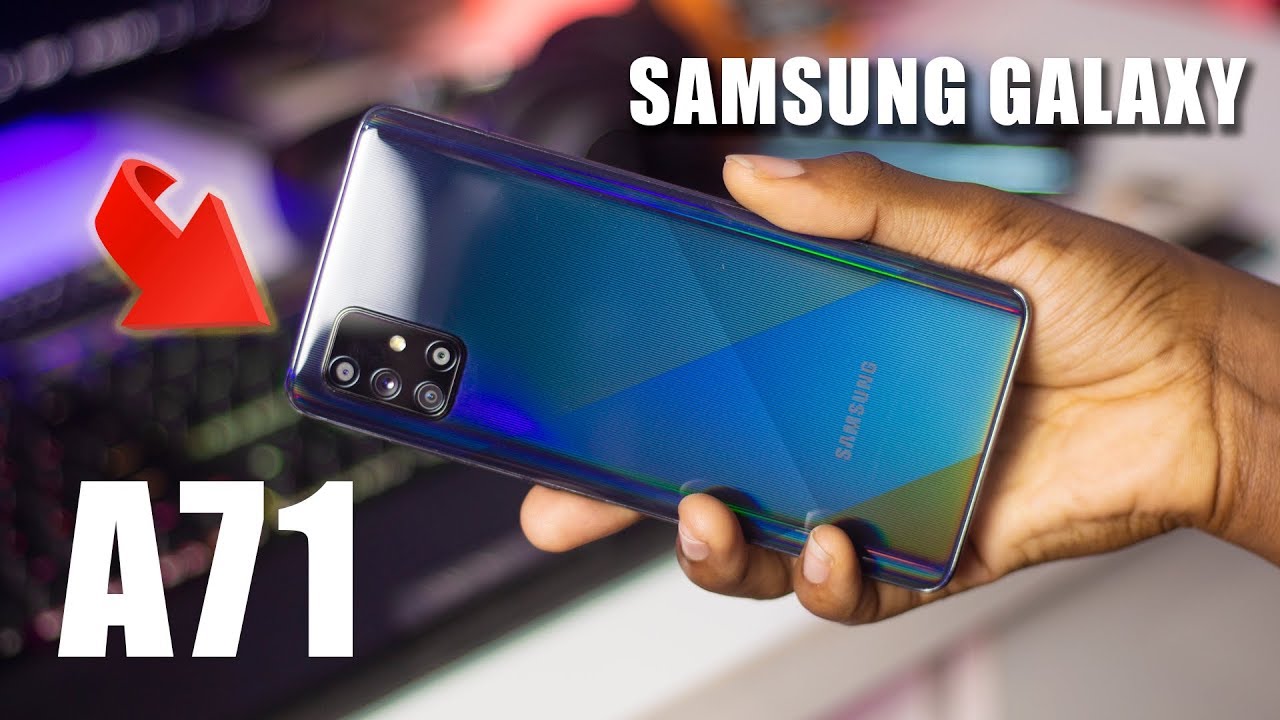Samsung Galaxy S20+ (FULL S20 PLUS REVIEW) By Mike O'Brien
Welcome back to the channel, what you're looking at here is the Samsung Galaxy S, 20 plus, which is essentially the Samsung flagship phone you'd, be getting if you didn't want a six point: nine-inch screen that costs a one and a half thousand dollars, and that's not to say that this is a small screen or is especially cheap, but it's just more of a size that I prefer. Personally. So that's why I chose to get this one and Samsung made some pretty big improvements here, so they haven't improved screen. Battery processor and cameras will talk about all that later on in the video. But I don't want this to be just a slideshow of pictures, comparing these pictures with the super zoom to the iPhone and to the pixel like there's a lot of that out there, if that's what you're looking for plenty of other videos, but this video I actually want to put this phone more to the test and dive in so in this video I'm breaking things down in five categories of what you need to know about this phone before considering buying it. So the first, of course, is just a physical tour.
I'll show you guys what we're working with and what this phone is really all about. Then the second thing is Samsung's claims about this phone. They made some pretty bold claims, so I want to put these to the test and see, if they're true and how well they actually work or, if there's a lot of hype mixed in with that. The third thing is some Samsung signature features. Fourth, I want to talk about some test results.
I had specifically with the camera to show you how well the camera actually performs, and then lastly, I want to talk about some pros and cons of this phone, because there definitely are some drawbacks that a lot of other reviews, maybe aren't mentioning, so I- want to make sure that you are aware of them before you go out and buy this phone. So with that being said, let's jump into the first thing, which is a physical tour of this phone. So right off the bat looking at this phone, you can see that it has a six point. Seven-inch screen so a very large screen, but honestly, the phone is not as big as I expected, considering the size of the screen, so Samsung definitely trimmed down the bezels on the top and the bottom compared to the s10, and it feels pretty nice. It's not too heavy.
It's a pretty user-friendly phone like I, have reasonably large hands, but it fits very nicely in my palm and I. Don't have a problem using this, then you'll see that the camera is now a hole-punch camera in the center on the top it's smaller than we saw in the s10 series, then, on the bottom of this screen we do have the ultrasonic fingerprint, sir, which is essentially the same technology they used in the s10 series, even though there may be some newer technology out there, and I do have some beef with that I'll talk about that later on in the video, then looking at the rest of this phone honestly, besides the massive screen, which is hard to not look at you'll, see on the right side again similar to the note 10 in the button layout here, where we have the power button, they call it the side key because it does more than just power. So you can obviously turn your phone screen on or off with a single tap. But if you double tap it you can open the camera, or you can summon an app, so I have like Spotify or you can have Snapchat opening, for example, pretty much whatever app you want. And then, if you triple tap it, you can send an SOS to somebody which is the classic like sending a picture, dropping a pin on a map and adding like an audio recording if you're in trouble, it could be something that's nice to have.
I found it to be a little of a nuisance, though, that it's just three presses, because sometimes, if you are in a place where you want to take a picture, and you try to take it out and double tap to get the camera, it's pretty easy to accidentally triple tap. And if you don't have a good phone service, somebody might be getting really worried if pretty far away, then we have the volume buttons they do exactly what you think they will and on the top. We have our microphone right there next to our SD card slot and that's actually also the SIM tray. So you pull it out. Sim card SD card, whatever you want in there and on the left side we have absolutely nothing.
It's a nice smooth design on the left side and on the bottom, you'll see that we do have a USB type-c, essentially audio port charging port. Whatever that's going to be everything. Is there and notice? I said audio port there, because I think we need to have a moment of silence, Samsung held out for a long time, but they're finally, getting rid of the headphone jack, so Mona silence, r. I. p jack, no longer on this phone.
Now we do have a speaker there and a microphone flipping the phone over on the back you'll notice that it is a glass finish. So the entire phone is ip68 water-resistant the front you'll see it's Gorilla, Glass six, so pretty strong, pretty durable shouldn't have to worry about that too much and on the back, like I, said, you'll see that you do have a solid color here and there are several colors you can find for this phone. So they include black gray cloud, blue cloud, white and red I'll pop them up in the screen. So you can see them right now and then, of course, you also notice that you do have a camera bump on the top left. Now the camera bump for the s20 plus here is not nearly as large as we saw for the s20 ultra, which is just massive for the 10x zoom on that.
But this right here you'll see that you do have three usable cameras. Then we have the depth camera pair. Then we have the flash on the top right, and we do have a fairly large microphone and I will be testing all of this out later on in the video. But talking about the cameras, the front camera is a 10 megapixel selfie camera also shoots.4K will test out the quality of that later on, on the back, we have the 12 megapixel wide-angle lens. That's your main shooter.
That is going to be pretty good for night. It's an F 1.8, so pretty open, pretty good for low-light shots. Then we have the 12 megapixel ultra-wide, which is a very nice sensor to have, and the sixty-four megapixel telephoto lens, which is 3x optical zoom. This phone is capable of shooting a K. All the cameras can shoot 4k, but only the telephoto one is actually shooting 8k footage.
Now I know a lot of you in the market to buy a phone might want to see a comparison between this and the s20 regular or even to the s10 lineup. So I will be making videos on those in the next couple of days. So if you want to see those make sure you click the subscribe button and the bell icon, so you don't miss it when those come out. So next, let's get into Samsung's big claims about this phone. Obviously these are all over their website.
They talked about them all over the place. These are what I found as the biggest things Samsung has been emphasizing with this phone. So the first one is a revolutionary camera experience. Now the things that they changed with this the zoom, the resolution, the night photos, the 8k, video, the steadiness of it and the single take mode will dive into all of those and test those out. I'll show you some examples.
Let's get into that right now. So this is the front-facing camera shooting in 4k. So let me know how this sounds. It actually shoots 4k 60, but this is 4k 30 right here, yeah my hands a little shaky, but it seems like it stabilizes pretty well so comment. Let me know how the microphone sounds and how the video looks right here.
Okay, so now I'm shooting a 8k video looking at the cactus right there, and after I take this video when I edit I will zoom in and you guys will see, 2x, zoom and then 4x zoom, so that will essentially be 4k and 1080. Then, to see how high-quality this actually is, and it looks like even though there is reasonable light here, I'm indoors, it seems like it's kind of a little noisy, so shooting 8k. You will need a lot of light to get a clearer picture, probably like broad daylight and outdoors okay. So I've now enabled super steady mode. As you can see, it looks perfect, almost like it's on a gimbals, and I'm a little shaky right now, and it still looks pretty good, but you are limited to only having two of your three camera, so you can go right here, or you can zoom back out to there and even if you shake it a lot like you get a little of warp on the edges.
But overall I would say that looks pretty good. Looking at the pictures, then you'll see in daylight at the ultra-wide versus the regular wide. They both look like great pictures, very high, dynamic range, very good contrast, very good color and, as you zoom in honestly, 10x might be my best photo. It's also very sharp. Once you get to 20 X, it's a little grainy and then 30 X is really not a usable photo at night.
Then you'll see that the regular shooter is actually a perfect camera. It has a very large aperture, so you collect a lot of light there, and it looks pretty sharp once we zoom in though you'll see that it has a little more grain, a little more noise and then with the ultra-wide. Likewise, this actually might be the worst one, where there's a lot of weird stuff going on the edges. If we go indoors at night, you'll see that the ultra-wide and the regular wide-angle lens both look pretty good. They have a pretty good color, pretty good white balance, but as we zoom in you'll see that it doesn't really do a good job with the 10 or 30x pictures, and it looks like almost nothing now when you're looking at these selfies you'll see that the standard selfie has a lot of smoothing on my face, but otherwise that's a pretty good color.
It brightens my face a little too much, but otherwise I do have to say I like it now the live view. On the other hand, brighten my brightness my face a lot more, and it actually looks awful. So if you look closely at my face, I'll zoom in here, and you'll see that it almost looks like I have like a skin disease or something, so I'm, not sure what was happening there. But it's definitely not what you want to see here and then, if we look at the standard selfie compared to the rear camera you'll see that the rear camera obviously is a lot sharper, and I think overall, it has a better color capture than the front. So the next thing that really emphasized is 5 G.
Now that's very contingent on where you live. For me, five g's, pretty spotty. If you go to like Manhattan in the middle, you might be getting 5g. Obviously, 5g is very, very fast, but for most people, I wouldn't buy this phone for 5g like get it. So your future-proof, it's going to be good.
If you keep this for several years and 5g might come along pretty soon, but I wouldn't get it and expect to have like the highest speeds right away unless you already live next to a 5g tower. The third big thing that Samsung talked about with this phone is the battery life, which it has a 4,500 William hour battery I've been getting exceptional battery life on this phone, and I've. Had the brightness, probably I mean it's adaptive, brightness so usually like 50 percent or something, and it lasts easily a whole day with absolutely no problems at all and easily halfway through the next day. So the next claim they made was the security of this phone. So they said that there is a secure processor dedicated to protecting you, so if they say secured by Knox all over everything and something I want to comment on this is actually the fingerprint sensor is kind of a bit of a drawback here and also the facial recognition for that matter.
So the facial recognition, starting with that, is definitely not the safest facial recognition out there. They used to have iris scanning now that is using image comparison. They take a picture of you. Furthermore, they store it, and they're, comparing whatever you look at it when you sign in so does it work? Is it safe yeah? For most users, it's probably fine, but if you're really worried about security, a pain is probably better than facial. Recognition.
I want to talk about the screen protector very quickly here. Last year the s10 ran into some problems with this, where, if you took off the screen protector that it came with and put your own on, and if it wasn't a great one and a had texture on it, then the fingerprint sensor may be reading the texture instead of your fingerprint, which means anybody could sign in so Samsung released. A statement said: remove any third-party screen. Protectors I did that in maybe a month later, I got a scratch on my fingerprint sensor like right on the screen there, which then means that it's now reading a scratch, plus my fingerprint, which was definitely not safe, so I, actually disabled, fingerprint and I just use a pin on my old phone. So a concern I have with this phone as well.
The last big thing that Samsung emphasized was 120 Hertz, refresh rate, which means your phone feels very, very smooth when you're swiping around thing just look, seamless, very smooth experience, but you're going to be looking at a 1080p screen. Then so you can't use the full resolution with that right now. There may be an update where they let you do that eventually, but I. Imagine that will really drain your battery much quicker, so you're, probably watching this video in 30 frames per second. So the best way for me to show you this is with a slow motion.
Video, so I'll show you 60 Hertz first, which is the standard refresh rate of most phones and then now here is 120 Hertz, so you can see it's significantly smoother, and it looks perfect so just to show you what the screen looks like and give you a quick speaker test. Let's play a video really quickly comment. Your thoughts, the Apple EarPods Pro and the new Samsung Galaxy Buds plus are two of the best truly wireless earbuds. They both have wireless charging. They both have excellent features both claimed to have the best call quality.
But how exactly do they stack up side-by-side so getting into some signature? Samsung features I mentioned before this does have Bixby on there. If you press and hold the side key, you can either power your phone off or you can summon Bixby. No one really uses Bixby, honestly. This runs 1ui 2.0, as you can see it's a skin on Android, so it looks a little different, but it's pretty smooth that runs really nice and I. Don't have any problems with that one.
You also added some really cool features like categories in messages, so you can actually categorize different conversations and some other things that are actually new to the Samsung features here. They do have Spotify and Netflix integration with Bixby now, so it is nice if you're trying to go over to like the kind of honestly pointless thing on the side. So if you swipe from home over from the left, you get like Samsung Day now you can have Spotify in there one small plus to an otherwise useless feature on the phone, and they also have Google Duo video chat integration, which is kind of nice, among many other things on here. So you can listen to like dual Bluetooth audio, something that's really nice with this phone as well as a few previous Samsung phones. So you can listen to like two different earbuds.
At the same time, like you and a friend can listen to music, then we also have some other things like. If you want to share, you can do a quick share with, like other Samsung phones. You can do link sharing where it's like a viewable thing that they can download or see online for a little just a lot of other things that Samsung puts in here. They have so many features. It does seem a little noisy and even after using the s10 for an entire year, there are features that I never used or never really saw a need to use.
Then, if we go to the left of photo, you have single take mode which I think everyone is a little confused with this. It's like it takes all of Samsung's weirdest features like black and white and like a boomerang kind of thing, and it puts them all into one. So you take like a short video, and it just gives you a bunch of pictures that you can use, which seems kind of useless honestly, but I mean if you want to use it comment down below. Otherwise, the photos themselves work just fine. You also have a floating shutter and, of course, the Samsung thing where it's in selfie mode.
If you raise your hand, they'll identify your hand, and they'll take a selfie just a really cool feature. They have right there. So now, let's talk about the pros and cons of this phone now I'm, not gonna, talk about pros much actually, because this entire video is pretty much nothing but pros I. Think it's overall, an excellent phone I think Samsung really nailed it with having all the features you could possibly want. They have an amazing screen to body ratio.
A beautiful screen really fast refresh rate, the camera block, looks great on the back you've wireless charging reverse wireless charging like really a full package of everything. Most people could want on a phone. They have it right here and on top of that, I'll pop the specs up right there. It looks it's a great phone, but there are a few drawbacks that I do need to mention in this video. One of them is the price now I understand you're, getting a lot for the money here, but $1200 is very expensive when you're buying a phone.
So that's definitely a drawback, that's worth mentioning. Secondly, as I talked about earlier, the ultrasonic fingerprint sensor is not the best, so there is actually newer technology out there I believe it's called 3d sonic max I'm, not positive on the name, though- and it should be improved over this, so they don't have the newest thing out there right now. Another drawback comes with one UI here, so having Bixby baked into this I know you can change the key to instead, summon like you know, different apps and stuff like that, but the touch and hold feature if you could summon Google Assistant instead of Bixby. That would be really nice and then also if we swipe from the left, if you could not have Samsung Day I, think that would be better. Like Samsung Day, there seems like a pretty much a waste of space that you otherwise use for something a little more efficient.
That's a one UI thing, not really this phone kind of thing, but it's definitely worth mentioning in this video and then. Lastly, the lack of a headphone jack is definitely worth mentioning. I, don't have a big problem with that I mean I have like a bunch of wireless earbuds and preordering means that I got wireless earbuds anyway, I got the Galaxy Buds plus, so I think most people getting this wouldn't have a problem. It also comes with the wire of USB type-c earbuds, but if you're in a car like an older car- and it has a headphone jack, you will have to buy a little adapter, alright guys. So that's everything I have to say about the galaxy s.20 plus right here, I will be getting the s20 and reviewing that in the next couple of days, as well as comparing their two and comparing them to the s10. So if you want to see those make sure you go down and click the subscribe button and the bell icon comment, let me know what your thoughts are on this phone.
It's this one that you'll be buying. Do you think others will buy it I want to hear from you guys, as always? Thank you all for watching. I'll, see you next time.
Source : Mike O'Brien