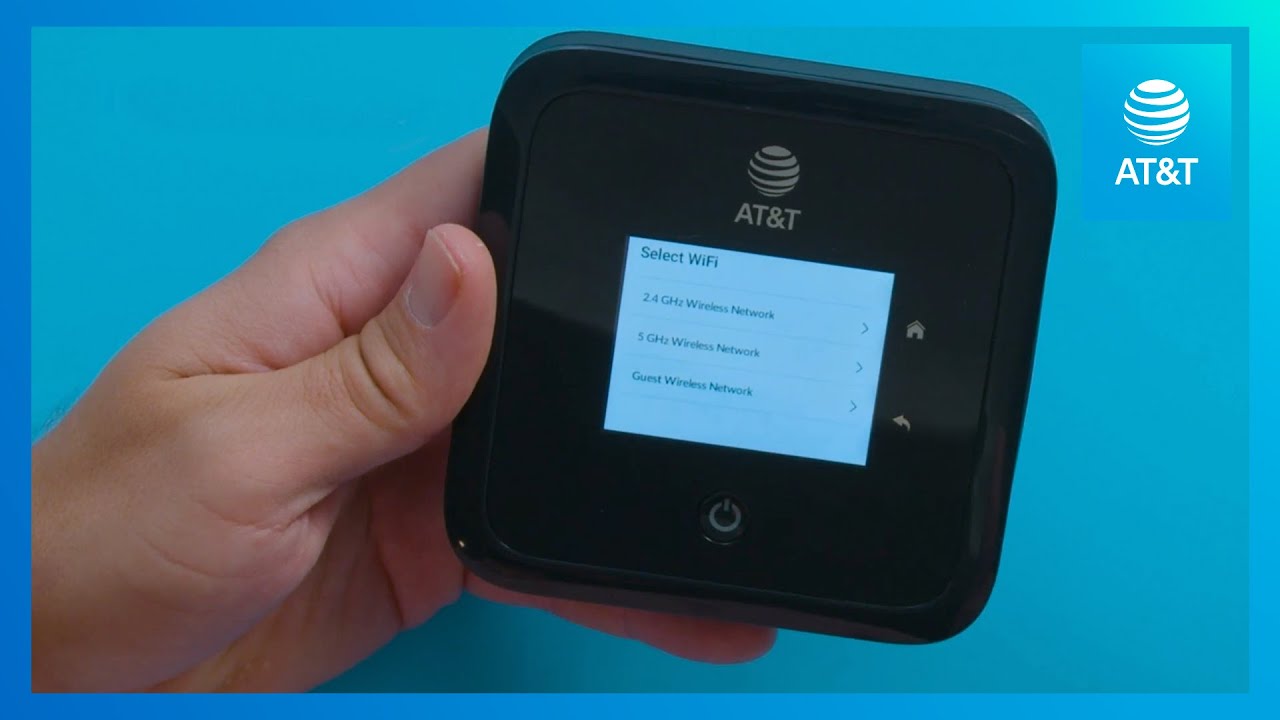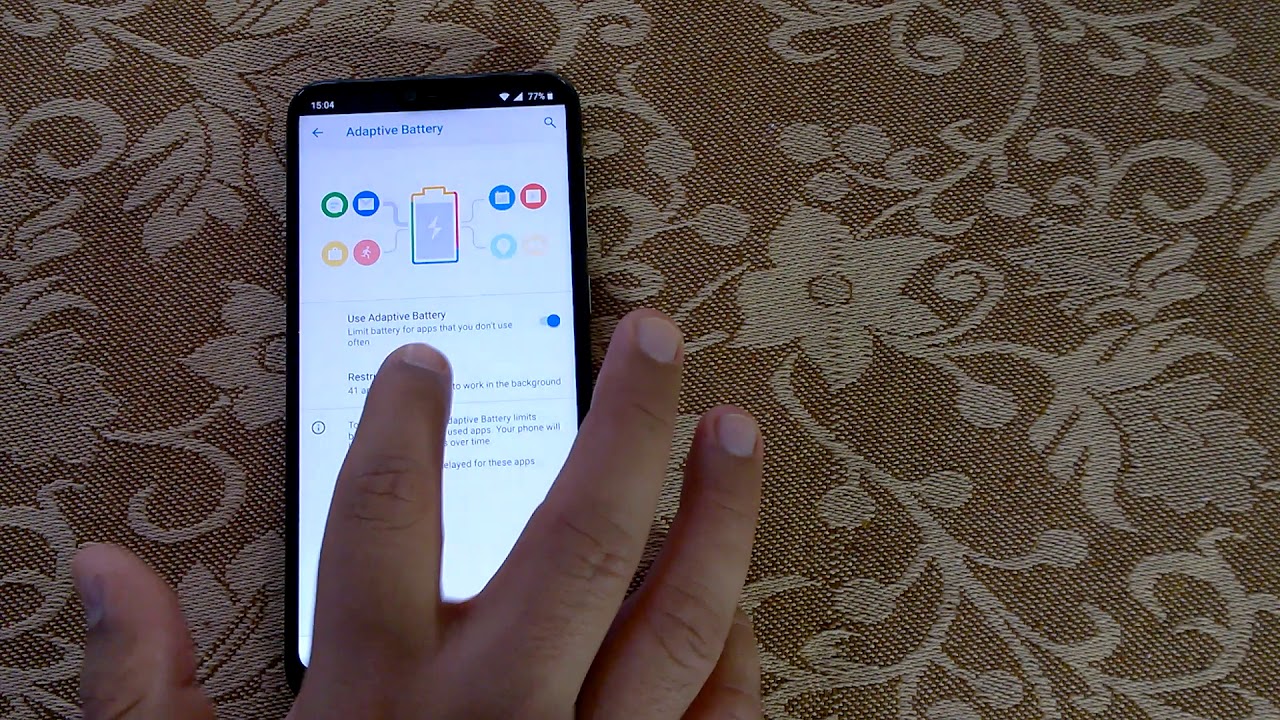Samsung Galaxy S20 FE One UI 3.1 Update By Gadget Lover
Hey guys welcome to my channel and uh today, I'm going to show you the new software update of Samsung Galaxy s, 20 Fe, smartphone. Okay, today we got the big size, new update in Samsung Galaxy s20, Fe, smartphone, okay, so if we go in settings you can see a software update is available, updated later or updated. Now, okay, if you slide down, you can see the pop-up of new in software update. If you go here, here's you can see the new update. What's new, find out what's included in this update, you can see calendar extract the date and address from the event title and recommend automatic registrations receive notifications from a smart thing, devices that also have been specified schedule. Notification effect on the camera.
The performance of camera has been improved, which is a perfect thing, and if we talk about the display, the eye comfort shield function has been added and the color temperature of the screen automatically adjusts for the time of day, and it is the birds, auto, switching support, birds, auto switching between galaxy phone and tablets. And if you talk about the reminder, you can see extract the date and address from the reminder, memo and recommend to register automatically and remind important information by a situation, and you can see the share to it. It is now possible to protect your PVC by deleting the location information of previously taken photos before sharing or posting them on social media, and you can see the social platform synchronized and valid links created on devices with the same registered Samsung account. Okay and the use of social media services has been simplified. It is possible to share profiles, photos notes, schedules and more with the friends simply by logging into your Samsung account, and this is the photo editor.
Okay. Now the object, eraser feature has been added to labs in photo editor. Okay, now you can erase the object. This is the thing and using erase objects. Allow you to erase an object which you want in the photo, okay, which is a perfect thing, so you can see many things are added in this new update and if we talk about its size, you can see it is of 1485.60 MB and guys. I would suggest installing it via Wi-Fi network and before installing, an update make sure that your battery level must be 60 and above okay.
Now I'm going to download it now, and you can see downloading update. This is the time I've shown 34 minutes and 20 seconds. You can also pause it. It might take some time and I would suggest you always up to date. Your phone to the latest version for better security and smooth experience, so you can see download, is successfully complete, update, ready to install a lot of miner and major bugs has been fixed in this update here you can see, and if you talk about the security patch level, it is of one February 2021.
Okay, now you can schedule install and install it now I am going to install it now it will restart processing the update package uh. So you can see. Android is updating, it might take some time, and please don't do any other operation during the system update, and you can see phone is updating, optimizing applications, 19 or 442. It might take some time. Okay, now swipe to unlock.
You can see you spin after restart okay, if you slide from top, you can see finishing system update. You can see finishing system update okay, so you can see your phone has been updated here you can see the software update. Your phone has been updated tap on okay, okay, if we go in settings slide down. So if we check the last update, so you can see last successful update at 5 March 2021 at 3 41 pm, okay, and if we go in about phone, so you can see now the one UI version is 3.1 and android version is 11. Okay, guys and now the Samsung Galaxy s20 Fe smartphone is successfully updated guys thanks for watching.
If you have any query to this video. Let me know in comment section below please like share subscribe and click on bell icon for latest updates.
Source : Gadget Lover